Menu
Table of contents
Topics such as costs, functionalities, system, content, technology and a hundred other facets are something you, as an entrepreneur, don't know about digital.
But that's not a bad thing at all.
After all, this article discusses the points you should pay attention to if you want to have a website created from an SEO point of view.
A website that can be found well, in other words.
Now I hear you thinking: what does SEO have to do with having a website created?
Everything.
While having a new website created, you can already have important elements of SEO taken into account:
If you do this ahead of time, you ensure that your website is pico bello in terms of search engine optimization from the beginning.
This is going to save you money and time in the long run because you won't have to retroactively modify your website again (or have it modified).
Good thing.
Let me go ahead and explain to you what components in terms of technology, content and authority are important while having a website created.
Technology of your website
The technology of your website is the basis of your SEO strategy.
Think of technology as the foundation of search engine optimization and the website.
Technology includes loading time, structure, navigation, mobile-friendliness, browser-friendliness, security and linking to Google Analytics.
For each section, I am now going to briefly explain what is important.
Loading time
A website with a long load time (read: more than 3 seconds) is very annoying.
Indeed, people click or press away immediately after 2 or 3 seconds: 'Then try another site.'
Google knows that too, so the loading time of your website actually affects your positions in search results.
If your website has a long load time, Google will rate your website lower.
Testing a Web site's load time can be done with Google Page Speed Insights.
(Doesn't your new website have green scores? Then go back to your website builder!)
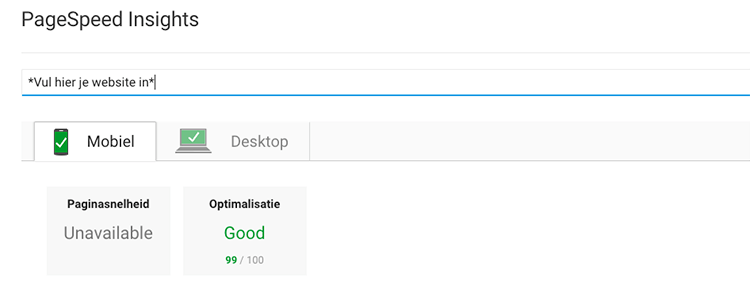
Navigation
The navigation of your website often goes hand in hand with the structure of your website.
I often describe it as follows: the structure of your website is important to Google, the navigation of your website is important to the visitor.
The navigation, also called the menu, is the way for your visitor to visit other pages.
This should be effortless, hassle-free and incredibly clear to your visitor.
Take an example from Coolblue:

When you use their navigation, it's all incredibly clear.
If you are looking for headphones, first go to "Sound & Vision" and then to "Audio on the go.
Whether you are a plumber, sell bicycles, have a blog or offer websites ...
it should be just as easy for your visitors.
That all makes sense.
And it actually is, yet it is often forgotten.
Structure
The structure of your new website must be easily read and understood by Google.
Example: A red corner sofa made of fabric for 3 people should be found in the right way.
In fact, it must fall under the right type of sofa (corner sofa), under the right color sofa (red), under the right material sofa (fabric) and under the size of the sofa (3 people).
By laying out the structure in the right way, Google understands exactly what you are talking about and this benefits your organic positions.
When we talk about structure, pages like home, about us and contact should not be missing, of course.
But structure is especially important in websites that have a large number of pages.
Think webshops or blog sites.
And what does such a structure look like?
The image below shows that.
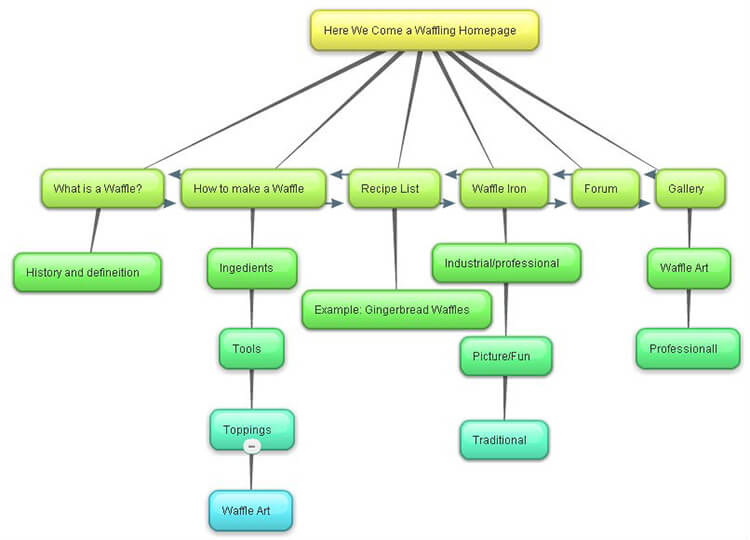
Source: JB'S Online Production Notebook
As you can see in the picture, the entire structure is predetermined.
Under the heading "How to make a Waffle," it explains what the ingredients are, what tools you need, what toppings you all have and finally art with waffles.
Incredibly clear, logical (!) and so well thought out.
Mobile-friendly
Back in 2015, more searches were made in Google using cell phones than computers.
Chances are your website, too, is attracting more mobile visitors than desktop visitors.
Therefore, your website must look peaky on mobile:
- All important elements must be shown
- The website should not contain redundant information/functionalities
- The website should work smoothly and nicely
The best method to have a website developed is next the mobile-first method.
This involves first developing a design based on the mobile screen, then adding features to have a beautiful website on desktop as well.
That looks like this:
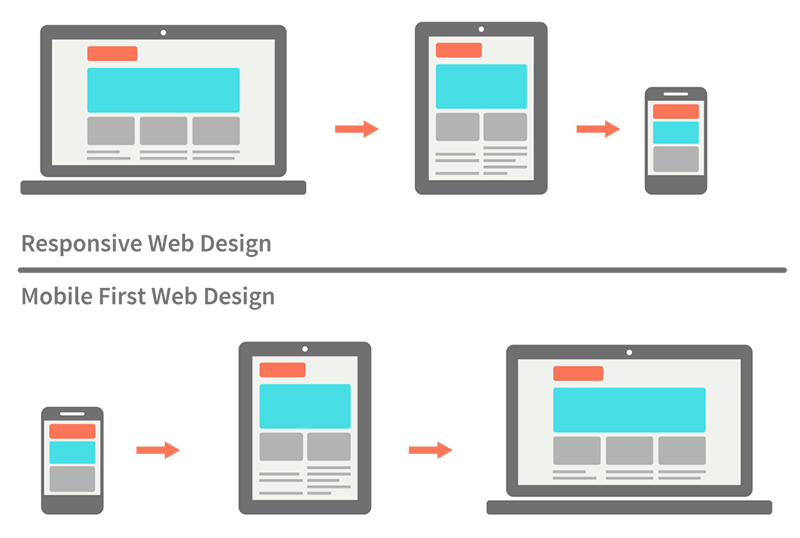
Source: Frederic Gonzalo
Browser friendliness
Just as it is important that your website be viewable and usable on any device, it is equally important that your website be usable in any browser.
Mobile first does not take away from the fact that desktop may be forgotten.
Laptops and computers are still widely used and everyone uses a different browser on them.
Think Safari, Google Chrome, Firefox, Internet Explorer and Opera.
All functionalities must work and the design must be displayed properly.
In any browser.
It could be that the majority of your visitors use Firefox, but that your website does not function properly within that browser.
Painful.
You can test it simply by opening your website in any browser and trying it out.
Safety
Security is something that many web designers forget.
Besides the fact that it is incredibly annoying that your website has been hacked and is no longer working, you also need to make sure that the data you collect is also stored securely.
In fact, it is mandatory since the new privacy law that went into effect May 25, 2018.
When you've just spent a few thousand dollars on a new website, you definitely don't want it to be taken down by someone else.
If this does happen, you will spend thousands of dollars to have the hack removed or a new website created.
The Seositecheckup program allows you to check your Web site for a number of critical security points.
You do this by typing in your website's URL at Seositecheckup.
Then scroll through to the Server And Security heading.
All of these points should be green!
Google Analytics
From the moment your Web site is live, you want to know what your Web site's areas for improvement are in order for future visitors to have the best possible experience on your Web site.
You find those areas of improvement with data, data and more data.
Oh, and more data.
Tracking this data is done primarily with Google Analytics.
And that's why having a Google Analytics counter on your website is a must.
Installing a Google Analytics counter is, for someone who has done it more often, less than 5 minutes of work.
Want to check if your website has a Google Analytics counter?
Then follow these steps:
- Open your website in Google Chrome
- Click on the left mouse button and 'Show page source'
- To search the code, click ctrl + f on Windows or cmd + f on iOS
- Then type in UA- in
If your search succeeds, then your website features a Google Analytics counter.
Want to add a the counter yourself to your WordPress website?
Structured data
Structured data is marking up certain content to make that content understandable to the search engines.
That could then look like this:
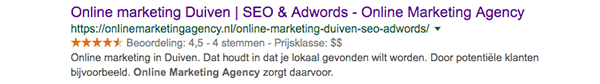
As you can see, the reviews show up in the search results and I added the price range.
Explaining how to mark up content I'm not going to do, that's all way too technical and you really need to be a specialist for that.
However, I am going to tell you what structured data options are out there:
- Breadcrumbs
- Sitelinks
- Products
- Recipes
- Events
- Local businesses
- Reviews
- Price Range
- Reviews
Sitemap and Robots.txt
A sitemap and a robots.txt are probably unfamiliar terms to you.
And yet they are 2 essential SEO elements.
In fact, I always describe them as follows:
- The sitemap is the map of your website for Google. In it, you show the structure of your website.
- The robots.txt is your website's manual for Google. In it, you can let them know where the sitemap is, as well as which pages do not need to be indexed.
Because the sitemap and robots.txt are so important, they really should not be missing from your new website.
You can check whether a Web site has a sitemap or robots.txt by entering the URL on Seositecheckup.
Then scroll down until you see the robots.txt test and the sitemap test.
Content on the website
As indicated earlier, technology is the foundation of your website.
But next, it is important to deploy content to fully realize the potential of your website.
Only a website builder will not create this content for you.
He or she is not responsible for this
After all, you have to do that yourself or outsource it to an online marketing agency (read: Online Marketing Agency)
All SEO elements
To serve the visitor as well as Google, all SEO elements must be implemented.
This benefits the visitor's expectation and your positions in Google.
Often before starting an SEO process, what is known as a keyword analysis is done first.
Then, when a search term is chosen for a page, you want the keyword to appear in almost all elements.
It can be quite difficult to do this yourself when you have no experience with SEO.
Fortunately, there is a solution to that.
Within a WordPress website, you can quite easily check the important SEO elements with a plugin called Yoast.
This plugin validates your content on a variety of points to determine if your website is going to rank well.
Those points are:
- Meta title
- Meta description
- H1 tag
- H2 tag
- The URL
- Favicon
- Alt tag
This will look like this:
Usability
Do you recognize the problem of clicking somewhere within a Web site and what you expected doesn't happen?
For example, that you clicked a button and then a giant menu popped up?
Or perhaps that terribly annoying pop-up that blocks access to the form?
That has everything to do with usability.
A website should be user-friendly, meet expectations and not contain unnecessary frills.
In doing so, follow the example of other websites.
Do you notice that they all have the menu and their logo in (roughly) the same place?
That's because, as now seasoned Web surfers, we are so used to it.
So above all, make sure you meet the visitor's expectations.
Make it as easy as possible for the visitor and focus primarily on what your website is made for.
In other words, focus on conversion.
Functionalities
Content is king.
This is a statement that has been used for years and one that I fully support.
What's on your website is what matters.
So you shouldn't add too many functionalities there, as this can be distracting.
Don't add any distracting buttons, don't add that extra contact form, definitely don't use a slider, and don't bother with that image fly-in either.
Stick to the basics.
Make sure that what's on your website is rock solid.
And forget the rest.
Take an example from the Area 51 website:
Action buttons
The text that appears on your website should persuade visitors to click on the action buttons.
In turn, it is the action button's job that it stands out enough and meets the visitor's expectation.
And you can test that!
Just change the color of the button and see if the number of conversions increases.
After seeing the image below, you can only agree that the color of the button is all-important.
In fact, each color imparts a different feeling.

Source: Brafton
Tip #1: Make sure the visitor only has a choice of 1 or at most 2 buttons in each screen.
Tip: In addition to the color of the button, you can test other elements. For example, consider the shape, size and text inside the button.
Images
A picture says more than a thousand words.
CLICHÉ.
But it is true.
After all, images can make or break your website.
You can convey your product or service to visitors with one good photo.
And you can only do that with unique, high-quality photos.
Stock photos are being used more and more, but personal photos really do score better.
Much better.
This is why I always recommend working with a photographer anyway.
Does the website builder use stock photos?
If so, always check that they are truly royalty-free.
Authority
The final pillar of SEO: authority.
This pillar is also called popularity in its time, but I think authority is a better choice.
When we talk about authority, the number of links and your link profile are most important.
But the website builder has no control over that.
Therefore, I am now only going to explain what the website builder does have influence over.
Offsite reviews
Offsite reviews are reviews posted on such sites as Klantenvertellen or Kiyoh.
Your website builder can display these reviews on the website by loading a piece of code.
For example, this can be done at the bottom of the website in the footer.
By posting these reviews, you provide authority and social proof power among your visitors.
And this can result in more conversions.
Customer testimonials
Customer testimonials actually work the same as offsite reviews.
Testimonials can ensure that visitors trust you and your organization.
They can mean just the difference between a purchase or no purchase.
There are more ways to persuade your visitor and I wrote a blog about them.
In addition, with testimonials you also give your customers the opportunity to say something about your product or service.
A bit of adversarial hearing, so to speak.
In addition to being incredibly nice for your customers, you also provide more content immediately!
Additional tips
Of course, there are many other issues to consider when having a new website created.
But these are by far the most important parts from an SEO standpoint.
Still, I want to give you 2 more things to really pay attention to when having a website made.
CMS
The CMS is the program used to build the website.
This could be WordPress, Magento, Drupal or perhaps in-house builds.
For small business owners, I always recommend WordPress.
We do this for the following reasons, among others:
- A WordPress website is generally cheaper than a Magento, Drupal or homebrew website;
- Almost any website builder can handle WordPress. Because of this, you are not obliged to stay with your own website builder;
- WordPress is incredibly straightforward: after a short course, you can add and modify things yourself;
- WordPress is very SEO-friendly.
There are other reasons why you should choose WordPress, but these are by far the most important.
Just don't be mistaken!
Because there are €200 WordPress websites and there are €10,000 WordPress websites!
Hosting
Hosting is especially important because you want your website to always be online.
Don't go for the cheapest hosting, because cheap is expensive.
In addition to wanting your website to always be online, it must also be fast (see Load Time).
And your hosting affects that, too.
If the server your website is running on is not set up properly or is outdated, it can cause your website to load slowly.
You can also test this with Google Page Speed Insights.
If you get the message that server response time needs to be limited, I would contact your hosting company.
So, that was quite a list.
Many topics may still be unclear to you.
I understand that all too well.
Are you running into problems getting a new website created?
Then let me assist you.
It is also possible to have a refectory, fast and findable WordPress website created by Online Marketing Agency.
But for that you have to contact us.











Written by: Daniel Kuipers
Daniel is the founder of Online Marketing Agency. He constantly scours the Internet for the latest gadgets and tactics and blogs about them in understandable language. Well, sometimes.