Menu
Table of contents
These components can include pages, blog posts, categories and authors. But why is a sitemap necessary and why do you need to submit it to Google?
You can read all about that below!
What is a sitemap?
A sitemap is an important part of search engine optimization. Any website that wants to be found properly needs a sitemap.
After all, the site map only lists parts you want included in search results. But why should I see the site map as a map of the website?
Suppose you have to enter a maze with all kinds of different doors. How easy would it be if you were given a map in advance with the correct path to get out of the maze?
In this case, the maze is your website, and Google wants to know how to go through your website. That's where a floor plan, or sitemap, is going to help Google an awful lot.

The benefits of a sitemap
As mentioned, a sitemap allows Google to better understand your website, but having and submitting a sitemap has even more benefits:
- Your website will be better found;
- Google better understands the structure of your website, which parts are all there and which parts belong together;
- Google understands better when you communicate changes such as page deletions;
- Indexing new pages is faster.
There are actually no disadvantages to having and submitting a sitemap. In the past, it was said that having a sitemap is inconvenient for active websites like news sites because content is posted daily.
But that is now obsolete. In fact, a sitemap can help make the new content more findable, because the Web site is actually better understood by search engines.
Here's how to find out if your website has a sitemap
I hope you understand by now that having a sitemap is extremely important for the findability of your website. When you click on the following link you can check if your website has a sitemap: Sitemap test
Enter the URL of your website and click 'Checkup!' Do you get the message below?
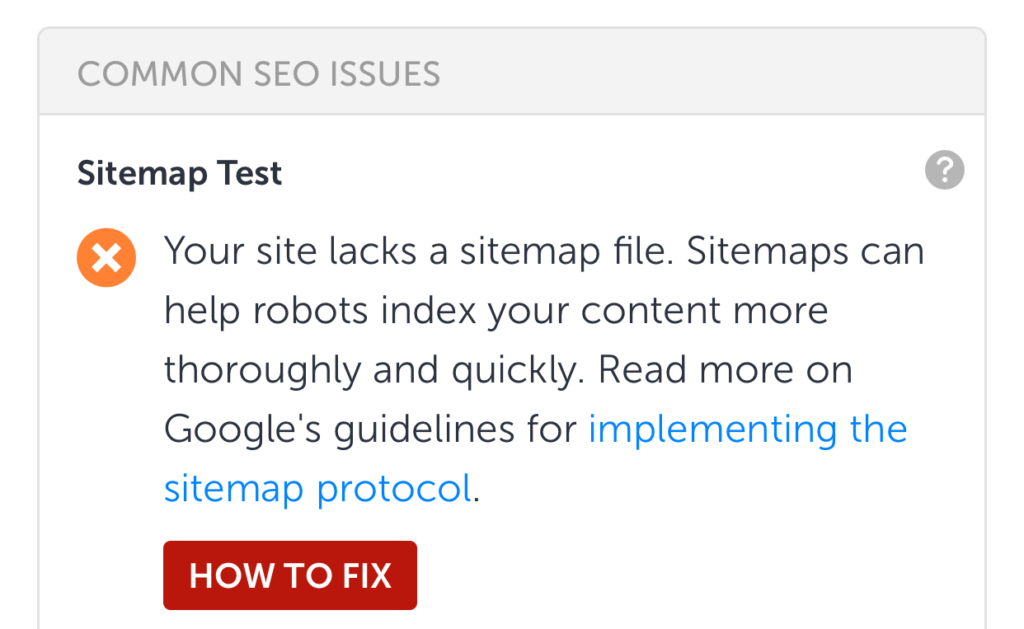
Then your website does not have a sitemap yet, so you need to get to work!
Creating sitemap with Yoast is how you do it
Creating a sitemap can be done in several ways. You can do this developer, you can use a tool for this or you can do this with the Yoast plugin.
You know, the most widely used SEO plugin for WordPress on earth. Within the free version of Yoast is a handy feature that allows you to create a sitemap with a single click. And this is how you do it:
Step 1: log in to your WordPress website.
Step 2: Click on the WordPress plugin "SEO" on the left.
Step 3: Click on "General" and then on features.
Step 4: Next, make sure the XML sitemaps button is set to 'On'.
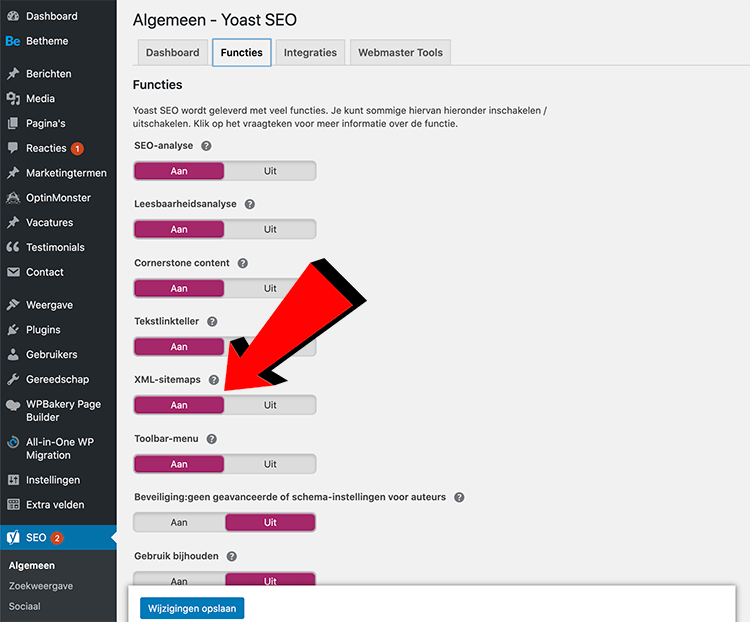
That submission of a sitemap, how does it actually work?
Having a sitemap is step one. But of course, the sitemap must also be offered in the right way.
And you do that through Google Search Console. Google Search Console is a program from Google that allows you to view and track your website's presence in Google.
To log into Google Search Console, you must have a Google account. (Creating a Google account is done here)
Next, go to Google Search Console and click on 'Login.' You can then add your website by clicking 'Add a property'.
Next, enter the URL of your website and click 'add'. Then verify your website using 1 of the suggested methods and you've added your website!
Back to adding the sitemap in Search Console.
When you're logged into Search Console, click on your website and then on the left on 'Sitemap' under 'Index'.
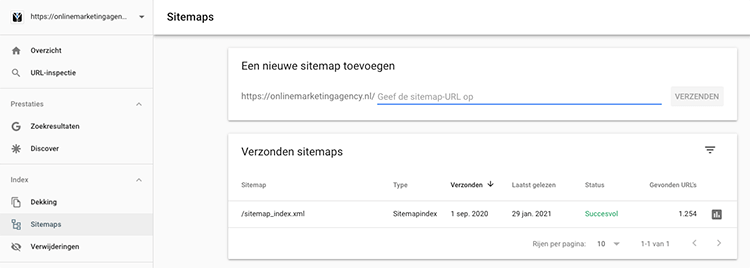
Then click enter the URL in the your sitemap and click Submit. Tadaaa!
This is how easy it is to add your sitemap. Google now knows exactly what the structure of your website looks like and what can be found on your website.
This article was written on August 7, 2018 and updated on January 30, 2021.











Written by: Daniel Kuipers
Daniel is the founder of Online Marketing Agency. He constantly scours the Internet for the latest gadgets and tactics and blogs about them in understandable language. Well, sometimes.