Menu
Table of contents
You've done a comprehensive keyword analysis and every little letter, every word is now perfectly in place.
The text is fully optimized. Nice going!
Now just a quick SEO title and meta description and voila: you're ready to capture a top position with your brand new content.
At least ... you'd think so. Because no matter how good your text is, a good meta description largely determines whether Google users actually click on your link.
So you don't fill those in quickly. You have to take your time for that.
Why? I'll tell you in a minute.
And then I'll also immediately give you some tips that will help you write an effective meta description. Let's start at the beginning.
What exactly is a meta description?
The meta description is a description of a page in a few lines, which can be found in search results as the gray bit of text near the (blue) title and (green) URL.

The text is not visible on the page itself; only in search engine results. It tells potential visitors what to expect if they can find on your website.
A good description gives an indication of the content of the web page.
Is the meta description important for SEO?
Yes and no. Because people used to (and sometimes still do!) stuff the meta description with all kinds of search terms, it is no longer a ranking factor.
Not an important one in any case. But that doesn't change the fact that it doesn't affect your search engine optimization.
Quite the contrary, in fact. Because SEO is not just about visibility ... no, also about making sure people actually click on the link to your website.
To convince them that your web page has everything they are looking for. And that's where the meta description can give you excellent help.
Because with those two lines of text - if you do it right - you can convince searchers to click on your link.
Even though you may not rank at position one, two or three. That will come naturally, because click-through rate is indeed a ranking factor.
This is because when people click on your link more often, it signals to Google that your page meets the searcher's search intent better than pages that rank higher in Google.
And so, over time, Google will rank your page better so that it can provide its users with the best content as quickly as possible. Resulting in even more visitors.
How do you write a good meta description?
So a good meta description is actually a small pitch.
A unique (!) piece of text that should do two things: stand out and convince.
No two descriptions should be the same, because you don't have two pages that are the same either (and otherwise that might not be so smart, because then Google won't know which of the two it should rank either).
Anyway, to get you started on your way to writing a unique and both eye-catching and compelling meta description, I list some tips and points of interest for you.
With examples, so you know exactly what I mean.
1. Use the search term
Google makes the entered search term bold in the titles, URLs and meta descriptions in search results. This allows searchers to quickly scan whether the results are relevant to their search.
By adding the (most likely) search term, you ensure that your meta description at least stands out better:
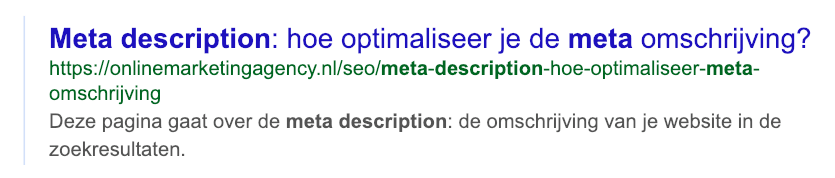
2. The meta description length
The meta description length still changes from time to time. Google still tries things out from time to time, but right now about 150-160 characters (including spaces) seems to be the limit.
Then it is hyphenated with dots. And nothing is sloppier than a hyphenated meta description:
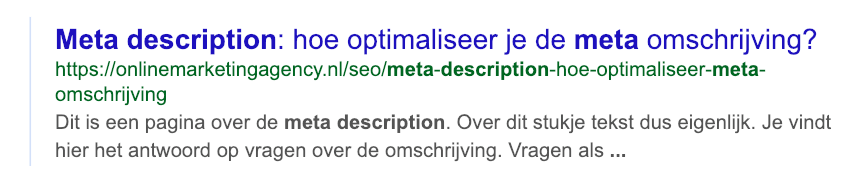
What questions do you get answers to? Exactly.
You don't know that now. In short, make sure your length is no more than 150 characters:
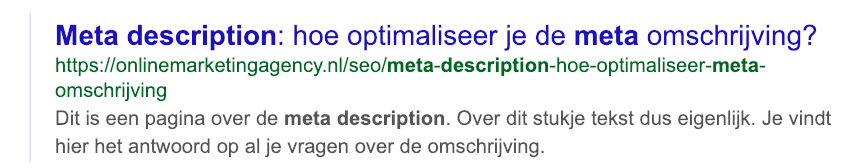
Then you are often in the right place. You can easily check the length of your description yourself with a meta description checker.
For example, SEOmofo's Snippet Optimization Tool.
3. Set the right expectations
Don't make false promises. Don't sugarcoat it.
If you somehow do, then you risk visitors quickly clicking away again. And that, in turn, signals to Google that your page does not meet the searcher's intent....
And so you sink in the long run.
Therefore, let searchers know exactly what to expect when they click on your link:
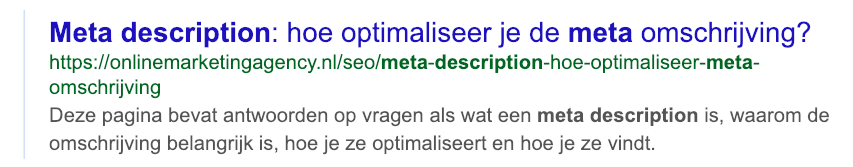
4. Add value
This is where you stand out from the rest. This is the most compelling part of your meta description.
Ask yourself : what will the user gain from clicking on my link? What would he or she like to see when he or she enters the search term?
And that's exactly what you give. In your meta description, but also in your content (creating the right expectations, remember?). So that goes beyond telling the searcher what to expect.
You give the visitor a specific reason to click:
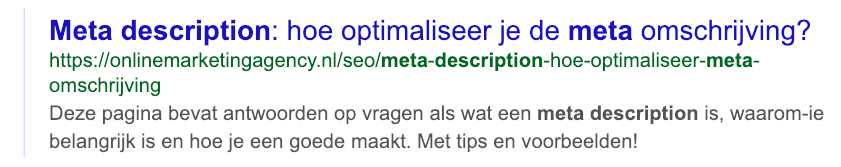
In the above description, I use "With tips and examples!" to add value. Because let's face it.
that you find nice and convenient to read, right? I thought so.
5. Focus on the user and write actively
By addressing the user, you are more convincing. And more personal.
So don't make it "This page contains answers to ...," but write something like "You'll find the answers to ... here.
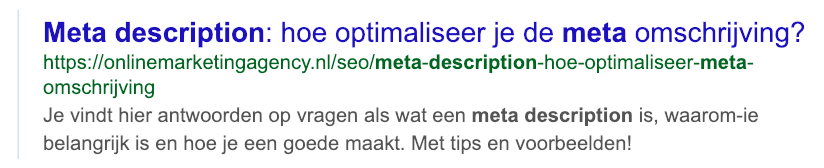
By using active words, you breathe more life into your meta description. Avoid terms like "are," "will," "will be," "may," and more such words where nothing is really being done.
No, write actively. With verbs where you actually do something.
Words that capture the imagination. And preferably in imperative, so that you immediately imply what searchers can expect and what they will do if they click on your link.
That leads to the following, optimized meta description:
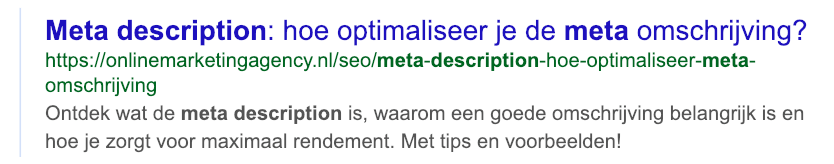
Extra tip: use structured data
Structured data lets you make your meta descriptions stand out even more. It gives you the ability to add reviews (asterisks!).
Or a price range.
Or both:
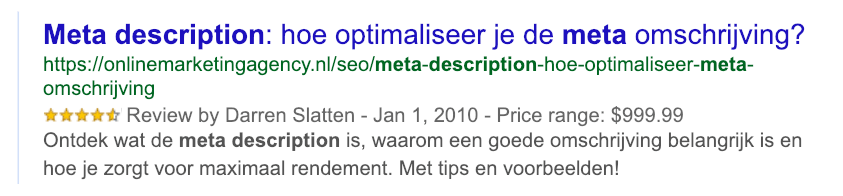
How to pull that off I'll show you in a blog devoted entirely to structured data.
The next step: finding and checking descriptions
Now that you know how to create the perfect meta description, it's time to take a hard look at your current descriptions. To do this, you can look in your source code for the following HTML code:
<meta name="description" content="Here you will find the meta description. This is the text that Google shows in the search results."/>
But that is an outdated method. It can be done better and faster:
Google on 'site:yourdomain.com' (but without quotation marks)
Where 'yourdomain.com' of course stands for the address of your website. If you do that, you will see all the pages of your website in the search results.
And so you can immediately take a look at the meta description of each page.
Download Screaming Frog
Screaming Frog is a program that lets you scan your Web site for quite a few items, including the meta descriptions. Enter the URL of your Web site into it, and when the scan is over, navigate to the Meta Description tab.
There you will find the meta description used for each page. You can easily filter for missing or too long descriptions, so you can immediately see which ones you need to work on anyway.
Customizing the meta description in WordPress
Do you have a WordPress website? Then you can easily customize your SEO title and meta description with the SEO plug-in Yoast (a must have!).
Go to the page whose description you want to change and scroll all the way down until you see this little screen:
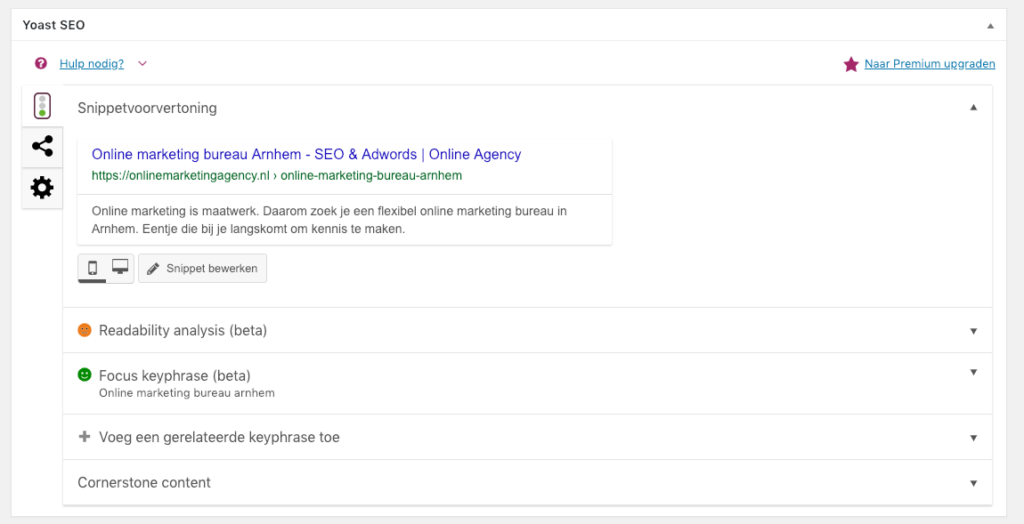
Here you can enter everything and immediately see how it will look roughly in Google. Both on desktops and mobile devices.
Are you using another system and have no idea how to edit the meta description there? Then ask your website builder for help.
They can tell you that in a moment.
That's all
With this, I hope to have given you enough tools with which to provide your meta descriptions with a needed revamp.
Or what you really take them to the next level with. If you can't figure it out or have any questions or suggestions ... please let me know!
And should you - after refreshing your metas - achieve some rising search engine rankings ... I'd certainly love to hear about that too!
Good luck!
This article was written on Jan. 12, 2019 and updated on Jan. 7, 2021.
What is the importance of a meta description for SEO, even if it is not a direct ranking factor?
A meta description is important because it gives searchers a summary of what to expect on your page. While not a direct ranking factor, a compelling and relevant meta description can increase click-through rates. This, in turn, can indirectly contribute to better rankings because Google notices that your pages generate more clicks.
How can I make sure my meta description stands out in search results?
To get noticed, write a catchy and relevant meta description. Use keywords, add value, avoid false promises and write actively. Keep the description within the limit of about 150-160 characters to avoid hyphenated text. Also consider using structured data, such as reviews or price ranges, to stand out even more in search results.
Are there any specific recommendations for writing meta descriptions for mobile users?
For mobile users, it is important to be concise and direct in your meta description. Mobile screens have less space, so make sure you communicate the essence of your page clearly. Keep the description short and relevant, and avoid unnecessary details.
What are some common mistakes people make when writing meta descriptions and how can they avoid them?
Common mistakes include copying the same meta description for multiple pages, exceeding the maximum character limit, using vague or misleading text, and failing to respond to users' search intent. Therefore, make sure that each meta description is unique, that you stay within the limit, that you are honest and relevant, and that you are responsive to searchers' needs. Use tools like Screaming Frog to check and adjust your meta descriptions.











Written by: Daniel Kuipers
Daniel is the founder of Online Marketing Agency. He constantly scours the Internet for the latest gadgets and tactics and blogs about them in understandable language. Well, sometimes.