Menu
Table of contents
But what should you pay attention to while blogging? And what should you absolutely not forget to do?
That's where this handy checklist, divided into three stages, is going to help you.
Checklist before writing a blog [8 checks]
For each phase, I'm going to ask you some questions that you need to be able to answer or check off to make sure your blog is tiptop.
Let's start quickly.
1. Who do I want to reach and why?
A terribly important question to think about ahead of time. Who is your target audience?
Who is your customer and what do they care about?
If you can't answer that yet, then you don't know what to write about. Find that out first.
2. What keyword will I focus on?
Without thinking about any keyword in advance, your blog is never going to rank well.
It is therefore incredibly important to use a handy keyword analysis tool to research exactly what people are typing into Google.
For example, do people use "keyword research" or "keyword analysis? "Such differences are crucial.
When working with a keyword analysis tool, look primarily at volume, but also at competition. A keyword might be used more often, but that also often means there is more competition on that term.
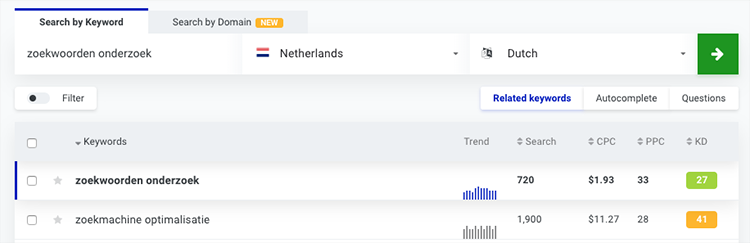
3. What are the synonyms and semantic keywords for my keyword?
Once you have determined a good keyword, you should also look for synonyms for this keyword.
What word is interchangeable for your chosen search term and what are the semantic keywords that fit?
Use a keyword analysis tool for this as well, but above all, Google a lot. You'll see that all kinds of variants show up.
And of course, never forget to ask your target audience what exactly they are typing into Google!

4. Haven't I already written too many pages/blogs for this keyword?
Is this your first blog for this keyword or perhaps already your third? Should it be your third, I would advise against writing another article on this keyword.
Even within your website, your pages may begin to compete. Should that be the case, Google will choose which page will be found well.
And if we've learned anything, it's that you should never give Google this freedom. It can't handle that :).
Do you still want to start using this term, for example because there are new developments regarding your topic?
Then choose, for example, to adapt or perhaps combine your previous blogs.

5. What action should people take during or after reading your blog?
If someone has read your text all the way through, what action do you want that person to take? Should he/she respond to your blog?
Do you want them to start calling you? Or should they go see your products?
Think about that in advance, write to it, and always include a call-to-action at the end of your text.
6. What is the title of my blog?
A title can make or break your blog. If your title is not SEO-friendly, it is never going to rank well in Google.
If your title does not appeal to your target audience, people will never click on it. Think carefully about your title beforehand and test it against your target audience.
What do people think and what do they think when they read the title?
Tip: Can't manage to come up with great titles yourself? Then read my blog: 10 handy tools for coming up with blog topics.
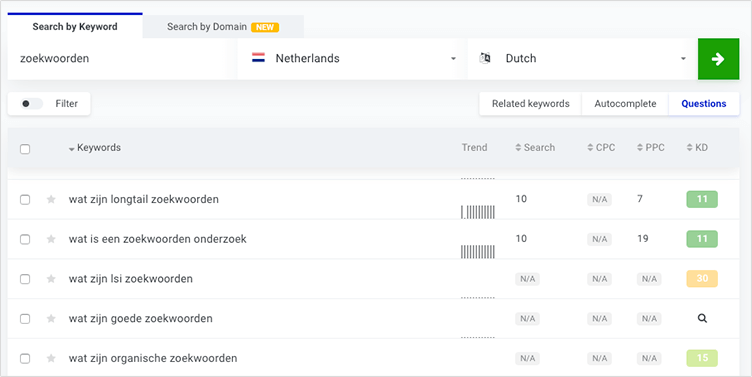
7. What are the topics you want to address within your blog (i.e., the headings)?
In an earlier blog I explained how I can write a blog in no time with a few simple tips.
One of those tips is that before I start writing, I already have the headings completely defined. That way, throughout your blog, you know exactly what to write about and it's just a fill-in-the-blank exercise for you.
As a result, you also immediately bring structure and you can easily incorporate relevant keywords into your blog this way.
8. What are my competitors doing within this search term and where are the opportunities?
Suppose you want to focus on a competitive keyword with high volume. Then it is crucial to look at the competition to see what they are doing well and what they are not doing well.
For example, does the top 5 in search results use keyword research instead of keyword research?
Then you should probably go for that too! But also look especially at what they don't do well.
For example, do you see that the parties have few backlinks? Then that's an opportunity for you!
Checklist while writing your blog [5 checks].
Now that you know exactly what all you need to ask yourself before getting started, it's time for the checklist when actually writing your blog.
9. How do you excite people at the start of your blog (your introduction)?
Can you remember when they used to tell you in school to save the most important thing for last? Online, you absolutely shouldn't.
In the time people are reading your blog, they may have already dropped out several times. Do you have the perfect solution for something?
Tell that!
Want to tell people a piece of news? Start right away.
In the remainder, you can then tell much more about it.
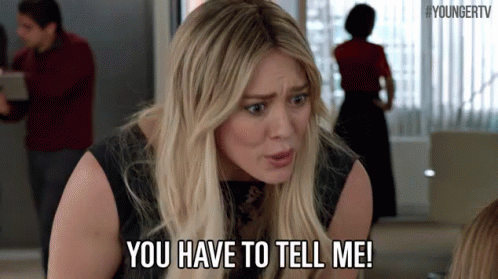
10. What about the (on-page) SEO of my blog?
If you want your blog to be found well in Google, your blog must meet a variety of requirements.
For example, your keyword should appear in the H1, the URL, your H2s, your meta title, your meta description and the page should load quickly. Just to name a few.
An SEO plugin like Yoast or Rank Math can help you tremendously with that.
What I additionally advise you to do is to read my blog called "On Page SEO: complete explanation to rank high in Google" so that you know exactly what to do in terms of SEO.
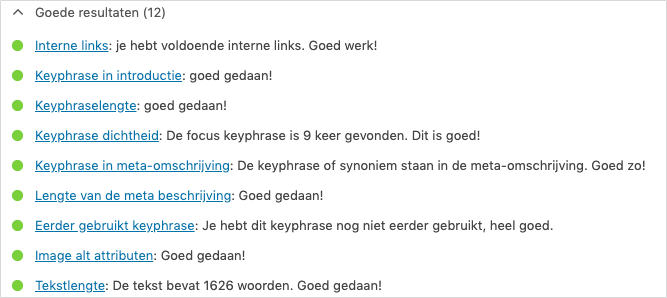
11. What pages do I link to all (internal & external)?
Internal and external linking should be done 95% for the visitor. After all, he or she is what you are writing the text for, not Google.
Always ask yourself: does such a link offer value to the reader and does it genuinely benefit them? If you can answer "no" to this, leave the link.
And that other 5%, that is to boost your pages when they are not being found well.
In fact, that may be due to the fact that Google cannot find your blog properly within your website.
12. How do I enrich my blog?
In addition to text, visual elements such as images, videos and infographics play an important role. After all, with these you can make your story visual, create an atmosphere or perhaps simplify your blog.
Or it may actually give large chunks of text a nice break. Again, you have to ask yourself: does this offer value to the reader and will it make my blog better?
13. What are my call-to-actions and where do I place them?
If all goes well, you already know what you want to achieve with your blog. After all, you've already thought about that.
But how are you going to direct people toward that goal? Will you work with action buttons, with a pop-up or perhaps a simple link in the text?
And do you place this at the end of your blog, in the middle of your blog or both? Test, try and experiment so you can find out for yourself what works and what doesn't.
Checklist for publishing your blog [4 checks].
Your blogs is now completely finished. It is ready to be published and you almost pressed the button.
Before you do, check off these checks.
14. Is my blog really peaky?
Very logical, but is your blog really finished? Are there no spelling and grammatical errors in it?
Always have your blog checked once by someone else. For example, by a copywriter, a friend or someone who is really in the target audience.
Should those individuals have nothing more to comment on, you're in good shape.
15. How do I make sure my blog can be found immediately in Google?
When you publish your blog, it's not like it will show up in Google right away. This can sometimes take days or weeks, should you not signal Google that you have written a new article.
And giving that signal, you can do that with Google Search Console.
By simply entering the URL of your blog and clicking "Request Indexing," you are essentially telling Google, "include my new blog in the rankings!
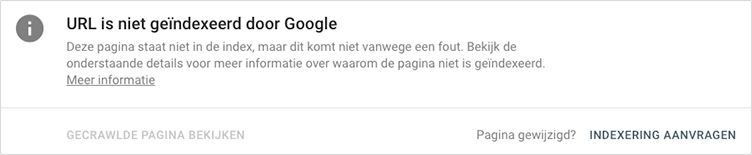
16. How can I make my blog more findable internally (and for Google)?
I already told you in this blog about linking to other pages within your newly written blog.
But it is also incredibly important for your visitors and for Google to look within existing blogs for opportunities to link to your new blog.
This increases the likelihood that visitors will find your blog better and, at the same time, makes Google value your blog better. The better an article can be found, the nicer Google likes it.
17. On what channels can I best share my blog?
Of course, you want the whole world to see your blog. For that, you can use Facebook, Instagram, Google Posts or perhaps LinkedIn, for example.
Ask yourself here: where is my target audience? Then you will know exactly which channel to share it on.
Tip: Also think carefully about the best time to post on social media, as well as the length of your social media posts.
This article was written on October 9, 2019 and updated on September 26, 2023.
What is a blog checklist and why is it important?
A blog checklist is a list of steps to follow before publishing a blog. It can range from choosing the topic, coming up with a title to checking spelling and grammar. It is important to have a checklist to make sure you have completed all the steps and that your blog is of good quality before you publish it.
What items should be on a blog checklist?
A blog checklist should include the key steps needed to write and publish a blog. Some key items include choosing a topic, coming up with a catchy title, writing the content, checking spelling and grammar, adding images and optimizing the blog for search engines.
How can a blog checklist improve my blog?
A blog checklist can help you write a blog that is high quality and easy for your readers to understand. It can also help you avoid mistakes and ensure that your blog looks professional. By using a checklist regularly, you can also shorten the time it takes you to write and publish a blog.
Are there any online tools available to create a blog checklist?
Yes, there are several online tools available that allow you to create a blog checklist. Some examples are Trello, Asana and Monday.com. These tools are useful because you can customize them to suit your specific needs and your blog writing process.
What are some tips for using a blog checklist?
Some tips for using a blog checklist include updating the checklist regularly to make sure it is up-to-date, taking the time to go through the checklist thoroughly before publishing your blog, and adapting the checklist to your own writing process and style. It is also a good idea to share the checklist with others involved in the writing process, such as an editor or designer, to ensure that everyone is on the same page and that the blog is of high quality.











Written by: Daniel Kuipers
Daniel is the founder of Online Marketing Agency. He constantly scours the Internet for the latest gadgets and tactics and blogs about them in understandable language. Well, sometimes.