Menu
Table of contents
Because every business owner I advise to do that is shocked by it. And it's not a mistake that it's there twice.
I did that on purpose to make it come right to you. Because when you post a 1,000-word blog every week you bring in more visitors, sales and conversions.
So important, but a thorn in the side for many self-employed people. So here I explain to you my formula for making sure that writing a blog becomes child's play ...
... and with handy assignments to get you started right away!
Short disclaimer: I explain the formula, which I always use, briefly explaining each step I go through, without going into too much detail.
Define topic: it starts with a question, problem, solution
Entrepreneurs often find determining a topic terribly difficult. After all, where do you start?
What should you write about? This all starts with a small signal.
For example, a customer/lead asking something of you, something that has come up in the news or something that is on your competitors' website.
You need to recognize these signals because they are the perfect blog topics. Keep track of them and jot them down in a little document on your laptop, in your phone or if necessary on a post-it attached to your screen.
Honestly, about 90% of my blogs were created this way. Inspiration for topics for the other 10% I get from:
- The customer journey
- New tools
- Reviews
- Share your own knowledge that not many people know (always good!)
Should this really not work for you. Then, of course, you can also use AI to determine topics.
For example, you can ask ChatGPT to come up with 30 topics.

Choosing a topic
If you wrote down all those cues week in and week out in a list, then within a few weeks you will have a list of dozens of blog topics. Now that the time has come to write your blog, I'm going to explain to you how to choose a good topic.
75% of the blogs I write are feeling-based. I grab the list, read through the list and pick a topic that I feel good about at that moment and can easily write about.
It's really that simple. Do you feel like writing a manual at that point?
So get to work! Are you in a corny mood and a light-hearted topic suits you better?
Go for it.
Picking the perfect keyword
This is, from an SEO point of view, the most important step. After all, now that you have chosen a topic, it is imperative that you find the right keyword to go with it.
For example, get inspiration on your topic with Answer The Public, look at your competitors and search Google. Then, once you have gained enough inspiration, you need to see which keyword has the most volume.
You can do this with tools such as Semrush, the Google Keyword Planner, KWfinder or another keyword analysis tool.
If you want to know more about determining the best keywords, I would like to refer you to my blog: This is how to determine the best keywords!
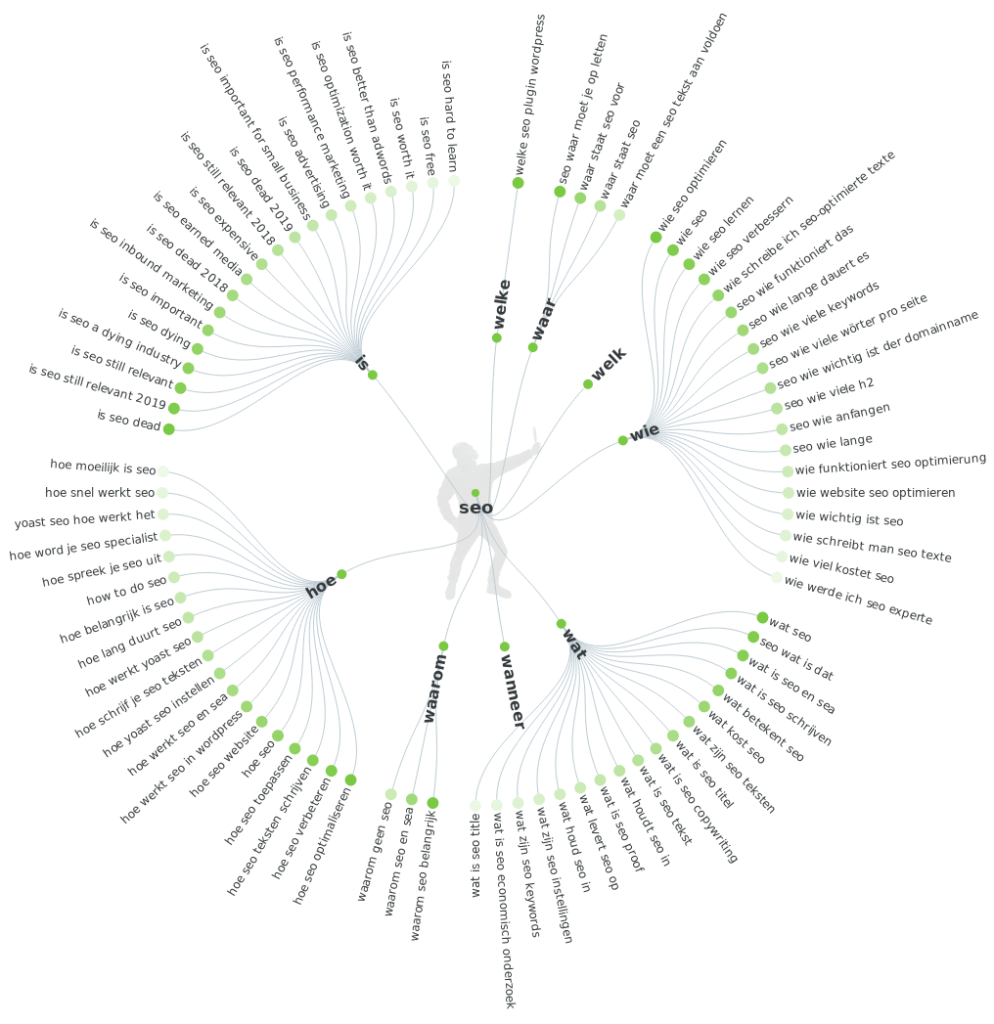
Defining intermediate headings (H2s)
This step is all-important for you. In fact, this step determines whether you will write your blog in an hour, or whether it will take you a day.
Now that you've chosen the main keyword, let's incorporate it into the headings. First, start with a catchy title.
One that excites, contains the keyword and gets the point across. Next, go ahead and lay out the topic of your blog with some headings.
To do this, make a mind map, for example. Come up with at least 4 to 5 headings for the aspects of the topic you need to talk about in the blog.
All of these subtitles should fully cover the load.
Should you again find it difficult to come up with headings. You can ask ChatGPT for this as well.
Filling in the headings
This step is the easiest step for you as an expert, enthusiast or fan of the subject. After all, all you have to do now is start filling the text under the headings.
Thinking about what you want to say is no longer necessary; after all, you've already figured out the subtopics by deciding on headings. A child can do the laundry.
Tip I have for you here: are the words not flowing easily from the pen? Pick up some other work first and pick up blogging a few hours later or the next day.

Add visual content
A 1,000-word blog without illustrations, images or other visual content scares people off. A big chunk of text doesn't make anyone happy.
Therefore, it is important to infuse your blog with visual elements.
Think stock photos (royalty-free images), homemade illustrations, self-shot images, a video from YouTube or a homemade video. I often find that figuring out this content is even more work than writing a blog!
Page SEO-proofing
SEO-proofing a page and making sure you rank high in Google is not something I can explain to you in a few words. But fortunately, you don't have to!
In fact, I have already made a complete explanation on how to make a page rank high in Google. My assignment for you is as follows:
Go through the entire article: Complete explanation to rank high in Google.
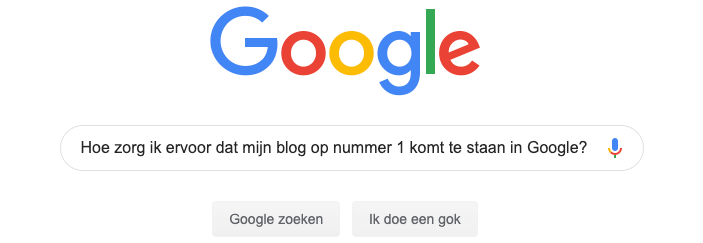
The final step: submitting your blog to Google
If you get into SEO/online marketing then you need to know, have installed and use Google Search Console. This is THE tool from Google that allows you to view and track your website's presence in Google.
Within Search Console, you can submit your newly written blog to Google with a few clicks so that it will be included in indexing right away.
So I have another new task for you: read my blog Guide: Creating Google Search Console and Adding Your Website Correctly and implement everything.
Once you have done that, we are now going to submit your just-written blog to Google. You do this simply by:
- Login to Search Console
- Selecting the right property
- Left click on 'URL inspection'
- Enter your full URL
- Clicking on the "Request Indexing" button
It is that simple
Using the formula described above, I created this blog in barely an hour. And what turns out?
It didn't take much effort on my part and the article is more than 1,000 words. Now it's up to you to write a blog!
Good luck.
This article was written on April 16, 2019 and updated on December 26, 2023.











Written by: Daniel Kuipers
Daniel is the founder of Online Marketing Agency. He constantly scours the Internet for the latest gadgets and tactics and blogs about them in understandable language. Well, sometimes.