Menu
Table of contents
There are two ways to gain insight into the bounce rate. Through 'Reports' and through creating an 'Exploration' (custom report) within 'Discovery'.
Bounce rate in reports
To make the bounce rate visible in reports, we need to modify the existing tables in the report. For this example, I do so within the 'Lifecycle' -> 'Acquisition' -> 'Traffic Acquisition' report.
Step 1: In the upper right corner of the report, click on the pencil icon (customize report).
Step 2: Next, select 'Values' on the right side, choose 'Add Statistics' at the bottom and select bounce rate. Then click apply.
Tip: You can change the order of the values by dragging and dropping them. Personally, I often put the Bounce Rate next to the Engagement Rate because together they are 100%.
Step 3: Click 'Save' and choose 'Save changes to the current report'.
Caution! Sometimes there is a bug in Google Analytics 4 that causes a new report to still be created. This is the case if a double lifecycle report is visible on the left side of the menu. One report is the original report and one report is the custom report with the bounce rate.
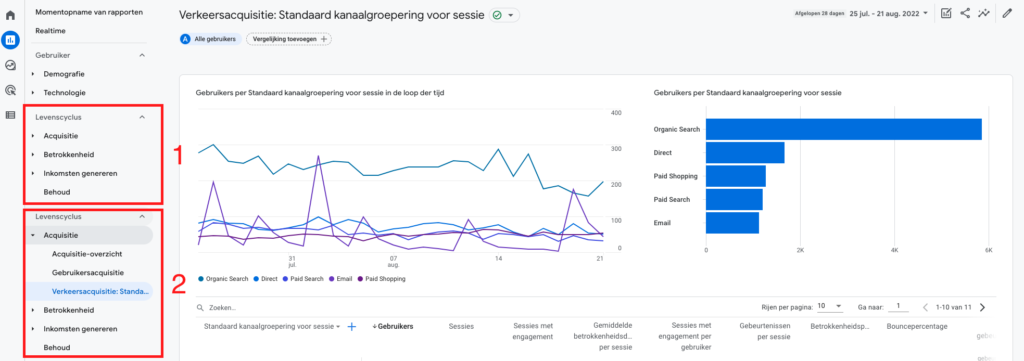
Customize duplicate reports
You can easily manage and modify your reports by going to 'Library' at the bottom of the menu. Here you can see all active reports under collections. If you have a duplicate report it is visible here and you can delete the old report by clicking on the 3 dots and then delete the report.
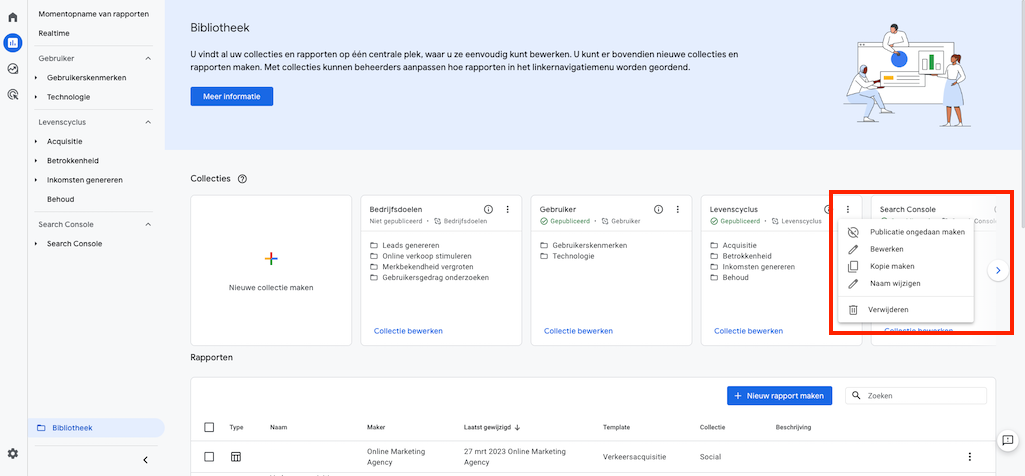
Bounce rate in an exploration
Another way to gain insight into the bounce rate in Google Analytics 4 is to create a new exploration. The advantage of creating a recon is that it offers more flexibility to add other statistics in the same report. Creating an exploration is done as follows:
Step 1: In the menu, go to "Explore.
Step 2: Create a new free exploration
Step 3: Go to statistics and click on the '+' sign. Select the bounce rate and click import.
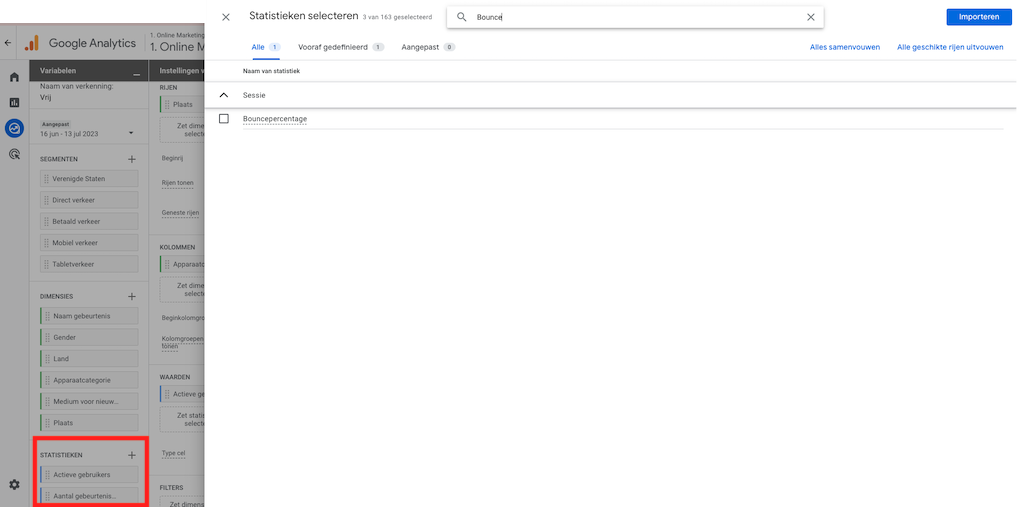
Step 4: Next, customize the dimension and statistics to your liking.
Need help with Google Analytics 4?
Did you fail to add bounce rate to Google Analytics 4? Or do you have another question about Google Analytics 4? We'd be happy to take a look with you.
And more
Since I think you'll want more helpful tips and tutorials on Google Analytics 4, I've listed them all here for you.
- Loading Google Analytics 4 with Google Tag Manager
- Adding someone to Google Analytics 4
- Setting up Site Search for Google Analytics 4
- Adding IP address filter in Google Analytics 4
- Click to make phone number & mail address measurable with Google Analytics 4
- Making thank you page measurable with Google Analytics 4
- Linking Google Analytics 4 with Google Ads
- Google Analytics 4 import conversions into Google Ads
- Linking Google Search Console with Google Analytics 4
- Making Google Search Console data insightful in Google Analytics 4











Written by: Daniel Kuipers
Daniel is the founder of Online Marketing Agency. He constantly scours the Internet for the latest gadgets and tactics and blogs about them in understandable language. Well, sometimes.