Menu
Table of contents
Let's take a closer look at the bounce rate in Google Analytics and a few simple ways to lower it.
What is the bounce rate?
The bounce rate is the percentage of visitors who arrive at a particular page on your website and leave your website again via that same page.
Without clicking through to a second or other page, that is.
A high bounce rate usually implies that the page in question does not convince your visitors enough about your call-to-action.
Whether that's buying a product, requesting a quote, signing up for your newsletter or downloading a white paper.
Good vs. bad bounce rate
You might not think so, but a high bounce rate is not always a bad thing!
In some cases, it is logical or even good to have a high bounce rate.
For example, a one-page website has a high bounce rate by definition (after all, there are no pages to click through to), but can still be quite effective in bringing in leads.
Variables such as session duration then matter more.

One-page website vs. a regular website (Source: https://devrix.com/tutorial/one-page-vs-multi-page-website/)
Sometimes pages are simply meant to answer a question.
In that case, visitors with that question come to your page via Google and find exactly the answer they are looking for, only to leave your site again: a high bounce rate and still happy visitors.
But, pages intended to get people to click through should ideally have the lowest possible bounce rate.
Think about your homepage, service and product pages or other landing pages.
For those pages, I'll give you some tips today.
Tips you can use to try to lower your bounce rate and common bounce boosters you should check out.
1. Improve the user experience
When lowering the bounce rate, you might quickly think of conversion optimization.
To psychological tricks you can apply to get people to click your button.
And rightly so, but often people forget to check the user experience first.
If the user experience of the pages or your website in general is not good, your visitors will leave.
Regardless, you created a great page.
For example, make sure your website loads quickly so that visitors do not leave your website before it has even loaded.
Check your navigation and menus to make sure people can easily (and preferably with as little effort as possible) visit other pages of your website.
Also, see if all content on your website reads well on all possible screens: smartphones, tablets and laptops.
If necessary, use some heat mapping on your website so you can see exactly how visitors interact with the pages on your websites.
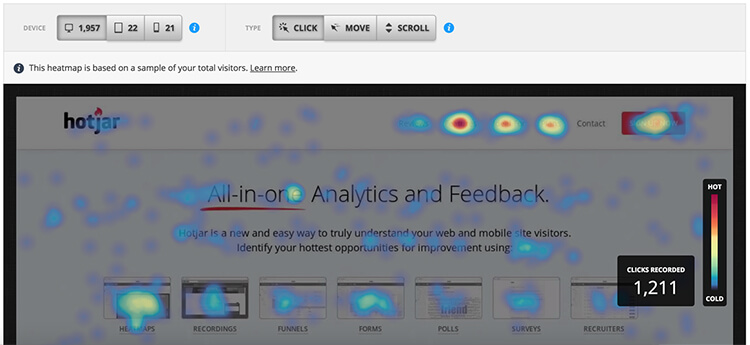
2. Match your content with intent
Another factor that greatly increases your bounce rate is a mismatch between visitor intent and your content.
Try to find out exactly what visitors want to know when they enter a certain term in Google and click on your page.
If you don't give them what they want or if you can't deliver on the promises in your meta-description, visitors will be gone in no time.
And no one wants that.
3. Use multi-media
Make clever use of photos, videos, infographics or other graphics to make your page a little more attractive.
After all, at the sight of large chunks of text, your visitors will soon click on the cross in the upper right corner.
So break up your paragraphs into smaller pieces (more readability!) and break away from all that lettering by adding some visual elements.
Moreover, this will make them linger a little longer on your website and become more and more engaged with your content.
In short, a greater chance that they will want to know more about you ... and click through.
4. Optimize your call-to-action
I mentioned it a little while ago: the call-to-action(CTA).
It is the piece of text, button or form that you want visitors to click on or fill out.
But they don't just do that.
First, make sure you don't "bury" your CTA.
Check if it is clear enough in the picture and, if necessary, make it stand out more with more white space around it, a contrasting color and/or a prominent (but logical!) place.
In doing so, also think carefully about your "offer.
Why should visitors click or press your button?
Is that good enough for people to have their data filled in?
And finally, use those psychological tricks I mentioned later to your advantage.
You can read how to use them on your website here.
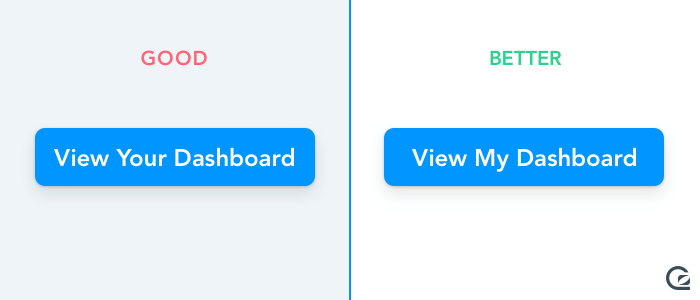
Example of optimizing your action buttons. (Source: https://www.crazyegg.com/blog/call-action-buttons/)
5. Have external links open in new tabs
Some pages have external links (links to other websites).
This is not a bad thing at all, because it shows that you have your visitors' best interests at heart.
And Google also values the use of external links.
However, those same links don't exactly lower your bounce rate, because you're giving your visitors an additional option to leave your site.
Therefore, it's better to have the pages your external links point to open in a new tab.
That way, visitors, albeit in the background, will still remain on your website.
Reduce bounce rate & increase conversions
Lowering your bounce rate virtually goes hand in hand with increasing your conversions (and thus your revenue).
So check your bounce rate in Google Analytics regularly, discover your website's pain points and work on better pages with the tips above!
Would you rather have some help with that?
Then you know where to find me ;-).









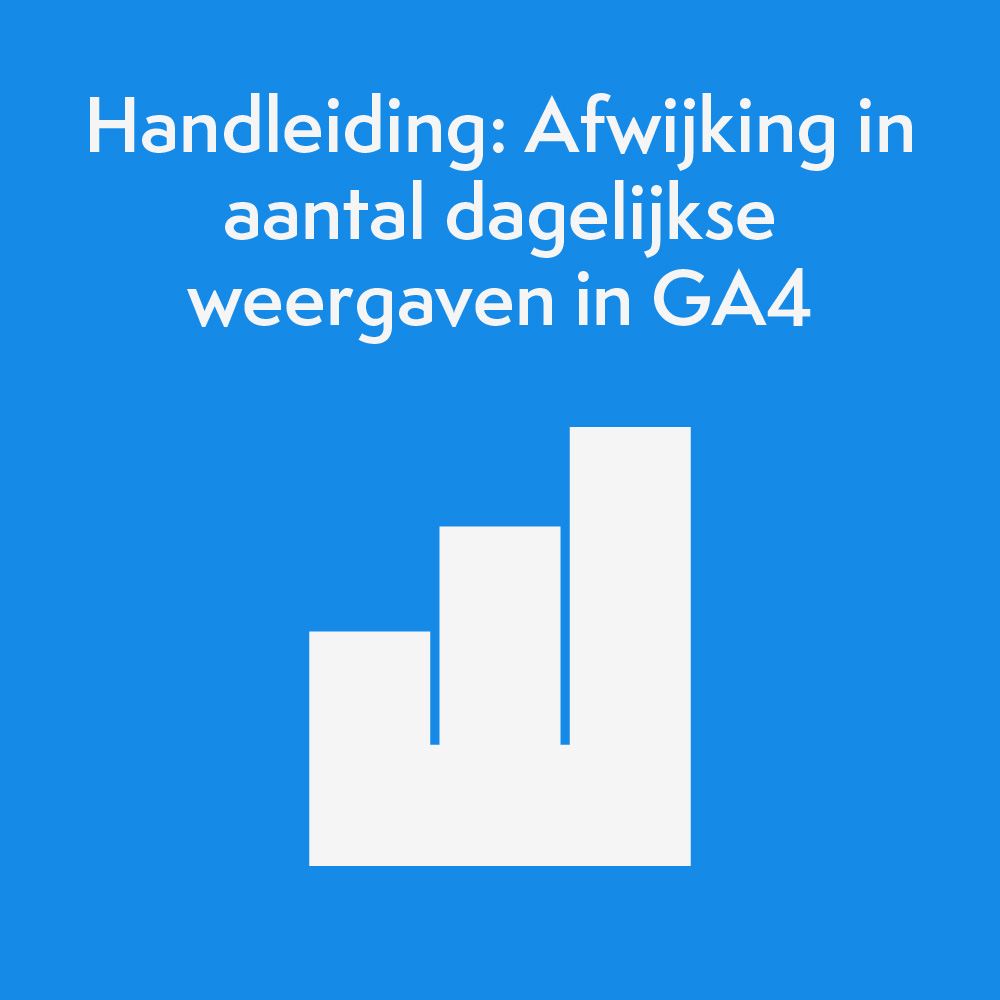

Written by: Daniel Kuipers
Daniel is the founder of Online Marketing Agency. He constantly scours the Internet for the latest gadgets and tactics and blogs about them in understandable language. Well, sometimes.