Menu
Table of contents
And about the latter, that's what we're going to talk about in this article.
Importing Google Analytics 4 conversions into Google Ads in 8 steps
Step 1: Go to the Google Ads website and log in.
Step 2: Click on the Google Ads account where you want to add someone.
Step 3: At the top of the menu, click on "Tools and Settings," and then under the "Measurement" section, click on "Conversions.
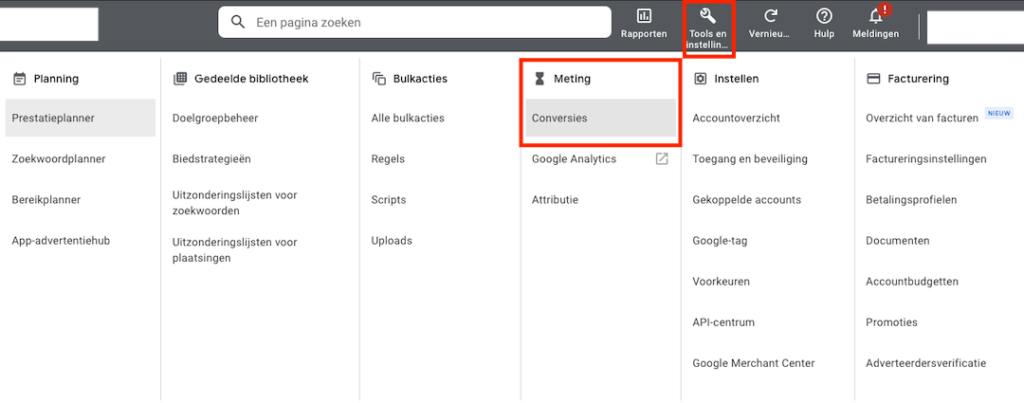
Step 4: Click the blue button marked "New Conversion Action.
Step 5: Click on the block to the right where it says "Import.
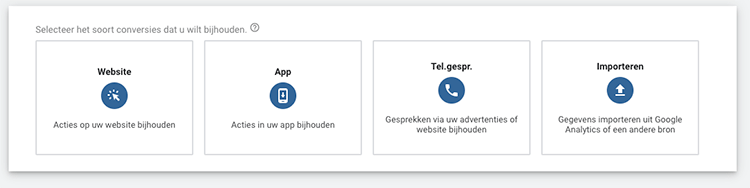
Step 6: tick 'Google Analytics 4-property' and 'Web' and then click continue.
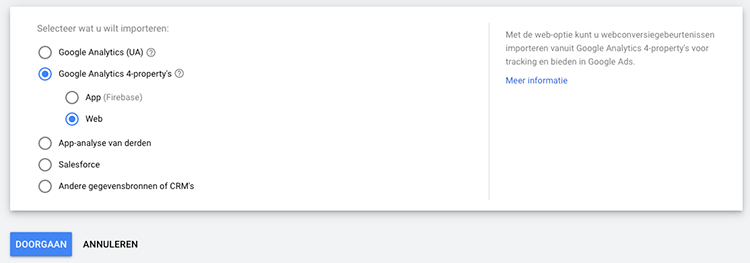
Step 7: Check the conversions you want to import and click 'Import and 'continue'.
Step 8: Click "done.
And more
Since I think you'll want more helpful tips and tutorials on Google Analytics 4, I've listed them all here for you.
- Loading Google Analytics 4 with Google Tag Manager
- Adding someone to Google Analytics 4
- Setting up Site Search for Google Analytics 4
- Adding IP address filter in Google Analytics 4
- Click to make phone number & mail address measurable with Google Analytics 4
- Making thank you page measurable with Google Analytics 4
- Linking Google Analytics 4 with Google Ads
- Linking Google Data Studio with Google Data Studio
This article was written on Jan. 11, 2021 and updated on Aug. 22, 2023.








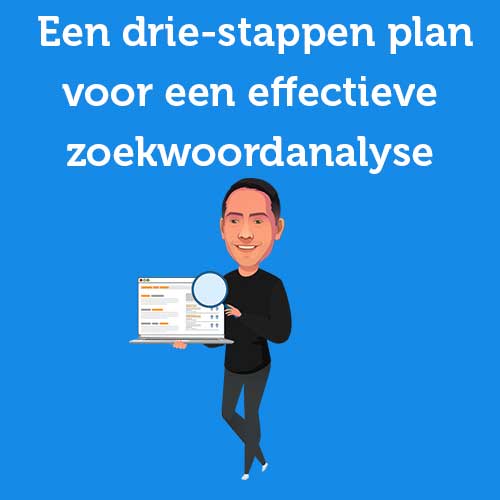
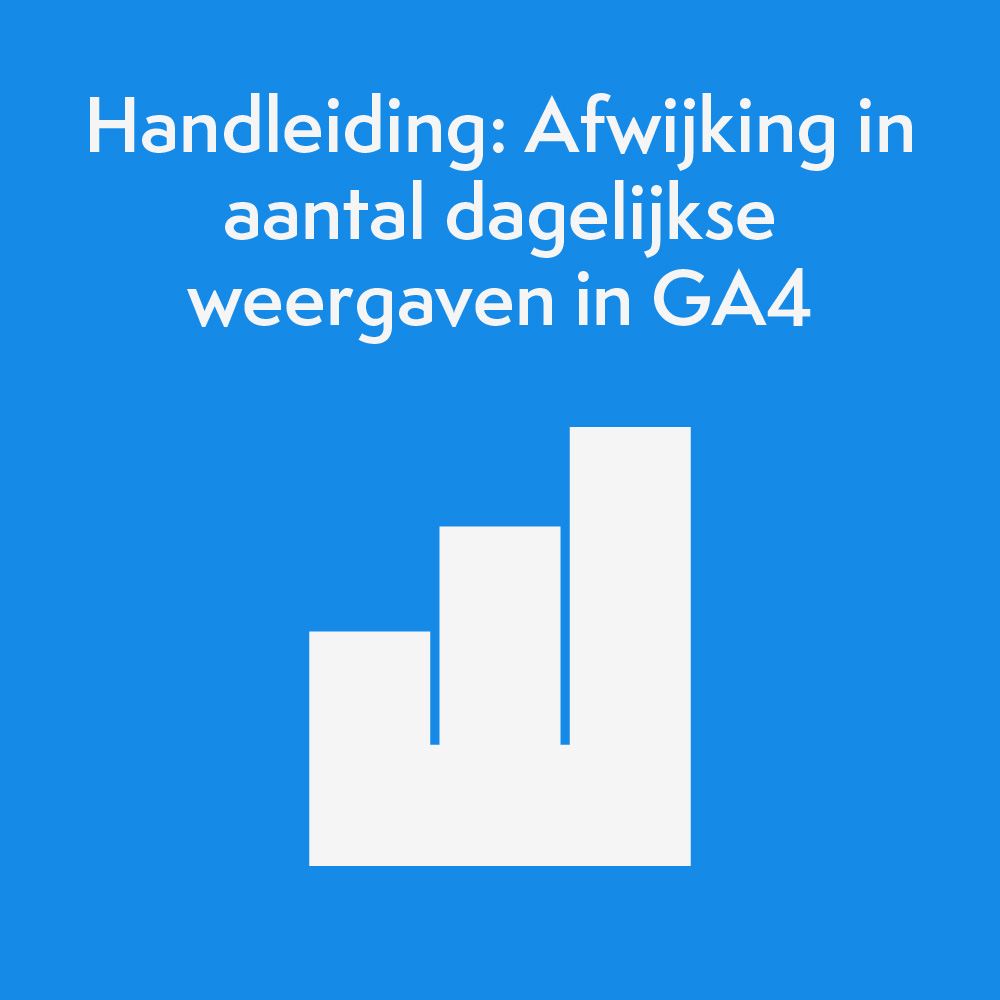

Written by: Daniel Kuipers
Daniel is the founder of Online Marketing Agency. He constantly scours the Internet for the latest gadgets and tactics and blogs about them in understandable language. Well, sometimes.