Menu
Table of contents
Linking Google Analytics 4 (GA4) with Google Search Console in 6 steps
Note! To link Google Analytics 4 and Google Search Console, you must be a verified site owner of the Search Console propperty.
Step 1: Go to Google Analytics and log in with your account
Step 2: Select the Google Analytics 4 property you want to set up the link for. Haven't created a Google Analytics 4 property yet? Daniel tells you exactly how to do this in his blog 'Loading Google Analytics 4 via Google Tag Manager'.
Step 3: Within the appropriate property, click on the cog icon in the lower left corner and then click on 'Seach Console links' at the bottom of the property column.
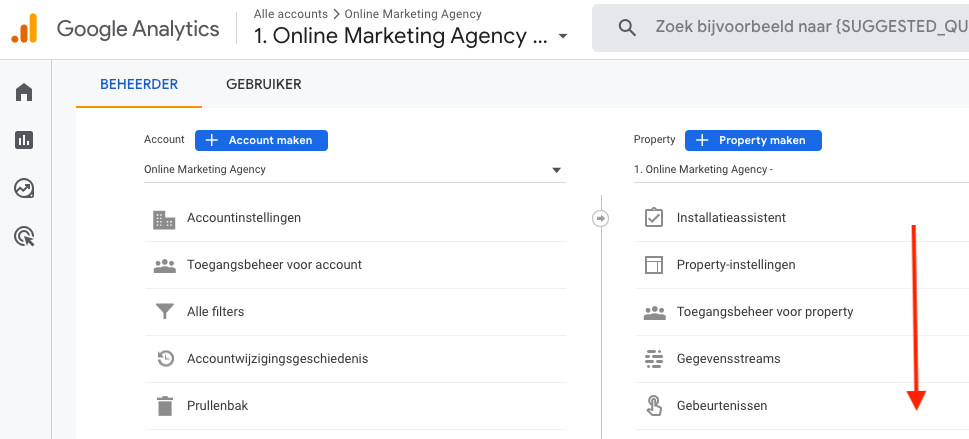
Step 4: Click 'connect' and then 'choose account'. Select the desired Search Console propperty and click 'confirm'.
Step 5: Next, select the webstream you want to set up the link with. (Often this is just one.)
Step 6: Now click send and the link is created.
It's that simple! The link is now also visible in the Search Console links overview.
And more
Since I think you'll want more helpful tips and tutorials on Google Analytics 4, I've listed them all here for you.
- Loading Google Analytics 4 with Google Tag Manager
- Adding someone to Google Analytics 4
- Setting up Site Search for Google Analytics 4
- Adding IP address filter in Google Analytics 4
- Click to make phone number & mail address measurable with Google Analytics 4
- Making thank you page measurable with Google Analytics 4
- Linking Google Analytics 4 with Google Ads
- Google Analytics 4 import conversions into Google Ads
- Making bounce perctage visible in Google Analytics 4
- Making Google Search Console Data Visible in Google Analytics 4
This article was written on Aug. 22, 2022 and updated on Aug. 22, 2023.
What is Google Search Console?
Google Search Console is a free tool from Google that gives you insights about your website's presence in Google's search results. Are you having problems with your website's presence in Google? Then you can find and solve this in Google Search Console.
What is the benefit of linking Google Search Console and Google Analytics 4?
By linking Google Search Console and Google Analytics 4 together, you can make a lot of valuable information from Google Search Console directly visible in Google Analytics 4. The information from these two tools combined ensures that you get a good picture of your website's performance both in Google's search results and on the website itself.











Written by: Tom Boenders
Tom is Teamlead SEA at OMA. When it comes to top positions in Google, he is the first to give advice. Solicited and unsolicited.