Menu
Table of contents
Some of your customers will google on, say, "McGregor Polo white size L," but there is also a large group that searches on somewhat broader terms like "men's polo" or "polos for men."
Because that second group is larger than you think and to ensure that your categories are findable in Google, it is necessary to add a piece of SEO text.
You know it, that bit of text at the bottom of the page with all the products that's just there for the search engine :). And today I'm giving you 10 tips for those category texts.
Tip 1: Think logically before you start SEO
When people get started with copywriting, the first reaction is, "what is the keyword?" or "how many times should the keyword be in the text?
You need to step away from that. In fact, the first step before you start your category text is to think logically:
What would a potential customer (and therefore Google) want to read? Something about the color of the polos? The size? The models? Any other features? Comparable collections? Comparable brands? Possibly pants that match?
Go on and on. If necessary, create a kind of mind map of this with topics you want to cover in your category text.
Tip 2: Start with the keyword and up to 2-3 long-tail search terms
Now that you know exactly what you want to say, you can choose a keyword for your SEO text. Always pick 1 or 2 main terms that you are going to focus your text on.
Should you choose 2 main terms, these terms should be extremely close to each other. For example, "men's polo" and "men's polo shirt. If these two terms are too far apart, your text has no focus and you are not going to score well.
The moment you have the main term(s), you may still look for 2-3 long-tail keywords. For example, consider "men's polo shirt" or "buy men's polo shirt. These terms must also be relevant to the main search term.
You can then incorporate these long-tail keywords into your text and headings. But more on that later.
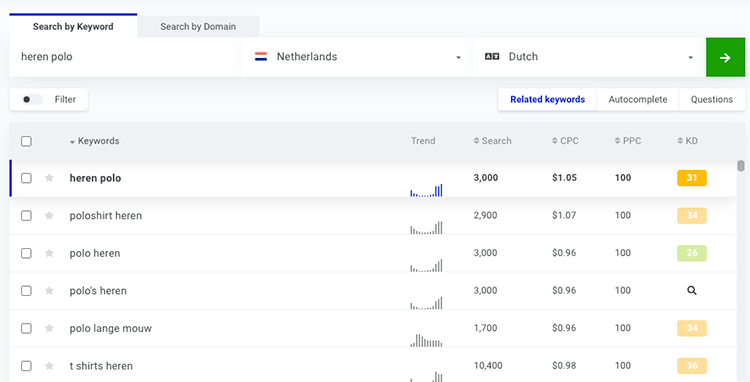
Tip 2: Get inspiration with the right tools
Before you get started writing, I always recommend getting some inspiration. You can use some handy tools for that:
Enter your search term and see what all the tools come up with. Make a note of that, because you can put that to good use later on
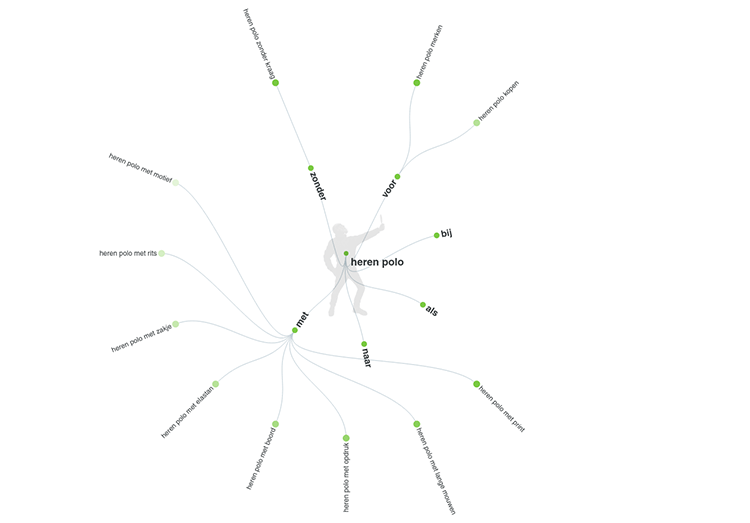
Tip 4: Check off the best scoring competitors
It is now clear what you want to write about and what words to use. Now it is high time to see what the competitors are doing.
Google the search term you want to focus your category text on and go see what the competitors are doing:
- What words do they use in their SEO text?
- How long is their text?
- What themes/topics do they cover in the category text?
- How often do they use the keyword?
- What headings do they use?
- What pages do they link to?
Look at everything and try to recognize patterns among your competitors. Do the top five all have the same keyword? Then go for that! Do #1 through #3 all have 400+ words of text? Then go for that too!
Pro tip: SEMrush 's On Page SEO Checker (Top 10 Benchmarking) allows you to see exactly how long competitors' content is, how often the keyword is mentioned and more.
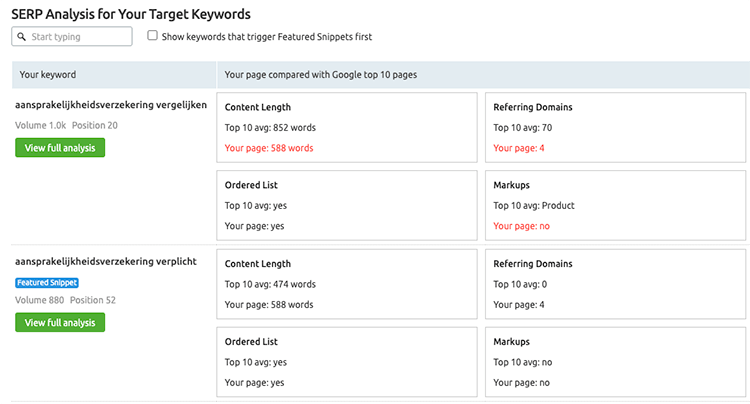
Tip 5: The ideal length does not exist (or does it?).
I've mentioned it several times, but the length of your text does matter. However, there is a magic number I can mention that will instantly make you rank high in Google.
Because that's not how Google works.
This may be lame, but a text is long enough if it gets you to position 1....
What I mean by that is that the complete picture has to be right. And when you see that everyone in the top 10 has a category text of at least 400 words, that you shouldn't come up with a 100-word text.
You're just not going to make it with that. So above all, use the aforementioned tool from SEMrush to determine the average length of a text and stick to it.
And since people always like a rule of thumb anyway: we often use 300-500 words. Depending on how competitive the industry is.
Tip 6: Make use of semantics
When I say the word sofa, what do you think of? Of a piece of furniture you can sit on, or of, say, an ING or Rabobank?
Next, when I say legs, wood and a seat, what do you think of?
Exactly.
That's what semantics is all about: the relationship between keywords and the context in which words are used. In other words, about the meaning of words in a given context.
This actually ties in seamlessly with tip #1: what words are needed to still make it clear to Google what your page is about? In the case of the polo shirt: think about the size, the material, when you wear it, how you wear it, etc.
Indeed, Google understands that a polo shirt is worn especially in summer and that, for example, chinos and a summer jacket fit well with it because they are semantically related.
You can then use that nicely for your category text!
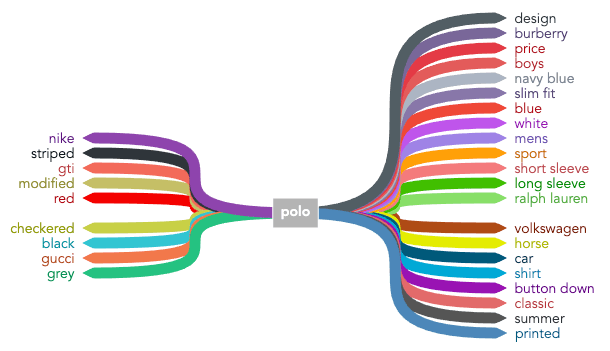
Tip 7: Optimize headers [H2s].
The H1 of the page is your most important title. In fact, this is always the title of category at the very top of the page.
But in addition to the H1, H2s are also very important. For the H1, the guideline is to use only one per page, but for H2s, that advice does not apply.
You can use more of those just fine. My advice is that your category text should contain at least two H2s. Also, don't use more than 5, because at about 350 words, that looks pretty crazy.
In addition to using the H2s, it is also important that you use your main keyword(s) in here and that you include the long-tail search terms.
Again, keep the previous tips in mind. A good example of an H2 might be: "Men's polo shirt order from [company name]" or "Men's polo shirts: from [BRAND] to [BRAND].
Tip 8: Make sure there is no duplicate content (Keyword cannibalization)
Many people don't know this and think that you only compete with other websites on a keyword, but did you know that different pages within one website can also compete with each other?
Just a very simple example. Suppose you have a page called men's polos and polos for men. When I search on both search terms, I see the same search results.
So that means Google sees these terms as the same thing and lumps them together. Then when you have created these two categories anyway, these pages will compete for the same spot in Google.
Google then has to choose which ones to show. And one thing we know for sure from Google is that we should let Google make as few choices as possible and that we ourselves (as far as possible) should be in control.
So always check your keywords and what you see in Google when you search on those terms before you start writing the category text and run all your categories afterwards.
Pro tip: the Position Tracking feature of SEMrush includes a function that can detect possible keyword cannibalization for you
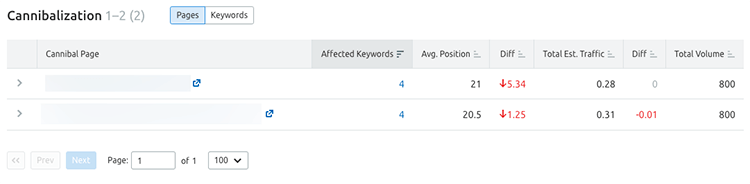
Tip 9: Don't forget to link internally to relevant products and or categories
If a visitor can't find a page properly, neither can Google. And vice versa.
Therefore, a good internal link structure is very important. You want to incorporate the most important categories in your main navigation and any less important pages can be incorporated into the footer.
In addition, don't forget to use internal links in your category text. If you say a chino goes well with a men's polo shirt, make sure the word chino links to the category where chinos are listed.
And the same goes for brands. If you mention the Tommy Hilfiger brand in your text, link the word Tommy Hilfiger to the brand page where all Tommy Hilfiger items are listed.
I could give more examples, but I think you get what I mean!
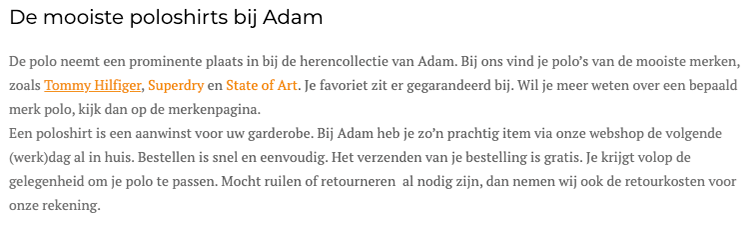
Tip 10: Close with an action button
As I mentioned earlier, category text is actually meant for Google. To give your page a little more value and content. Still, there is always already a group of people who scroll very far and arrive at your text.
I found that out with Hotjar. So always write for your visitor and end with an action.
If we're talking about a category text, I actually always recommend a "scroll back up button. After all, the most important content on the page is your products. That's what it's all about and you want to make those as accessible as possible.
What are category texts and why are they important?
Category texts are texts about a particular category of products or services displayed on a Web site for informational purposes. They are important because they help improve the search engine optimization (SEO) of your site. They do this by containing relevant keywords and informing users about the content of the category.
How long should a category text be for optimal SEO?
Although there is no set length, it is recommended that category texts be at least 300 words. This gives enough room to incorporate keywords naturally and provide detailed information.
Should I add images and links to my category texts?
Yes, adding relevant images and internal links can improve the user experience and help search engines better understand your page. Make sure images are optimized for SEO by adding alt text. And have links lead to valuable, related content on your site.












4 responses to "10 tips for writing easily findable category texts"
This is exactly what I needed! Thank you, very valuable.
You're welcome Nina!
What moves me is that you start with Google. But that your heart, at the end, is still with visitors!
Your text:
If we are talking about a category text, I actually always recommend a "scroll back up button.
Super. I also apply your tips to regular pages. Guess Google doesn't mind 🙂
Google certainly doesn't mind. I always say: if you do it for your visitors, Google will be fine too :).