Menu
Table of contents
In fact, you can use the tool perfectly for your SEO strategy, while doing keyword analysis and for inspiration of your Google Ads keywords.
In other words, this is really another one of those tools that suits me perfectly and that I therefore want to write something about. So here goes :).
Who or what is Malleo?
When I had first used the tool, I was also immediately interested in who set this handy thing up. I immediately went to google it. Is there a software company behind it? Is this someone's lead generator? Or is this a hobby project?
After a minute of searching, I found out. It's a colleague (a freelance online marketer), who set up the tool.
It's nice that people take the time to set up helpful tools like this. And since I did not donate to the tool, I am happy to give Jarno (the creator of the tool) a backlink to his website. That will be of some use to him after all!
Here's how to access the Keyword Autocomplete Tool
Getting access is very easy and completely free. The first step you need to take is to click on the following Google Spreadsheet document.
Keyword Autocomplete Spreadsheet document
Then a new tab will open in your browser where you will see the tool. Then click on "File" in the upper left corner and then "Make Copy.
A copy is made of that in your own Google Drive that you can then work with.

This is how to access the Keyword Autocomplete Tool
Using the Keyword Autocomplete Tool is as easy as accessing it. Before you get started, it's important to know that there are four tabs:
- Keyword top 10 + longtails
- Keyword with additional word
- Add to AdWords
- Adding extra to AdWords
Each tab shows different keywords, but the name of the tab actually reveals what you will see or what you should.
Next, if you want to use the tool, you need to do two things:
- Add keyword
- Set language to the language of interest.
You can change the keyword in cell C2 and you can change the language in cell C3.
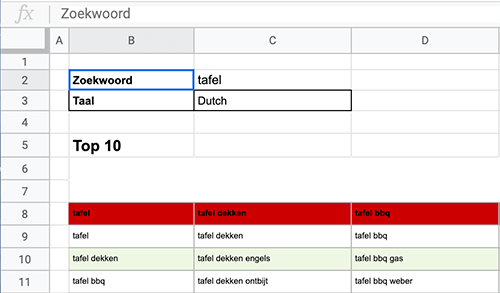
And now that I know how to use the tool, what should I do?
This is independent of whether you want to score in the organic search results (SEO) or in the paid search results (SEA). This is because you also get a lot of keywords that you can't do anything with, that have no volume or that are not relevant.
So it's up to you first to make that selection. Then, should you want to write texts to be found better in Google (SEO), I would run the words through a keyword analysis tool like KWFinder.
Then you will know exactly if those terms are searched at all, how often they are then searched for and how fierce the competition is.
Want to get started with SEA? Then import keywords into your Google Ads account, monitor your campaigns closely and make adjustments as needed.











Written by: Daniel Kuipers
Daniel is the founder of Online Marketing Agency. He constantly scours the Internet for the latest gadgets and tactics and blogs about them in understandable language. Well, sometimes.