Menu
Table of contents
To combat boredom and in the meantime do some good during this lockdown, I've listed some SEO work for you, which you now have plenty of time to pick up.
Little things that are often forgotten, but that you might want to take some time to do now.
I've already written a blog about all these specific parts, but I'm sure you're going to get something out of this summary.
Find out new keywords
Should you have run out of keywords by now, this is the perfect opportunity to find out new ones. My favorite tool for doing keyword analysis is KWFinder.
With this you can find out hundreds of keywords within minutes. Check it out!
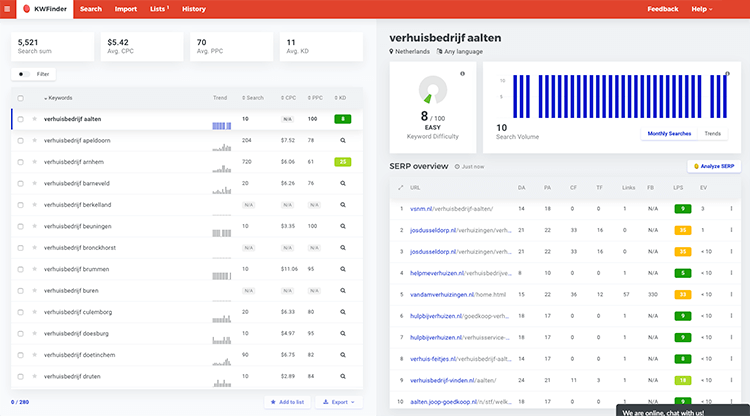
While doing the keyword analysis, put yourself in the target audience's shoes. What does he/she need? What is he/she wondering and running into?
Don't forget local keywords such as "plumber" + city name (or of course your products/services in combination with your area of operation)!
In addition to KWFinder, I've listed a few more tools for you that you could use:
And should you really want to check out all the best keyword research tools, I wrote a blog about that as well.
Rewrite old blogs
You don't always have to write new content to become more findable. A commonly overlooked SEO strategy is content rewriting.
Just go into Google Analytics and look for blogs that have done very well in the past, but are now not attracting as many visitors.
Rewrite the text, make sure everything is up-to-date, update the images, add any information, change the date to today and then offer your page/blog in Google with Google Search Console
You can also do this for blogs and landing pages that rank 5 to 10 in Google. These are often the pages that are already doing well, but could use a little push to reach the top.
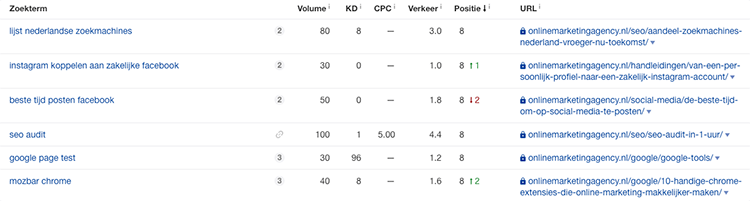
Determine new blog topics - Fill your content calendar
In addition to figuring out new keywords, you can also get to work determining new blog topics. You can now use the time nicely to fill the content calendar for the rest of 2020.
You will know exactly when to write about what and this will save you a lot of time in the long run. After all, you no longer have to search for a subject for your next blog in the daily hectic.
After all, you have already determined those now :).
Read e-books on SEO
Increasing your SEO knowledge is also something you can pick up now. Of course, you can purchase a book on search engine optimization, but there are also plenty of free e-books on SEO.
Likewise, you can download my e-book for free (just some shameless self-promotion in between). In the e-book called "Dominate Google," I give you 28 SEO tips that will help you dominate Google and stay ahead of your competitors.
You can download my e-book for free by entering your email address below.
Do an SEO audit
Have you ever done a proper analysis of your SEO? Do you know what could be better within your website in terms of technology, content and authority?
Do you know at all which parts are all important? I recently provided the answer to all those questions in a blog called "SEO audit in 1 hour: this is how you do it yourself.
In this article I'll take you by the hand and together we'll walk through an SEO audit from A to Z. Then you can determine action items, do research and just get right to work.
A must-read for beginners, also useful for advanced students.
Look at the searches within your website
The keywords used by your target audience in Google are, of course, incredibly valuable. But did you know that it is also very important what your website visitors enter into your website's search function?
In fact, based on that, you can adjust your website. For example, if you have all scarves on your homepage and your target audience is searching for t-shirts, you know what to adjust.
Search queries within your website is also called Site Search. So Site Search is very important and how you can track it in Google Analytics I explain in my blog called: 'Site Search: Easily track searches within your website'.
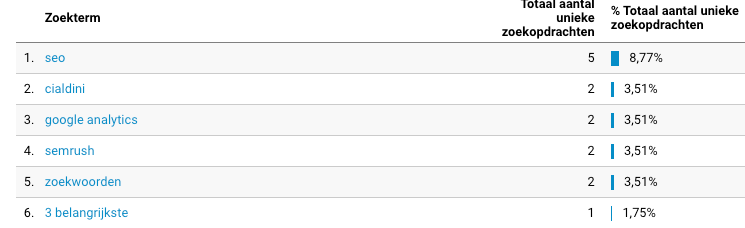
Look at competitors' backlinks and adopt them
Chances are you have competitors who are doing better in Google. Competitors who have more backlinks and, more importantly, have more valuable backlinks.
On one hand, this is very annoying, because they score better, but on the other hand, this is also very pleasant. After all, we can easily find out those backlinks and try to adopt them.
For finding out the backlinks, I mainly use:
Enter your competitor's domain, find out the backlinks and then it's up to you to start taking them over.
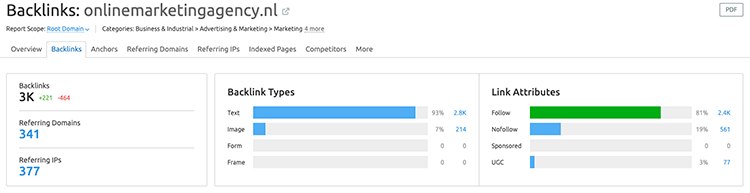
Optimize your Google My Business Page
You know the block on the right side within Google when you search your business name? That's your Google My Business page.
From experience, I know that about 90% of business owners have not filled it out completely. Photos are missing, opening hours are missing, products are missing, Google Posts are not deployed and, for example, an appointment button is missing.
My advice for you? Dive into your Google My Company and complete all the information. The more, the better
If you don't have a Google My Company yet, I've written a handy blog for that too , explaining how to apply for and verify one.
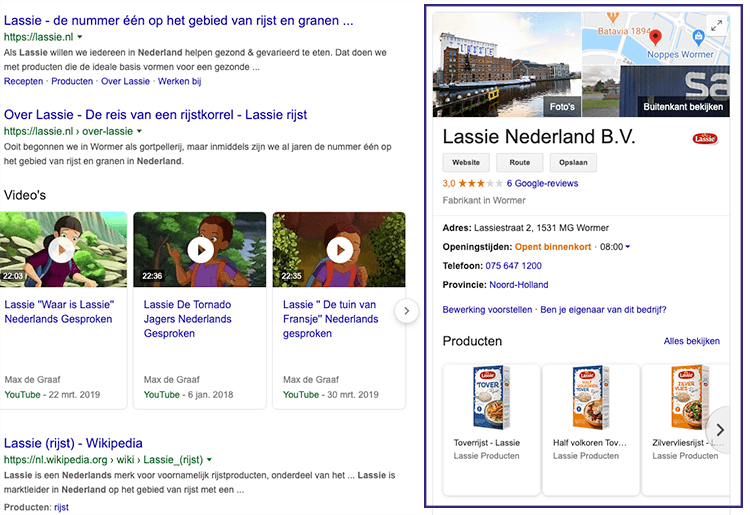
Set up Google Alerts
When someone mentions something about you, your product or your company in Google, of course you want to know about it. You can do that very easily with Google Alerts.
How to set up a Google Alert and why it's so important, I tell you in my blog "Google Alerts notifications: why you absolutely can't live without them.
The tip I have for you there: also keep an eye on your main competitors with Google Alerts and other industry-related topics. This is because then you will be the first to know and be seen as a pioneer or authority within your field.
Exactly what you want.
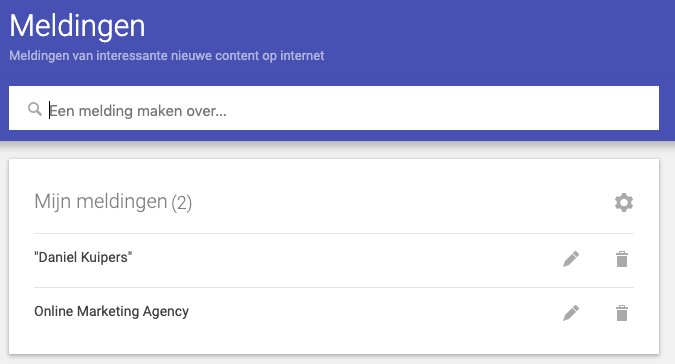
Try out all the Google tools
When we talk about search engine optimization, we are actually talking about Google optimization. Google is still the market leader and the most popular search engine.
Over the years, Google has released an awful lot of useful tools. And 18 of those most important and useful tools I have listed for you in my blog called '18 indispensable Google tools for you as a marketer / entrepreneur '.
Tackle orphan pages
An orphan page is also known as an orphan page. An orphan page is a page with no internal links pointing to it and therefore hangs around within your website like a sort of lost page.
If a visitor cannot easily find this page, then Google cannot find it either. In other words, you need to link internally to that page to make it more findable.
For finding and solving orphan pages, I have written a handy guide. You can find it here.







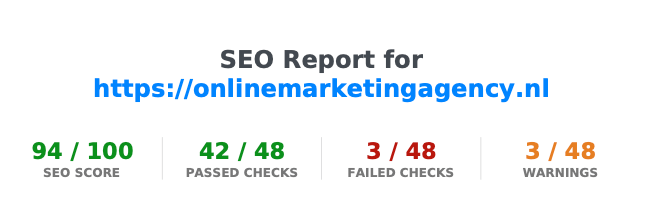




Written by: Daniel Kuipers
Daniel is the founder of Online Marketing Agency. He constantly scours the Internet for the latest gadgets and tactics and blogs about them in understandable language. Well, sometimes.