Menu
Table of contents
This can have a lot of reasons. Things like high competition, untapped on-page optimization opportunities or not enough link building, for example.
But sometimes the cause of the problem is right in front of you and yet it is forgotten more often than you might think: orphan pages.
What are orphan pages?
Orphan pages are pages on your website with 0 internal links. No other page links to the page in question.
And since search engine robots index your page by following links from another page, you have a problem: the crawlers can't find your web page.
Let alone index it and include it in search results. Quite an SEO problem, in other words.
Quick fix: getting your sitemap indexed (but not really)
A sitemap contains links to all the pages of your website, which you can submit to Google so that the search engine indexes all the pages. Problem solved, you might think.
But nothing could be further from the truth.
Although even your orphan pages do get indexed that way, you can often forget about good rankings after all.
This is because without internal links to the pages, Google has no idea of the context in which it needs to place the pages in order to then determine what search terms they are relevant to and therefore what they should be found for.
Besides, why should Google value a page, if you -by not linking to that page- evidently don't do that yourself?
Only one solution remains: to place an internal link from another, relevant (!) page. And for that you must first discover whether you have orphan pages and if so, which ones.
So let's start there.

Finding Orphan Pages
Several roads lead to Rome, and there are also several ways you can figure out your orphan pages.
They almost all boil down to the same thing: comparing all the pages on your website against the pages that crawlers can find.
By checking those pages against each other, you are left with a list of pages that you have, but that the search engines can't properly index.
Orphan pages thus.
Download all your URLs
First, we make a list of all your pages. You can just use your entire sitemap for this.
If you use Yoast, you will usually find your sitemap at https://www.jouwwebsite.nl/page-sitemap.xml for your pages and https://www.jouwwebsite/post-sitemap.xml for your (blog) posts if you have one.
Don't you have a sitemap?
Then, for example, you can also download and install the Google XML Sitemaps plugin to generate one.
Anyway, once you find your sitemap, copy all the links and paste them into a spreadsheet.
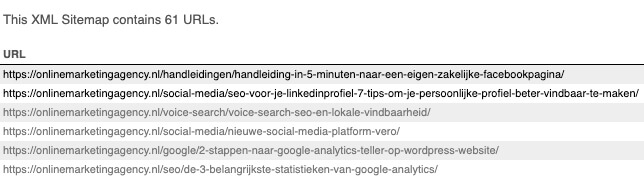
Have your website crawled
Next up, crawling your website.
There are numerous tools that mimic Google's spiders, so you can see which pages can be found and on which pages there are problems (nice touch, but not important for now).
For small websites, you can use Rob Hammond's SEO crawler just fine, but for the larger websites with more than 350 URLs, you are better off downloading a program like Screaming Frog.
Both programs are free to use. Just enter your website's homepage in it and let the tool do its job.
Make a cup of coffee (you'll have to wait a while anyway), copy the results of the scan and paste them into the same spreadsheet as the links from your sitemap.
Delete it!
Then now we just need to compare the URLs from your sitemap with the ones the crawler found to see where the differences are. You can do that by "removing duplicates.
The duplicate values (or links that appear in both lists).
What you are left with after that are the links that appear in the sitemap, but were not found by the crawler. Those are your orphan pages and they need an internal link.
Find out which pages are not in the sitemap with Screaming Frog
A common tool for finding out which pages are not in your sitemap is Screaming Frog. This jack-of-all-trades is one of our favorite SEO tools and again comes in handy here! To find out which pages are not in your sitemap, you can do the following:
- Open Screaming Frog and then go to "Configuration>Spider>Crawl>XML Sitemaps and check "Crawl Linked XML Sitemaps". Next, add the URL of your sitemap here under "Crawl These Sitemaps."
- Let Screaming Frog crawl your website (this may take a while, depending on the size of your site).
- Then go to "Crawl Analysis" at the top and press Start. This takes a lot less time.
- Next, scroll down the right-hand column under "Overview" until you see "Sitemaps. Here you will find the URLs that are not in the sitemap. In addition, you can also see at a glance here what your Orphan Pages are and this is a way that is a lot less time consuming!
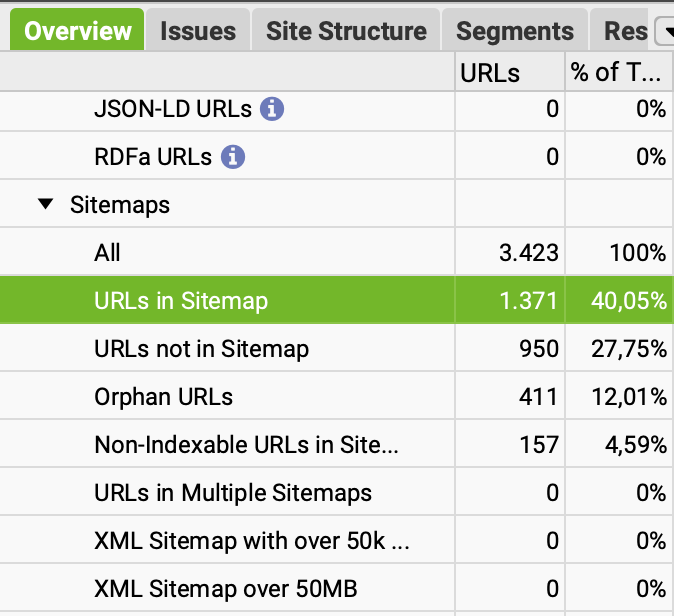
Analyze the results thoroughly
Not every orphan page needs to have an internal link. Consider on a page-by-page basis whether it makes any sense at all to have the page included in search results.
Find out what the purpose of the page is and whether you can actually use it to attract visitors to your website.
Sometimes you can quietly delete a page (for example, in the case of a past action or landing page for a campaign) or you can better incorporate the content into another, already existing page to make it rank better. When you delete a page, don't forget to set the redirect!
Fix your orphan pages: add internal links
Have you found some orphan pages that you would like to see reflected in search results?
Then add links to those relevant pages on other pages, but do so in a way that it has value to the visitor. A link to a page about winter coats in a text about bread-making machines obviously has no value.
Not for the visitor, but not for Google either; after all, you're not outlining a clear context.
Discover opportunities for relevant internal links
Do you then have to re-read all the content on your website to discover where a link might be relevant? Thankfully, no!
This would be quite a chore. There is a simple trick for this as well.
Type the following into Google: "site:yourwebsite.com subject".
In doing so, of course, replace yourwebsite.co.uk with the address of your actual website and replace the term "subject" with the subject of your orphan page.
That way, Google gives you all the pages of your own website that talk about the topic - and where you can therefore nicely place an internal link.
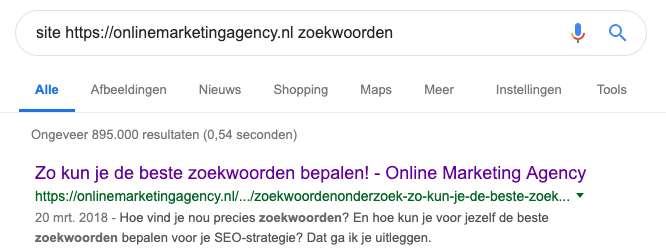
Provide a natural distribution
Don't just use the actual word for your topic, find other words related to the topic so you don't have 35 internal links with the word "dog food," for example, linked to that page.
This is because that looks very spammy and this can be seen by Google as keyword stuffing, which negatively impacts your SEO.
Therefore, incorporate semantic keywords into your content. For example, for "dog food," incorporate synonyms like "dog treats" or "dog food" a few times for a more natural spread.
Sit back & relax
It may seem like a huge time-consuming task, but it's well worth it considering the SEO boost it can give you.
I look forward to seeing your results! If you have any questions or could use some help, you know where to find me.
This article was written on April 23, 2019 and updated on October 26, 2023.











Written by: Daniel Kuipers
Daniel is the founder of Online Marketing Agency. He constantly scours the Internet for the latest gadgets and tactics and blogs about them in understandable language. Well, sometimes.