Menu
Do you also get frustrated when you miss data in GA4 due to a glitch, faulty update, deleted code or a misconfigured cookie banner?
I do. Because as an online marketer, I understand the importance of data like no other. That's why I created a tutorial explaining in less than 5 minutes how to trigger email notifications in case of missing data in GA4.
In fact, with the "Deviation in number of daily views" setting, you will never miss data and information again.
For example, you set that GA4 should check every hour that everything is working correctly. No data? No stress! You receive an instant notification.
With customized insight, you are always informed if there is an abnormality in the number of daily views and can take immediate action to fix any problems.
Table of contents
This is how you can create a custom insight in GA4
Login to GA4 and go to "Reports" on the left side.
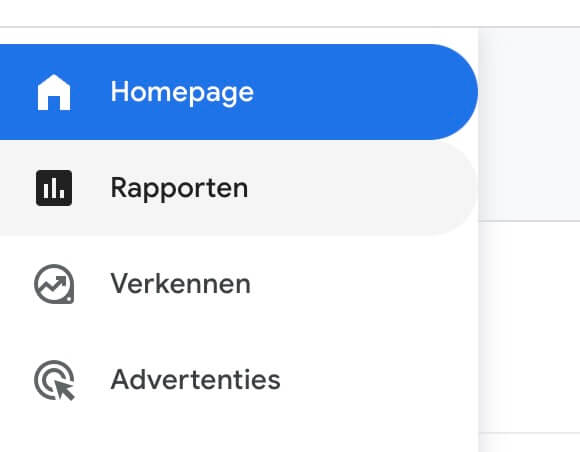
Find the block of insights and click "View all insights."
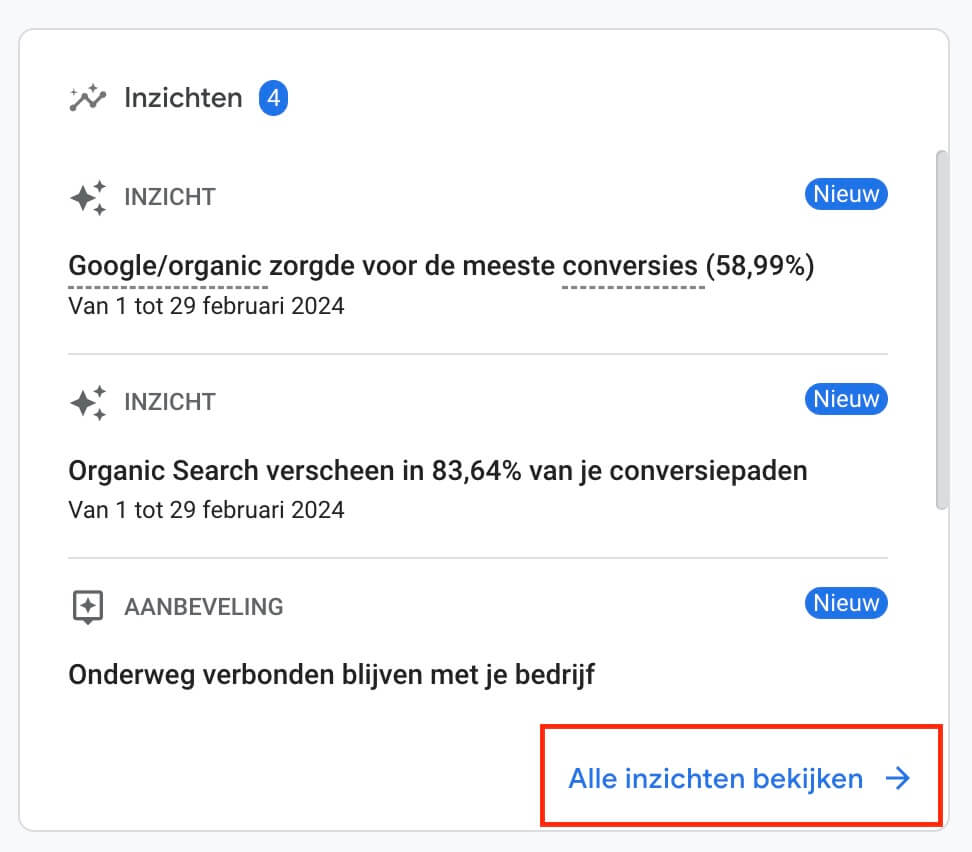
On the right side, you will see two buttons. Click on the blue "Create" button.
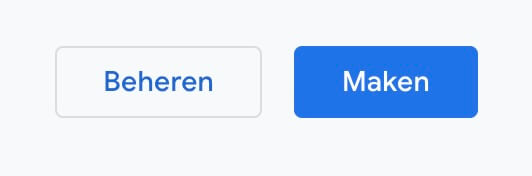
Now you see a list of suggested custom insights. By default they are all selected, but for now we only need: Deviation in number of daily views. So you may uncheck all the other options.
Then click the blue button marked "Create Custom Notification."
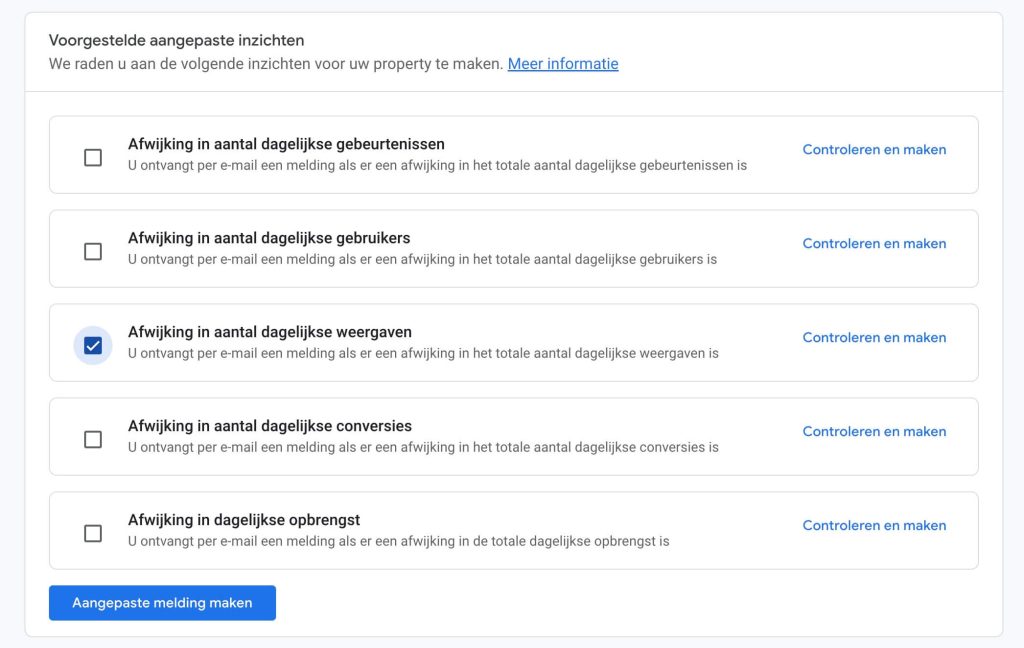
Setting the insight discrepancy in number of daily views in GA4
You can set the frequency conditions in two ways. Maybe it looks very exciting or complex, but you can just copy the settings from the screenshots below.
Option 1. Daily
Evaluation frequency: Daily
Segment: All users
Statistic: Views
Condition: Is less than or equal to
Value: 1
These settings are used to check daily for views among users. Is this lower than or equal to 1? Then you get a notification from GA4 that not enough data is being measured. There is something wrong with the intake of data.
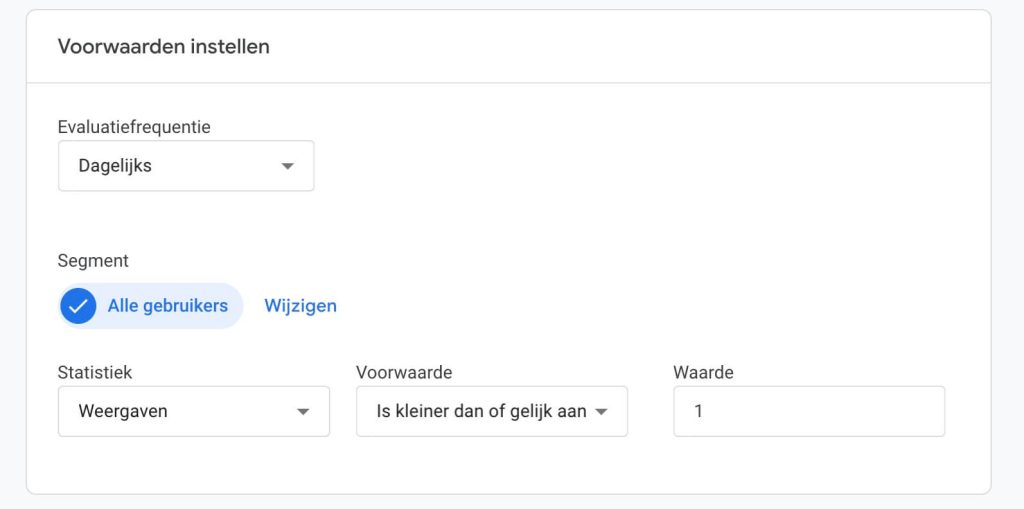
Option 2. Per hour (Web only)
This option involves a little more work, but this setting is my preference because now we have a tighter rein on the possible loss of important data.
Evaluation frequency: Hourly (Web only)
Segment: Change
We must now first set a segment and a condition.
Dimension: Platform
Search Type: Matches exactly
Value: Web
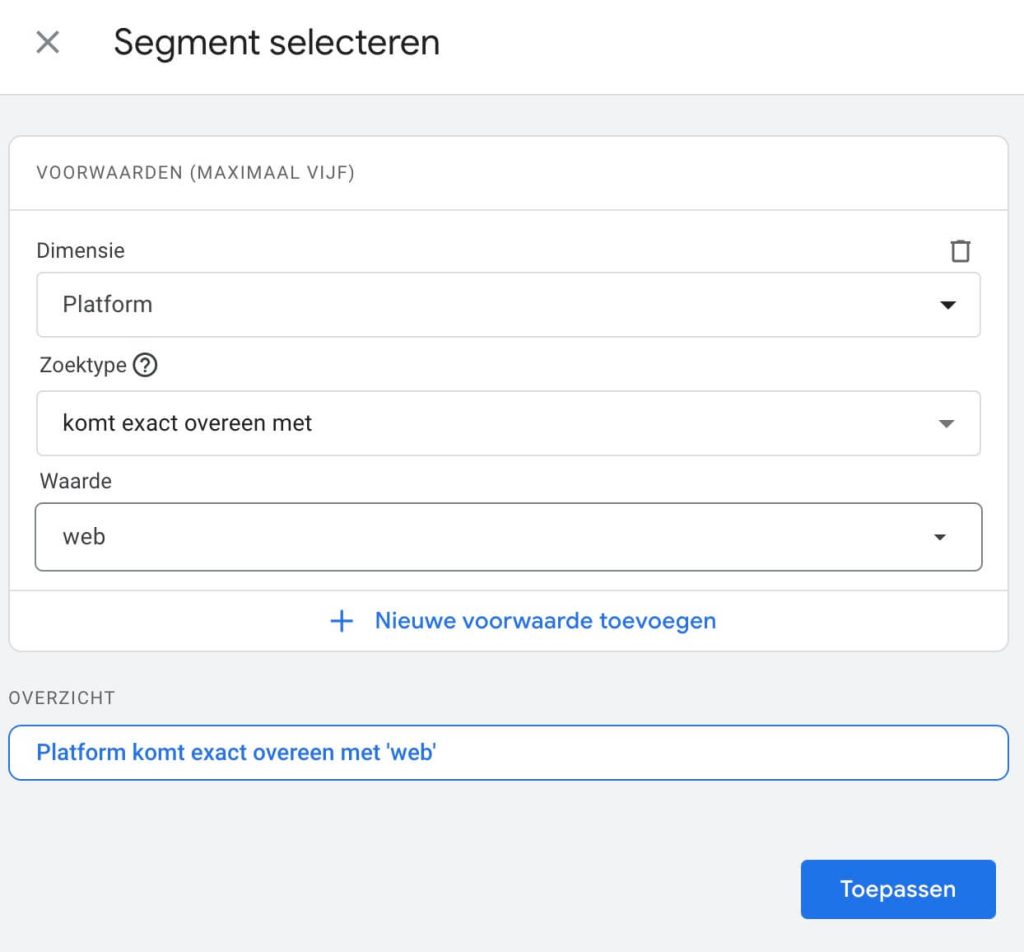
Remember to press the blue "apply" button, otherwise the settings will not be saved 😉
Statistics: Page Views
Condition: Is less than or equal to
Value: 1
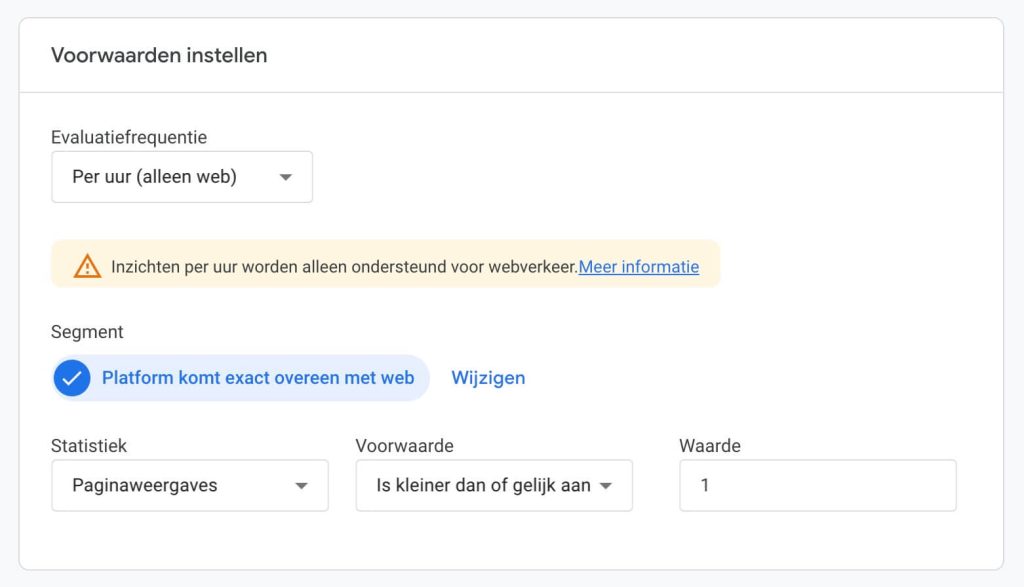
What do these settings mean? There is now an hourly check for page views only under the "Web" segment. Again, is this number less than or equal to 1? Then you get a notification from GA4 that not enough data is being measured and it's time to check why that is.
Additional settings for insight deviation in number of daily views
Now to choose an "Insight name." This one already has a preset name and you can leave it as is. Do you want to name it differently? Then of course you should. After all, it is your GA4 environment. Or your client's.
Tip: under "Manage notifications" make sure the email address you enter there is correct. Otherwise you will not receive any notifications if something goes wrong.
Finally, scroll up again and click the blue "Save" button in the upper right corner.
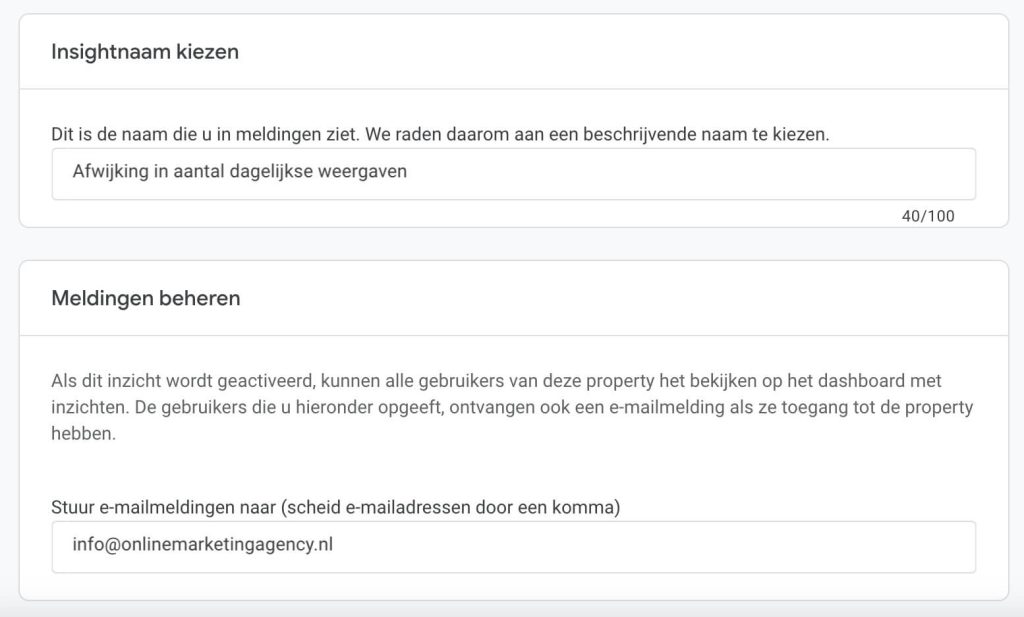
Everything is now set up and you are ready to receive notifications when data is no longer being measured. Nice going!
When creating this insight, you may have seen multiple options for:
- Deviation in number of daily events
- Deviation in number of daily users
- Deviation in number of daily conversions
- Deviation in daily yield
In other blogs, I fully explain these and show you how to set them up - definitely worth reading (even if I say so myself).
Don't miss anything about these topics? Then sign up for the OMA newsletter below!












2 Responses to "Tutorial: Deviation in number of daily views in GA4"
applied the Manual within my GA4
Top!