Menu
Table of contents
In fact, with Google My Business, you can boost your company's local findability and make your company more visible on the Internet overall.
When companies become clients of mine, I naturally want access to the Google My Company account to fully utilize it.
And since I then often get the question "How do I do that?", I think it's time for a tutorial.
Before we begin
Before I start explaining to you how to add someone to Google My Company, I want to recommend a few other Google My Company related blogs of mine.
Don't have a Google my Company yet?
Then read my blog: Applying for and verifying a Google My Company in 3 steps.
Want to learn more about some of Google My Company's features or want to know how to adjust your opening hours?
Then I wrote a few blogs about that, too:
- Here's how to add custom opening hours to your Google My Business
- Google My Company's new chat feature! GO or NO GO?
- What is a Google Post and how can you as a business owner use it?
And now we move on to adding someone to Google My Company!
Adding someone to Google My Company
Step 1: Go to the Google My Company website by clicking on the following link: https://www.google.com/intl/nl_nl/business/.
Step 2: Click "Login" at the top right.
![Tutorial: How to add someone to Google My Business [11 steps] 1 Google My Company login](images/screenshot-19-december-1024x545.png)
Step 3: Login with the appropriate Google account (this account must have your Google My Business associated with it).
Step 4: Within the list of locations, click on the name of the organization for which you want to add someone.
![Tutorial: How to add someone to Google My Business [11 steps] 2 iemand-toevoegen-aan-google-mijn-bedrijf](images/google-mijn-bedrijf-updaten-1024x66.png)
Step 5: Click on the three dots at the top right, then click on "company profile settings.
![Tutorial: How to add someone to Google My Business [11 steps] 3 google-my-company-set-up](images/google-mijn-bedrijf-instellen-1024x363.png)
Step 6: Next, click on "administrators.
Disclaimer: The next step may not be visible to you if you do not have the proper permissions. If you do want to add someone, the primary owner of the Google My Company must do so.
Step 7: In the screen that now appears, click on "People and Access
Step 8: Click "add" and enter the email address of the person you want to add to your Google My Business account.
Step 9: Select the appropriate role.
If it is your Google My Company, never assign the role owner to others.
This is because the role owner allows you to remove other users and so you risk losing control.
![Tutorial: How to add someone to Google My Business [11 steps] 4 add person to google my business](images/persoon-toevoegen-aan-google-mijn-bedrijf-1024x652.png)
Step 10: Click "Invite.
Step 11: The person you logged out gets an email.
These he/she (or I ;-)) should accept.
This guide is part of a series of blogs in which I explain how to give people access to the various Google tools. If you are also looking for how to add someone to, for example, Google Analytics 4 or Google Tag Manager, I have the following links for you:
- Tutorial: how to add someone to Google Tag Manager
- Tutorial: How to add someone to Google Analytics.
- Tutorial: How to add someone to Google Search Console
- Tutorial: How to add someone to Google Ads (formerly Google Adwords)
This article was written on September 20, 2019 and updated on September 27, 2023.








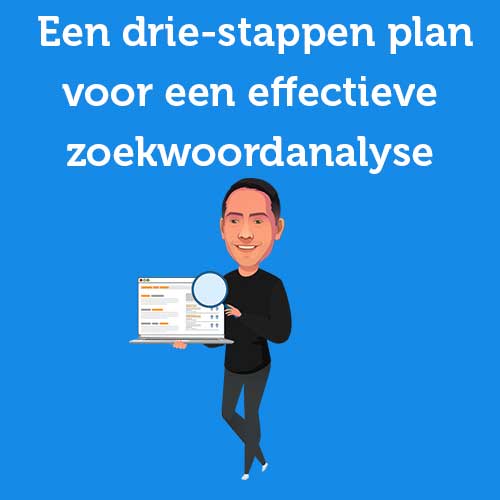
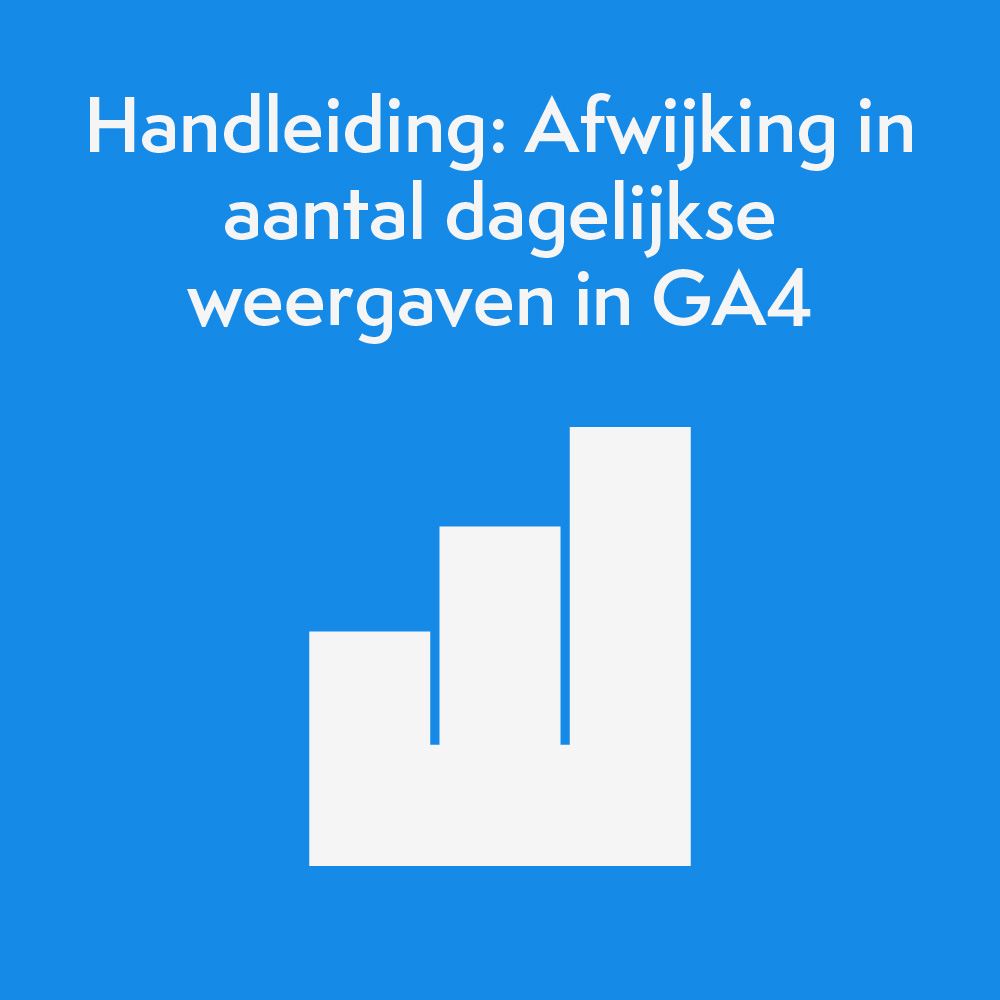

Written by: Daniel Kuipers
Daniel is the founder of Online Marketing Agency. He constantly scours the Internet for the latest gadgets and tactics and blogs about them in understandable language. Well, sometimes.