Menu
Table of contents
This is going to provide so many benefits and this is going to provide so much competition for Facebook Messenger and WhatsApp Business.
Unfortunately, the functionality is not yet available in the Netherlands, but I'm going to share my opinion about the new chat feature with you anyway.
After all, is the new functionality of interest to you as an entrepreneur?
When the the chat is live, do you have to constantly look at your phone?
And what does this mean for your website?
All questions I'm going to give you answers to.

Why did Google launch the chat feature?
I can't tell you the exact reason, but I can tell you what I think prompted the launch of the feature.
Google wants to serve its users as well as possible and keep them engaged with the search engine for as long (and often) as possible.
And with the rise of the many chatbots, Facebook Messenger, and WhatsApp Business, Google saw opportunities.
In fact, chatbots have been on the rise in recent years and offer terrible opportunities.
I dare to tell you almost with 100% certainty that within now and a few months, the first chatbots are going to arrive for the Google My Company chat feature.
When you can ask all your questions within Google and no longer have to go to, say, a separate Facebook app, that's great, right?
In addition, I also think Google's chat feature can work very well with Voice Search, for example.
If Google can't answer your question, maybe the business owner can (or the chatbot;)).
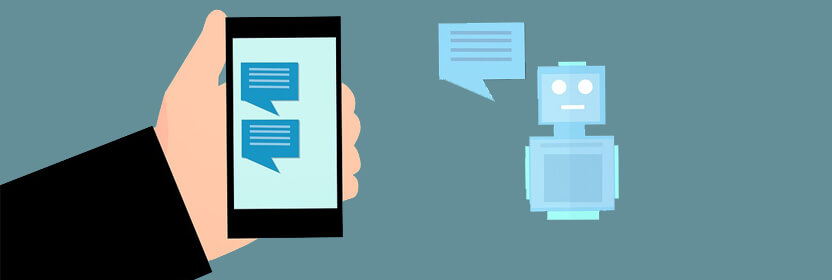
Does the chat feature have a positive or negative impact on your website?
The chat feature does not necessarily have a positive or negative impact on your website.
However, I do think that the number of visitors visiting your website may start to drop a bit.
For example, people ask if a particular shoe is still in stock instead of searching your website for the right page.
That's much more user-friendly.
In addition, any chat features on your website may also be used less as they start using Google's chat feature.
But the result for the customer remains the same.
Opportunities of the chat feature
I also foresee many opportunities for functionality.
Consider, for example:
- Handling complaints
- Collecting reviews after someone sends a message
- Taking over all the functions that chatbots now provide
- Questions people ask can then be answered on your website (with separate landing page or FAQ). In other words, the chat feature provides insight into your customers' needs and can provide input for your SEO.
- Chat feature can lead to sales because you can directly tout a product
- The chat can be a central location during events
These are just some concoctions I have when thinking about the future of functionality.
I'm very curious to see what Google will do with it.
What do you think Google will use the tool for?
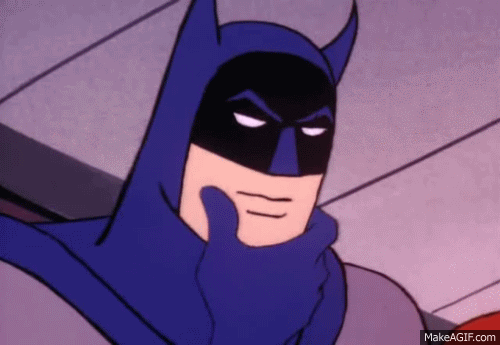
We now move on to the most important question of all....
Is the position something for you, the entrepreneur?
In short: yes.
I'll explain why.
Of course, you don't always have time to look at your phone and respond quickly (besides, it remains to be seen if people actually expect a quick response).
I recognize that all too well, but this is an incredibly easy way to connect directly with your target audience and your customers without doing much work.
Not even anything actually.
Functionality has so many advantages in this regard (see opportunities above).
And especially when combined with a chatbot.
You have to make your own choice whether to turn on the feature, but I think you should definitely try it.
Then after a certain period of time you can decide for yourself if it is for you.
After all, you can always turn it off.
But then how do you set up the Google My Company Chat?
The chat feature only works if your company has set it up that way.
Setting up the chat is literally two minutes of work and is done in these four steps:
Step 1: Log in to your Google My Business page. If you don't have one click here.
Step 2: Go to the left side to 'Messaging' (when the feature is rolled out in the Netherlands the name will be different)
Step 3: Add a phone number
Step 4: Add the code you received via SMS.
Messages arrive (as recipients) through Google My Company.
So my advice is definitely to download the Google My Company app on your phone.
This makes responding just a little easier.
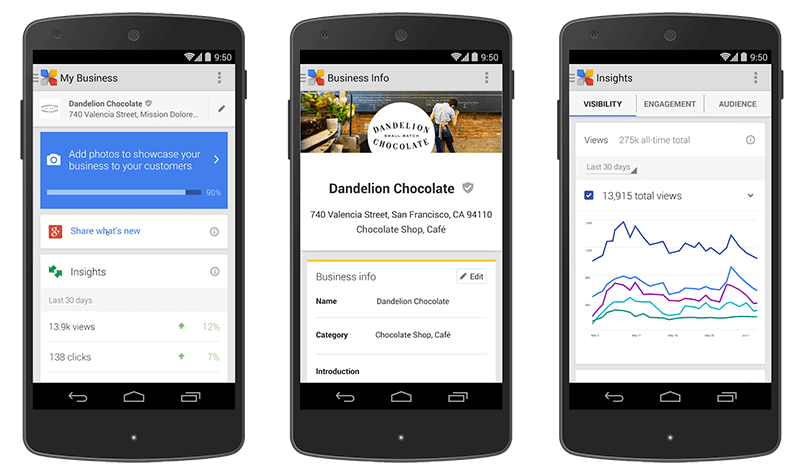
Last question...
Are you going to turn on the chat feature?
I am very curious as to why or why not.
Let us know in the comments!











Written by: Daniel Kuipers
Daniel is the founder of Online Marketing Agency. He constantly scours the Internet for the latest gadgets and tactics and blogs about them in understandable language. Well, sometimes.