Menu
Table of contents
Or being faced with a closed door at the bakery on Easter Sunday, even though Google here said it would be open all day?
Big disappointment...
The owner could have done something about that.
Namely: adding custom opening hours in Google My Business.
I'll explain how to do that, why it's important and what all you need to watch out for.
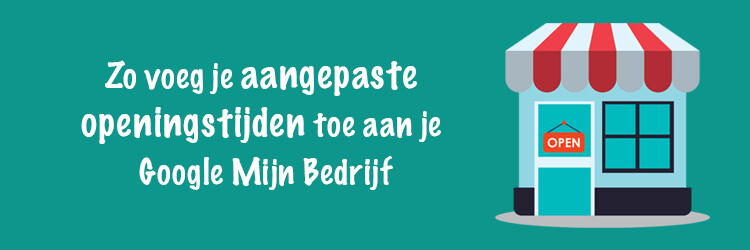
Brief introduction to Google My Business
If you regularly read my blogs, then you know that this is not my first article about Google My Company.
That was namely: Applying for and verifying a Google My Company in 3 steps.
In it, I explain exactly how to request and verify Google My Company.
If you haven't already done so, then of course you need to do so before you can change the opening hours.
Now I'm going to try to explain to you as briefly as possible what Google My Company is:
Google My Business is a feature within Google that allows you to highlight your business.
It is a "private" spot within the search results that is primarily shown when people search for your company name.
Check it out!
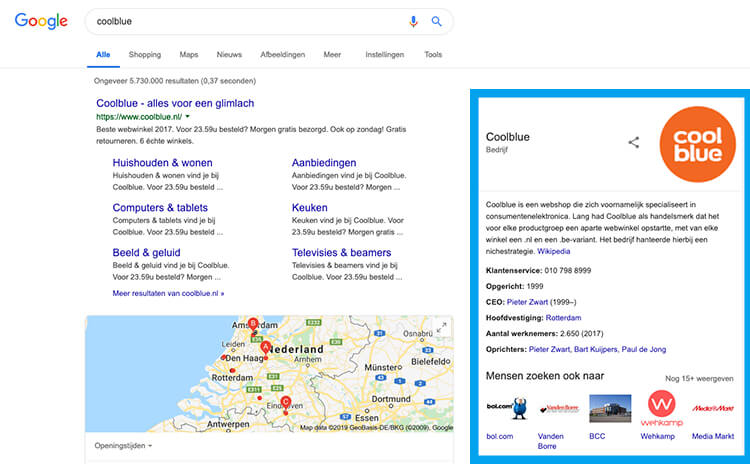
The features and capabilities within your Google My Company depend entirely on the category you choose.
For example, with the Internet Marketing category, I cannot show products.
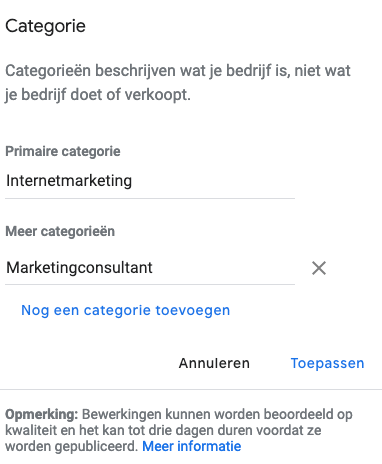
The other thing I want to say about Google My Business is that really is a kind of signboard of your business where all the essential information about your business can be found.
Consider:
- Address
- Opening hours (And modified opening hours)
- Phone number
- Service area
- Website
And with Google Posts, you can additionally display messages, offers, products or events there.
Right in the search results.
Therefore, it is important that all the information is always up-to-date and correctly filled out.
Particularly the opening hours, because as the introduction says, standing in front of a closed door is no fun for anyone.
Why adjusted opening hours are so important
Regular opening hours do not change often.
You put those down once and stay away from them.
But adjusted opening hours may vary annually.
Consider, for example, the year Queen's Day was transformed into King's Day.
Or consider that a holiday may simply fall on a different day that the year before.
Because suppose you and your flower store are open every Christmas Day, but not actually open on Sundays.
It may be that Christmas Day does fall on a Sunday and you want to be open then.
That's when it's so important to adjust your opening hours within Google My Business (and your website)!
Because missing out on sales and customers is not something you want.
Modify custom opening hours in Google My Business in 8 steps
Step 1 : Go to the Google My Company website: https://www.google.com/intl/nl_nl/business/
Step 2: Click "Login" at the top right.
Step 3: Click on the location in question.
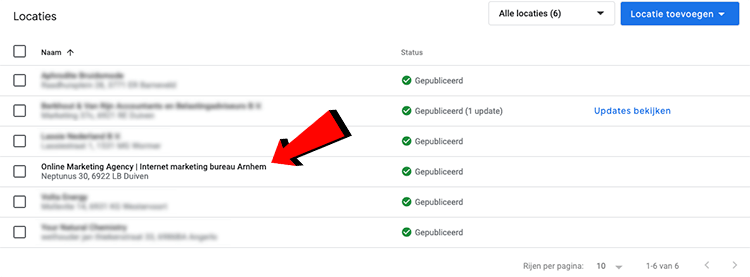
Step 4: On the left side of the row, click on "Information.
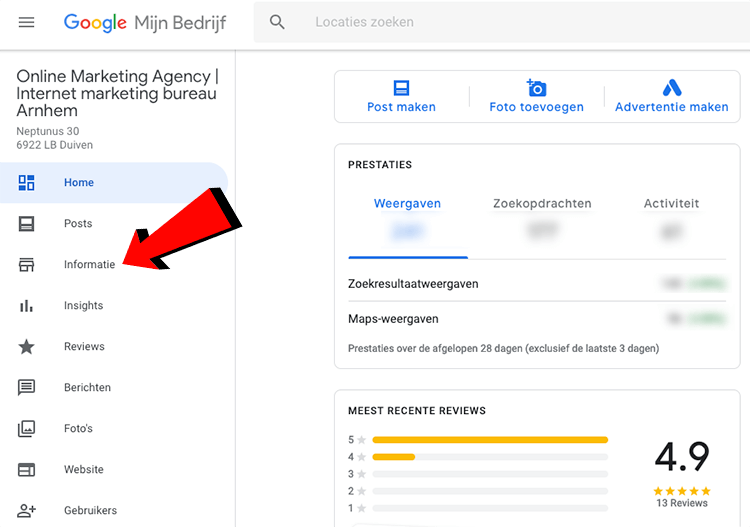
Step 5: Scroll down until you see the icon with the clock and calendar and click on the pen to the right of the calendar.
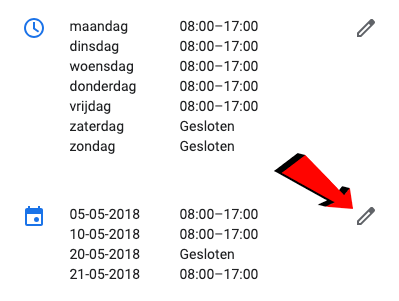
Step 6: Indicate for each holiday whether you are open or closed.
Step 7: Complete the opening hours on the days you are open.
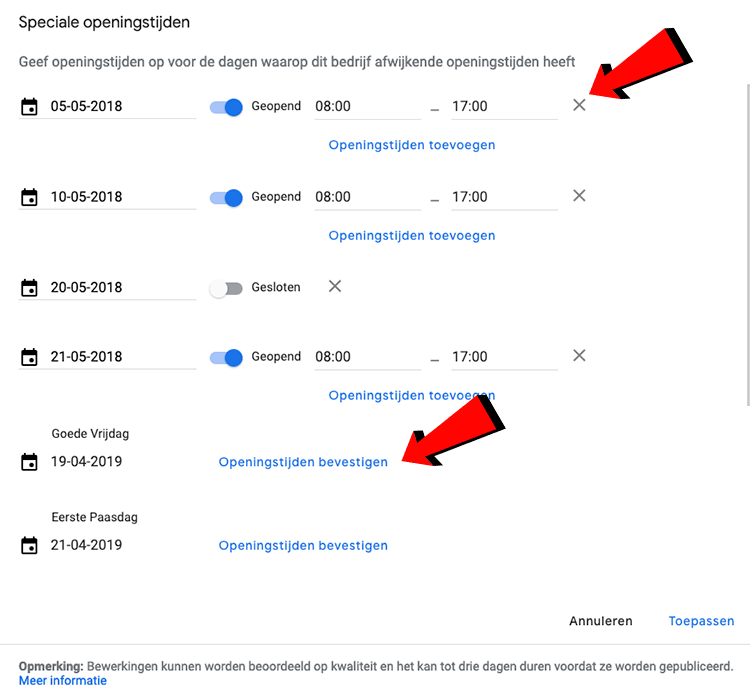
Step 8: Click "Apply" at the bottom right.
4 tips for adjusted opening hours
You now know exactly why the special opening hours are so important and you also know exactly how to adjust the opening hours.
Before you continue on the beautiful Internet, I want to give you 4 more great tips that you really need to know.
Tip 1: Adjusted business hours when you're a self-employed person on vacation
When you go on vacation as a self-employed person, there is probably no one to keep the business running.
Because the person who's supposed to do that is on vacation....
If you choose to take a week off, for example, I recommend adjusting your opening hours for a week.
That you are going on vacation, of course, you don't and shouldn't have to tell them.
In fact, burglars find this kind of information very interesting.
Just indicate that you are closed for a week.
The result is the same.
Tip #2: Shopping Sundays ... Do you remember who is open when?
Store A is open on Sunday, store B is not, store C is open only the first Sunday of the month, and store D is open on Sunday only during the vacations.
Do you remember who is open when?
Shopping Sundays also vary by town and village, and it is difficult to find out which businesses are all open.
Therefore, always include shopping Sundays in your Google My Business.
People then don't have to guess if you are open, you don't disappoint anyone and you are clear in your communication.
Win-win situation, then.
Tip 3: The opening hours within your website are just as important
There is still a group of people who do not view, use or know Google My Company.
Who just go to your website to check your opening hours.
For this reason, you should also always have the opening hours in order on your website.
You also need to adjust these if you do decide to be open on Sunday.
And again, you must indicate whether you are open on Christmas, New Year's Eve or Liberation Day.
Opening hours within your website are at least as important as those within My Business.
Always check carefully where your opening hours are all listed.
Often these are on the contact page and within the footer of your website.
Tip 4: Review opening hours each quarter
After reading this article, there is no need to dive into Google My Business weekly for opening hours.
However, I do recommend that you do this quarterly.
Then keep a grip on your opening hours, holidays and developments within My Business.
What you could do, as a business owner, is to check the opening hours, for example, with your tax return.
After all, that one is also quarterly.
Are you going to forget that?
Then put a reminder in your calendar.
It was!
Now it should no longer happen that the opening hours in your My Business are not filled in and visitors are left at a closed door.
Did you fail, don't want to adjust, or make a (mental) note of it and secretly know you're going to forget again?
Then contact me and I'll do it for you.











Written by: Daniel Kuipers
Daniel is the founder of Online Marketing Agency. He constantly scours the Internet for the latest gadgets and tactics and blogs about them in understandable language. Well, sometimes.