Menu
Table of contents
To get you started, I've listed eight ways you can use Semrush to attract more visitors to your website.
Before we begin
Before we begin, two things are important:
- Semrush itself has the best and most information on its website. That's also where the idea for this article originated. Because Semrush itself has many blogs called "X ways you can ... with Semrush. Should you really want to find out everything about Semrush. Then go to their website.
- To implement the ways I'm going to describe, you need a paid account or you need to use the free trial offered by Semrush (I did the latter for a while for this article, as I don't want to reveal all the information about my website and my clients)
Therefore, you must first create a Semrush account.
1. Find out relevant long-tail keywords
That the success of your organic findability hinges on your content strategy and the keywords you use, I don't have to explain to you (I hope).
So the start and foundation of any SEO strategy is finding out what the best and most relevant keywords are for your website/business. You can do that with Semrush's Keyword Magic Tool.
The Keyword Magic Tool not only helps you figure out the keywords with the most volume, but also helps you find so-called long-tail keywords.
These are often combinations of multiple words, which are searched for less per month.
But because there is less competition for them and the relevance of the keyword to your website is often greater as well, they can be more profitable.
Small example: as a plumber in Arnhem, the keyword "plumber" may be of interest to you, but "plumber Arnhem" or "Enlist plumber Arnhem" are of course many times more interesting.
Here's how to use the Keyword Magic Tool
Make sure you see 'SEO' at the top left of Semrush (You will see this when you are logged in and can be identified by the key icon). Then click on 'Keyword Magic Tool' under the heading 'Keyword Research'.
Then enter the keyword and click "Search.
Then you get a list of relevant long-tail keywords.

2. Identify competitors' best-scoring content
Of course, one of the best and simplest ways to gain inspiration is to look at your competitors.
And especially among the best scoring competitors.
After all, why spend so much time coming up with blog topics when you can find out all of a competitor's topics at the click of a button?
If I also tell you that with Semrush you can then also immediately see which of your competitor's blogs are scoring the best and which are generating the most visitors, will you get happy?
Finding out the best scoring content is how you do it
Within Semrush, go to 'Organic Research' under the heading 'Competitive Research'. Then enter your competitor's URL and click on 'Search'.
Then click on "Pages" in the submenu and you'll see all of your competitor's top-ranking pages.
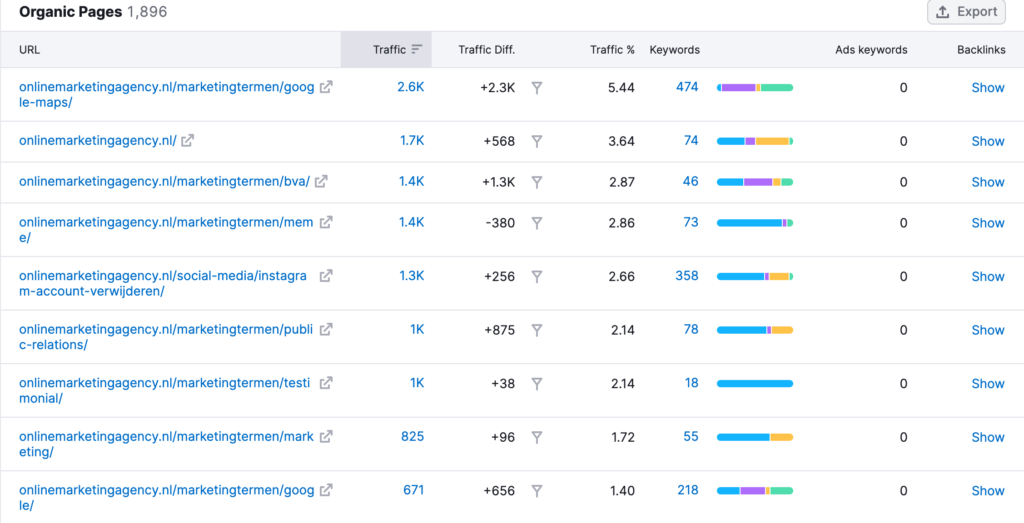
Then you can also find out what keywords they are findable on with this article by clicking on the number in the 'Keywords' column, and you can also see here what backlinks the particular page has by clicking on 'Show' on the right.
3. Track (and act on) your positions within Google
I've said it many times before, but I'm going to do it again: High rankings in Google are never an end, they are a means! It's the customers and conversions that matter in the end.
That is the essence of all the trajectories I carry out for my clients. It does not mean that I do not focus on higher positions in Google, but it is never what I steer for.
Now that I've lost that, it's critical to point out that you need to know what position you're at in Google for which keywords.
And it is even more important to know whether you have dropped or risen. Because then you can immediately take action when your competitors are accelerating or when you might have a Google penalty on your hands.
You want to be able to see your position in Google by country, language and device. So always make sure you set that up properly within Semrush as well.
Tracking your positions in Google with SEMRush is done like this
Within Semrush, go to 'Position Tracking' under the heading 'Rank Tracking'. Then click on the project in question, enter any keywords and check the data.
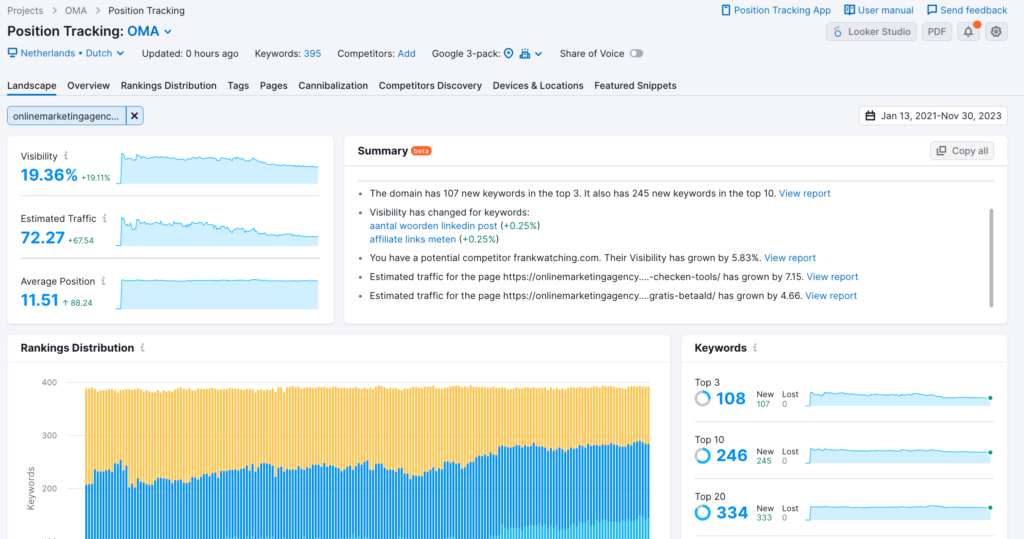
It is then up to you to look into this daily or weekly and act on the changes in data you see.
4. Improve the technical state of your website and fix problems
Now that you know what keywords to use in your texts and at what position you can be found in Google, it's time to improve the technical state of your website.
This is something that I think Semrush excels in compared to other SEO tools. In my opinion, Semrush is one of the most comprehensive technical SEO tools.
Within the Site Audit (that's the name of Semrush's technical analysis tool), a distinction is made between three categories:
- Errors - These are problems that are bad for your organic findability and thus need to be addressed as soon as possible. Think about problems with your sitemap, your robots.txt, duplicate content and broken links.
- Warnings - These are SEO improvement items within your website that are not urgent. You should definitely pick them up, but are not top priority. Examples include images without alt tags, missing meta descriptions or pages without H1.
- Notices - I also call these the beauty flaws. They don't make or break your SEO, but they are noteworthy. Consider an external link without a nofollow or an orphan page.
To view the Site Audit of your website is as follows
Click on "Site Audit" on the left under the heading "On Page & Tech SEO" and click on the appropriate project.
Then see all the errors, warnings and notices and even a list of the 3 main technical problems within your website.
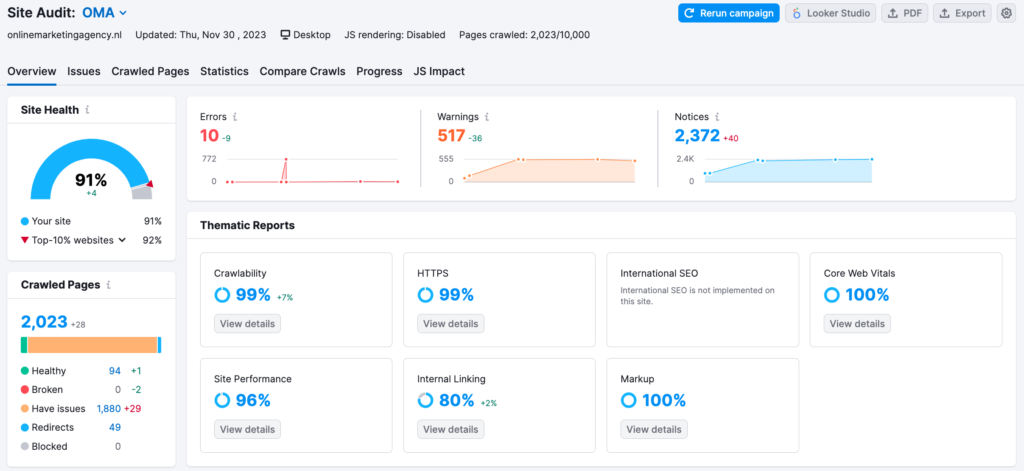
5. Find out who in the SEO field are your (biggest) competitors
Almost every entrepreneur can list their five biggest competitors. But 9 times out of 10, these are not your biggest competitors online. Because not every business is as active online as it is offline.
And by online competitors, I mean your competitors in Google. In other words, your organic competitors.
It is very important to find out about these competitors so you can keep a close eye on them in Semrush, but also so you can see what kind of content they publish and what strategy they use.
Here, in turn, you can learn nicely.
Finding out your biggest organic competitors is how you do it
Click on 'Organic Research' under the heading 'Competitive Research'. Then enter your own URL and click on 'Search'. Then click 'Competitors' and you will see a list of your competitors and a handy chart to determine who the real big boys are online.
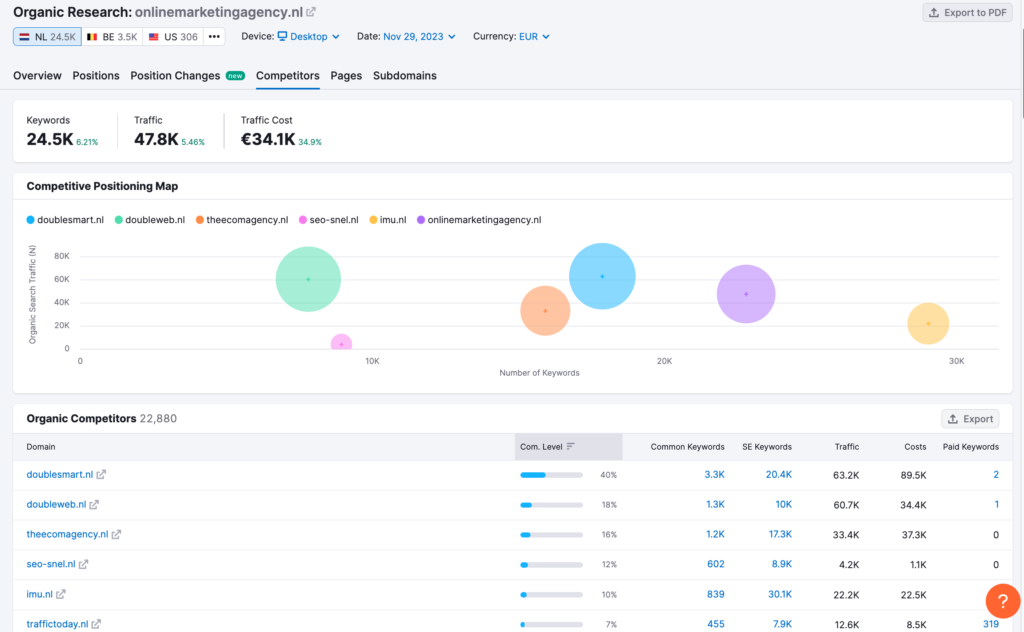
6. Review your lost backlinks and try to retrieve
One of the most labor-intensive activities within SEO is link building. First you spend a lot of time figuring out the website you can put a link on, and then you also have to get a good deal.
And chances are even then they won't respond, they won't post links, or you'll have to pay for the link (and that can add up to hundreds of dollars).
What if there is a link building strategy that costs nothing and has a much higher success rate than the one I mentioned above?
Namely, that free link building strategy is to recover lost backlinks. Or backlinks that have been removed.
Tracking your lost backlinks is how you do it
Go to 'Backlink Analytics' under the heading 'Link Building', then enter your domain and click on 'Search'. Next, you need to click on 'Backlinks' in the submenu and then check 'Lost'.
Then you will get to see all your lost backlinks and so you can contact the owner of the website to ask them to restore the links.
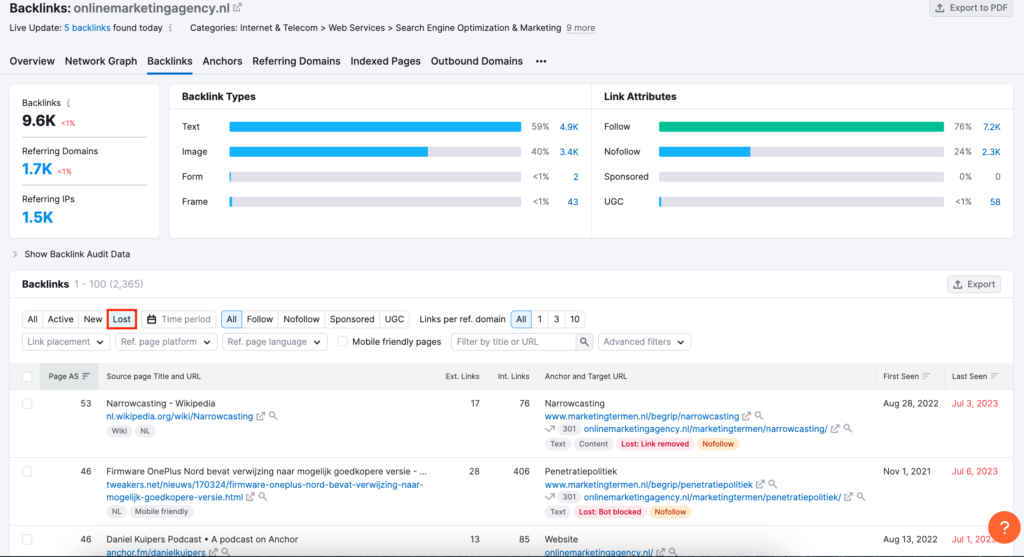
7. See where your competitors' ads are and who they are targeting
Semrush is known as an all-in-one SEO tool. But actually, it is much more than that.
Semrush itself describes itself as an "Online Visibility Platform. And with online visibility comes advertisements, of course.
In recent years, Semrush has added many new features in the field of ads. For example, you can get insight into what ads your competitors have running.
You can then see exactly what keywords they are using, what landing pages interested parties are being redirected to, and what the average CPC per keyword is.
Tracking the ads is how you do it
First, make sure you are in Advertising. You can adjust this in the left menu.
Then click "Advertising Research" under the heading "Market Analysis," enter your competitor's website and click "Search.
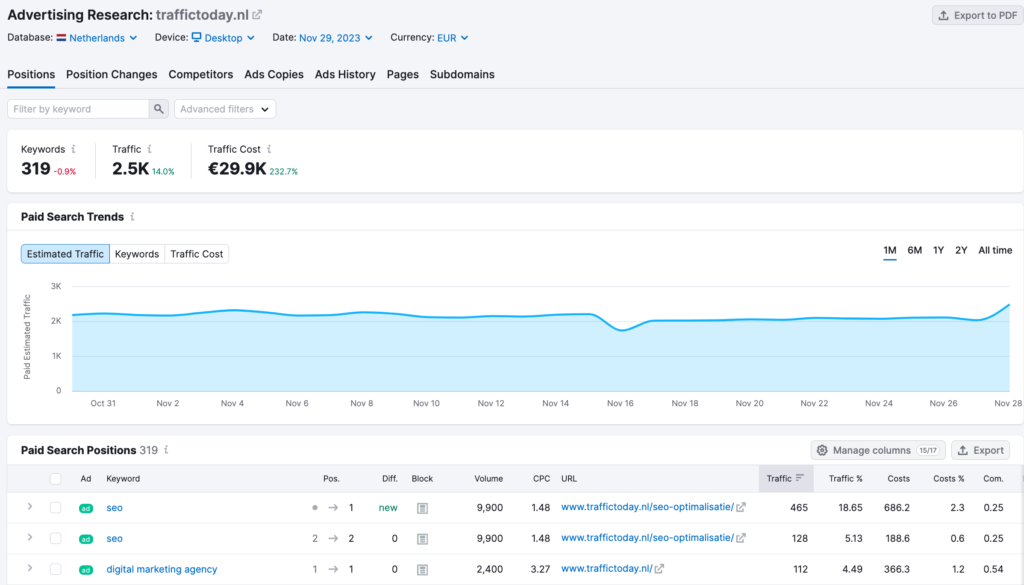
8. Find out what backlinks your competitor has and your website does not yet have
I said it before in this article, but the easiest way to generate new content AND backlink ideas is to cheat at competitors.
One of the features I use the most with Ahrefs is the Content Gap. In other words, the keywords you are not being found on, but your competitors are.
Now to bridge the gap to Semrush, because it has an incredibly useful Backlink Gap. In other words, the links that your competitor has and your website does not.
Finding out which links your competitors have and which you don't is as follows
Go to "Backlink Gap" under "Competitive Research," which you'll find under "SEO. Then enter your website and some of your main competitors.
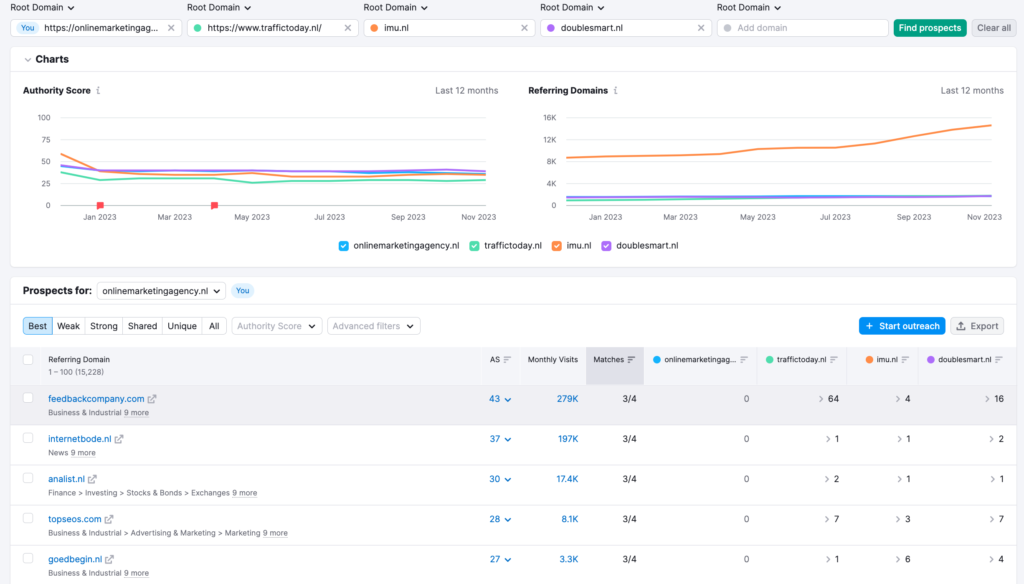
Try Semrush for yourself now
Semrush is one of the most powerful tools on the market and an asset to everyone. And it may provide an overwhelming amount of data, but even then it is often just the tip of the iceberg. There is usually much more to improve.
If you have any questions about Semrush or would like me to help you set it up, feel free to let me know.
Don't have a Semrush account yet or want to try the software for free for 14 days? Then you can do so by clicking here.











Written by: Daniel Kuipers
Daniel is the founder of Online Marketing Agency. He constantly scours the Internet for the latest gadgets and tactics and blogs about them in understandable language. Well, sometimes.