Menu
Table of contents
That's why I've listed 7 ways and tools for you, so you know exactly who to watch online and who to beat.
1. SEMrush - Organic Competitors
With SEMrush, finding out about your online competitors is a breeze.
By simply creating a free account (you can do that here ), you can find out your competitors very easily.
Once you've created an account, make sure you see "SEO Toolkit" at the top left and click on "Organic Research.
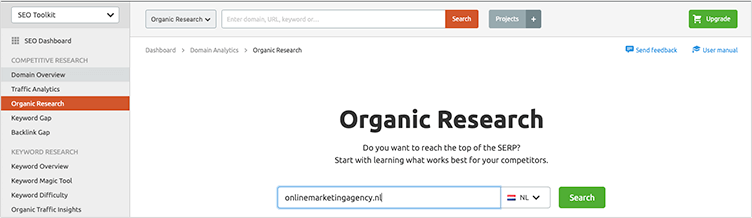
Then enter your URL and click "Search.
Then select "Competitors" and you will immediately get a handy list of competitors, their expected traffic and the number of matching keywords.
Check it out!
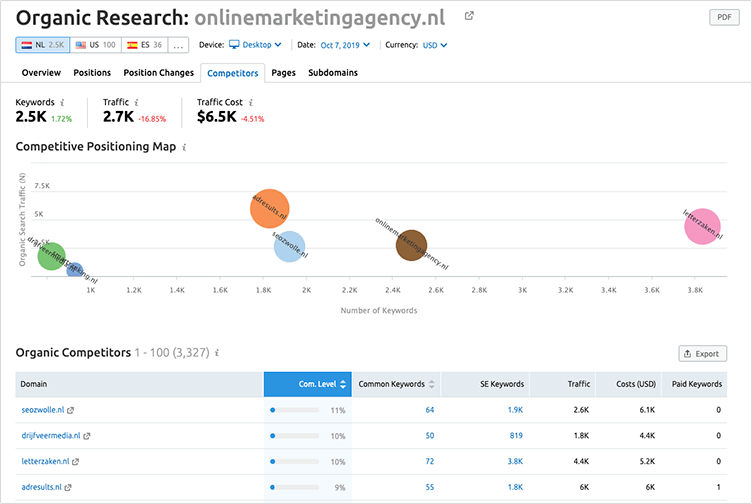
By the way, are you curious to know what such a competitors report from SEMrush looks like?
Then you can click on the following link to download a sample PDF of it: SEMrush organic competitors
2. Googling your most important keywords
You don't need any software for this method and yet I find that people often forget this.
Have you ever just Googled your main keywords to see who your competitors are?
Do this on your 5 most important keywords and you will know exactly who is in the same boat with you.
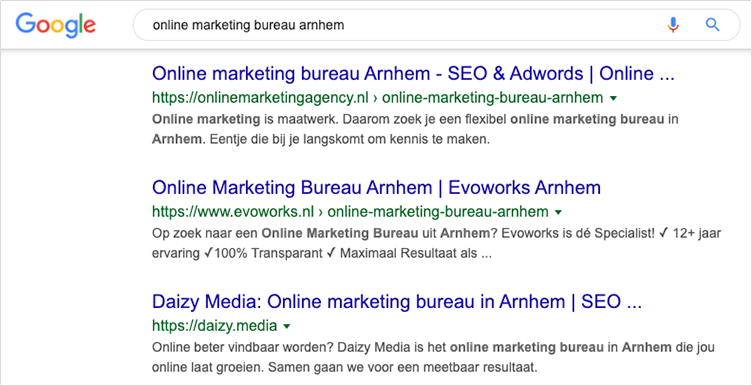
Not sure what your most important keywords are yet?
Then read my blog, "This is how to determine the best keywords.
Are you curious what your competitors' keywords are?
Then read my blog "5 ways to find out your competitors' keywords.
3. Ahrefs - Competing domain names.
Ahrefs, like SEMrush, has developed a feature that generates a list of all your online competitors for you with two clicks of a button.
Unfortunately, within Ahrefs it is not possible to create a free account, so you will have to have a paid account for this (which, by the way, is highly recommended).
Finding out about your competitors with Ahrefs is done as follows:
- Go to the Ahrefs website and log in
- At the top under 'Domain or URL' enter the URL of your website and click enter
- In the left-hand row, look for "Competing domain names" and click on it
Tadaaaaa: a list of all your competitors that you can also conveniently segment.
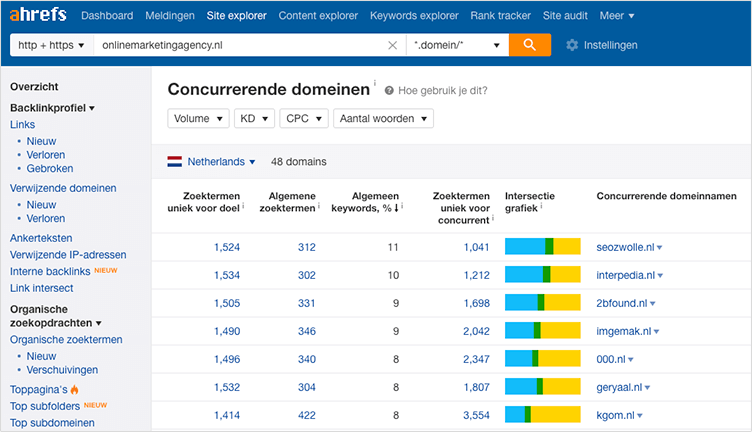
Wondering what an export of this feature from Ahrefs looks like?
Then click on the following link: Export Ahrefs competing domain names
(Experienced) workers questions 4.
Another logical method that is terribly effective.
Have you ever asked one of your sales staff which parties are mentioned in leads?
Or have you ever asked one of your mechanics which competitor vans he often sees on the same jobs?
They may well mention parties you hadn't thought of.
5. Use Google search operator 'Related:'
In Google, it is possible to work with so-called search operators.
A search operator is nothing but an addition to what you enter into Google to give Google more information about what you want to find.
For example, if I type "site:onlinemarketingagency.co.uk" into Google, I will see all the pages Google has indexed from my website.
And if, for example, you type "site:onlinemarketingagency.co.uk blog" into Google, you will see all the pages of my website with the word "blog" mentioned in them.
Thus, there are about 40 search operators in total, and one of them is the "Related:" search operator.
This allows Google to tell you in certain cases (not always, as the search operator is not 100% accurate) which websites are related to your website.
Very handy!

6. SiteProfiler - Competitors
SiteProfiler is a (competitive) analysis tool pure and simple and is similar to SEMrush and Ahrefs.
The advantage of SiteProfiler compared to these competitors is that you can also use SiteProfiler (limited) for free, you can try a free trial for 10 days and the tool is many times cheaper.
SiteProfiler can be used as follows:
- Go to the SiteProfiler website and create a free account
- Then enter your URL and click 'Analyze'
- Then scroll to the 'Competitors' section
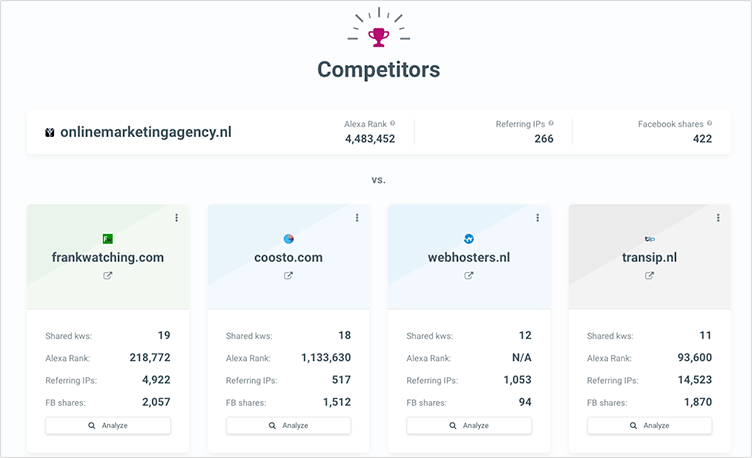
7. Similarweb.com
Similarweb.com is a very useful free tool that I am quite a fan of.
You can use it for much more than finding out about your competitors, but that's the function I use it for.
The only drawback of Similarweb is that not every website can be found in Similarweb's database, and so this tool may just not show you any competitors.
Similarweb works as follows:
- Go to the Similarweb website
- Enter the URL of your website at the top and click enter
- Click on "competitors" in the row on the left and see all your competitors.
With these 7 ways and tools, I hope you found out about your online competitors quickly and easily.
If you use any other tools or ways, of course I'd love to hear about them in the comments below
This article was written on October 14, 2019 and updated on October 11, 2023.
How can you figure out your online competitors?
There are several ways to find out about your online competitors. These include running searches with relevant keywords and seeing which websites appear at the top of search results. You can also search social media and industry directories to find your competitors.
Why is it important to know your online competitors?
Knowing your online competitors is important because it can help you develop an effective SEO strategy. By knowing who your competitors are and what they are doing, you can analyze their tactics and develop your own strategy to stay ahead of your competition.
How can you stand out from your online competitors?
To stand out from your online competitors, you need to have a unique value proposition and communicate it clearly to your target audience. In addition, you can focus on a specific niche and provide high-quality, personalized content to reach your target audience.











Written by: Daniel Kuipers
Daniel is the founder of Online Marketing Agency. He constantly scours the Internet for the latest gadgets and tactics and blogs about them in understandable language. Well, sometimes.