Menu
Table of contents
Because did you know that YouTube is also a search engine?
And that you can therefore also apply search engine optimization within YouTube?
No way!
No problem, because I'm going to tell you all about YouTube SEO and how to optimize your videos and make them more findable within this search engine.
What is YouTube SEO?
YouTube SEO is search engine optimization within YouTube. In other words, making your channel and your videos more findable with the goal of getting more views, likes, comments and visibility. And now if you are curious about how to get higher in YouTube or how to get to the top of YouTube, I recommend you go through the step-by-step plan below.

Step 1: It starts with keywords within YouTube SEO
SEO within Google starts with the keywords. The same goes for YouTube SEO.
After all, search behavior within Google is similar to that on YouTube.
Google also knows this, so optimized videos are also sometimes displayed within Google's search results.
Check it out!
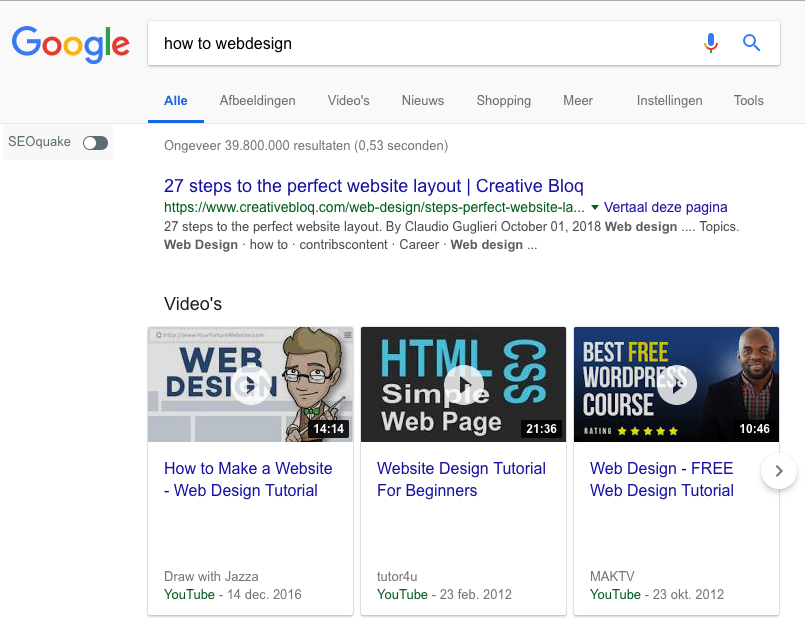
Okay, enough about Google and back to finding the best search terms for a moment. These tips will help you figure out the best search terms for yourself:
First, set up a list of keywords that you think are relevant.
Don't hold yourself back and let go of all ideas.
It's all about volume now.If you can't think of any terms, type your service, product or idea into YouTube and let YouTube do the work.
As I have done below with "online marketing.
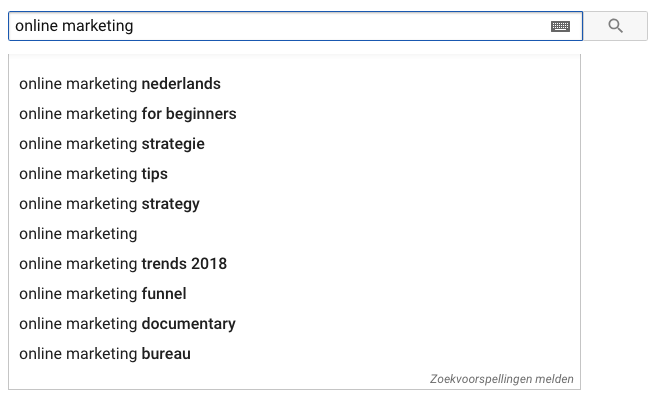
The terms you see here are the terms that people actually typed into YouTube. So these are qualitatively these best keywords you can choose.
BUT.
If the competition is terribly high, then it may not be the best keyword for now. We'll come back to that later.
Another tactic you can use is by looking at the competition and analyzing what search terms they are using. First, go to your competitor's YouTube channel and then sort by "most popular.
That way, you can immediately see which terms and which videos rank best.
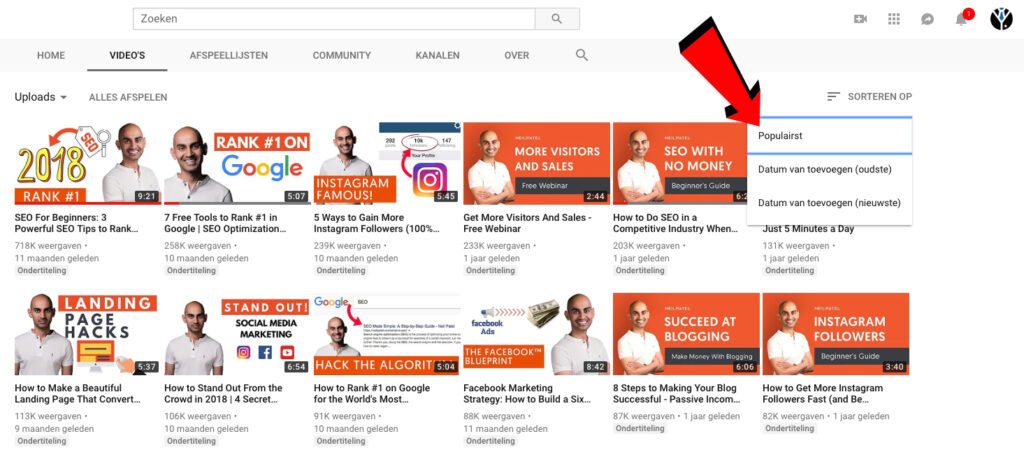
But in addition to the title your competitors use, you can also look at other components. For example, also take a look at the description and tags under the video.
Because with good scoring videos, search terms are always mentioned there as well.
Choosing the best search term
As I just mentioned, not all keywords are appropriate to rank for.
Your keywords may perfectly reflect your service, product or solution and the search intent may completely match the content, but thanks to cutthroat competition, those keywords are often not the best option. For now.
So always look at how much competition there is for the terms you want to be found on. Do you see endless lists in YouTube of videos based on the search terms you have in mind?
Then choose a different search term (but one that is relevant to your video!). Still, back to Google ...
I mentioned it shortly, but when videos are based on the right terms, they can also be shown in Google. So I also recommend that you be sure to use the search terms used in Google for your YouTube videos as well.
But how do you figure out search terms, I hear you thinking. Fortunately, I wrote a blog about that: keyword research: this is how to determine the best keywords.
It is up to you to choose those search terms where there are already videos in the search results. This way, you can then easily get visitors through Google to your YouTube videos.
How do you find out if videos are shown on the terms? By simply googling the term and seeing if videos are shown in the search result.
YouTube SEO does not have to be difficult.

Step 2: Tips for good YouTube videos
YouTube's algorithm works like Google's algorithm on certain fronts. For example, both channels like it when people linger long on the page or video.
And channels like it when people don't leave within seconds.
For YouTube, this is even somewhat more true than for Google. YouTube therefore makes more money if people stick around longer and thus view more ads.
In other words, the longer your people watch the video, the better your video is going to score.
What is most important when producing content is that you provide value. Because of your content, people should be captivated, remain captivated and should want to see more videos from you.
When people stop watching your videos, they must have gotten better. This can be done, for example, by providing a piece of fun, knowledge or new insights.
But how do you keep people captivated? That's where Brian Dean, the owner of Backlinko.com and, in my opinion, one of the top marketers in the world, offers the following tips:
- Introduce and tell the subject of the video
- Then start immediately with the content for which people clicked.
- And meanwhile, make viewers curious by citing that you'll be telling interesting content later.
Of course, it is also important that the images and sound of your video are of high quality, but it is certainly not necessary to use the most expensive equipment. Go more to YouTube and type in "SEO tips.
All the results you see then are, of course of high quality, but there is no professional equipment involved.
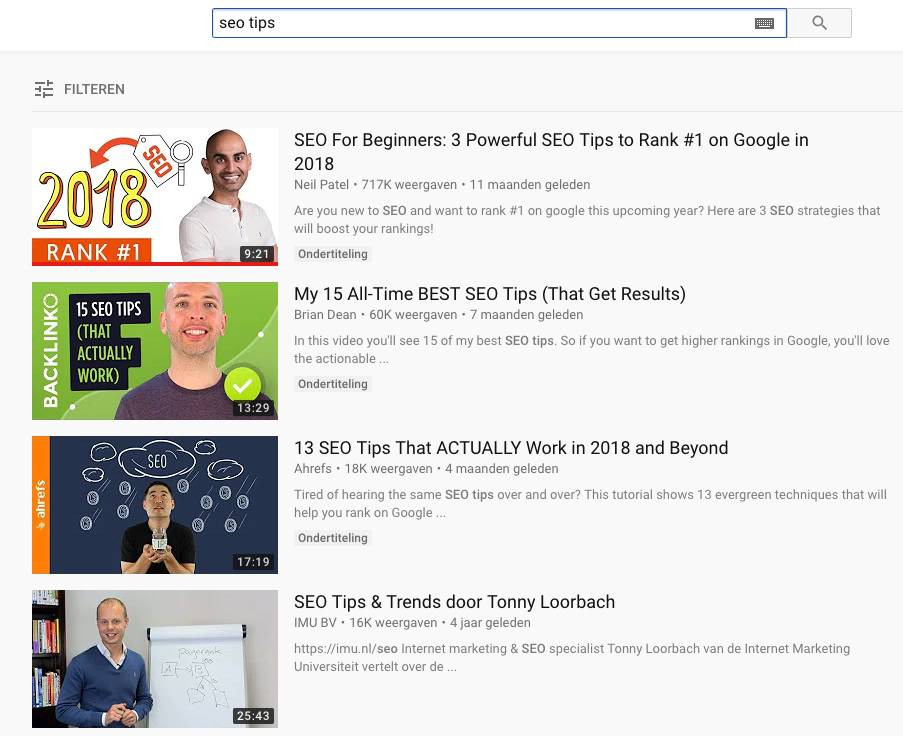
The 7 most important ranking factors of YouTube (SEO)
As I just mentioned, how long someone watches your video is one of YouTube's most important ranking factors. In addition, there are other important ranking factors within YouTube:
- Number of people who subscribe after seeing a video
- Sharing the video
- The click-through rate
- The length of the video
- The like/dislikes ratio
- Comments
Subscribe after seeing a video
There is no better compliment than when someone subscribes to your YouTube channel after seeing a video. YouTube also understands this.
When many people subscribe after seeing your video, YouTube knows that that video is awfully good. And that can cause your video to rank better in YouTube's search results.
But how can you make sure people subscribe after seeing the video? Ask them to do so at the end of the video (and they'll gladly accede to that request if you've provided them with valuable content).
Sharing the video
When a video is shared a lot, it must be a good video. Right?
Videos can be shared on social media channels like LinkedIn and Facebook, but can also be shared on websites or forums. A kind of link building, in other words.
Sharing videos is a signal to YouTube, letting them know there that it is a good video.
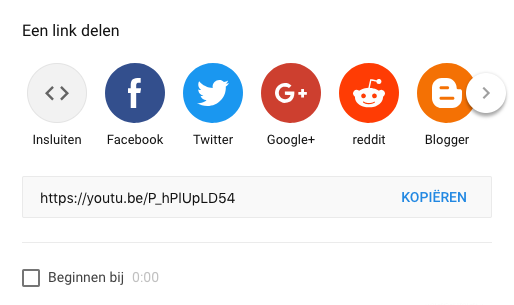
Click-through rate
The percentage of people who click on your video within YouTube when it is shown in search results is called the click-through rate.
If you are ranked #1 within YouTube, but your video gets few clicks, it could mean that you don't actually belong in #1. If the No. 2 gets the vast majority of clicks (and thus has a higher click-through rate) then YouTube may choose to swap you out.
Therefore, it is incredibly important that the title and that the thumbnail (the image you see next to the title) are tantalizing, clear and meet the searcher's intent.
Length of video
Research shows that long videos outperform short videos. There is even a "perfect" length of a video at which the number of likes per 100 views is highest.
Namely, 16 minutes!
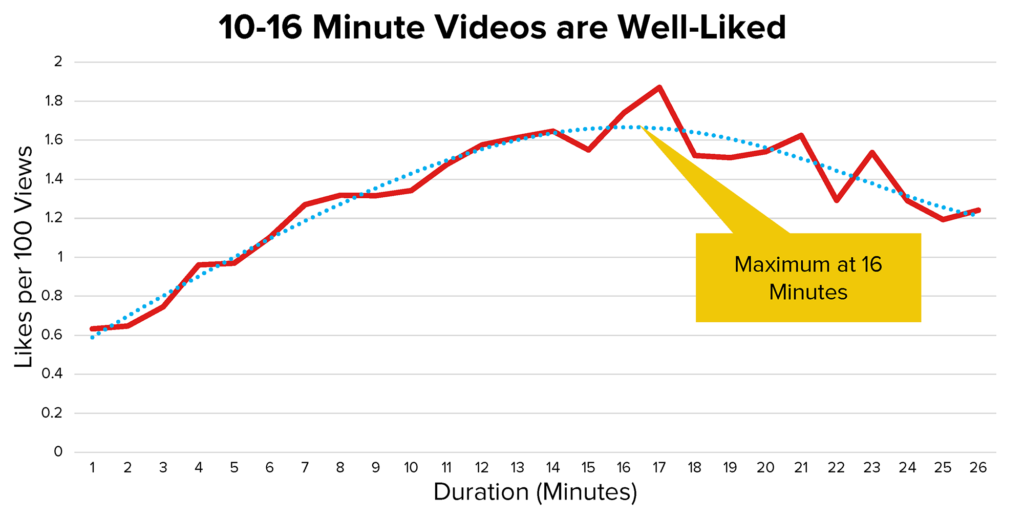
Likes and dislikes
How much viewers like (or dislike) a video can be more easily deduced by YouTube from the likes and dislikes a video receives. This also creates a like/dislike ratio of all your videos.
Briggsby's research found that this ratio must be higher than 5.5 for you to have a chance of ranking well within YouTube's search results.
Comments
And last but not least... The reactions!
There is also a clear correlation between the number of comments and ranking within YouTube. Comments have a positive impact on your ranking within YouTube.
They signal to YouTube that you find the video engaging enough to bother to comment.
This makes a lot of sense, of course, but is also shown in the chart below.
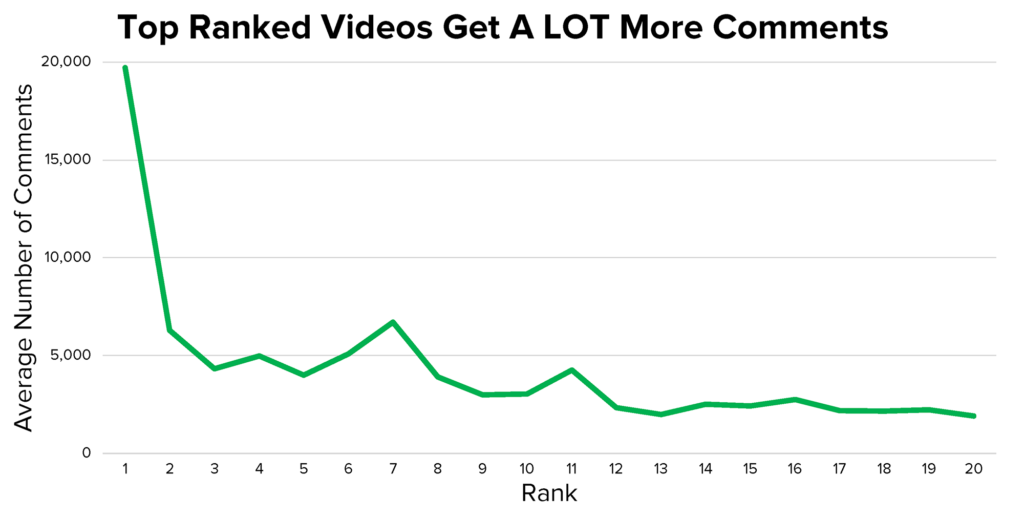
As you can see, #1 and #2 have by far the most reactions. So always ask for reactions in the video by asking for your viewers' opinions, for example.
Step 3: Optimize your YouTube videos: Apply SEO techniques.
Now that the research is done and you have an idea of how YouTube's algorithm works, let's make it very concrete. To make your video more findable, you can apply several SEO techniques.
Consider putting the keyword in the beginning of the title, mentioning the keyword in the video and in the description (did someone say that development of Voice Search?) and putting the right description.
I will explain some of them for you.
Description of the video
You can think of the video description as the text on a landing page within your website. This description tells the search engines (read: YouTube and Google) what your video is about.
If you are using the Yoast plugin on your WordPress website, then you can certainly apply Yoast's requirements to the description. So my advice is to add your text in WordPress and then make sure the text gets a green bullet within Yoast.
Some important basic SEO Yoast validations are:
- Make sure your text is around 300 words long.
- Make sure you mention the keyword multiple times.
- Make sure you mention the keyword in the first sentence.
Adding the appropriate tags
You can tag your video within YouTube to indicate what it's about. Fill in some of these!
In fact, when you fill in the tags, you can make sure your video shows up in related videos. Smart!
Therefore, always add your competitors (and your competitors' tags) to the tags of your YouTube videos as well. Even smarter!
Always start first with the keyword you chose for the video, then fill in the keywords most relevant to your main term, and then fill in the less relevant keywords (and competitors' terms).
Just an example: suppose your search term is "Determine keywords.
Relevant terms will include: how to determine keywords, keyword research, determining Google keywords and what are good keywords?
Less relevant keywords will be search engine optimization, SEO, becoming more findable in Google and the tags and names of your competitors.
Title of your YouTube video
The title of your video should excite and persuade the visitor to click on your video. But the title must also be SEO-proof.
Your keyword should appear in it (preferably at the beginning) and your title should contain enough words. Research has shown that the ideal title length is between 47 and 48 characters.
Mention keywords in the video
For several years now, YouTube has been able to automatically add subtitles to your video. YouTube's software automatically translates what is said in your video into written text and pastes that onto the image
So that means YouTube can read what is being said in the video. And so that means YouTube can recognize the keywords you're speaking.
Therefore, you should always mention the search terms in the video that you want your video to focus on.
TIP: YouTube belongs to Google, so I'm sure Google also knows what you are saying in the video. This only makes speech (and Voice Search) even more important. So YouTube videos are having a bigger and bigger impact on your Google ranking. In other words: start using videos!
Step 4: Promote your videos
The final step for making your videos more findable within YouTube and Google!
Now that everything is set up correctly, you say the right words, you've used the right length and you know exactly how YouTube works, there's only 1 thing left to do: promote your video.
For promoting your videos, I have some tips:
- Share the video on social media channels such as Facebook, LinkedIn and Instagram.
- Be active in forums that are about your field and share the video there.
- Write a blog about the search term you want to focus on and add the video to the article.
- Share the video within other places on your website.
- Place a link to the video in your email signature.
- Create a playlist within YouTube with videos that match.
- Ask friends and acquaintances to share the video.
- Refer to your video in physical conversations, podcasts, blogs, other YouTube videos, webinars, etc.
Now all that's left is to customize your own videos with all of our YouTube SEO tips so that you will grab number one positions within YouTube.
This article was written Nov. 15, 2018 and updated Aug. 15, 2021.
What is YouTube SEO?
YouTube SEO is search engine optimization within YouTube. In other words, making your channel and your videos more findable with the goal of getting more views, likes, comments and visibility.
How does YouTube's algorithm work?
YouTube's algorithm works like Google's algorithm on certain fronts. For example, both channels like it when people linger long on the page or video.
And channels like it when people don't leave within seconds.
For YouTube, this is even somewhat more true than for Google. YouTube therefore makes more money if people stick around longer and thus view more ads.
What is the ideal length of a YouTube video?
Research shows that long videos outperform short videos. There is even a "perfect" length of a video at which the number of likes per 100 views is highest.
Namely, 16 minutes!
How do you write an ideal YouTube video title?
The title of your video should excite and persuade the visitor to click on your video. But the title must also be SEO-proof.
Your keyword should appear in it (preferably at the beginning) and your title should contain enough words. Research has shown that the ideal title length is between 47 and 48 characters.











Written by: Daniel Kuipers
Daniel is the founder of Online Marketing Agency. He constantly scours the Internet for the latest gadgets and tactics and blogs about them in understandable language. Well, sometimes.