Menu
Table of contents
Are you spending hours scrolling and pinning on Pinterest, but would rather use that time for something else?
If the DIYs, tips and lifehacks are totally blowing your mind, it's time to delete or temporarily deactivate Pinterest.
In this blog, we explain how to do that.
Here's how to delete your Pinterest account on desktop
First, we'll explain how to delete your Pinterest account from your laptop or computer.
And that's very easy:
Step 1: Go to en.pinterest.com and log in with the account you want to delete.
Step 2: Click on your profile picture in the upper right corner and go to "settings."
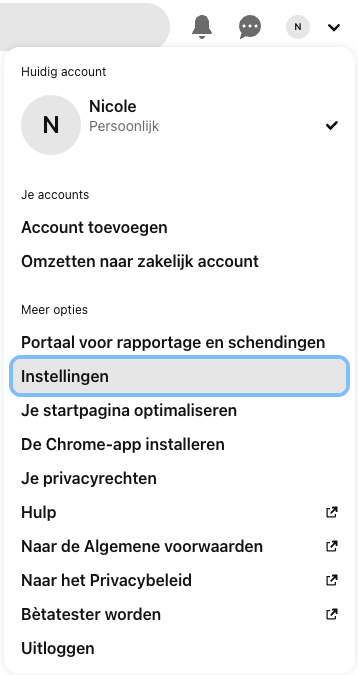
Step 3: Open "account management" from the left menu and scroll all the way down.
Step 4: Click on "delete account."
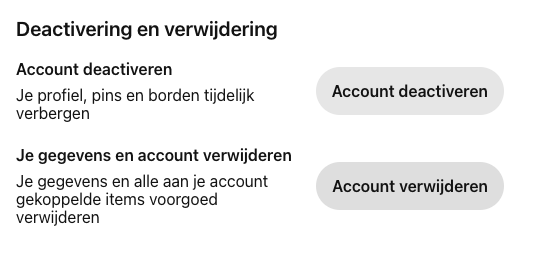
Step 5: Click "continue" and then tick why you want to delete Pinterest.
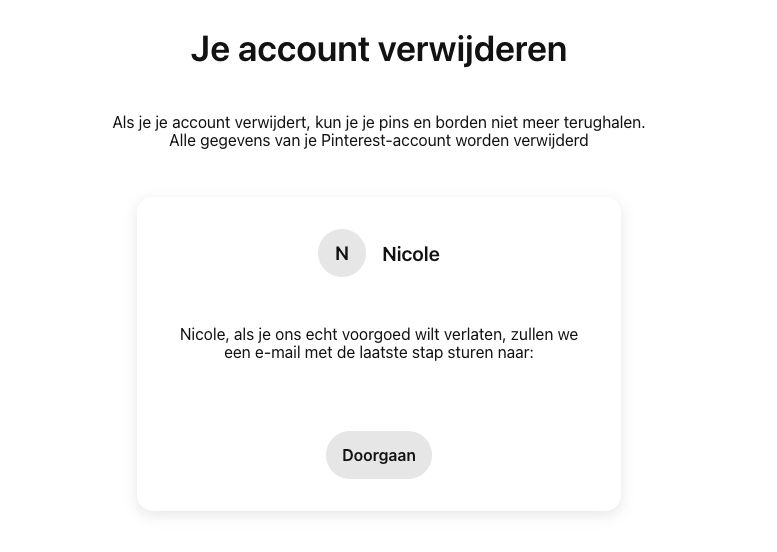
Step 6: Open the mailbox of the email address you used for your Pinterest account and confirm via email that you want to delete your account.
Deleting your Pinterest account from your mobile
Want to delete your account via mobile? You can do that too. Either in the browser or through the app. Whichever of the 2 options you choose, the step-by-step process is the same:
Step 1: Open your profile by clicking on the little doll in the bottom right corner of the menu.
Step 2: Click on the hexagonal icon in the upper right corner.
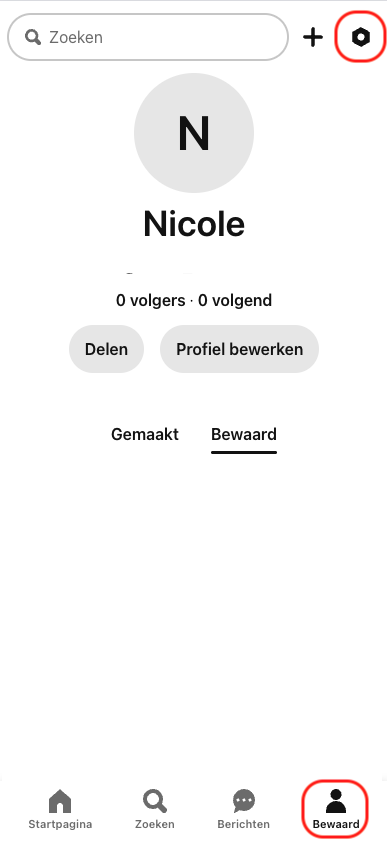
Step 3: Go to "account management"
Step 4: Click on "Delete your information and account."
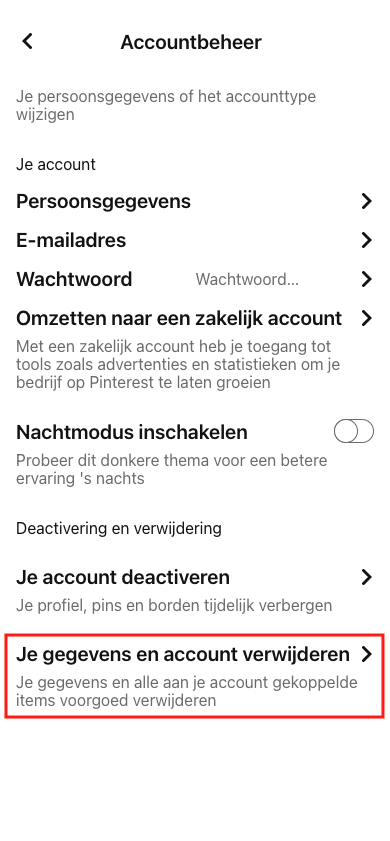
Step 5: Click "continue" and then tick why you want to delete Pinterest.
Step 6: Open the mailbox of the email address you used for your Pinterest account and confirm via email that you want to delete your account.
Step 7: Were you using the App on your mobile? Then you can also delete it now without any problem.
Delete Pinterest without a password
You want to delete your Pinterest account, but you forgot your password. Oh dear!
No worries. As long as you have access to the inbox of the email address associated with your Pinterest account, you can simply delete your Pinterest account.
Go to Pinterest's login page and click on "forgot password." You will now receive an email containing a link to reset your password.
Once your password is reset, you can log in and follow the steps described above.
Delete Pinterest without accessing your mail
Want to delete Pinterest, but no longer have access to the email address associated with your account? Pinterest provides the following two options to access your account:
- Try logging in with the email address by trying different possible passwords.
- Log in using Facebook or Google. Note that this is only possible if you have logged in that way before.
Successful? Then you can now update your email address in the settings in your account.
Not successful? Then unfortunately you cannot delete your account.
Deactivate instead of delete
Want to quit Pinterest for a while, but don't want to say goodbye to all those useful or inspiring pins just yet?
Then you can also temporarily deactivate your account and reactivate it when you are ready.
If you deactivate your account, your profile and boards will no longer be visible on Pinterest. And your Pinterest account is also automatically disconnected from your YouTube, Etsy and Instagram accounts. If you have those.
Your e-mail address and username will remain associated with your account, however.
Want to start pinning again? Then simply log back in with your account's email address or username. Your account will then be automatically reactivated.
Can you recover a deleted account?
You deleted your Pinterest account and now you regret it. Whether you can get it back depends on whether you deleted or deactivated your account, - and how long ago you did so:
| Situation | Is retrieval possible? |
| Instagram account deactivated | Yes |
| Deleted (within 14 days) | Yes |
| Deleted (after 14 days) | No |
Delete Pinterest account from deceased person
Want to delete a deceased person's account? If you have access to the account (and email address) you can follow the steps at the top of this blog.
Don't have access to the account? Then you need to contact Pinterest 's help desk. They will then delete the account. After that, the account will no longer be accessible.
Tips for spending less time on the Pinterest App
Do you want to spend less time on Pinterest, but would rather not delete or deactivate your entire Pinterest account?
We've listed some tips for you so you still spend less time on the platform:
- Turn off your notifications. Such a notification obviously triggers you tremendously to take a quick look, so if you no longer get notifications then you'll probably open the app a lot less often.
- Uninstall the Pinterest app from your phone. Want to scroll on Pinterest? Then you have to log in through your browser. This way you make the threshold just a little higher for yourself again.
- Set a time limit for the app. For example, that you can only scroll Pinterest for 30 minutes in a day.
Delete pins or boards
You can also delete only your pins and boards instead of throwing away your entire account.
To do this, log in to your account and open your profile.
On your computer, you delete an in or board by hovering your mouse over the board or pin and clicking the pencil icon. Then click the "Delete" button.
Do this on mobile by holding down the sign or pin and selecting the pencil icon. You will then find the "delete" button at the bottom of the page.
Can I reactivate my Pinterest account after deactivating or deleting it?
Yes, when both deactivating and deleting your account, reactivation is possible by logging in again with the data from your deleted or deactivated account. However, you must do this within 14 days.
Are there alternatives to deleting or deactivating my Pinterest account?
Yes, you can, for example, turn off your notifications from Pinterest or set a daily screen time for the app!











Written by: Nicole de Boer
Nicole is Teamlead CRO at OMA. She spices up your website with fine SEO content and chops up your competition. Delicious and healthy all in one.