Menu
Table of contents
Whatever your reason, it's time to unplug from your Facebook. In this blog, we'll explain how to delete or deactivate Facebook.
5 things to keep in mind before deleting Facebook
- Deleting the Facebook app is not the same as deleting your account
- Facebook deletion is irreversible after 30 days
- You can also temporarily deactivate your account instead of deleting Facebook
- Deleting your Facebook account also deletes all pages of which you are the sole administrator
- If you have linked your Instagram account to your Facebook account, you must first unlink it if you want to delete your Facebook profile and keep Instagram though.
Delete Facebook account
Want to delete your Facebook account? Permanently. Permanently. Then follow the following steps to permanently delete your profile:
- Log in with the account you want to delete
- Want to save your photos and videos? Or transfer your data? Then you now have the opportunity to do so.
- Click on Delete Account
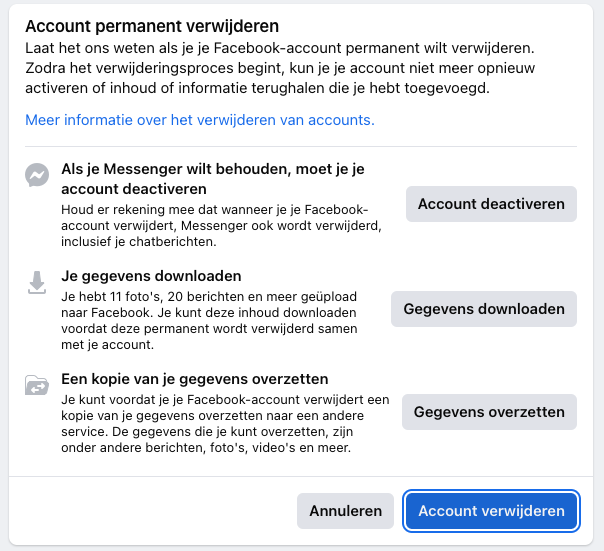
- Enter your password for verification
- Click Continue
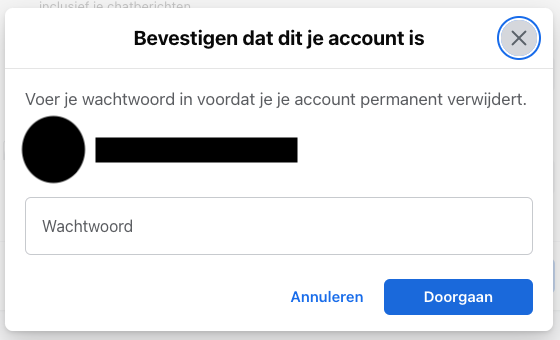
The account is now disabled and you will be automatically logged out. You will receive an email confirming the deletion. Only 30 days after you delete your account will the account be permanently deleted.
Facebook deactivate instead of delete
Does deleting still feel a little too final? But would you like to take a break from Facebook? Then you can deactivate your Facebook account. When you deactivate your Facebook account, your profile is temporarily removed from the platform. That means your photos and posts are no longer visible either.
Want to deactivate your Facebook? Then follow these steps:
- Go to https://www.facebook.com/help/delete_account
- Click on the top option "deactivate account"
- Then enter your password
- Enter a reason for deactivating your account and click "continue"
- You can now specify whether you want to have your account automatically reactivated. For example, in 7 days. Choose the desired option.
- Click continue
- Then click on "deactivate my account", your account is now deactivated.
The difference between deactivation and deletion
So what is the difference between deactivating Facebook and deleting Facebook?
Delete = forever. Your data is permanently deleted from the platform and also cannot be retrieved. Your photos, videos, posts, followers and also your Facebook Messenger messages are lost.
If you have deactivated your account, Facebook does still keep your data. Just in case you decide to come back.
Delete or deactivate Facebook account through the app
You can also delete your Facebook from within the app. This is how you do it:
- Open the Facebook app
- Click on your profile picture in the upper right (Android) or lower right (Apple) corner
- Go to settings and privacy at the bottom of the page and click on settings
- Go to "access and control" (you may have to log in now).
- Click on deactivate and delete
- Select the option you want: "Deactivate account" or "Delete account"
- Click "proceed to delete/deactivate account"
Have you deactivated the account? Then all you have to do now is enter your password and you're done. Do you want to delete your account? Then follow the steps below:
- Facebook asks why you want to delete your account and makes one last attempt at each reason to keep you in. So it's best to just click through to "continue to delete account"
- You now get the option to download your data (such as your photos and videos) or to transfer your data
- Click "delete account" again at the bottom of the page to permanently delete your account
- Enter your password
- Click continue
Your account has now been successfully deleted.
Facebook messenger deactivation
After deactivating your Facebook account, you can still continue to use Facebook messenger (without reactivating your Facebook account). Do you want to deactivate Facebook messenger in addition to your account? You can!
Note that you can deactivate Facebook messenger only if you have already deactivated your Facebook account. How to do that can be read at the top of this blog.
Deactivating Facebook messenger can only be done via a mobile device. Follow the following steps:
- Open your messenger and tap your profile picture.
- Scroll down and click on "legal and policy."
- Then click on "Deactivate Messenger."
- Confirm that you want to deactivate messenger.
As with your regular Facebook account, you can again make your Facebook Messenger profile active by simply logging in, should you wish.
Can you delete Facebook but keep Instagram?
Are you done with your Facebook account but want to keep Instagram? You can. However, it is then important that you remove the link between Facebook and Instagram first before saying goodbye to your Facebook account.
This is how you break the link:
- Open the Instagram app
- Go to settings
- Open the account center under Meta
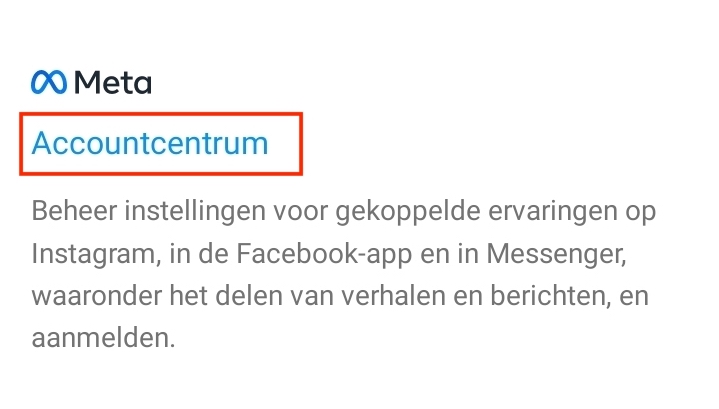
- Click on "accounts"

- Click "delete" on the Facebook profile
- Next, set a new password for Instagram.
So you can delete Facebook and keep Instagram in the meantime. Delete Instagram account completely anyway? Then check out the blog we wrote about that.
Delete Facebook app
Now that you have deleted or deactivated your account, you probably would like to delete the app as well. You can do that very easily.
- Press and hold the app icon
- Press the "X" or "delete"
- Confirm that you want to delete the app

Delete Facebook group
When you delete your Facebook account, all the pages that you are the only one in control are automatically deleted as well.
Do you manage a Facebook group and want to delete the Facebook group but not your account? Then we have bad news. This is because you can only delete a Facebook group if you are the last remaining member in the group.
Now, of course, this is not a problem if you have a Facebook group with a few people. But that becomes a different story if you manage a group with hundreds or thousands of members.
So to delete the Facebook group, you must delete each member individually until only you remain.
To do so, go to your Facebook group and open the members list. Press the three dots next to each member and choose "leave group." If all goes well, after a while you will be the only one left. Then leave the list yourself and confirm that you want to delete the group.
Delete Facebook Dating
Have you signed up for Facebook Dating but have hooked up with a nice partner in the meantime? Or is online dating not for you? Then you can also delete your Facebook Dating profile without losing your entire Facebook account.
Delete Facebook Dating? Here's how to do it:
- Log in to your Facebook Dating account
- Go to "Dating"
- Go to settings and then choose "general"
- Then click on "delete account" and indicate why you want to delete your account
- Then click "delete" again
Have you deleted your Facebook profile in its entirety? Then, of course, your Facebook Dating profile is also automatically deleted.
Delete Facebook after death
Has a loved one passed away and would you like to delete this person's profile from Facebook? You can. Even if you do not have this person's login information.
To delete a Facebook profile upon death, submit a request to Facebook. You can do so through this link: https://www.facebook.com/help/contact/228813257197480.
Do you have the login information? Then you can use the instructions at the top of this article to delete the Facebook account.
Giving commemorative status to a Facebook profile
Don't want to delete the account? Then you can also choose to give the account the "memorial status". This can be done through this link: https://www.facebook.com/help/contact/234739086860192
For example, if a profile has a memorial status, friends and family can still share messages, photos and stories on the timeline.
Have you requested memorial status? Then "In memory of" will be added to the profile. The content that was on the account remains and is visible to anyone the content was shared with.
The account is no longer displayed in public areas such as ads and birthday reminders. No one can log in to the account.
Deleting your posts from the Facebook timeline
Still want to keep your Facebook account but delete all posts from the Facebook timeline? Here's how to do it:
- Click on the settings at the top right of the screen (the cogwheel)
- Go to your profile settings
- Click on "activity log"
- Then click on the category you want to manage, in this case "posts."
- Check "all" in the upper left corner and then click "to trash"
In a similar way, you can also delete your Facebook likes, manage your profile information or, for example, delete your activities on Facebook.
Facebook account restore
Oh no, you're sorry. You deleted your account, but now you miss your aunt's cat videos and daily updates. No worries. You can restore your Facebook account.
Only side note: this must be done within 30 days of deleting your account. So log in quickly still using the data from your old profile. Once you're logged in, you can restore your Facebook account by clicking "Cancel Delete."
Are you late? Then you're out of luck. After 30 days, your account and everything on it will be permanently deleted.
Facebook account restore without password
Want to restore your account but forgot the password? Even then it is still possible to restore your account.
Go to facebook.com/login/identify and enter the email address or phone number associated with your account. Facebook will then search for your account. If your account is found then you can reset the password via a code sent to your email or phone. That depends on what you entered in the first step.

The code allows you to set a new password.
Also, don't have access to the email address of the account you're using? Even then Facebook can still get you started. Namely, click on "Do you no longer have access to this?". Then enter a new email address and follow the steps to regain access to your account.
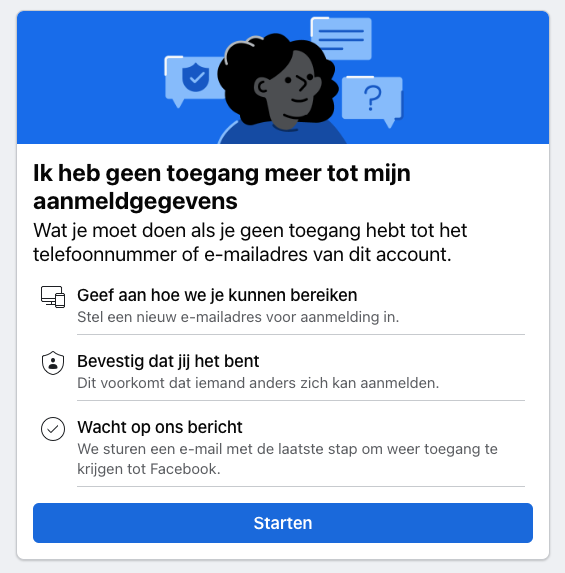
Delete other social media accounts?
Then check out the blogs we wrote about that before:
How do you delete Facebook?
Deleting Facebook is very simple. Open the app and press your profile picture. Now go to Settings and Privacy and press Settings there. Under the Account heading you will find Access and Control. There you can deactivate or delete your account.
Can you recover a deleted Facebook account?
A deleted Facebook account is only permanently deleted after 30 days. So you have 30 days to get your account back. You can do that simply by logging in with your profile information and press or click Cancel Deletion.
Can you delete your Facebook account without a password?
No, to delete a Facebook account you need the login information. If someone has died and you don't know his or her password, however, you can request deletion or have the profile given a memorial status.
What happens when you delete your Facebook account?
If you permanently delete your Facebook account then all your data such as your profile, your photos and your posts will be permanently deleted. You cannot reactivate the account but will have to start with a clean slate.
What are the disadvantages of Facebook?
Some people spend a lot of time on Facebook. Do you? Spending too much time on the social media platform often comes at the expense of your concentration, distracts you from your daily affairs and in some cases even causes you to sleep worse.
Why should I delete Facebook?
There are several reasons why you would do well to delete your Facebook account. After all, scrolling for hours on your timeline can cause you to sleep worse, can trigger feelings of depression, can cause you to have less concentration, can get in the way of your relationship and, simply put, is often a waste of time.











Written by: Nicole de Boer
Nicole is Teamlead CRO at OMA. She spices up your website with fine SEO content and chops up your competition. Delicious and healthy all in one.