Menu
Table of contents
Whatever your reason, you've decided it's time to say goodbye to your Snapchat account. In this blog, learn how to delete or deactivate Snapchat.
What is Snapchat
Snapchat is a free app that lets you send photos and videos to your friends. The photos and videos you and your friends send back and forth are only seen once. So you can quickly send your friends a photo with a piece of text or with a sticker to let them know what you're up to. You can also chat with your friends, view stories and check your friends' location.
Having doubts about deleting your Snapchat account?
Snapchat obviously wants you to stay on the platform the most. Unlike Facebook and Instagram, you cannot deactivate your Snapchat account for a long time. However, you do get a 30-day reflection period when you delete your account. So this allows you to take a break from the platform without losing your account. Log in within 30 days and you can happily resume!
Are you in doubt about deleting your Snapchat account? For example, because you have a busy period and want to reduce distractions. Or because you want to see if life without Snapchat suits you better? Then walk through the process of deletion and log back into your account within 30 days.
Afraid you'll forget to log in on time? Then instead of deleting your account, you can delete the app from your phone. Just reinstall the app if you want to snap again.
What to do before deleting Snapchat
Want to keep your Snapchat photos, videos and memories? Then before you delete your account, you need to download your data. Of course, you can do that manually with the videos and photos you'd like to keep. But if that's a lot of content, you'll be done a lot faster if you download your data.
This is how you download your data:
- Go to the Snapchat website
- Log in with your account
- Click on your profile picture / avatar at the top left and go to "account settings"
- Click on "My data"
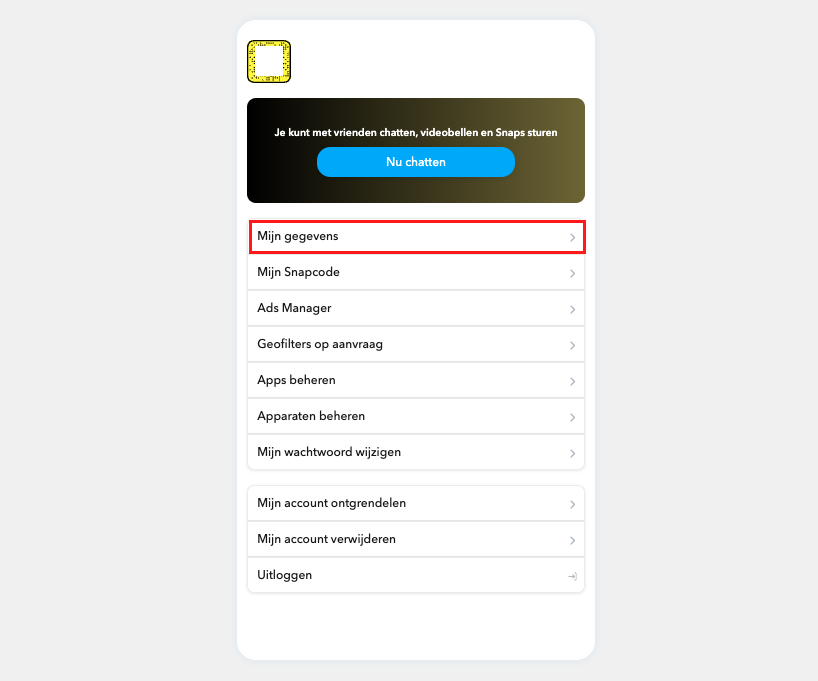
- At the bottom of the page, enter your email address and choose a date range if necessary. Then click on "submit request"
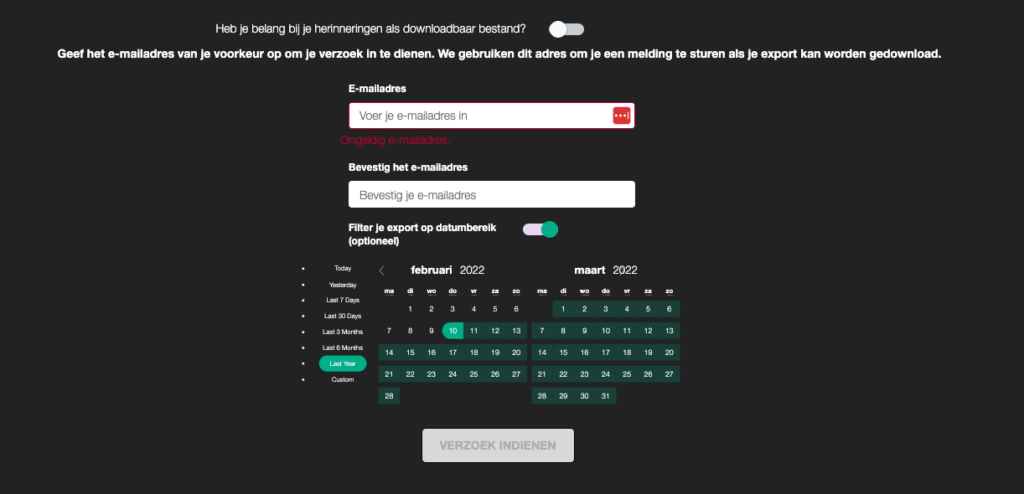
- Once your files are ready to download you will receive a confirmation email. In the mail, click on the link and log in to your account. Under "my details" you will now find a downloadable ZIP file.
You are now ready to delete your Snapchat.
Delete Snapchat on mobile
Deleting your snapchat via your mobile is super simple.
- Click on your profile picture/avatar in the upper left corner
- Click on the cog icon in the upper right corner
- Scroll all the way down to "Account Actions"
- Click on "delete account"

- Enter your login information
- Enter your password again and click "continue"
If you stop logging in, your Snapchat account will be deleted after 30 days.
Delete Snapchat on desktop
Want to delete your account via your laptop? You can do that too! Go to Snapchat's website and log in with your account.
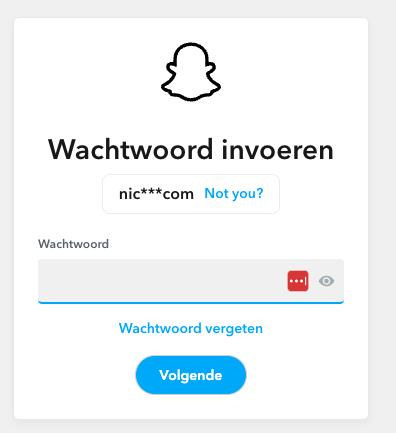
You then need to verify via your mobile that you are trying to log in. Open the Snapchat app and confirm the verification. Is the verification not coming in? Then try logging in on desktop with your phone number instead of your email address. And vice versa.
If all goes well, you are now in the desktop version of the Snapchat app. To delete your account via now follow all the steps above.
Unblock Snapchat
Have you received a notification from Snapchat that your account has been blocked? If so, you can unblock it through Snapchat's website.
Your Snapchat account may be blocked if, for example, you are too young, if you send spam messages or if you send many friend requests while your phone number and email address have not yet been verified.
Is your account temporarily blocked? Then you can often just log back in after a few hours.
Is your account permanently blocked? And is that not correct in your opinion? Then you can manually unblock your account via the website.
Clearing a permanent blockage
- Go to Snapchat's website and log in with your account
- Click on your profile picture / avatar and go to "account settings"
- Click on "unlock account"
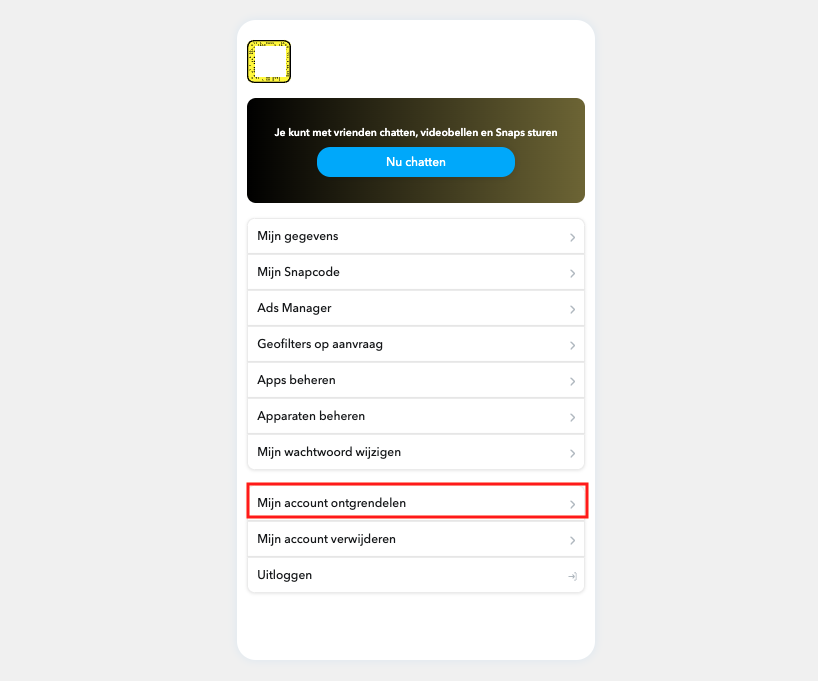
- Click on "Unlock"
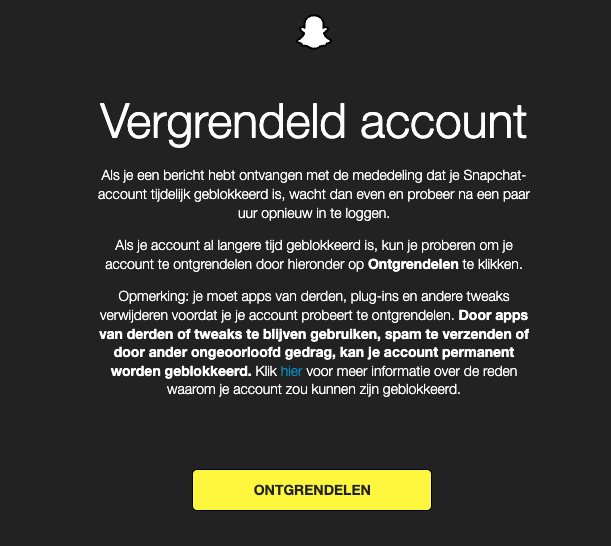
Retrieve old Snapchat account
Are you sorry? Then you can log in again via the website or app. Do you do this within 30 days? Then your account is active again. As if you never left.
After 30 days, it is impossible to get your old account back. Do you still want to use Snapchat again? Then you will have to create a new account.
Delete other social media
Do you like life without Snapchat? Then you might want to delete or deactivate Instagram and Facebook, too.
In these blogs, we explain to you how to delete or deactivate Facebook and how to delete or deactivate your Instagram account, as well as TikTok, Pinterest, and Linkedin!
How do you delete a chat message on Snapchat?
Open the Snapchat app on your mobile. Go to the "Chat" tab. Hold down the chat message and click "delete." A pop-up window will appear asking if you are sure you want to delete the message. Then click "Delete" again.
How do you delete friends on Snapchat?
Open Snapchat and go to your profile by tapping your profile picture at the top left of the screen.
Tap "My Friends." Then find the friend you want to delete. Hold down the name and click "Manage Friendship." Click on "Delete Friend." Confirm again that you want to delete the friend.
Note that if you delete a friend, all of your Snaps and Chats are automatically deleted and you can no longer see each other on each other's friend list. However, if you just no longer want a friend to send you Snaps, you can also block that person instead of deleting them.
Open Snapchat and go to your profile by tapping your profile picture at the top left of the screen.
Can you recover a deleted Snapchat account?
You can restore your Snapchat account within 30 days of deletion. You do that by logging into the account. Are you too late? Then, unfortunately, your account is permanently deleted.












2 Responses to "Delete, deactivate or recover Snapchat"
I'm already 18 but I can't get my account back and it's already after 30 days
Hey, I have the same problem. I am following along for a while. My account is permanently blocked, I've already sent emails to Snapchat but get no response back... it's been almost 2 months....