Menu
Table of contents
That endless scrolling takes up too much of your time and you're tired of it. But did you know there are other options instead of deleting your account right away? Like deactivating it?
In this article, we'll tell you all about it. From deactivating or deleting your own account (or a profile of someone who has died) to recovering an Instagram account.
How do I delete my Instagram account (temporarily & permanently)?
If you want to delete your Instagram account, there are two options:
- Temporarily disabling your account
- Delete your account permanently
If you want to temporarily disable your account, you need to go through the following steps:
- Go to Instagram's website
- Log in with your username and password
- Click on your Instagram photo in the upper right corner and click on 'Settings'
- Then scroll all the way to the bottom and click "Temporarily deactivate my account.
- Enter the reason why you want to deactivate your account, enter your password and click "Temporarily Deactivate Account.
Do you want to delete your account not temporarily, but permanently? Then you should go to the following page: https: //www.instagram.com/accounts/remove/request/permanent/.
Then enter the reason why you want to delete your account, re-enter your password and click [USER NAME] delete.
Your profile and account information will then be kept for another month. Until then, you can still reverse the permanent deletion. After that month, you do lose everything. But for real.
Can you delete Instagram through the app?
If the other blogs about deleting Instagram are to be believed, you can't do this in the app. But that's not true.
- Deleting Instagram through the app can be done and is as follows:
- Open the Instagram app on your phone
- Click on the three dashes at the top right
- Click on 'Settings'
- Click on 'Account'
- Scroll all the way down to 'Delete Account'
- And there you can then deactivate or delete your account
And in case you also want to know how to deactivate your Instagram through the app? Then you should follow the video below:
Can you delete your Instagram profile without a password?
Long story short: no. You can't.
To delete an Instagram temporarily or permanently, you have to be logged in and enter your password again. So if you are logged in but you don't know the password, it becomes a tricky story.
So if you can't remember your password, you must first reset your password via your email address. As soon as you have a new password, you can continue.
Why should I deactivate and not permanently delete my Instagram account?
Instagram obviously does not want you to stop using the app and so they will do everything they can to keep you within the platform.
One such method is to offer the option to temporarily deactivate your account. Because if you don't delete your account but merely deactivate it, you are more likely to come back to the platform.
You can compare it well to taking a temporary break with your partner rather than immediately ending the relationship. If there is a break, then you do need to have a conversation with each other.
Back to Insta. So what would be reasons for you to choose deactivation rather than deletion?
Reasons may include:
- You are currently very busy and don't want to focus on social media for a while
- You compare yourself too much to other people on the platform. You want to give yourself time and space to work on yourself
- You have FOMO and you don't want to delete it so Insta permanently
- There are fond memories on there that you don't want to lose, but you no longer want to be active on Instagram (i.e. you want to keep the content )
- You have thousands of photos online and you want to delete the bulk of them. You need time to do this and want to use Instagram again later
Can you delete Instagram but keep Facebook?
It is certainly possible to delete your Instagram and keep Facebook. Even if your Instagram is linked to your Facebook account. This is because Instagram first started as a separate company and only later merged with Facebook. So an account created through Instagram is separate from a Facebook account.
Now, did you create an Instagram account with a Facebook account? Then deleting your Instagram account still has no effect on your Facebook account. Your Facebook account will simply continue to exist.
Difference Instagram delete via Apple & Android
For Apple, it's a lot easier to delete Instagram compared to Android. Want to delete Instagram via the Instagram app on your Apple device? Then you can easily do so through the settings in the Instagram app. Then go to the account piece and click on delete account.
With Android, it varies by phone whether you can delete your account through the app.
If your phone does not support this then you can go to Instagram's website and remove it there. You can do this using a browser on your computer or a mobile browser. Or click the following URL to make it easier on yourself: https://www.instagram.com/accounts/remove/request/permanent/
Tips for deleting an Instagram account after death
Should you want to delete the Instagram account of someone who has died, there are actually two options. Before I give those options, I do want to share with you that it is also possible to give the account a memorial status. What this entails and how to do it, I'll explain after both options.
Option 1: You have the person's login information. In that case, you can read how to delete the account at the top of this article.
Option 2: You do not have login credentials and cannot access the account. In this case, you must contact Instagram to submit a deletion request.
You can make that request by going to the following URL: https: //help.instagram.com/contact/1474899482730688?fbclid=IwAR2iQ_RJD-JfSgp2vQkjcdCAoZFmgXfrplCnbZ62uO9BROi_IWoax2jhj7k.
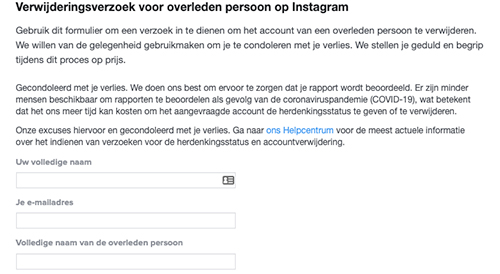
How do I convert an Instagram account to a memorial page?
Of course, you may not want to delete the deceased's Instagram. For example, because there are beautiful memories on the profile. In that case, you can choose to give the profile a memorial status.
This includes:
- No one can log in to the account anymore
- The phrase "in memory of" is added next to the name of the deceased person
- All posts remain visible to those people with whom the photos were shared
- That the account is no longer shown in certain places within Instagram (e.g., "discover")
- Photos and video can no longer be edited or deleted
- That comments and posts can no longer be edited or deleted
- Privacy settings cannot be adjusted
- And that the profile picture, followers and people being followed can no longer be modified.
Unfortunately, you cannot give the memorial status to a profile yourself. For that, too, you have to contact Instagram. You can do so using the following link: https: //help.instagram.com/contact/452224988254813.
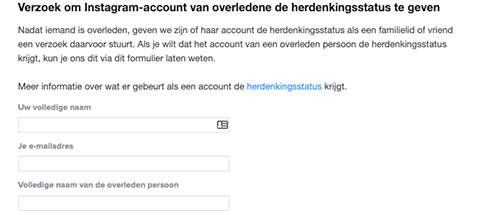
Can I recover a deleted Instagram account?
Whether you can recover your Instagram account depends on whether you deactivated or deleted it and how long ago you deleted it.
In the table below, we indicate whether you can recover an Instagram account ... or not.
| Situation | Is retrieval possible? |
| Instagram account deactivated | Yes |
| Deleted (within the first 30 days) | Yes |
| Deleted (after the first 30 days) | No |
5 reason why delete Instagram
Of course, there are countless reasons to delete Instagram from your phone or tablet. Are you perhaps addicted to Instagram? Or are you simply completely done with it?
We have listed some of the reasons:
- Instagram takes up too much of your time
- New social media channels are more fun(TikTok, for example)
- You no longer use your account
- Instagram distracts you too much from work or school
- You compare yourself too much to others because of the platform
The ideal tip for an Instagram break: delete the app
Unsure now whether to deactivate or delete your account? There is another intermediate step you can do that takes less time. Namely, deleting the Instagram app (and thus not your account)
You then don't have to think about whether you want to delete or deactivate your account; you simply delete the app from your phone. You can then always choose later to delete your account or reinstall the app anyway.
Do you also want to delete your facebook account? Then read the blog we wrote about that! And also for other social media channels such as Pinterest, Snapchat, Linkedin and TikTok, we have worked out how to delete or deactivate the account.
Can I delete my Instagram without a password?
No, deleting your Instagram account requires a password. Even if you are already logged in. In fact, during the process, you have to enter the password again.
Can I use my username again after I delete my account?
You cannot immediately reuse your Instagram username. In fact, Instagram first keeps it occupied for a while to discourage hackers or malicious ones.
Can I delete Instagram through the app?
Yes, you can delete your Instagram account through the app. Through Settings, go to Account and press Delete Account there. Enter the reason, confirm your password and your account will be deleted.
Why can't I delete my Instagram account?
You can't delete your Instagram account because you can't remember the password, for example. Also, it takes 30 days for your deletion request to be complete, and it can even take 90 days for all your data to disappear from backup storage as well.
How do I delete a deceased person's Instagram?
Unless you know the password, you cannot delete the Instagram account of someone who has died yourself. So in most cases, you do a deletion request with Instagram to do so.
Why delete Instagram?
It's smart to delete Instagram if it distracts too much from important things, if it takes up too much of your time, or if it makes you compare yourself to others and makes you feel worse about yourself.
What is the difference between deleting and deactivating Insta?
There is a big difference between deleting and deactivating your Instagram account. Deleting also deletes your data and photos. When you deactivate your account, these are retained.












4 Responses to "Delete & deactivate Instagram account in 2 minutes"
Good afternoon, I see in your blog that a deleted Instagram account can still be retrieved within 30 days. Can you also indicate how this can be retrieved?
Unfortunately, it is not possible to retrieve your account after 30 days!
Why can't I login to Instagram anymore ?
I hope I am going to get a response from you soon !!!
Greetings Harry Smits
I unfortunately cannot help with that based on this information. I really need more information for that.