Menu
Table of contents
So as online marketers, we use the tool on a daily basis. And these are the 7 features we use the most.
Ps. Should you want to try SEMrush free for 14 days? Then click here.
1. Domain overview
Within the domain overview, you'll see a complete overview of your domain. Here you will see the authority listed, expected organic traffic, organic keywords, best scoring keywords and more.
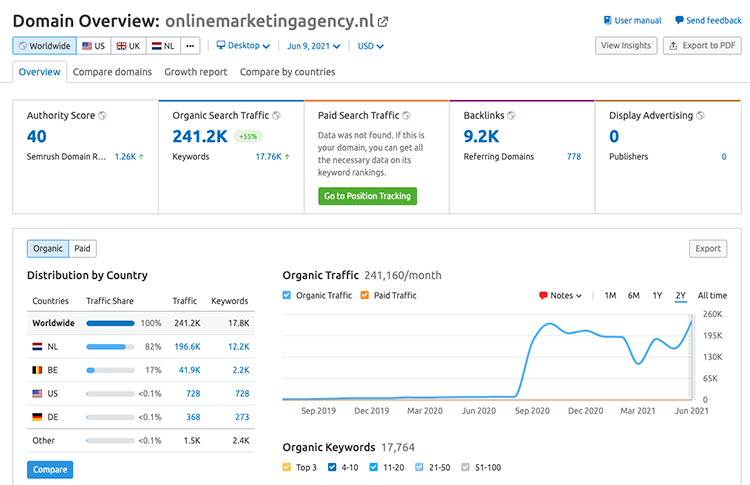
This is the section I look at first when I want to analyze a website. This is because you can see at a glance how well the website is doing, where there are opportunities and other important supporting data such as the most commonly used anchors and referring domains.
2. Organic research (Overview, positions and competitors).
Now that you have a good overview of how well the domain ranks, it's time to delve deeper. We do this under the heading "Organic research.
In fact, there you will find all the information about the organic findability of the website. Think about:
- Number of keywords you are findable on
- Expected organic traffic
- Best keywords
- Changes within the positions of your best keywords
- Information about the SERPs (e.g., featured snippets)
- Your best scoring pages
- And information about your competitors.
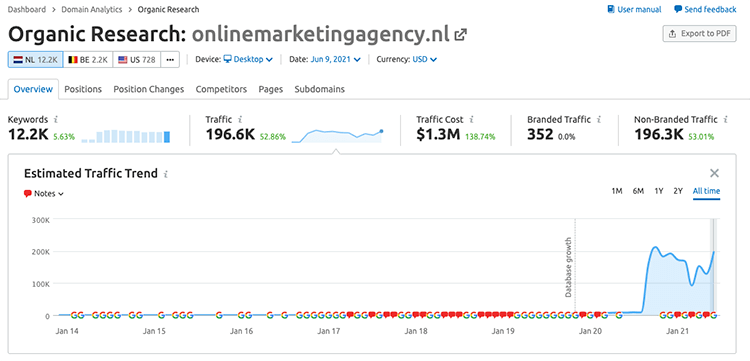
Then, if you look closely, you also have tabs within organic research.
When you click on "Competitors," you will see who are your competitors in the SEO field, which parties have the same keywords, and whether you are doing better/worse than your competitors.
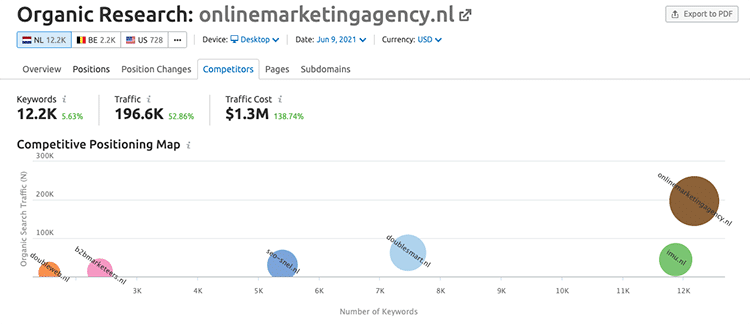
And if you click on "Positions," you can see what positions you all have in Google. Also very handy.
3. Backlink audit
When we talk about link building, it's mainly about the number of links, the quality of the links, the anchors, etc. And all that information can be found in the backlink audit.
For example, want to know which links could be harmful to your website? You can see those!
Want to disavow links? You can do that here too!
And want to know which links you lost? You can see that too here.
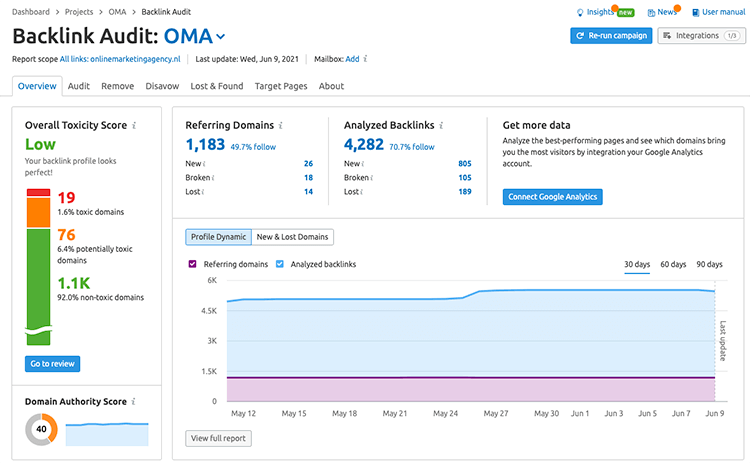
4. Advertising (research) market analysis.
We have mostly talked about SEO in the top 3 now. High time to take a foray into a functionality within SEMrush for advertising.
With Advertising Research feature you can find out keywords your competitors are advertising on within Google, you can find out what their expected traffic is through Ads, see what ads they are running, what destination pages they are using and more.

5. Keyword overview
After a brief foray into advertising, we're going to get back to SEO. And now we're going to focus on a feature within SEMrush that helps you with keyword analysis: the Keyword Overview.
You use the Keyword Overview to find out everything you need to know about a search term. Think about:
- How often searched on average per month
- The difficulty
- How many search results there are on the keyword
- The CPC
- Trends within the keyword
- Keyword variations
- Information about the SERP
- And more
So the Keyword Overview can be used perfectly to determine which keywords are interesting and which are not.
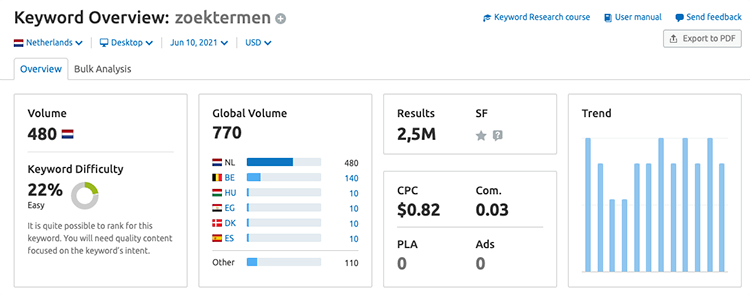
6. Site audit
We've arrived at my personal favorite: the Site Audit. SEMrush 's Site Audit does a complete analysis of your website and then gives you a concrete list of areas for improvement.
These areas of improvement are divided into:
- Errors
- Warnings
- Notices
The errors are problems you should pick up today, warnings you may pick up tomorrow, and the notices you may pick up next week.
For many business owners and marketers, the Site Audit goes just a step too far, but even if you can't pick up the points yourself, it's good to know what the areas for improvement are.
Ps. Our own score is not fantastic in the screenshot above, but our new website goes live next week. Hence ;-).
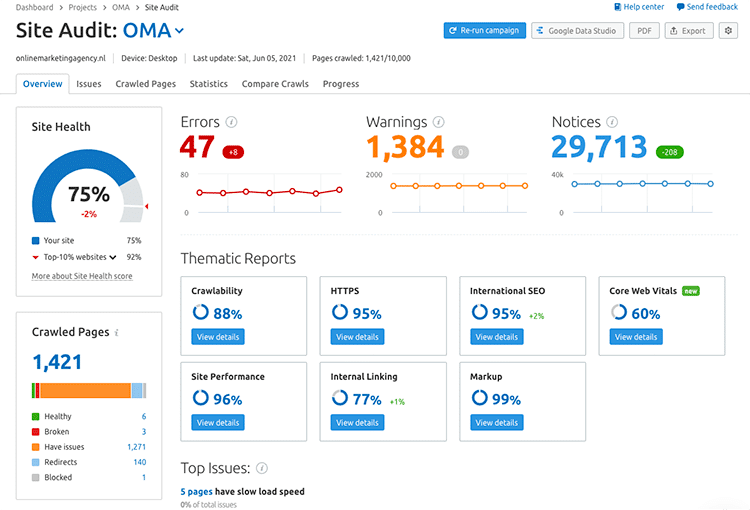
7. Position tracking
Of course, we can't end this list without the feature that allows you to track the positions of your keywords. Because within SEO, of course, it's all about that coveted No. 1 position.
SEMrush's Position Tracking is really incredibly comprehensive. It shows you how many top positions you have, what your best keywords are, what keywords you've risen on, what keywords you've fallen on and more.
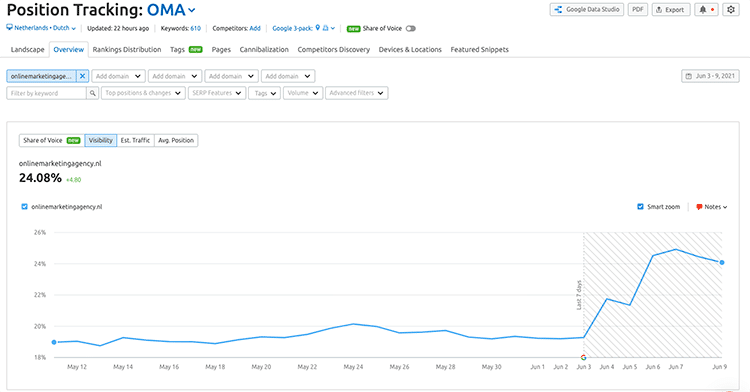
In case you are now thinking: SEMrush is fat! Then I have something cool for you.
Because we partner with SEMrush, I can offer you a free trial for 14 days. And you can claim that trial by clicking the following button:












2 Responses to "These 7 SEMrush features we use the most"
Is a keyword-rich domain name important for SEO and does it matter if it has .com or .club as the TLD behind it?
A domain name with your keywords incorporated is still a bonus for your SEO, but certainly not mandatory. In addition, the extension also definitely has an impact. Google in the Netherlands will always be more a fan of a .NL than a .CLUB.