Menu
Table of contents
In both cases, the conclusion is the same: you want to remove it.
Removing those backlinks is also called disavowing. And you can do that very easily with SEMrush.
What is a bad backlink?
An important part of SEO is, of course, link building. Basically, link building is about getting as many relevant and valuable links to your Web site as possible.
When you talk about bad backlinks, the main issue is that the link comes from a non-relevant and non-valuable website. But unfortunately, it's not as simple as that.
In fact, there are a number of factors and a number of things you need to look at carefully before you can determine if a link is bad. I'll explain those to you now.
How do you recognize bad backlinks?
Within link building, there is not a golden rule such as "if X then Y" that indicates whether a backlink is bad. It always consists of multiple factors. And some of those factors I list for you:
- Your SEO tool indicates that the website has low authority
- The subject of the website does not match the subject of your website
- The website was created as a link building website and each article contains external links
- The website has poor content
- The website looks spammy and old-fashioned
- Website link profile is poor, fake or inconsistent
- The website has many pages with little good content
- The website has a number of pages with extremely many external links
- Website content does not match domain name
If some of these points apply within your backlink, chances are it is a bad backlink and you need to do something about it.
But before I explain that to you, it's time to tell you how you get these bad backlinks.
How do you get bad backlinks?
It may be that you yourself are to blame for the bad backlinks because you bought them through some party or platform.
By the way, we never advise that. Stay far away from that.
But there are other reasons why your website has bad backlinks:
- Your SEO party or online marketing agency sourced them
- Someone on your team bought or traded the links
- A competitor bought these links for you (to put you at a disadvantage)
- Some tool took your website and created the links automatically.
Whatever the reason for bad backlinks, it's time to get rid of them.
That backlinks disavow ... what is that?
Of course, if you have a bad link to your website, the first step is to ask the owner of the website if he wants to remove the link. If he/she won't or if you don't get a response, then you can reject the backlinks within Search Console.
And that is disavowing backlinks.
To disavow backlinks, use the following URL: https://search.google.com/search-console/disavow-links.
But before you do that, let me tell you about backlinks disavow via SEMrush. You see, SEMrush has built in a tool that recognizes the bad backlinks for you and allows you to submit them to Search Console ... with the click of a button.
Backlinks disavow with SEMrush is how you do it
Before getting started with SEMrush, you must first create an account and make sure you have full access to a paid account.
If you are logged in, you first need to add your website as a project. Once you have done that, then you need to turn on the backlink audit within the project.
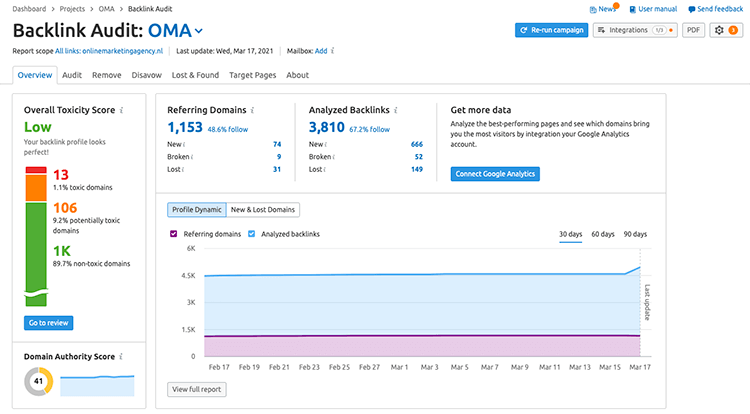
Then you click on "Audit" at the top. You will then see an overview of all the backlinks SEMrush sees from your website and then you can decide for each link whether you want a link:
- Moving to whitelist
- Move to the delete list
- Moving to the disavow list
It is now up to you to decide which links to accept, remove and disavow.
Then if you have added a whole slew of links to the disavow list, you need to click 'Disavow' at the top.
Then you can click 'Export to TXT,' go to the Google Disavow tool, select the appropriate property and upload the file SEMrush created for you.
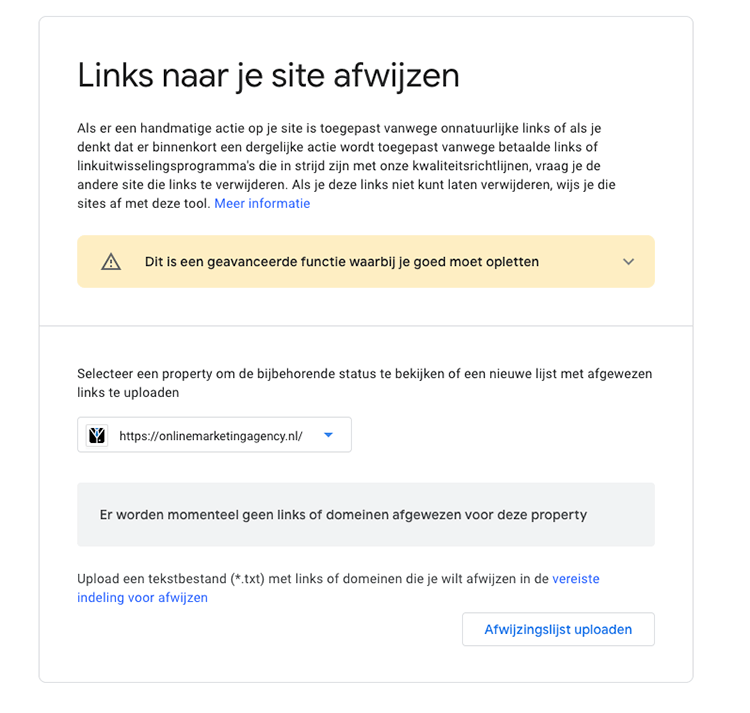











Written by: Daniel Kuipers
Daniel is the founder of Online Marketing Agency. He constantly scours the Internet for the latest gadgets and tactics and blogs about them in understandable language. Well, sometimes.