Menu
Table of contents
'I can't find X, where can I do Y and how does Z work?'
Of course, as professionals, we also have things we run into. But that's what you get when something you've been using the same way for years suddenly changes.
All the disadvantages that my team and our clients experience or that I have seen passed by online, I have compiled here in a blog.
Disclaimer: I am absolutely a fan of GA4. In the long run, it really is an improvement. But these are the downsides now (read: July 2022), because we as humans have such a hard time getting used to anything new.
So the bulk of these drawbacks have mostly to do with the new not working as well as the old ;-).
Ps. I also wrote this little blog because I am very curious about where we will be in 2 years.
1. No possibility of multiple views
One view with filter. And one without.One view for all your organic traffic. And one view for only people from the Netherlands.
Unfortunately. With Google Analytics 4, that's not possible. You can no longer create multiple views and then distinguish between them.
Within GA4 you do work with data streams, but unfortunately that is not the replacement for the old views. If we start from a website (aka Internet) data stream, they all have their own measurement ID.
And again, you don't want that.
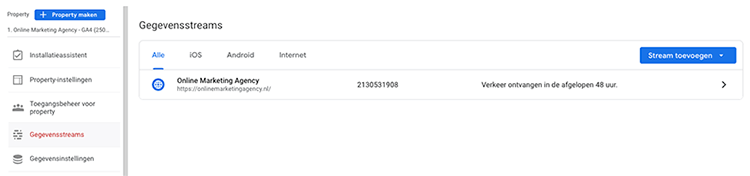
2. No / fewer standard reports
Real-time, audience, acquisition, behavior and conversions. When all is said and done, these are terms you can dream of. But these headings, and a lot of the components of these themes, seem to have disappeared.
Yes, Google Analytics 4 currently has fewer standard reports. But if you search carefully, you can still find a lot.
Unfortunately, some things are also missing at the moment. And whether these will be added, I dare not say.
By the way, you can conveniently customize the reports within GA4 (by clicking on the pen at the top right).
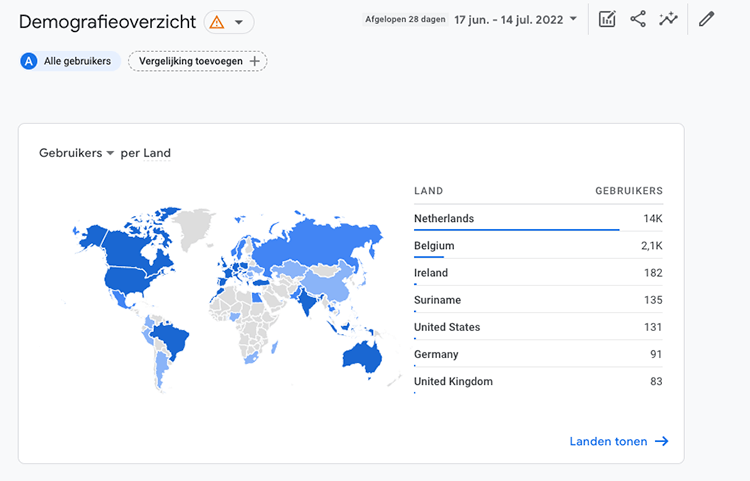
I expect that's going to be much more of a thing with GA4 as well. No standard reports that are the same for every client, but much more customized reports. Sort of a combination of Google Analytics and Data Studio.
3. Certain statistics (such as bounce) are no longer there
Surely one of the most frequently asked questions about Google Analytics 4 is "Where can I find the bounce rate?".
Well, When I started this article, there was no bounce rate within GA4, but....
While writing, Google came out with an update that bounce rate is going to come back!
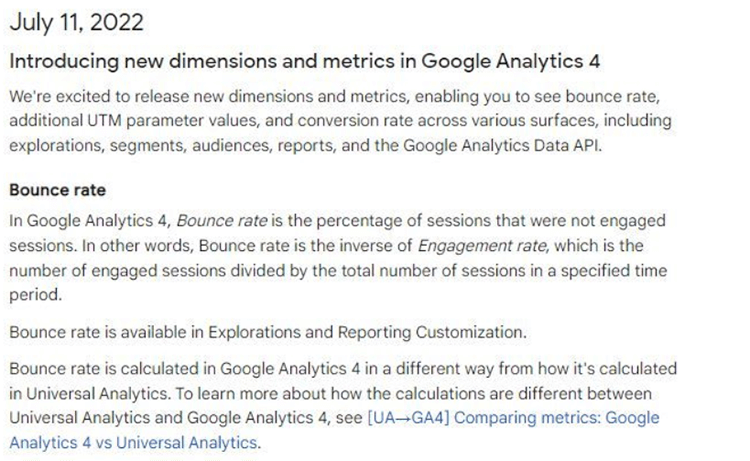
Yeah! One of the most useless figures, always confused about, returns.
But unfortunately, there are other metrics, such as pages per session, that are not currently in GA4. And whether they will come back remains to be seen.
4. Universal Analytics data cannot be included
If you've had your own business or have been doing online marketing for a few years, then surely you've collected some data.
But you can't take all that Google Analytics data with you to GA4. There is no migration option and by the end of 2023 you will probably lose the data completely. Around that time Universal Analytics will cut out completely and around May/June 2022 you won't be able to use UA.
So it will be very difficult to compare the year 2023 with 2021 or, say, 2020 soon.
5. Certain tools cannot yet be linked
If you are a bit of a tool-geek like me, you have a tool, an extension or a link for everything. Most of those handy programs have already enabled linking to GA4 ... but a lot of them haven't.
And that is annoying. Because then you no longer see the data how you want it or how you are used to seeing it.
6. You should always mark an event if you want to make it a conversion
If you created a goal with the old Google Analytics, all you really had to do was create it and you were done.
With GA4, unfortunately, you have to perform an extra step. One that is still quite often forgotten.
First of all, you have to create an event. And if you've done that, then you still have to mark that event as a conversion. If you don't do that, you're not going to see the conversion again.
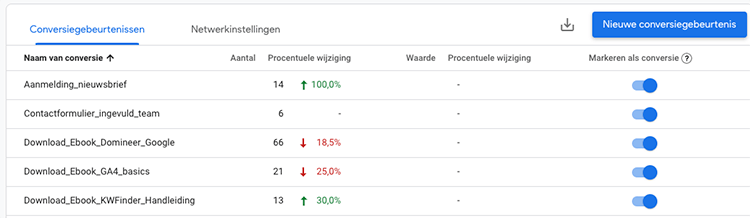
7. Data seems to come in slower (sometimes up to 2 days)
Within Universal Analytics, if an hour has passed, you could already see the data. Except e-commerce tracking. For that, you had to wait until the next day.
With GA4, unfortunately, it takes a lot longer. Sometimes it takes up to 48 hours until all the data is in. And that is, if you are doing a technical adjustment, sometimes very annoying.
8. Google Analytics 4 feels a lot less user-friendly because the interface and menu work differently
If we know anything about people, it's that they hate change. So basically everyone who works with GA4, they don't like it at first.
I have yet to come across anyone who says Analytics has improved on it.
This is mainly in the interface and how things work. Some buttons are just in a different place and certain functions work in a different way. I have heard at least 10 times that it is less user-friendly.
But that's not so bad. If you work with GA4 for a while, you'll understand why certain things are in certain places.
My advice to you as well: give it a chance.
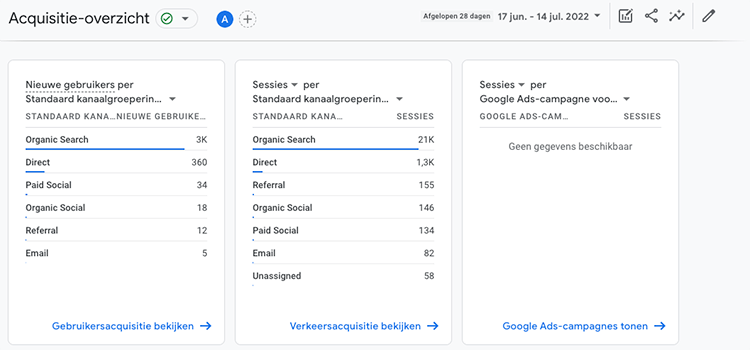
9. E-commerce tracking works differently, so the datalayers (and the settings of Tag Manager) must be adjusted
E-commerce tracking is what you need if you have a webshop. After all, you want to know exactly what products are sold, what the sales were, etc.
Making all this information measurable is called e-commerce tracking. Setting this up also changed with the advent of GA4. This is because the data layer (nothing more than the information that is shot in underwater and that you need to extract with Tag Manager and shoot back into Analytics) works differently.
Now if you are thinking: hey, I want that in my GA4, then you should read me blog called "Setting up Google Analytics 4 E-commerce tracking"!
10. Changes / adjustments are still being made
And last, but not least. Google Analytics 4 is not yet finished. When GA4 came out, I had immediately written an e-book about it. If you pull that out now, you'll see that a lot has already changed.
And I expect this to happen in the coming months as well. New features are going to be added and maybe things will be dropped.
We'll keep an eye on it!
Is there any way to automatically transfer my existing Universal Analytics settings to Google Analytics 4?
No, there is no direct automatic transfer option from Universal Analytics to Google Analytics 4. You will have to manually configure and adjust settings in GA4 to set up comparable tracking and reporting.
How can I reduce the learning curve of Google Analytics 4 for my team?
Start taking online courses and tutorials specific to GA4. Google itself offers training materials. In addition, hands-on experience is important: experiment with a test property in GA4 to become familiar with the new interface and features.
What are the main differences in e-commerce tracking between Universal Analytics and Google Analytics 4?
E-commerce tracking in GA4 uses "events" instead of the transactional models in Universal Analytics. This means that the structure of the data layer and the way transactions and related data are measured differ and must be adjusted to work with the new GA4 event-based model.
Can I set up parallel tracking with both Universal Analytics and Google Analytics 4?
Yes, you can use both versions of Google Analytics at the same time. In fact, this is recommended to make the transition smoother. For example, you can start building historical data in GA4 while still having access to your historical data in Universal Analytics.











Written by: Daniel Kuipers
Daniel is the founder of Online Marketing Agency. He constantly scours the Internet for the latest gadgets and tactics and blogs about them in understandable language. Well, sometimes.