Menu
Table of contents
If you're curious about the digital footprints visitors leave on your website, you're probably faced with a choice between Microsoft Clarity and Hotjar. Both tools promise insight into your visitors' behavior, but which one best suits your needs?
In this blog, we take a closer look at both options so that you can then make the best choice for yourself.
What is Microsoft Clarity?
Microsoft Clarity is a free tool that provides insight into visitor behavior on your site. It offers features such as heatmaps, session recordings and a dashboard full of user statistics. Ideal for small businesses and startups on a tight budget, but its extensive features make it valuable for larger companies as well.
What is Hotjar?
Hotjar is a free or paid service for analyzing user behavior and feedback on your website. It offers a range of visual insights such as heatmaps, visitor recordings and conversion funnels. This allows you to see how users actually navigate and interact with your site. What makes Hotjar unique is its ability to take surveys. Using this questionnaire, you can gather information about visitors' user experience!
Microsoft Clartiy vs Hotjar: functionalities
Both tools offer different functionalities. Let's look at the difference for each functionality:
1. Dashboard
Microsoft Clarity's dashboard is packed with insights like dead clicks and quick backs. It also shows data such as the device, scroll depth and browser usage of your visitors. In doing so, Microsoft clarity uses extensive filtering options that are useful everywhere. For example, you can filter in terms of:
- User information (time, day, device, browser, location, operating system)
- User actions (Rage clicks, dead clicks, excessive scrolling, quick backs, cursor movement, completed text, selected text, resized pages, scroll depth)
- Path
- Traffic (source, medium, campaign and channel)
- Performance (LCP, FID, CLS).
- Session (duration, clicks and pages)
- Custom filter
Hotjar, on the other hand, offers less extensive filtering options. In the free version on the dashboard, you can filter by three points:
- Path (page viewed, landing page and exit page)
- Session (new user, country, duration, page count)
- Technology (device, screen, browser, operating system)
In the paid version, you also have access to user features, user behavior, feedback and experiments. This brings the paid version of Hotjar closer to the extensive filtering capabilities at Microsoft Clarity.
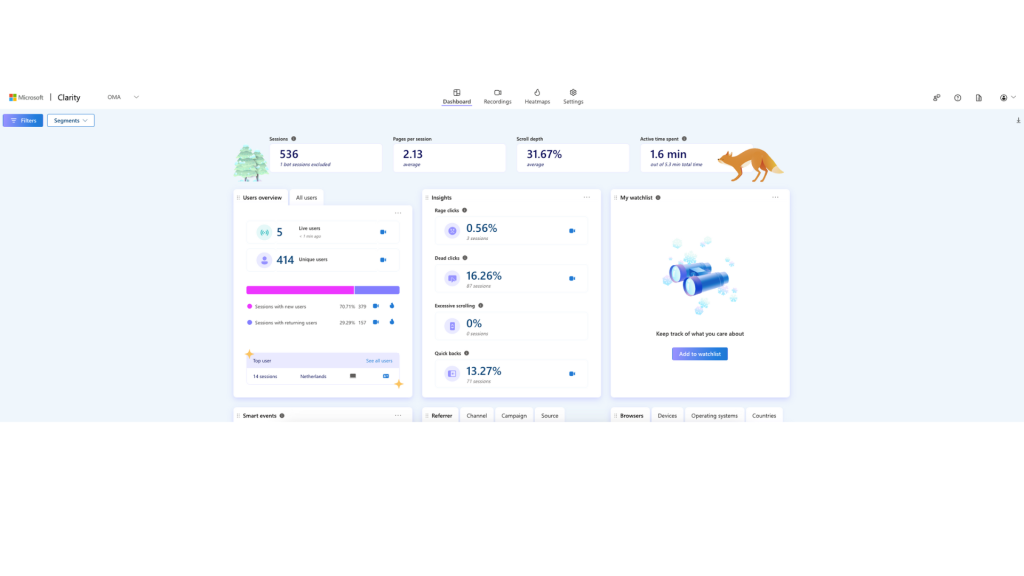
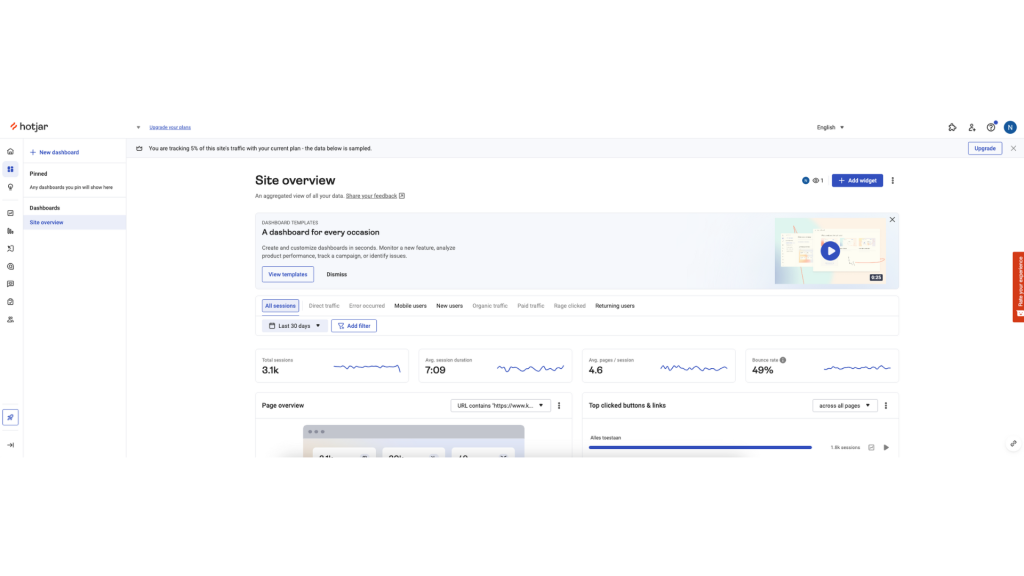
2. Recordings
The recordings show you exactly what visitors are doing on your site. With both Microsoft Clarity and Hotjar, you can use the same filters as in the dashboard. But what is the difference? Unlike Hotjar, Clarity's recordings have an option to have AI summarize what is happening on a page. This is possible per recording, but also, for example, in the top 10 recordings. From this you then get a list of successful actions and points that you might need to look at.
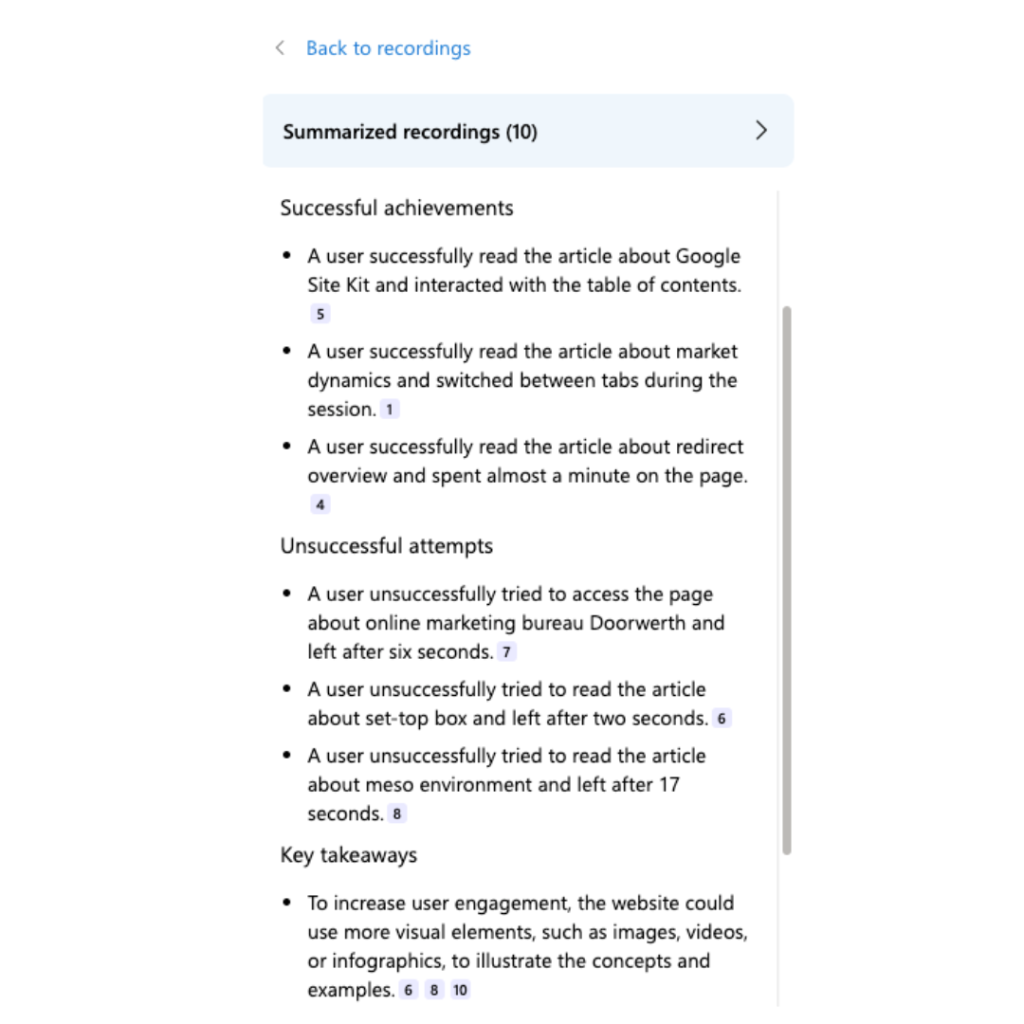
3. Heatmaps
In a heatmap, you can see where visitors click on a page or how far they scroll. With both Hotjar and Microsoft Clarity, all the aforementioned filtering capabilities are again present. What sets Clarity apart again here is its AI function. It can summarize the heatmaps and their output for you. This contains the visitor behavior and learning points. Clarity also offers a comparison function. In it, you can compare pages with each other.
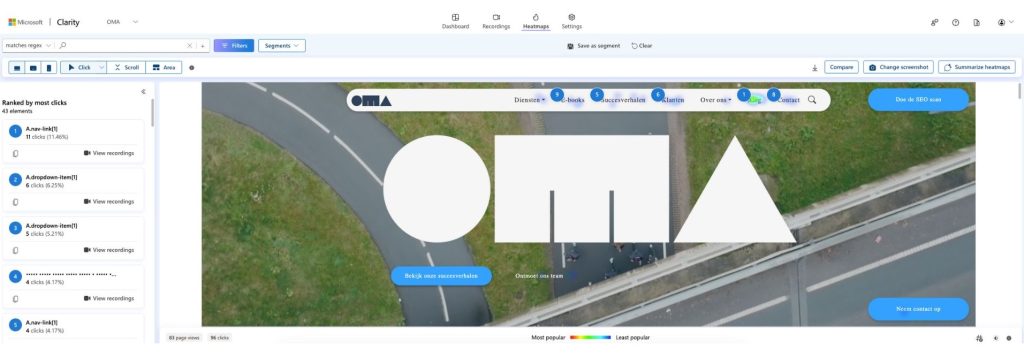
4. Survey & Feedback
This does represent one of Hotjar's strongest USPs. In fact, Hotjar allows you to conduct surveys within the tool itself. There are 42 templates you can choose from. Should you not find what you are looking for here, you can also have AI create the questions.
This way you collect valuable information from your own website users. In addition to surveys, it is also possible within Hotjar to collect feedback directly. This can be done using a built-in widget. Unfortunately, Microsoft Clarity does not (yet) offer options for this.
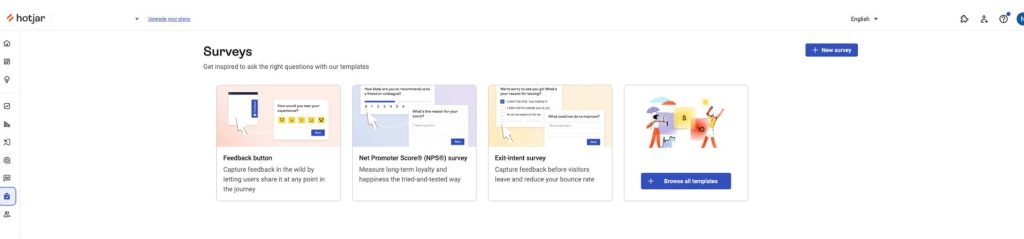
So what are the differences between Microsoft Clarity and Hotjar?
The tools can do basically the same thing, yet both offer both unique points. We list the points below:
| Microsoft Clarity | Hotjar | |
| Price | Free | Free or paid from $32 (per month) |
| Dashboard | Yes | Limited (paid version offers more) |
| Heatmaps | Yes | Yes |
| Screen Recordings | Yes | Yes |
| Filters | Yes | Limited (paid version offers more) |
| Surveys | No | Yes |
| Feedback widget | No | Yes |
| AI | Analysis | Survey help |
Which tool should you use?
Both tools are valuable, depending on what you're looking for. Are you looking for a tool to analyze heatmaps and recordings of your visitors? Then Microsoft Clarity is ideal for you. But do you want a tool that allows you to conduct surveys and polls among your website visitors in addition to heatmaps and recordings to collect qualitative data as well? Then Hotjar is the one.
So what makes Microsoft Clarity unique?
Microsoft Clarity not only offers many different filter options, but also an AI function. This can properly summarize the recordings made.
Can you also take a survey in Microsoft Clarity?
No this can only be done in Hotjar.
Is Hotjar a free tool?
Hotjar has a free basic version in which you have several options. Want to be able to add more filters or make more use of the dashboard? Then go for the paid version.










Written by: Ellen Prinsen
Ellen is a marketer at OMA. Thanks to her fresh look, this sleuth always finds clues to make your campaign or website even better. Sherlock is nothing like it.