Search
Menu
Table of contents
So that we can actually spend our hours for you on your online marketing. And today I'll show you how to access our Google Ads Manager account (MCC).
Step 1: Go to the Google Ads website.
Step 2: Click "log in" on the top right.
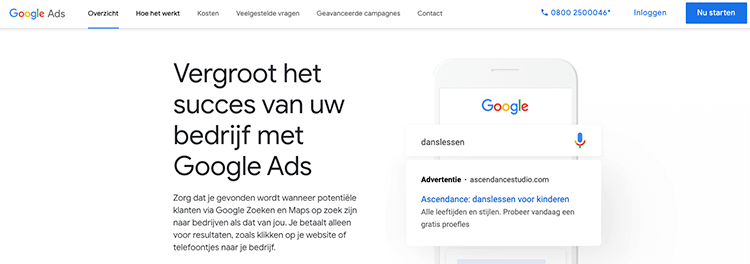
Step 3: copy the code 10 digit code you see on the screen.
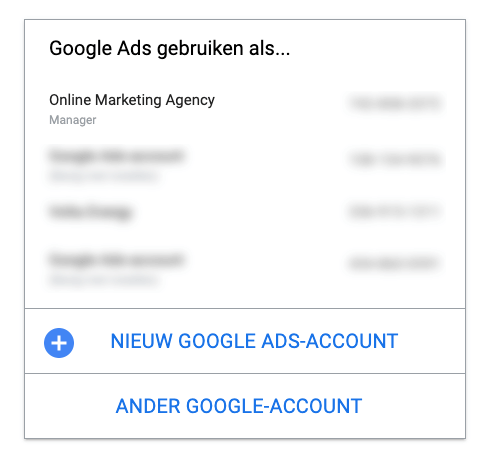
Step 4: mail us the 10-digit code.
Step 5: We request access to your account through our account.
Step 6: Give us access by accepting the invitation you receive through the mail.
And more
Since I think you'll want more helpful tips and tutorials on Google Ads, I've listed them all here for you.








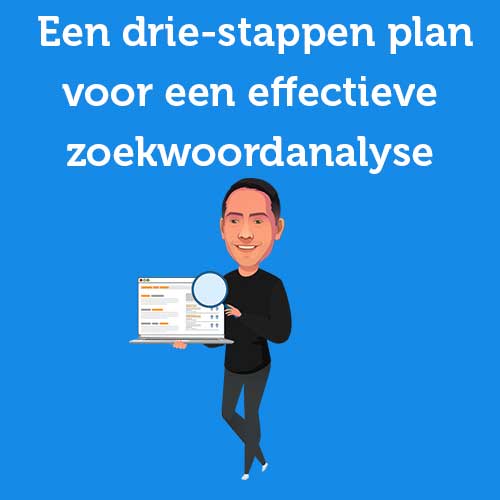


Written by: Daniel Kuipers
Daniel is the founder of Online Marketing Agency. He constantly scours the Internet for the latest gadgets and tactics and blogs about them in understandable language. Well, sometimes.