Menu
Table of contents
... and then you click away.
Have we all experienced it.
Long load times are incredibly annoying for you as a visitor, but also for your Google ranking. If your website takes an incredibly long time to load, you're never going to rank well.
Something about lesser user experience (and that's what Google sees as important!). And since speed is so important, I'm going to show you 9 programs you can use to test the speed of your website.
1. GT Metrix
We'll start first with my numero uno: GT Metrix. GT Metrix is an incredibly fine, clear, stable, honest and straightforward program.
But you as a layman using GT Metrix, you are shocked by all the English terms, numbers and data. Guaranteed.
This is because GT Metrix looks at super many technical components.
Too many on to mention. But it is precisely because it looks at so many different parts that it is such a good program.
Then GT Metrix comes up with very simple improvements like "optimize your images. Helpful and practical advice that will help your website load faster.
That's what it's all about in the end, which is why it's a good tool even for someone without technical knowledge.
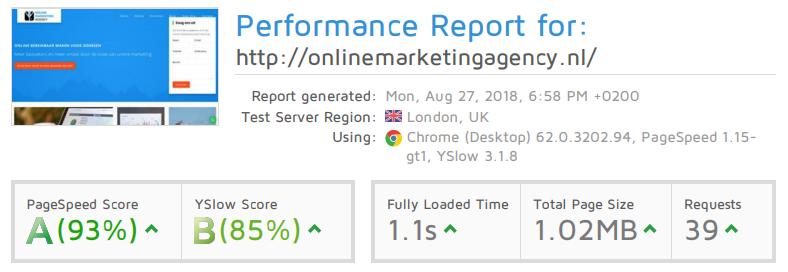
How do you create a scan of your website with GT Metrix?
This is actually quite simple:
- Go to the GT Metrix website .
- Then enter your domain name and click on "Analysis.
If the PageSpeed score and the YSlow score are below 70% then there is real work to be done. But all those recommendations from GT Metrix ... how do you apply them?
I could explain that to you, of course, but then we would be thousands of words away.
There's no need for that at all because GT Metrix explains all those recommendations when you click the "What's this mean?" button.
And then if you can't figure it out, you can always google it! Here are a few more benefits of GT Metrix:
- Stable scores.
- Shows many technical improvements.
- Testable from any location.
- From different browsers to test.
- Includes handy waterfall model to see which components take a lot of loading time.
- Usable by both a layman and techie.
- Downloadable as a PDF that you can share with your website builder.
- GT Metrix's scan does not take long.
Tip for GT Metrix: Create an account, and you'll get even more benefits!

2. Google Page Speed Insights.
I have a terrible love-hate relationship with Google Page Speed. For a long time, I felt a like Frodo who had to make a long trek to Mordor to destroy the ring.
Even then I was making a long journey to achieve the ultimate Page Speed Dream: a 100/100 score. This was eventually achieved several times and of course I was incredibly proud of that.
YES!
But a 100/100 does not say that your website is technically sound, nor does it mean that you are well found.
So why not, I hear you thinking. Because Google Page Speed Insight only looks at a few technical speed aspects.
So it may well be that all other SEO aspects are not in order and so you still do not rank well. I especially noticed that Google Page Speed is very unreliable.
Sometimes you got 5 minus points and other times 10 minus points for the same flaw.
However, the program does belong to Google itself, making it immediately seen as important by customers, businesses and specialists in online marketing.
But to be perfectly honest, a 90/90 score in GT Metrix is better than a 100/100 in Google Page Speed. Not everything about Google Page Speed is bad, by the way.
It also has a number of advantages:
- The tool works incredibly fast.
- Very concrete optimization suggestions are given in Dutch.
- You can download the optimized files such as images and HTML right away.
- You can see how your website looks on mobile and on desktop.
- You get to see what optimizations have already been done.
- The program is from Google, so if you rank well and you show that then people think that's cool (always fun!).
How do you scan your website with Google Page Speed Insights?
- Go to Google Page Speed Insights.
- Enter your domain name and click "Analyze.
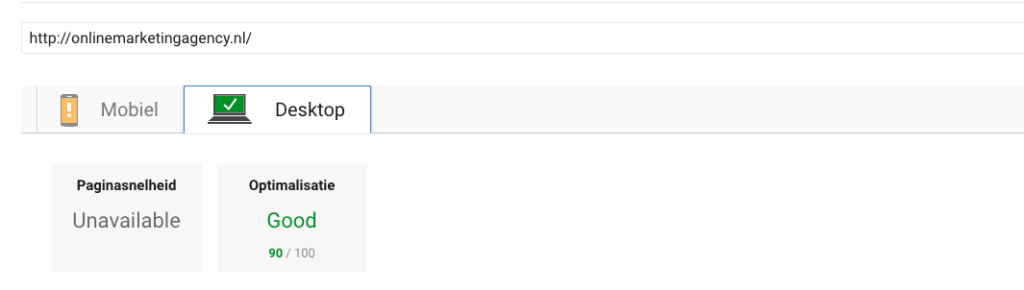
3. Google Chrome Inspect
This is one you are not going to come across often in other blogs. In fact, Google Chrome Inspect is a kind of extended variant of GT Metrix that is very difficult to understand as a layman.
This tool ranks #3, behind Google Page Speed, because Google Page Speed is much more user-friendly. But what is Google Chrome Inspect?
It is a program within Google Chrome that allows you to inspect a website for a host of components. Now we focus only on the part where you can analyze speed, namely Network.
I'm going to cite the benefits first, then explain how it works.
- You don't have to use a separate website for it.
- The program is primarily focused around the Waterfall model.
- You can test the website on any device (you can select this yourself).
- You can turn off caching (Caching is storing content within the browser to make the website faster. Think of it as a kind of screenshot being displayed).
- You can test different types of Internet connections (3g, 4g, etc.).
- Load time is very reliable/stable. Similar to GT Metrix.
- The tool works very quickly.
The tool is so unique because you can turn off caching and because you can test different Internet connections. On top of those two unique features, you can also select various devices: desktop, iPhone, Samsungs and so on.
Secretly, I'm still a little more a fan of Google Chrome Inspect than Google Page Speed. But objectively, Google Page Speed is a better tool for you.
This is how to use Google Chrome Inspect:
- Open Google Chrome and go to your website.
- Click the right mouse button and then "inspect.
- Above all the code, click Network and refresh the page.
We recognize the visualization of the data from GT Metrix: the waterfall. The big difference with Google Chrome Inspect is that you get no concrete points of improvement.
It is really an analysis tool and you have to figure it out on your own. For that reason, I always use a combination of speed tools.

4. Pingdom
Pingdom, Pingdom, Pingdom ...
... why am I not a big fan of yours anyway?
The tool is user-friendly, contains few frills and does what it is supposed to do. Still, I see Pingdom as a stripped-down version of GT Metrix that actually scores just a bit lower on every front.
You do get to see a clear waterfall, you get clear points of improvement and it all looks tight. But you don't get an explanation of the points of improvement.
You get information that doesn't really help you that much and you can't check the website exactly per location. Actually, Pingdom is not that bad, but the other tools are just a bit better.
Nevertheless, Pingdom does have some advantages:
- The program shows in what percentage of cases your website is faster compared to the other websites that were tested.
- For web developers, a lot of valuable information is displayed.
- The tool works nice and smoothly.
But how do you create a scan of your website with Pingdom?
- Go to Pingdom
- Enter your domain name
- Under the 'Test from' section, click on 'Stockholm, Sweden'
- Click on 'Start Test'
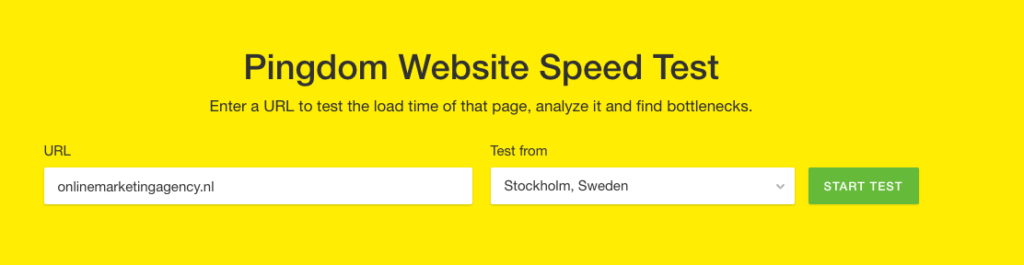
5. Google Test My Site
Google Test My Site is the youngest of the bunch. It is a tool from Google created to test your website on a regular device (i.e., not an iPhone X or a Samung S3).
In addition, it also tests your website on a regular 3g connection. It thus gives adequate results, because on average most people from search on such a 3g connection.
But not in the Netherlands. There, the vast majority of the population has a fast connection at home or on the road, and they have a reasonably new device.
So Google Test My Site has some drawbacks:
- Website testing often takes a long time.
- You can get concrete points of improvement, but you won't get them emailed to you until after an hour (or not at all).
- The tools are not always stable and often give different scores.
- Google Test My Site often deviates from what the other tools say.
Google Test My Site and Pingdom are actually the only 2 tools I've really had problems with. But when they work, they work well.
On to the benefits of Google Test My Site:
- It provides a benchmark score: you are compared to competitors. This is called the industry comparison.
- It is the only tool that is there only for the cell phones and not for desktop.
- Has to what percentage of visitors you lose on average because your load time is so long.
- Indicates as the only tool how much loading time you can concretely reduce.
This tool is also unique in its own way. Namely, it is the only tool that tells you how much time you can save and compares your websites with others in the same proverbial lane.
Testing your website with Google Test My Site is how you do it:
- Go to Google Test My Site.
- Enter your domain name and click the arrow.
- Go get a cup of coffee and wait a few minutes.
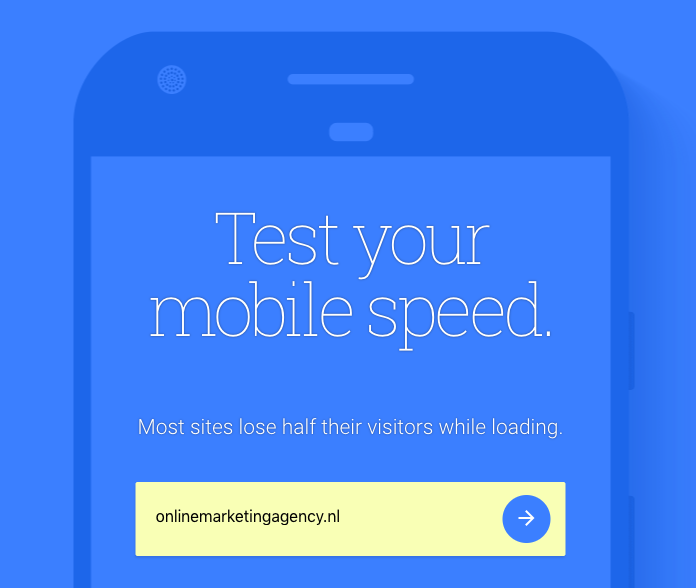
6. Google Analytics
Huh, Google Analytics?
What are you doing in the thread? With Google Analytics, you can't actually test the speed of your website.
It's an oddity. But what Google Analytics does incredibly handily is provide speed suggestions for pages within your Web site with Google Page Speed Insights.
That will look like this!
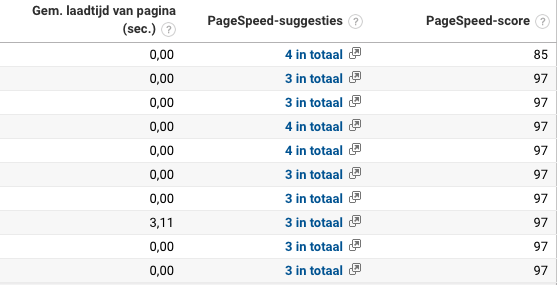
People often forget that your homepage can have a different score than the other pages.
When you have a Page Speed score of 100/100 on your home page, another page may have a score of 0/0 (and yes, I saw that once on a website!).
With Google Analytics, you can very conveniently see improvements on a page-by-page basis. Within Analytics, click on 'Speed suggestions under the heading 'Site Speed' under the heading 'Behavior'.
Then when you click on the "PageSpeed Suggestions," it opens its own Google Page Speed Insights window for each website. This way you can very easily optimize your best scoring or your lowest scoring pages to better serve the visitor.
That puts Google Analytics in a creditable sixth spot.
7. Seoptimer
Seoptimer is the brightest of the bunch. Nice design, nice graphs and clear data.
It is actually a complete SEO audit, but I find the performance part very strong. Through a number of gauges, it shows you how well or poorly you score.
Check it out!
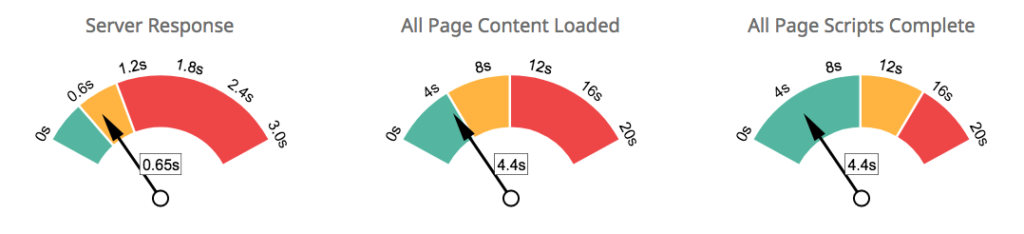
Unfortunately, the tool doesn't go into very much depth and only validates the speed of your website at a limited number of points. Therefore, this tool really can't compete with the other big boys.
I mainly use Seoptimer when I have the technical optimization behind me. Then all those nice figures, graphs and gauges give me a good feeling.
Yes, I know, that sounds crazy ...
... and it is :)!
But everyone likes to see these kinds of gauges and green scores.
The benefits of Seoptimer:
- Uses many visual elements.
- Gives an average rating for your speed.
- Tells how your page size is structured.
- Works very smoothly and quickly.
- Tells how much percentage you save.
- Within the audit, you can switch very quickly with a menu.
How to make a scan of your website with Seoptimer?
- Go to Seoptimer
- Enter your domain name and click Audit.
- Then click on "Performance.
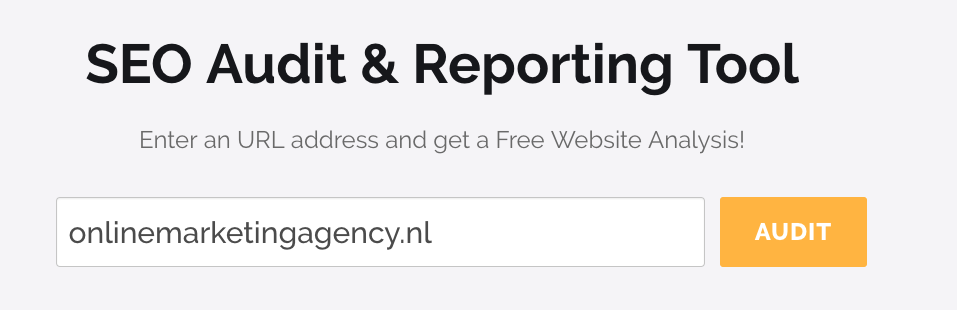
8. Webpage test
Webpage Test is really the ugly duckling visually. The tool appears to be from 1990, but it is very clear, technical and always tests your Web site three times.
So this is really a tool for techies. Lots of data, few concrete areas for improvement and few visual elements.
But the tool does explain incredibly clearly what they are testing and what objects are covered by that test.
The benefits of Webpage Test at a glance:
- You can run the test from any possible location.
- You can test your website within different browsers.
- The program always does three tests to avoid errors.
- The tool goes into great depth.
- The tool is really for specialists and speed gurus.
Fan I am not really of this tool, but I cannot say anything bad about the program either.
During more complex analyses of website speed, I've found the tool to be really useful, which is why it definitely deserves its place in this list.
But how do you scan your website with Wepagetest?
- Go to Webpage Test.
- Enter your domain name and click "Start test.
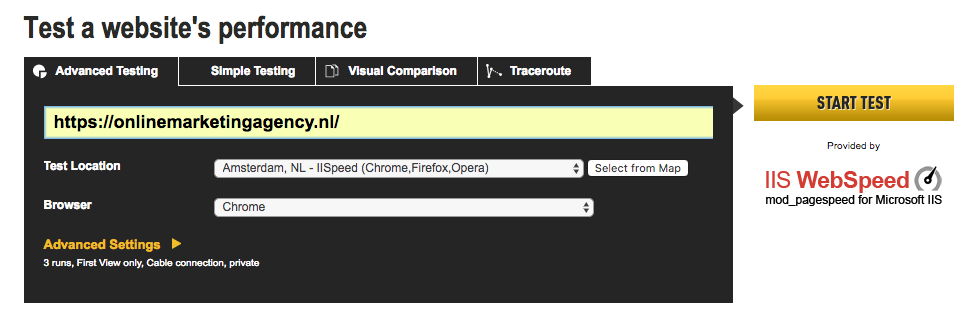
9. Seositecheckup
Seositecheckup, like Seoptimer, is an SEO tool. It validates and checks your website on many more points than the speed of your website.
Therefore, he doesn't really belong in the list. So why did I include it anyway? Seositecheckup is one of the few tools I have used daily for years and has earned its keep.
So I think it's a tool you should know about and have used yourself once. Just go to Seositecheckup.com and enter your website.
You will immediately see a comprehensive report. Disclaimer: this only involves your home page.
Within the report you see, under "Speed Optimizations," you'll find the "Site Loading Speed Test.
The advantage is that Seositecheckup always grabs your website's cache (if you have one), but the disadvantage is that the tool therefore always indicates a longer load time than the other programs.
This can be a disadvantage, but if you have a very good load time within Seositecheckup then you know that your website loads really fast.
What makes Seositecheckup so good is that it indicates many technical improvements that improve load times.
Consider caching, minification (removing unnecessary code) and compression (reducing file size by compressing the file). These are separate validations.
But if you make those improvements your load time goes down. This is actually the main benefit of Seositecheckup.
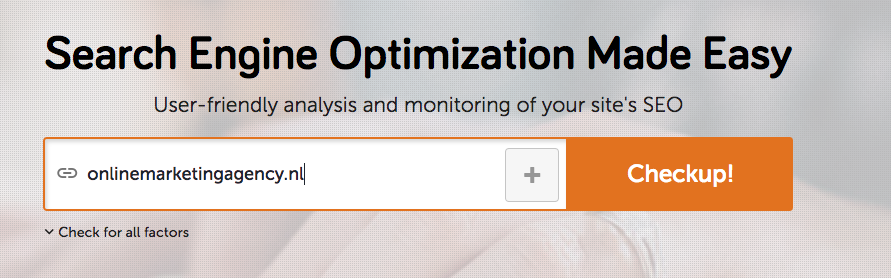
As you can see, website speed is something I really enjoy. All the tools I have tried at one time or another and I love technical optimization.
Actually, I could talk about it for hours, but I won't do that to you.











Written by: Daniel Kuipers
Daniel is the founder of Online Marketing Agency. He constantly scours the Internet for the latest gadgets and tactics and blogs about them in understandable language. Well, sometimes.