Menu
Table of contents
Or in this case, how they can remove someone.
In this blog, I will show you how to add/delete someone within your Facebook Page, your Facebook Group and Facebook Business Manager.
Adding an administrator to your Facebook page in 7 steps
Adding someone to your Facebook page differs on mobile and your computer. Since it's a bit easier and clearer on the computer, I'll explain it that way for you now.
Step 1: On your computer or laptop, go to Facebook' s website and log in.
Step 2: Select the Facebook page where you want to add someone.
Step 3: Once you are on the home page, click the "Manage" button.
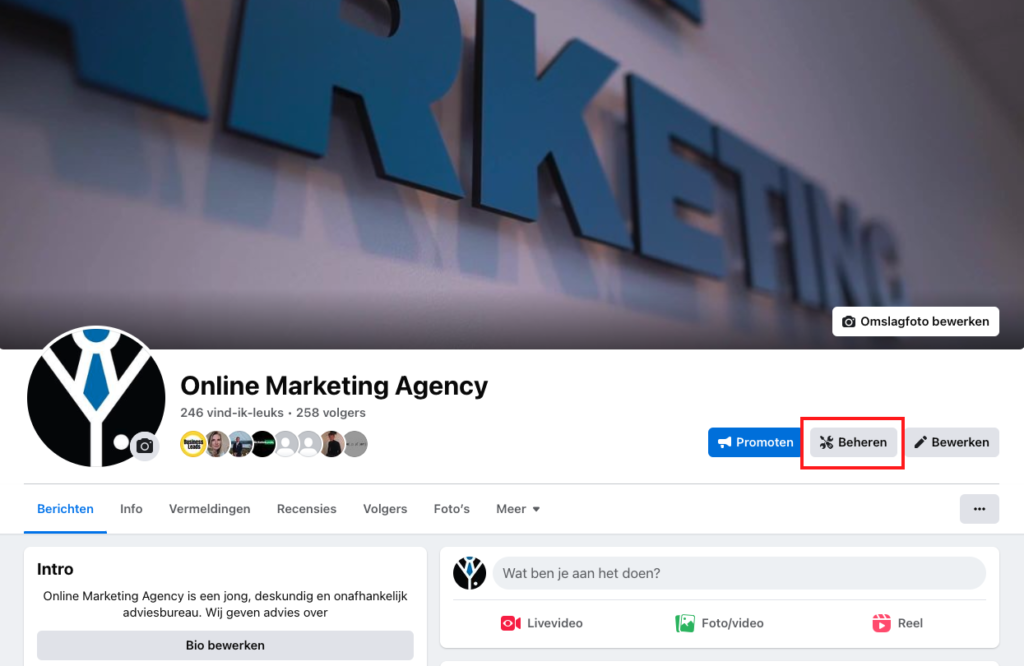
Step 4: Under the "Your Tools" section, click "Page Access" on the left side of the menu.
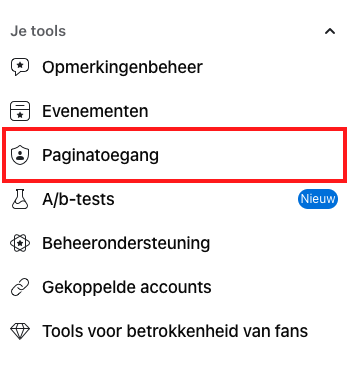
Step 5: On the right side of the screen, click "Add New User.
Note that a message 'Add new' will appear. Here you can click 'Next'.
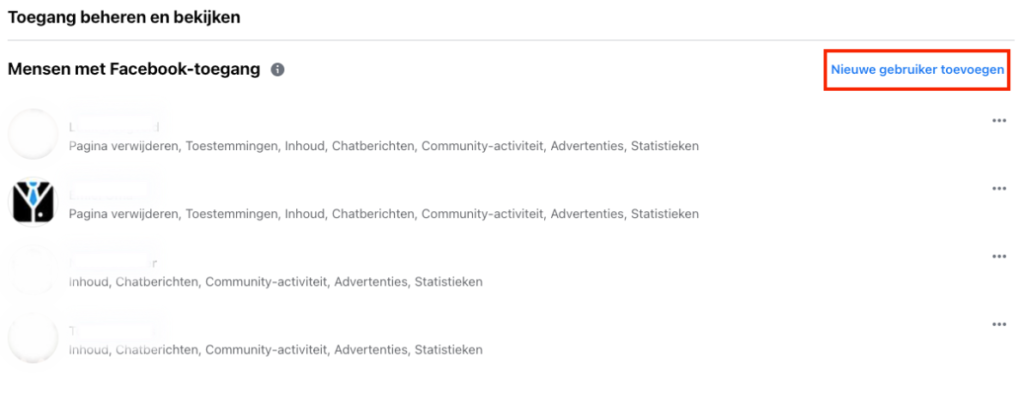
Step 6: Enter the name or email address of the person you want to add.
Note: Think carefully about whether you want to give this person full control . After all, an administrator with full control can appoint and remove other administrators, including you! My advice? Never give just anyone else full control.
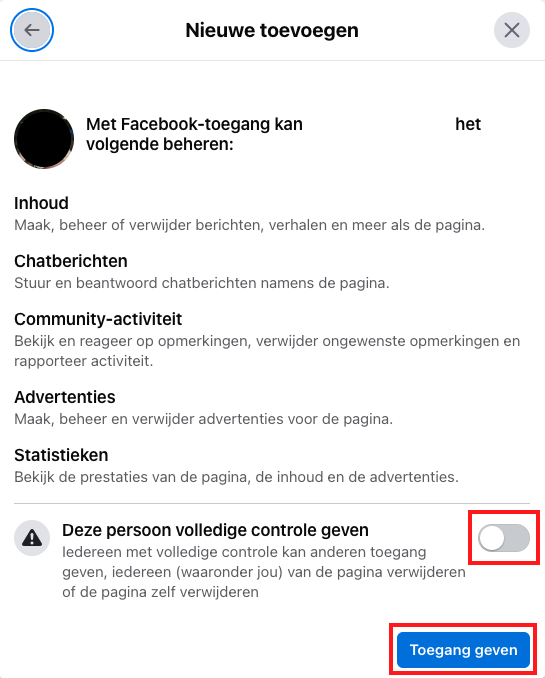
Step 7: Click "give access" and voila: you've added someone to your business Facebook page.
Bonus tip: should you have a business Facebook page, I recommend that the you start working with the Facebook Pixel.
Removing an administrator from your Facebook page in 8 steps
Removing an administrator from your Facebook page is also easier on computer than on mobile. So I'll show that method now.
Step 1: Go to Facebook' s website and log in.
Step 2: Select the Facebook page where you want to delete someone.
Step 3: Once you are on the home page, click the "Manage" button.

Step 4: Under the "Your Tools" section, click "Page Access" on the left side of the menu.
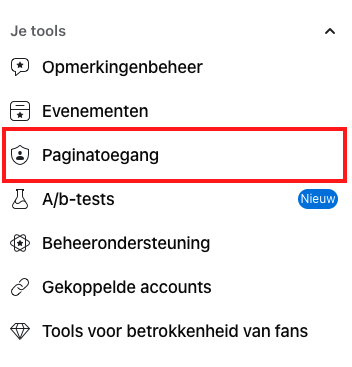
Step 5: On the right side of the screen, click on the three dots next to the user you want to delete.
Step 6: Click on "Revoke Access.
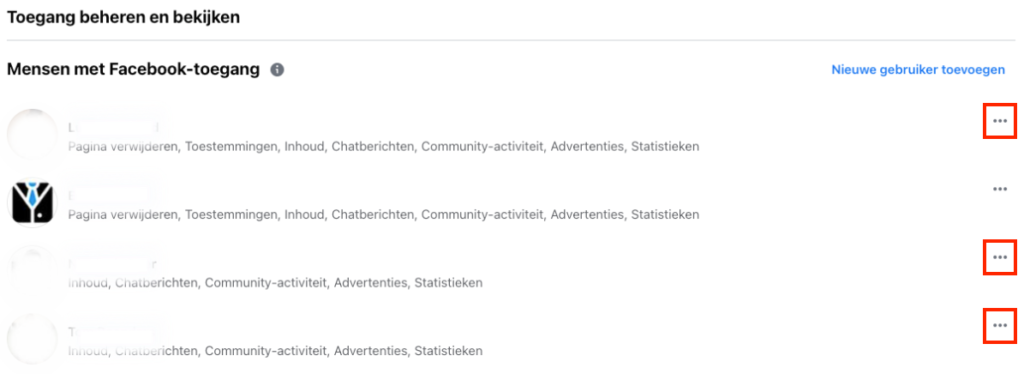
Step 7: Enter your password.
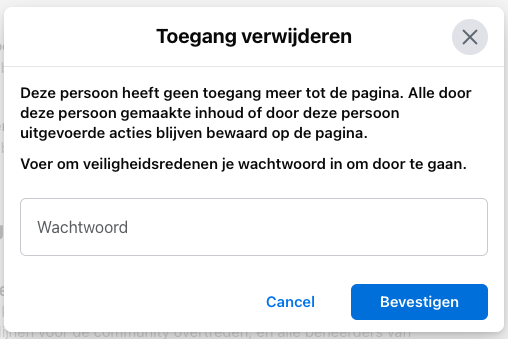
Step 8: Click 'Confirm' and voila: you have removed someone from your business Facebook page.
Add an administrator to your Facebook group in 8 steps
Adding someone to your Facebook group is practically the same as adding someone to your Facebook page. Again, I'll walk you through the process.
Step 1: Go to Facebook' s website and log in.
Step 2: Click on the Facebook logo in the upper left corner.
Step 3: Click on the "Groups" button.
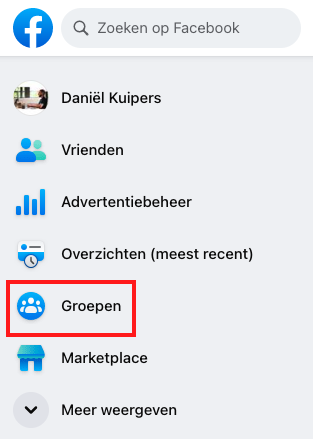
Step 4: Select the group whose members you want to manage.
Step 5: Next, click on the "Members" button.
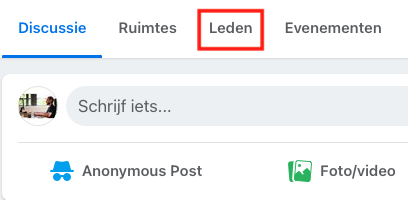
Step 6: Click the "Invite Administrators" button.
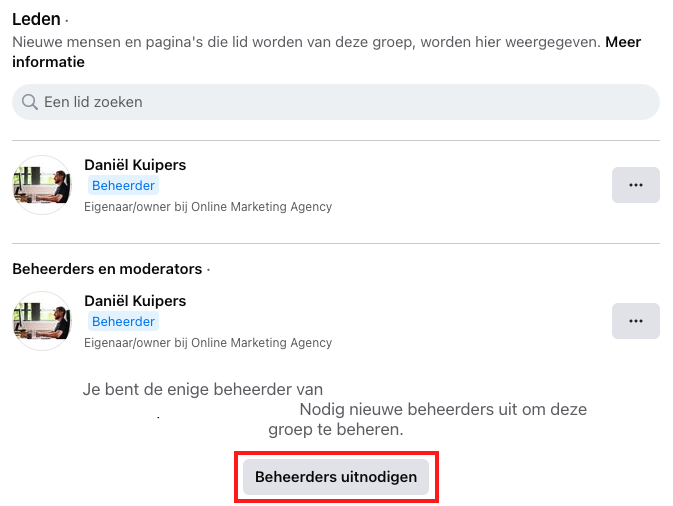
Step 7: Type the name of the person you want to make administrator and then click Next.
Step 8: Now you get a verification question asking if you are sure you want to make the person an administrator. If you are sure click 'Done'.
7 steps to remove an administrator from your Facebook group
Adding someone to your Facebook group is practically the same as adding someone to your Facebook page. Again, I'll walk you through the process.
Step 1: Go to Facebook' s website and log in.
Step 2: Click on the Facebook logo in the upper left corner.
Step 3: Click on the "Groups" button.
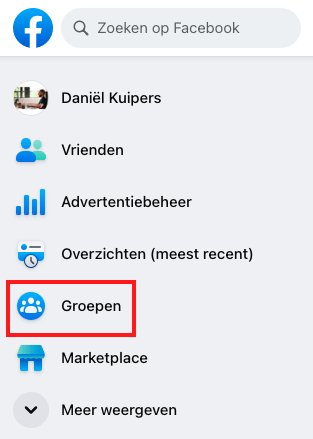
Step 4: Select the group whose members you want to manage.
Step 5: Next, click on the "Members" button.
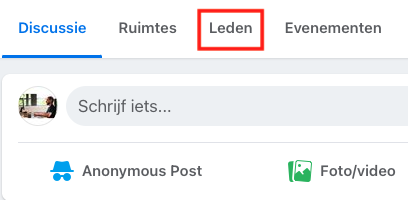
Step 6: Click the three dots next to the administrator you want to delete.
Step 7: Finally, click the delete as administrator button.
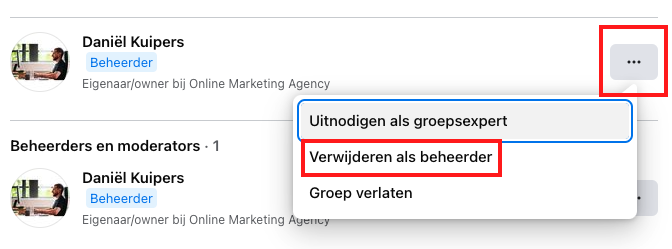
Adding an administrator to Facebook Business Manager in 11 steps
Now that we've covered adding and removing an administrator from your Facebook page and group, let's move on to Facebook Business Manager.
Step 1: Go to Facebook' s website and log in.
Step 2: On the left side of your homepage menu, click "Meta Business Suite.
Note that a new tab will open.
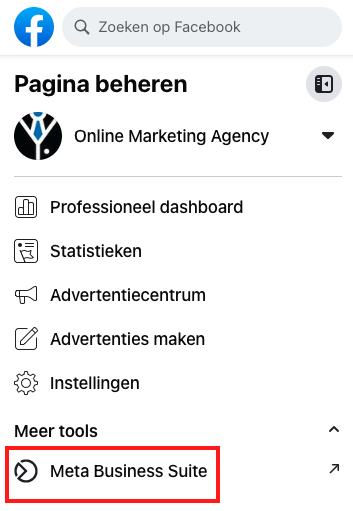
Step 3: At the bottom left of the menu, click on the cogwheel, "Settings" button.
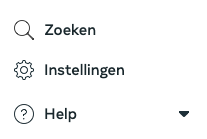
Step 4: In the menu, click on "Company Settings.
Note that a new tab will open again.
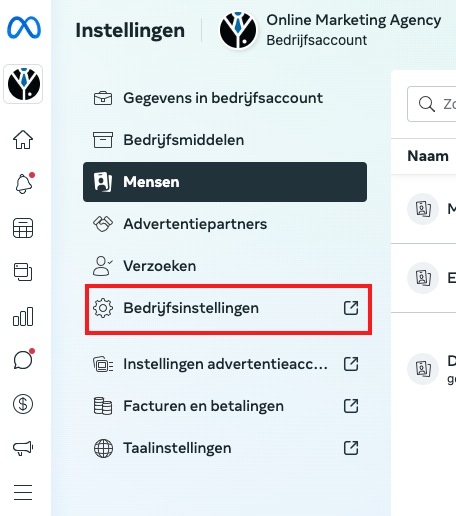
Step 5: Click "Add People" at the top right.
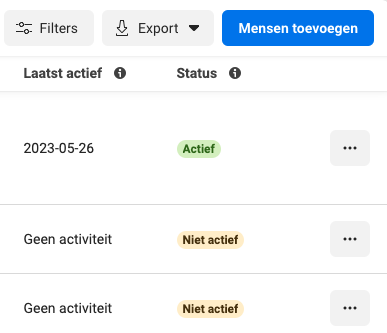
Step 6: Enter the email address of the person you want to add.
Step 7: Specify the level at which they will access the page.
Note: Think carefully about whether you want to give this person full control . After all, an administrator with full control can appoint and remove other administrators, including you! My advice? Select the basic option and never grant just anyone else full control.
Step 8: Choose which page you want to grant access for. This is especially important if you manage multiple pages.
Step 9: Select the components you want to give them access to.
Step 10: Click "Invite" at the bottom right.
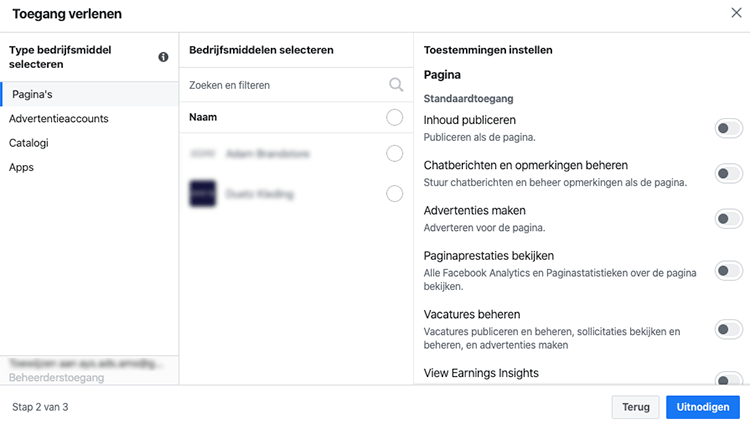
Step 11: Click "Done" and you're ... done.
Note that the person must still eest accept the invitation.
Removing an administrator from Facebook Business Manager in 6 steps
Now that we've covered adding and removing an administrator from your Facebook page and group, let's move on to Facebook Business Manager.
Step 1: Go to Facebook' s website and log in.
Step 2: On the left side of your homepage menu, click 'Meta Business Suite' again.
Note that a new tab will also open now.
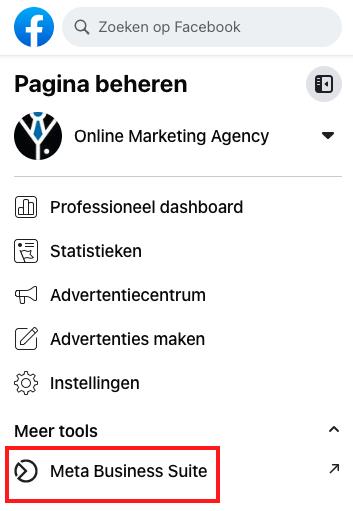
Step 3: Click on the cogwheel at the bottom left of the page.
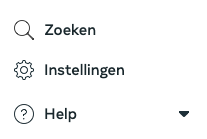
Step 4: On the new tab in the menu, click on "Company Settings.
Note that a new tab will open again.
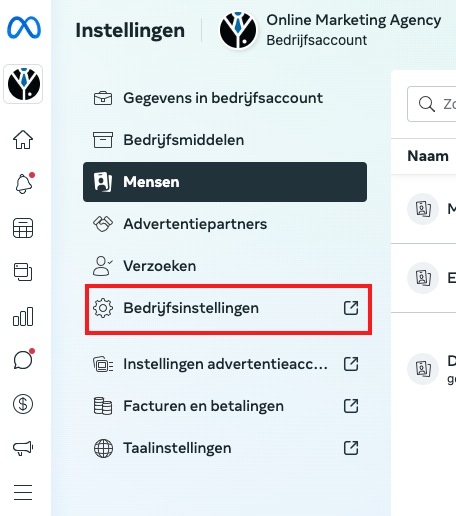
Step 5: Click on the three dots to the right of the persons.
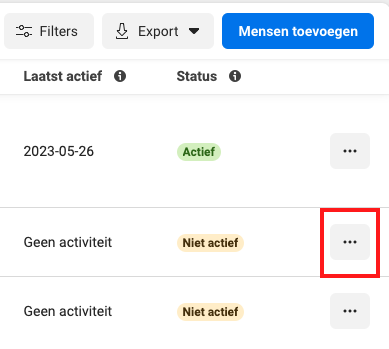
Step 6: Then you can click on the "Delete" option.
And just like that, you have removed a person from the Facebook Business Manager.
Want to know how to delete your entire Facebook account? Then read this blog about deleting your Facebook.
This article was written on March 20, 2020 and updated on May 26, 2023
What can a Facebook page administrator do?
An administrator has access to the entire Facebook account. As an administrator, you can post and delete posts, add apps, post ads and manage page roles. So be careful before you make someone an administrator. After all, this person can appoint other administrators.
How do you add an administrator to a Facebook page?
Making someone administrator of the Facebook page takes no time at all! In the Facebook account, go to "manage pages" and then open the settings. Go to "page roles" and then enter the name or email address of the person you want to add. Select a role for that person.
How do you add an administrator to a Facebook group?
Making someone an administrator in your Facebook group is fairly easy. Open the menu and go to "manage groups. In the member list, look for the member to be an administrator and give that member this role.
How do you remove an administrator from a Facebook page?
To remove an administrator from a Facebook group, go to "manage pages." Then open the page's settings and click on page roles. Find the member who is an administrator and remove that person. All you need is the account's password.
How do you remove an administrator from a Facebook group?
To remove an administrator from a Facebook group, go to the page's settings and look under page roles. All you need to remove an administrator is the Facebook account password.










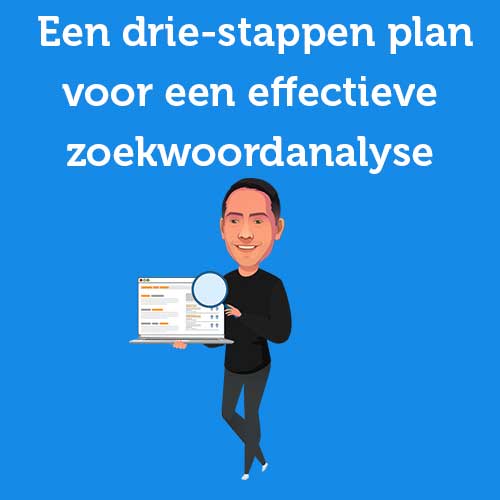

13 responses to "Tutorial: Adding and Removing Administrator from your Facebook Page, Group and Business Manager"
Hello Daniel, I came across your website via the internet.
I hope you can help me with the following question.
My colleague is trying to add me as an administrator on the "work" page of Facebook. this page is linked to her personal account. I am friends with her and I have liked the page.
In the invitation there is a notification, waiting for acceptance, I myself do not get a notification that I have been invited. We have tried this before with "editor"
Do you know if this is because of my account? or can there only be a maximum number of administrators/editors? Because there are now two administrators on it and one editor.
Please let me know
Two administrators should certainly be possible! If this does not work, it is a problem within Facebook. This is unfortunately more common and we can't help you with it unfortunately.
Hello Daniel.
We are having the same problem. I should be administrator, have been invited, but can't find that invitation anywhere ????. Any idea where that invitation is?
Does your above answer mean that this is something, that apparently cannot be solved? Then creating a whole new site, would be the only solution and that is exactly what we want to avoid ????.
Gr. Yvonne Bochman
By now do you know what the problem is Gretel? I run into the same problem someone wants to make me administrator but I don't see the invitation. It says pending. I have tried everything but can't find it. Kind regards, Liane
Follow-up to my above comment. In the meantime, I did succeed: I am now an administrator via the following steps:
Home
Privacy settings
Settings
New page experience
Add person.
Maybe FB has updated something by now, but either way..... It worked and maybe someone else will benefit from this too ????
Best,
I accidentally switched myself from administrator to advertiser because I wanted to make my friend administrator too
She was not notified and now my page has no administrator
I can literally do very little with my page
How can I put myself back as administrator
Via page roles it won't work because I am not an administrator 🙁
Is there anything else I can do?
That's going to be tricky! You can try contacting Facebook, but the chances of that working out are extremely slim.
it's crazy that there is absolutely no contact with facebook, they do know how to block you if you post something wrong in their or someone else's eyes.
We have a page without an administrator and would like to regain control, who can help us?
Hi, about 10 years ago I created a FB group through my FB account, then I made 2 other people administrators who I now want to remove from it. With 1 person I succeeded but the 2nd person I cannot remove without him accepting (which he does not).
Is there a solution to remove that person without him having to accept it?
Is the problem perhaps that there always have to be 2 administrators ?
Kind regards, Berre
Dear, I have created a page that I wanted to make my partner co-manager of. i have sent them an invitation but she does not receive any notification to approve it. Where can she do this?
MVG
Jenny
Day,
I Started a group on Facebook, so I'm administrator.
If I make my moderator also administrator with my group,
Can this one then remove me as administrator of my group?
Thank you kindly for your time.
No, that person can't do that then!
Hi,
I myself am no longer administrator of my company page because I sold the company. The new owner is already administrator but now how to get me out as the owner? Since the business is linked to my private account?
Thank you very much in advance for your help!