Menu
Table of contents
For that, it is important that your page be indexed first. And preferably as quickly as possible. But how do you know how many pages of your website Google has actually indexed? And how can you speed up that indexing?
We'll explain that to you in this blog.
What is indexing?
Indexing means that a search engine records pages on the website. These are then stored in Google's database. Once the page is included in the database, Google can give the page a spot in the search results.
So only when the page is indexed can it be found through Google.
What is the difference between indexing and crawling?
Before your page can be indexed by Google, the page must be crawled. During crawling, Google's bot passes the sitemap and all URLs that have already been crawled by Google. The crawler follows all external links on the pages, checking for new pages and changes in information.
Every indexable page the crawler encounters is redirected. After that, the page is indexed.
So when crawling, the page is discovered and when indexing, it is interpreted.
Finding out how many pages of your website have been indexed: 2 ways
Time to go find out how many pages of your website have been indexed. You can do this in 2 different ways:
Find out number of indexed pages via Search Console
Using Google Search Console is the fastest and most accurate way to check how many pages of your website are indexed.
Don't have a Google Search Console account yet? Then read how to verify Google Search Console in this blog.
Do you already have a Search Console account? Then you can go to "pages" under the "indexing" category.
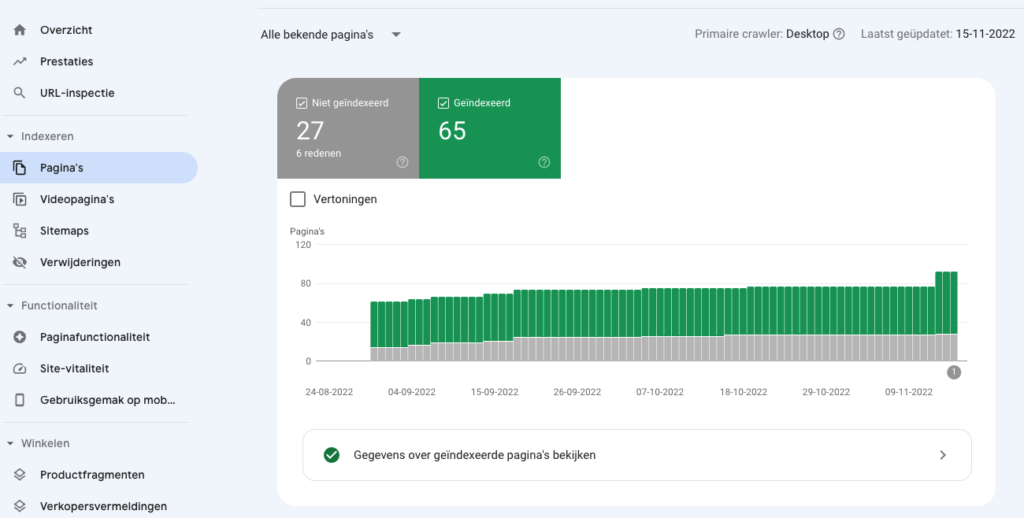
In fact, here you can find out exactly which pages are and are not indexed by Google. And you can also be exactly why certain URLs are not indexed. Ideal, because this way you can quickly solve the problems surrounding indexation.
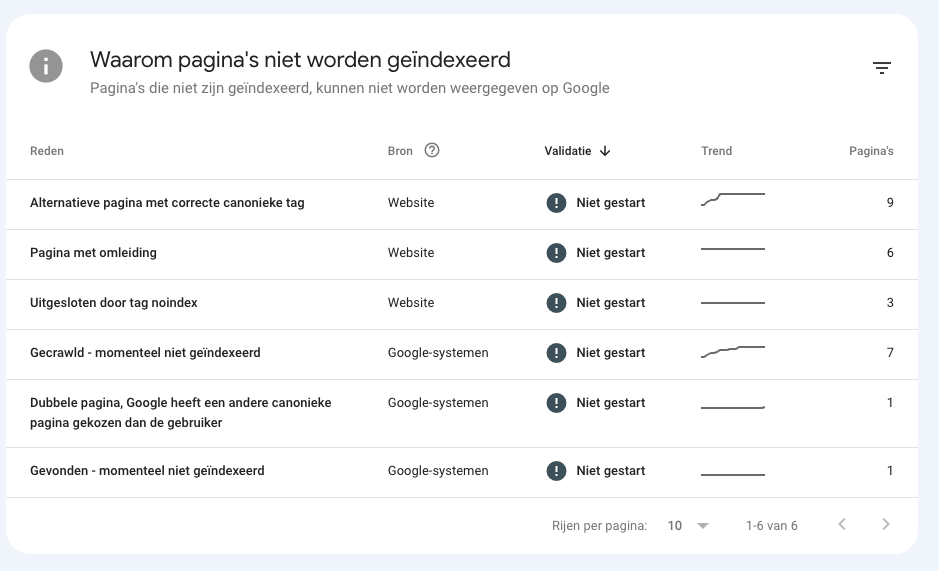
Finding out number of indexed pages through Google
You can find out the number of indexed pages of your website by doing an advanced search in Google.
You do that by searching "site:https://[domain name]" in Google (but without quotation marks, of course).
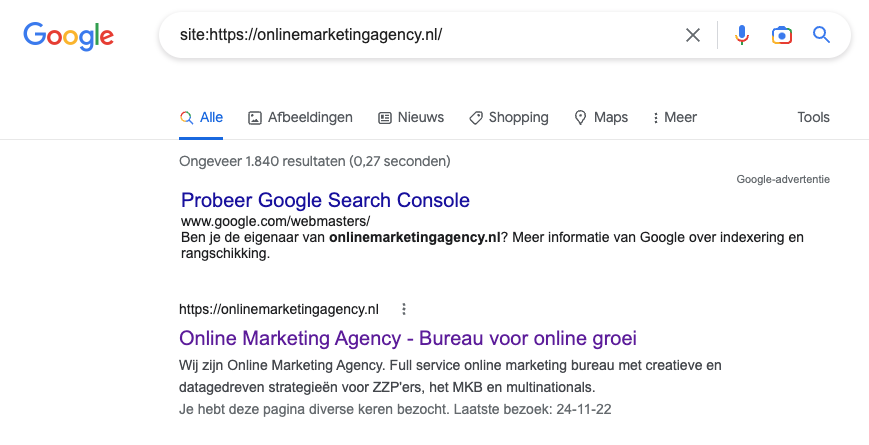
At the top, you can now see how many pages have been indexed by Google. In our case, that's about 1,750 pages.
Are the results from Google nowhere near the number of pages on your website? If so, then some of the pages are not indexed.
Getting your content indexed faster by Google
When you put a new page online, Google automatically crawls and indexes it. But this can take a few days. Or at worst, a few weeks.
Fortunately, you yourself can ensure that new or changed pages are indexed faster by Google.
Accelerate indexing via the sitemap
The pages on your website will be indexed faster if you use an XML sitemap. A sitemap is a kind of map of your website where all the URLs are collected. This can be quickly read by Google.
In the sitemap, you can create categories for all types of content on the website. For example, your services, your blogs and your products. This way, Google knows exactly which pages can be found where on the website.
Are you using Yoast SEO? Then you can easily have the sitemap created. You can read how to do that here.
Offer the sitemap in Google Search Console to speed up page indexing and improve findability.
Offering new content in Google Search Console
In addition to providing your sitemap, you can also provide a single page on your website in Google Search Console. This way, you signal to Google that there is a new page to look at.
So make sure you also offer each new page separately so that it is picked up by the search engine as quickly as possible.
To do this, paste the URL into the search bar at the top and then click "Request Indexing.

Make sure pages are not on no-index
Perhaps an open door, but Google obviously skips pages with the no-index label. This is because with the no-index, you indicate to Google that the page should not be indexed.
Useful for a thank you page or a test page, for example, but not for pages that you do want to be findable in search engines.
How long does it take for Google to index your page?
It may take some time for your page to be indexed by Google. How long this takes depends on several factors including, for example, the authority and popularity of your website.
Can you speed up the indexing of your pages?
Yes, you can! For example, by providing your sitemap in Google Search Console and requesting indexing for each new page.
Is my website or page indexed by Google?
You can check that by searching Google for "site:[domain]" and seeing if the page comes up. For many pages, you can add the title of the page in question after your domain, if necessary.











Written by: Nicole de Boer
Nicole is Teamlead CRO at OMA. She spices up your website with fine SEO content and chops up your competition. Delicious and healthy all in one.