Menu
Table of contents
A business Instagram account gives you more insights, more features and more advertising opportunities.
Want to see how many times your profile has been viewed? Do you want to be able to place ads in the Stories? And do you also want a contact button in your Instagram profile?
I'll show you how to make that happen by turning your personal profile into a business Instagram account!

What is a business Instagram account (also called Instagram Business)?
First, take a step back: what exactly is a business Instagram account?
Instagram has been incredibly popular for years. And precisely because Instagram's popularity has risen so much, the social media platform became increasingly interesting for businesses as well.
Unfortunately, until October 2016, there was no way for companies to create a business account. As an organization, you simply had to create a regular Instagram account and then profile yourself as a business.
But then Instagram Business was created.
That made it possible for businesses to create a dedicated Instagram account with a number of useful features, including statistics.
Actually, Instagram Business is nothing but a business Instagram account for your organization. You can compare it to a business Facebook page for your company.

Now of course you're curious how to set up an Instagram account for your business, so I'll show you that now in a few easy steps.
Step 1: Create an Instagram account (if you don't already have one)
You can't actually create a business Instagram account. At least, not right away. In fact, a business Instagram is a personal account linked to a business Facebook page.
So step one is: Create an Instagram account if you don't already have one. You can register by clicking here.
Do you already have an Instagram account? Then proceed to step 2.
Step 2: Create a business Facebook page
Before you can create a business Facebook page, you naturally need a personal Facebook page.
I'm assuming for a moment that you already have a personal Facebook page, but if you don't you can create one by clicking here.
Now, of course, I could go all the way explaining how to create a business Facebook page ... but I've already written a blog about that: In 5 minutes to your own business Facebook page.
So step 2 is actually going through the steps in the article mentioned above.
Only takes you about 3 minutes.
Step 3: Link your personal Instagram page with your business Facebook page
Now we come to the most fun and exciting part of this article: linking Instagram with your business Facebook page.
You do this as follows:
- Within the Instagram app, go to the account you want to link
- Click on the 3 dashes at the top right
- Click on 'Settings' at the bottom
- Then click on 'Switch to company profile'
- Click continue often enough until you see 'Link to Facebook' displayed
- Click on 'Choose page'
- Select the correct page
- Click 'Next'
- Complete the contact information
- Click Done
This is how easy it is to link your personal Instagram page with your business Facebook page.
Can't figure out the steps above? Then watch the video below!
4 benefits of a business Instagram account
Having a business Instagram account has 4 distinguished benefits.
Benefit 1: Statistics
I personally think this is the most important benefit. Namely, you can see the statistics of your Instagram account. Think male/female percentage, number of profile visits, number of interactions, number of views, number of website clicks, etc.
And what can you do with that data? For example, you can find out at what time of day your Instagram posts do well and at what time of day it's better not to post anything at all.
But you can also figure out what kind of target audience to focus your content on and which posts score best.
Benefit 2: Additional marketing functionalities within Instagram
Having a business Instagram profile also has the advantage of giving you more marketing/advertising opportunities within the platform. In fact, once the link between Facebook and Instagram is established, you can start promoting posts and other content.
This can be done both with photos and videos in the timeline, but also, for example, through sponsored stories. Attract attention with a single image or show all your products in a convenient carousel or collection.
Nowadays you can also use it to target your audience very specifically. Select interest, behavior, by location or other demographics and you spend your advertising budget on only truly relevant audiences.
Benefit 3: Contact opportunities
Because Facebook's information is linked to Instagram, someone can immediately call, email or request directions when they visit your Instagram page.
This is incredibly useful when you are promoting products or offering a local service, for example. Then interested parties can immediately request the necessary information.
Benefit 4: You have access to tagging products in posts and stories
You can also 'tag' your products in posts and stories. One of the requirements to be admitted to the 'Shopping on Instagram' functionality is that you have an approved business Instagram profile. But what is that Shopping on Instagram?
Shopping on Instagram looks like this:
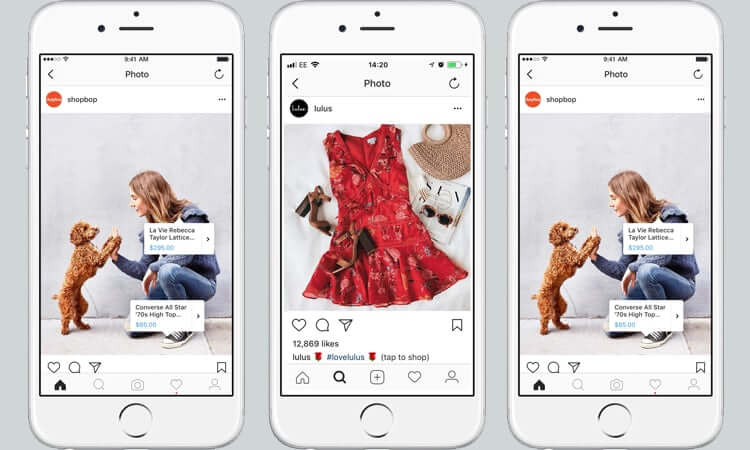
Source : https://www.marketingweek.com/2018/03/20/instagram-launches-shoppable-posts-looks-play-bigger-role-ecommerce/
For example, when you sell t-shirts and you post a picture of the t-shirt on Instagram, you can tag the product, so to speak. The moment someone then clicks on the product, he can immediately go to the right page on the website and buy the product. So this can lead to direct sales through Instagram!
If you want to learn more about the Shopping on Instagram functionality click:
- How do I add products to my posts and stories on Instagram?
- How do I get approved for Shopping on Instagram?
Piece of cake. Right?
By now you have converted your Instagram account to a business Instagram account ... right? Not yet? It only takes you a few minutes and has so many benefits.
And should you want to delete Instagram, we've written a helpful article on that as well.
Did you fail or want to score on Instagram? I will help you further!
This article was published on October 3, 2018 and last updated on July 8, 2020.









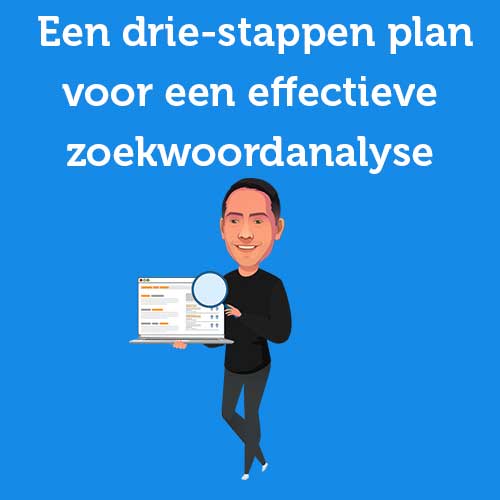

Written by: Daniel Kuipers
Daniel is the founder of Online Marketing Agency. He constantly scours the Internet for the latest gadgets and tactics and blogs about them in understandable language. Well, sometimes.