Menu
Table of contents
Is blogging no longer working? Are you going to focus entirely on the Daniel Kuipers Podcast? Or are you no longer enjoying it?
The answer to all those questions is no. In fact, I am going to put full focus on updating the existing content in the coming period.
And to do that in the best way possible, I have created a checklist of questions. And I'm going to share that checklist with you in this article.
1. What is the main keyword the article should score on?
So if you want to update and thus optimize a blog or any other piece of content, you need to know which keyword to optimize it for. So that's step one: check what the keyword is, whether the keyword has changed and how much competition there is for the keyword.
And in case you want to know how we do that: for keyword analysis, we use Semrush and KWFinder.
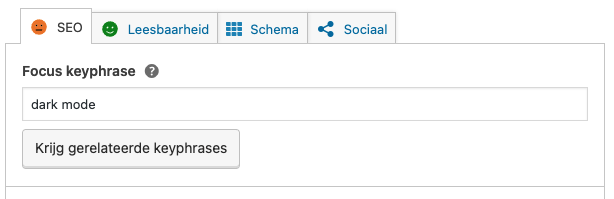
2. What are the subkeywords and longtails the article should score on?
You should never write a text for just one search term. You should always include longtails, synonyms and sub keywords in it.
This in fact contributes to findability because you use multiple variants and variations of your keyword. You can then use these variations in the headings (H2s), in your paragraphs, as well as in the meta title and meta description.
You build your blog this way from the bottom up, and you can quickly and easily bring more visitors to your website by using these additional keywords.
3. What is the length of the top 5 blogs?
Now that we've completed the research on your article's keywords, it's time to look at its competitors. The length of an article is not a direct SEO requirement, but it can be an indication.
An indication that your blog lacks valuable information and is therefore too short.
If you look at your own blog, how long is it? Is the article 500, 1,000 or, say, 3,000 words? Then do a Google search for the length of competitors' articles.
Are they all around 1,000 words? Make sure the length/quality ratio of your article is similar (or better) than that of your competitors.
4. What are Google's frequently asked questions on this topic?
If you type a keyword into Google, you'll see a block there that says "People also ask. Check it out!
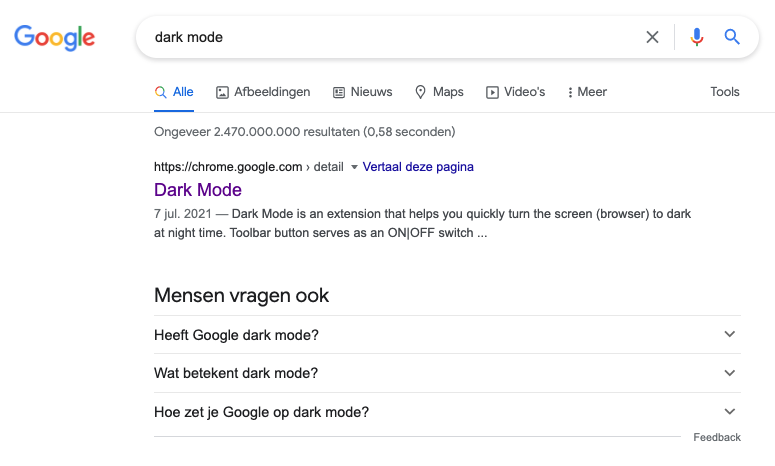
You can use these questions as inspiration for your headings. This makes updating your content easier, but can also ensure that you are shown when someone pops out such a question.
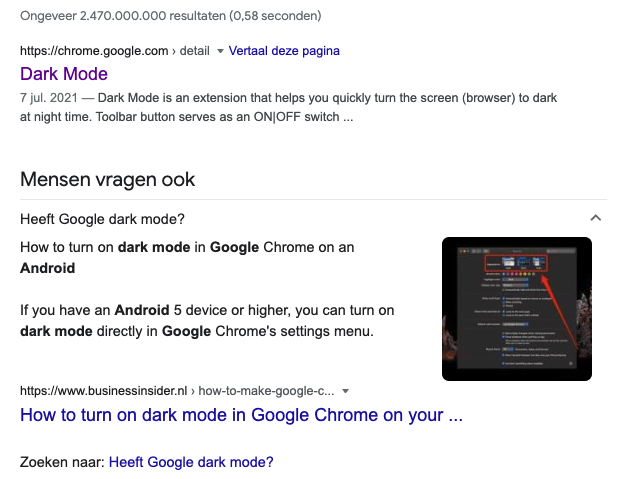
So it's a win-win. It's not a rock-solid proven SEO strategy, but we've tested it often enough and we see that incorporating these questions benefits your findability.
5. How often does the keyword appear in it?
The rule of thumb is that the keyword should occur 1 to 2.5% for every 100 words. But note, this is a rule of thumb.
I have had super good scoring blogs at 0.5%, but have also seen texts ranked #1 at 3-4%.
So there is no right or wrong, but it is important to test this out. So add the keyword a few times if you are below 1% or replace the keyword with a synonym if you are above 2.5%.
And then see what happens.
6. Does the text conform to the current format?
Over the past few years, I have often switched formats. One time all introductions were bold, then I did a test with an enter after each sentence, and now I've created sort of a hybrid version.
That has become my new format. So when I rewrite an article, I make sure it conforms to the new format and style.
So this may also mean adding, removing or modifying certain content.
7. Has date been adjusted?
If you rewrite an article, you should also update the date. This is conducive to findability.
In the past, I have done some tests where I had only changed the date of an article and saw that the article then became more findable.
That's the power of updating the date. Have to consider the power of adjusting the date when you combine it with updating the text and images.
8. Are the URL and title evergreen?
Yes, a date in your title and URL can be beneficial to your SEO (and especially to your CTR). But you will mainly have that advantage in the first few months, because your content will be new.
If you have 2020 in your URL and it's 2021, the article may already be out of date. So I would no longer recommend this.
The other problem is that you have to change the URL and the title, when the year is over. And that all costs you work, because you also have to remember the redirects.
So make sure your URL and title are evergreen. In other words, that they are always relevant.
9. Did the article go all the way through and were spelling errors taken out?
I don't think I need to say too much about this. I myself am really not a spelling prodigy and my texts always need to be checked.
So while updating content, I always make sure to walk through the article myself, looking for beauty flaws.
10. Have Search Console and Semrush been checked to determine what all the article scores on?
With Search Console and Semrush you can easily find out which keywords your text is findable for. If you are going to change a text, you obviously don't want to lose positions or lose out.
Semrush is unfortunately a paid SEO tool, but Search Console is free. You can easily see on there what keywords a specific page is findable on. To do this, go to 'Search Results' on the left, click on a specific page under the 'Pages' heading and then navigate to 'Searches'.
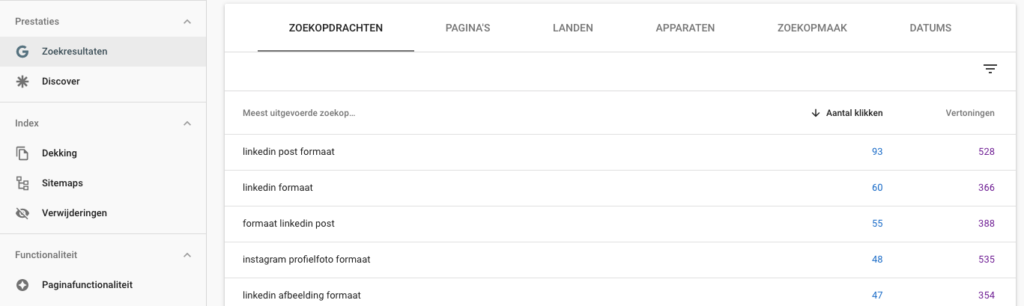
11. Are images up-to-date?
This tip is also fairly straightforward and I don't think needs too much explanation. When you update or recycle content, people often talk about the text.
But don't forget all the other elements and content! Think about the videos, buttons, but also the images. Also try to make sure as much as possible that your images are also evergreen, otherwise this will also take you a lot of time to adjust.
12. Does it include an inline e-book block?
If all goes well, you've just seen our inline e-book download block. This is an additional way for us to add content to a blog and break up the article a bit more.
But in addition, this block also provides additional downloads and thus new people to our mailing list. We have only been using this block for a year, so all blogs before then do not have one.
And that's a missed opportunity.
13. Is Yoast fully completed?
Completing Yoast won't make you more findable, of course, but a good SEO title and meta description will ensure a higher click-through rate.
And so you should always fill it out. In 99.9% of the cases we've already done that, but we may have forgotten one time.
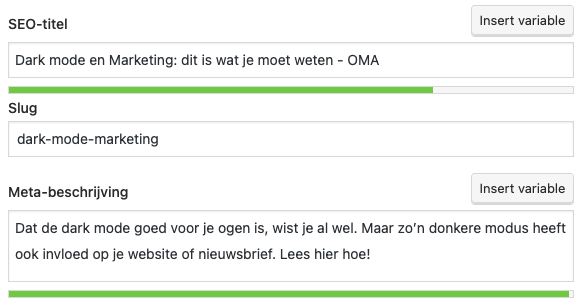
14. Are the categories still correct?
Over the past year we have added many new categories to our website. This may mean that an article can or should fall into another category, or it may mean that we have to change the main category.
Because another category, for example, is more relevant. And that's better for the internal link structure.
If we change the main category, we need to create a redirect and possibly change the existing internal links within the website to the new format.
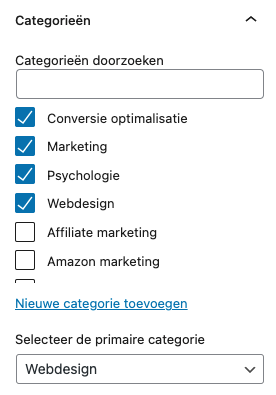
15. Has the Internal Link Juicer been properly completed?
The Internal Link Juicer is probably unknown to you, but it is incredibly important to us. This is because it is an internal link building tool that allows us to link a word anywhere to the right page with 2 clicks.
We have been using this tool since July 2021 and by now we have processed almost all keywords per blog. The Internal Link Juicer works very simply:
For each page/blog, you enter one or more keywords, make sure the plugin's settings are right, and the plugin does the rest.
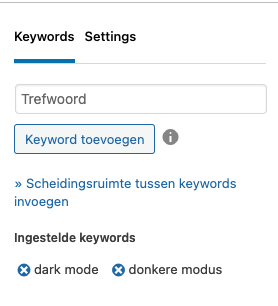
16. Have the MultiFAQ been added?
When a page makes good use of the MultiFAQ, it looks like this:
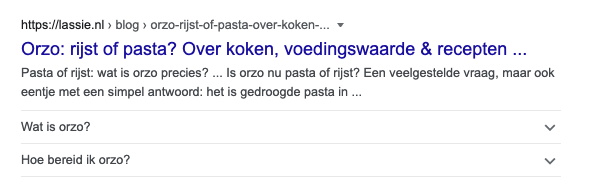
As you can see, because of the MultiFAQ you grab more space in Google and that means you stand out more. We have recently built the MultiFAQ feature into our website, so from now on we will always fill it in
17. Are the internal and external links still correct?
In question 15, we talked briefly about internal link building, of course, but that is the automated internal link building. The manual internal and external links posted earlier also need to be checked.
Are the links still working? Do the URLs need to be adjusted? And can I add valuable internal links somewhere? These are all questions you really need to ask yourself when updating or recycling your content!











Written by: Daniel Kuipers
Daniel is the founder of Online Marketing Agency. He constantly scours the Internet for the latest gadgets and tactics and blogs about them in understandable language. Well, sometimes.