Menu
Table of contents
Actually, I think you should be required to use Keyword Hero if you are going to work with SEO.
After all, don't you also want to know which keywords you are being found on and which keywords are bringing you the most customers?
Yes.
Everyone wants that.
So, I'm going to tell you all about Keyword Hero and tell you how you can make sure you don't miss out on SEO opportunities yourself!
What is Keyword Hero?
Before, when SEO was completely different, it was possible to find out in Google Analytics what keywords you were being found on.
At some point Google stopped doing that and you only got to see "not provided.
For this reason, Keyword Hero was created.
Keyword Hero is a program that displays the "not provided" keywords in Google Analytics again by combining the data from Google Analytics and Google Search Console.
In other words, through Keyword Hero you can again see exactly what keywords you are being found on and how good that traffic is.
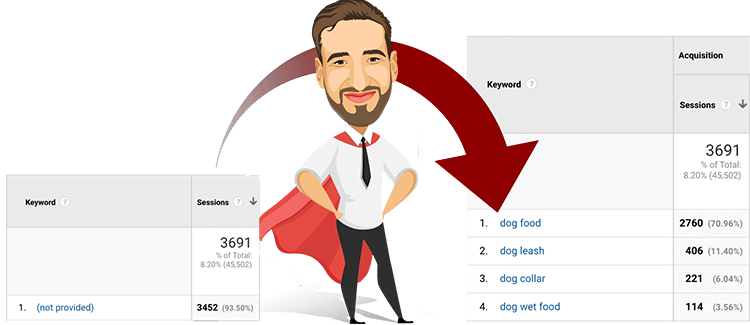
But, we already have Analytics and Search Console, right?
That's right, also in Search Console you can see exactly what keywords you are being found on.
But you can't tell if the quality of the visit is good and if those keywords are actually converting.
That is precisely where Keyword Hero is so strong.
Besides, it's not an extra program you have to open every time.
Keyword Hero is simply an addition to your Google Analytics account.
So you don't have to go to a separate website, you can see all Keyword Hero data back in your familiar Analytics environment.
Actually, Keyword Hero combines the best of Analytics and the Search console.
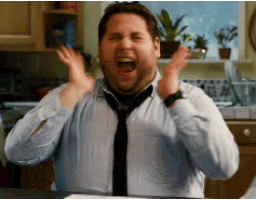
Easiest way to install Keyword Hero
Installing Keyword Hero is a breeze, if you already have Google Analytics and Google Search Console installed.
Haven't you got that yet?
Then first read my blog Step-by-step plan for installing Analytics via Google Tag Manager.
And then read my blog Creating Google Search Console and Adding Your Website Correctly.
If you have read both blogs and gone through the steps, it is now time to install Keyword Hero.
Step 1: Go to the Keyword Hero website(https://keyword-hero.com/) and click on "Sign up / Log in" in the upper right corner.
Step 2: Log in with the Google account to which Google Tag Manager, Google Analytics and Google Search Console is linked.
Step 3: Click on "Add Domain" in the upper right corner.
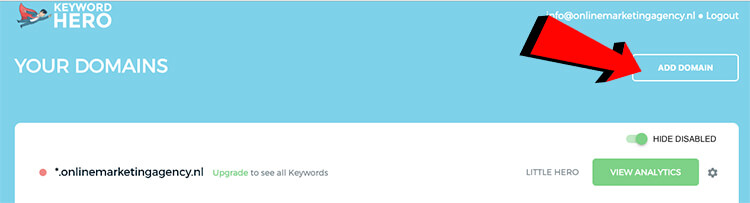
Step 4: In the 'Accounts' column, select which account you want linked, in the 'Properties & Apps' column which property you want linked and in the 'views' column which view you want linked.
Step 5: Under 'Select tracking', select 'No tracking' and click 'Next' (we will come back to this later in this blog).
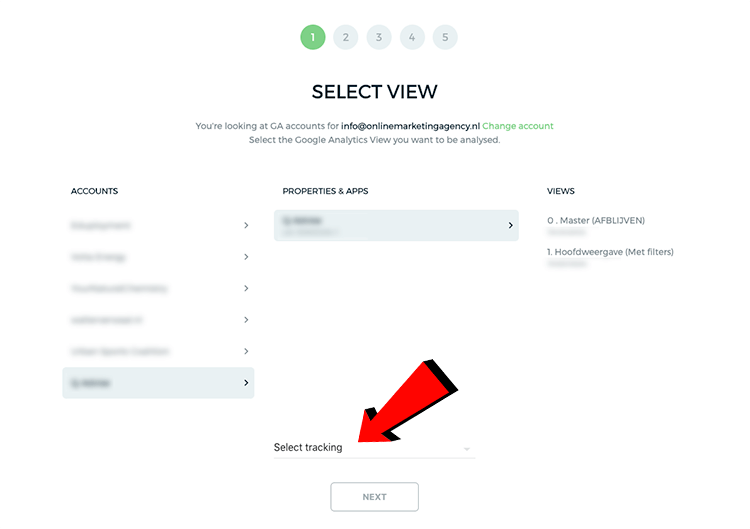
Step 6: Select the correct domain by clicking on 'Select' and pay close attention that it exactly matches your website.
Then click "Next.
Step 7: At the bottom, click "Create.
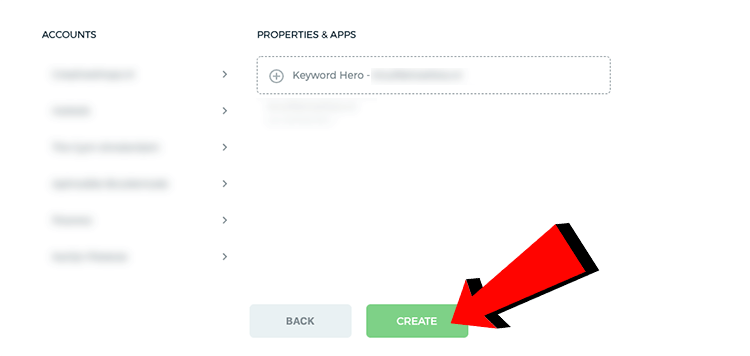
Then select the appropriate Google Account again.
Step 8: Select the plan you want to go for and click Next.
TIP: Go for "Big Hero!
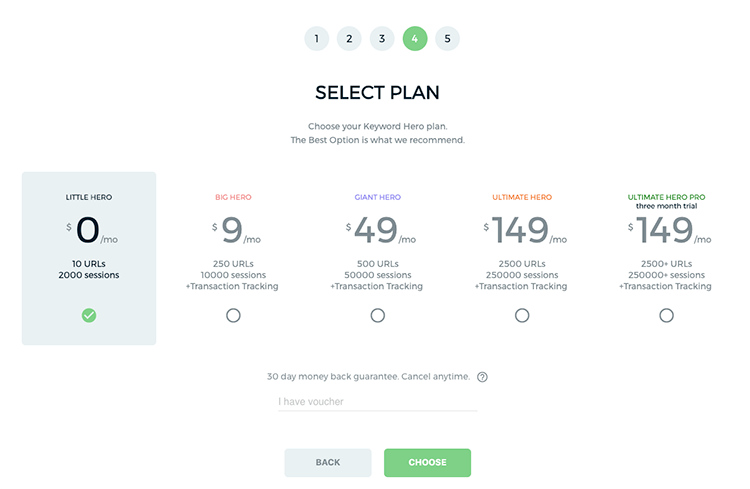
Step 9: Wait 24 hours for your first data to be displayed and enter your email address if you would like to receive a report of Keyword Hero results every week.
I really would!
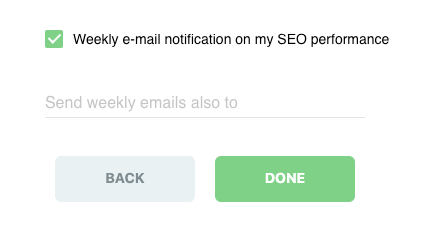
How does Keyword Hero work?
As I mentioned earlier, Keyword Hero combines data from Analytics and Search Console and you can see all the valuable information back in Analytics.
I am now going to show you how (note that you have to wait 24 hours for the first data to be visible).
First, go to the Google Analytics website.
That's https ://analytics.google.com/analytics/web/.
Next, within Analytics, go to the account for which you set up Keyword Hero and look for the property called "Keyword Hero.
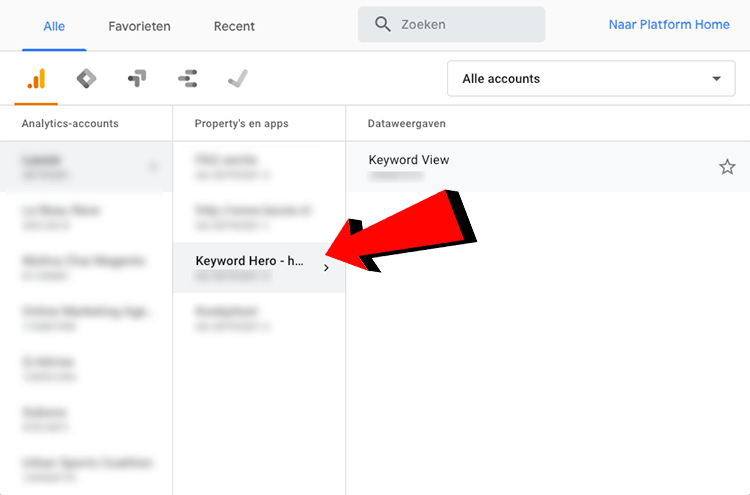
Click on this property and then click on "Keyword View.
You are now in the property that we just created ourselves going through the 9 steps.
Within Google Analytics, you should now click on "Overview" in the left-hand row.
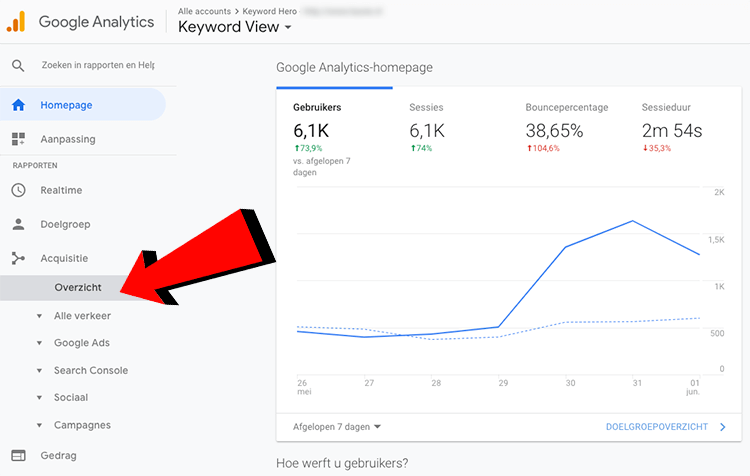
Then you need to scroll down slightly until you see the "Organic Search" channel and then click on that as well.
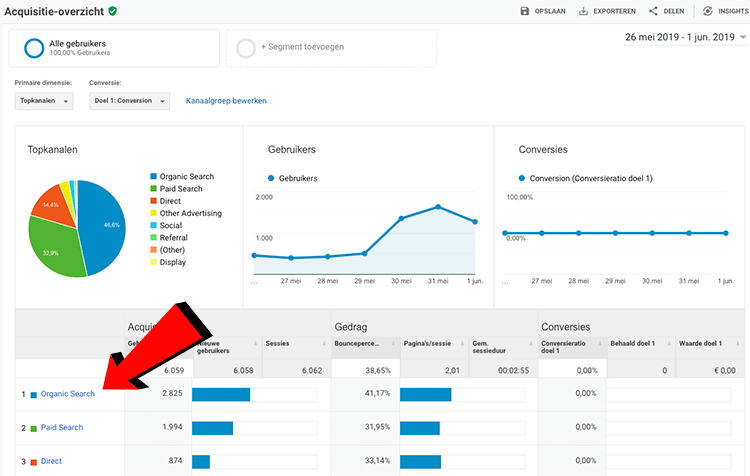
Once you have clicked on "organic search," you will see a list of all the keywords you are being found on and how good (or bad) that visit is.
Now I know this. So what?
Good question!
The possibilities are endless with this data, but I'm going to give you a few tips:
- You can see which keywords are most interesting to your business. And thus capitalize on this.
- You can find out new keywords you didn't know you were scoring on and adjust your page for them or write new content for them and then rank even better on them
And so on and so forth.
The bottom line is really that Keyword Hero gives you more insights.
You can then use those insights to work on your own to improve or increase your online findability.
Cost Keyword Hero
The nice thing is, Keyword Hero is free to use.
The downside is, with that free account, you can find out few URLs and keywords.
And perhaps most importantly: no conversions.
In other words, basically, you should go for "Big Hero.
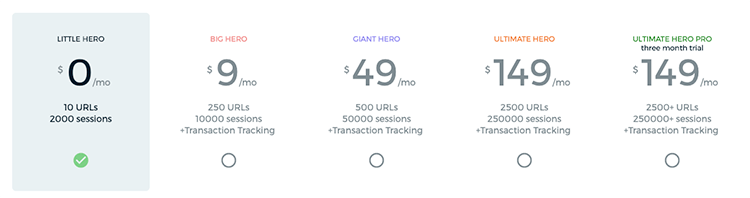
$9 (Today, June 2, 2019 €8.05) is not much and with it you can analyze keywords from 250 URLs with a max of 10,000 sessions.
In addition, for that 8 euros and 5 cents a month, you can measure conversions.
And why that's so important, I'm going to tell you now!
Find out your best-scoring keywords
Whether you have an online store, an informational blog or are a local business, it's all about conversions.
Because that's what you're doing with SEO and online marketing for.
You want more customers.
With Keyword Hero, you can see exactly which keywords generated your conversions.
And with that information, you can, for example, write more content on that topic, prioritize, redesign your website and much more.
I personally think this is the most important feature of Keyword Hero.
Want to enable conversion tracking?
Then replace "No tracking," with the conversion you would like to track, in step 5.
Tip: I wrote a blog with 5 ways you can find out the best keywords of competitors. I definitely recommend you read that one too!












2 Responses to "Don't miss out on SEO opportunities: use Keyword Hero!"
Hi Daniel
This is Max from Keyword Hero. We loved your great article about our service also reflecting our lates price change. In the meantime, we had another exciting change:
- We introduced a totally free trial phase for each of our plans (even for the largest corporate plan, and for any number of projects) - without any obligation and without the requirement to enter credit card data
We thought this might be interesting for your readers and maybe even worth mentioning in your article - do you plan on an update?
Best,
Max
P.S. Keyword Hero recently got overwhelmingly strong feedback from amazing SEO thought leaders - like Branko Kral , Luke Monaghan and Lukasz Zelezny. And not to forget Cyrus Shepard and Rand Fishkin!
Thank you for your response Max! I will add this information whenever I will update the article.