Menu
Table of contents
The text is written based on a good keyword, the images look great, the meta description is good, and you are as proud as a peacock.
Then you click "Publish" and do a quick Google search to see if your blog is already among them. What turns out?
Even on page 8 it cannot be found ... How can that be?
I'll explain that to you in this blog!
The reason why your blog is not immediately visible in Google
The reason why your blog is not immediately found in Google is actually quite logical.
Your website may be linked to Google with Google Analytics, Search Console or Google my Company, for example, but that does not mean that Google is checking your website every second to see if there is new content on it.
This is a misconception I hear more often. Google should think of you as a separate tool, which you need to direct to include your content directly in search results.
And how to do that, I'm going to tell you now.
The way you do make your blog instantly visible in Google
In order for Google to "stop by" your website, we literally have to say to Google, "Google, index my page.
You can have that indexing done with Google Search Console.
What Google Search Console is, what you can do with it, how to create an account and how to add your website correctly, I have all described in a previous blog.
Namely, in my blog called, "Tutorial: Creating Google Search Console and Adding Your Website Correctly.
That's the first thing to do. Read that article and perform the actions and then come back to this article (Well do it lol).

Your website now features Google Search Console, very good! Now I'm going to show you how to submit your blog to Google in a few simple steps.
Step 1: Go to the Google Search Console website: https://search.google.com/search-console/about?hl=nl
Step 2: Click on "Start Now.
Step 3: At the top left, select the website in question (make sure you click the right one. Look for the prefixes https and www. They must match the URL of your website exactly), or if possible, choose Domain Property. Then you can be sure that everything is set up correctly.
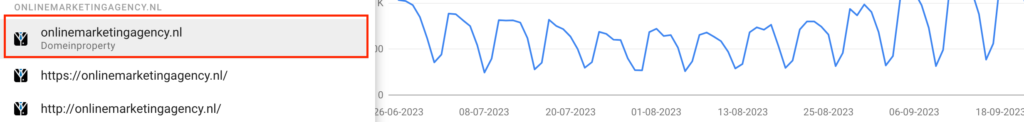
Step 4: Next, enter your blog's URL at the top and click enter.
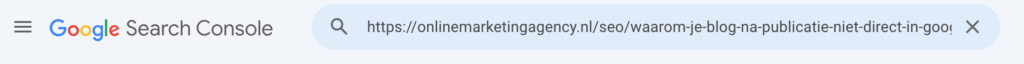
Step 5: Wait a moment for Google to finish thinking and click "Request Indexing.
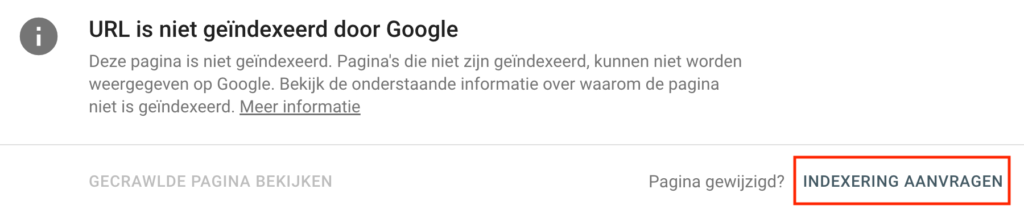
Then you have to wait a while again.
Step 6: Verify that Google really took your blog by typing the following into Google:
'Site:[THE URL OF YOUR BLOG]'
That will look like this:
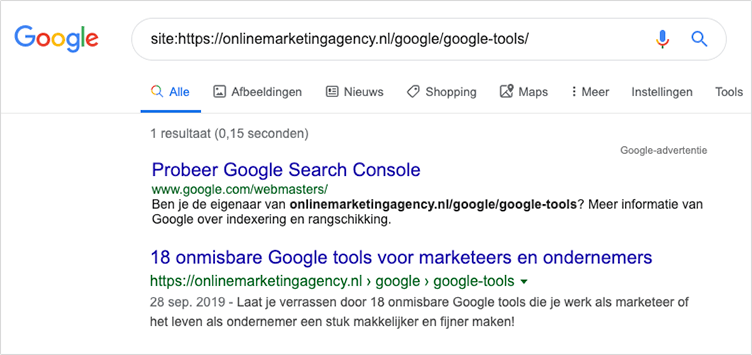
Conclusion
By now it is clear to you why your blogs do not show up directly in Google, but also how you can make sure they do.An additional pro tip I want to give you is:
Place internal links to your new blog in existing blogs to make the page even more findable by Google!
This article was written on November 7, 2019 and updated on September 26, 2023.
Why doesn't my blog show up in Google immediately after publication?
It may take some time for your blog post to be listed and indexed in Google. This is due to the fact that Google is constantly searching the Internet and discovering new content. It may take several hours to days for your blog to be included.












4 responses to "Why your blog doesn't show up in Google right after publication"
I have posted several blogs on pindat.com . But I cannot find them with the google search engine. Can I apply your way of doing this too ?
Absolutely! This is the way to make sure your blogs are quickly found in Google.
i want my blog title to be seen i get on google without having to type in whole url.
We explain that to you perfectly in this article!