Menu
Table of contents
Over the past few months, my team and I have tried, tested and thrown all kinds of tools out the window again.
But there are also a lot of applications that we do use. And right now there are no less than 11 of them.
SEO & AI
You can use ChatGPT and other AI tools incredibly well for SEO. So good, in fact, that I devoted a full article to them. For example, you can use them for research, actual work or checking your work.
For example, ChatGPT deploys you for the following SEO work:
- Finding out keywords / keyword research
- Coming up with headings for your blogs
- Finding out long-tail keywords
- Find out related terms
- Finding out intent of keywords
- Technical optimization / SEO audit
- Structured data / schema creation
- Get inspiration for your URL / Menu structure
Research general
I use AI almost daily for doing research.
For example:
- If I want to know more about my clients' target audience
- The motivations of the person I am having a sales conversation with
- Input for my content
- Ideas for a new e-book
And much more.
So are you getting into something and normally always read up well from blogs and articles? Try it now through ChatGPT!
Ask a few critical questions and you'll get more than enough information in a short time.
Creating Snippets (Opus Clips)
This is one of the features I've been most excited about lately.
In fact, I have had my own podcast for some time. But sharing that podcast never did well on social media.
And so we decided to make snippets of them. This was done by an outside videographer. This cost a few hundred euros a month and a lot of time.
But with a subscription of about $40, Opus Clips allows you to create 15 to 20 snippets of your video in half an hour.
Then you also do some very simple adjustments so that the snippets fit you and your branding exactly.
Such a snippet will look like this:
By now I've told at least 100+ people about Opus. Because especially if you have a podcast or want to work on your personal brand, this is great.
If you already have video content, you're sitting on a gold mine. Because you can create hundreds of snippets from it.

Editing your podcast
With Nick' s arrival, we brought in video and podcasting expertise at OMA. He enjoyed it and was good at it.
We also worked with an outside videographer. But that was because the budget was there.
Now in case you don't have Nick or a budget, there are also AI tools that can edit your podcast. Think about:
- Podcast editing software (general)
- Subtitles
- Optimize (enhance) audio
- Software that can take out annoying or unintentional sounds (e.g., background noise)
There are tools that can do everything and there are tools that can only do part of it. With them you can do for a few dollars something that normally costs hundreds of dollars a month.
And also in a short time. Without having prior knowledge.
Removing backgrounds from photos
Removing backgrounds from photos is (probably) not something you do every day. And it's also not hugely difficult with, say, and Photoshop, but there are also AI tools that can do it.
Often they are free and usually removing the background is only a few seconds work.
So saves you another Adobe license and a few minutes of time each time.
We love that.
Photo editing (Adobe Generative Fill)
Like removing the background, there are also plenty of tools that allow you to select part of an image and then type in what you would like to see modified.
Here Adobe with its Generative Fill is currently one of the best known of these.
A great example we used ourselves last for one of our clients:
The client has a red website and during a photo shoot she was wearing a red dress. That didn't look quite right on the website.
And so we decided to make the dress blue. Normally with Photoshop that would take you quite a long time. It can really be a tinkering job sometimes.
But with the Generative Fill function, it was 3 seconds of work and it also looked extremely good. We could never have managed that so quickly by hand.
Besides customizing the image itself, you can also expand the photo, add items that don't exist, etc.
If you can think of it, Adobe can make it.
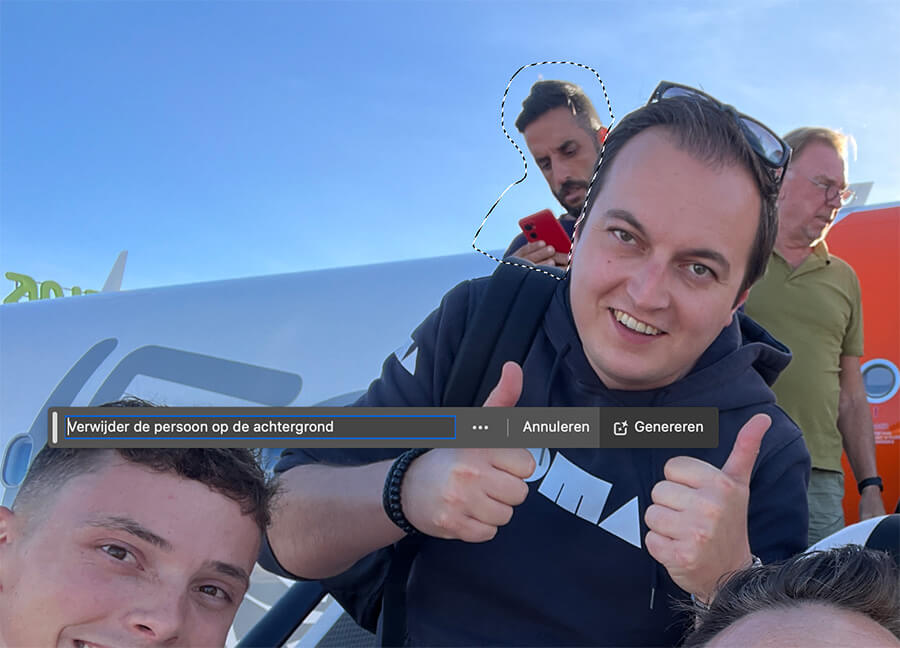
Non-existent photos/images
In the example above, you had a picture with a red dress. But what if there are no photos or images at all?
Then you used to have to call someone to make that for you.
But today you already have AI tools for that as well. The best known (which we use ourselves) is Midjourney.
Suppose you have a blog where you create and share vegan recipes. Your pictures were either no good or you forgot to take pictures of that chickpea curry at all.
Well, then you can use and Midjourney to create the images anyway. And if you do it right, no one will see the difference.
This opens up a lot of opportunities for a lot of people, because you no longer have to invest in expensive cameras or people who come and take pictures for you.

Textual (rewriting, spell check and summarizing)
Believe it or not, but I don't always write easily.
And especially for a good first sentence on LinkedIn or an email, I sometimes need help. Next, I ask ChatGPT to write 20+ opening sentences.
There is always one among them that I can adjust a little more myself so that it becomes perfect.
The same goes for spelling. I try to run all my expressions through a number of tools. After all, those get them out faster than I do myself.
I also use AI for (re)writing.
For example, one of the things I used to really hate was writing a meta title and meta description.
That sometimes took me up to 10 minutes each. With AI, it now only takes you 1 minute.
Finally, you can also use AI to summarize content.
Suppose you have to stick to a certain word count or suppose you don't feel like reading that long article of 3000+ words, I use AI to summarize it.
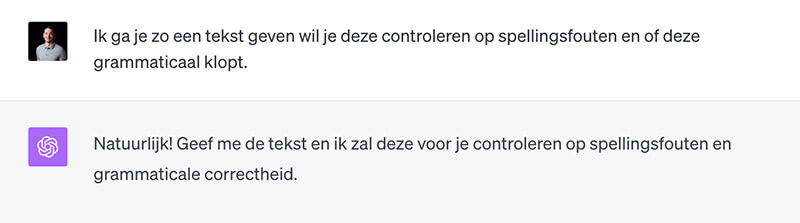
But by no means use the output 1-to-1. Make it your own so that the content fits perfectly with your business and your target audience.
Continue reading about the pitfalls of AI in this blog and learn from our mistakes.
Hyper personalized video creation (BHuman & Heygen)
As I write this article, we are in the midst of working on this. Namely, I want to be able to create personalized video content at scale.
After all, this can really mean a lot to your personal brand or business.
Consider, for example, a personalized video for new customers or, for example, a personalized congratulations on LinkedIn when it's someone's birthday.
Or, for example, for someone who has been a customer for a year or personalizing outreach!
Chatbot
A chatbot is not something you just buy and put on your website. A chatbot has to be trained and you have to do a lot yourself.
If you have that in place, it can drastically reduce your customer contact, though. Consider questions about:
- Delivery time
- Availability
- Price
- Maintenance
- And so on
Yes, those are all B2C related topics. But of course a chatbot can be used B2B as well.
Creating product descriptions on a large scale
One application I saw pass by on LinkedIn the other day was a new tool that allows you to create product descriptions at scale.
You specify what language it should be, who the target audience is, what the tone of voice should be, the desired length, etc.
Then you can have unique product descriptions created at scale.
We are now testing this and have already implemented it at a number of clients.










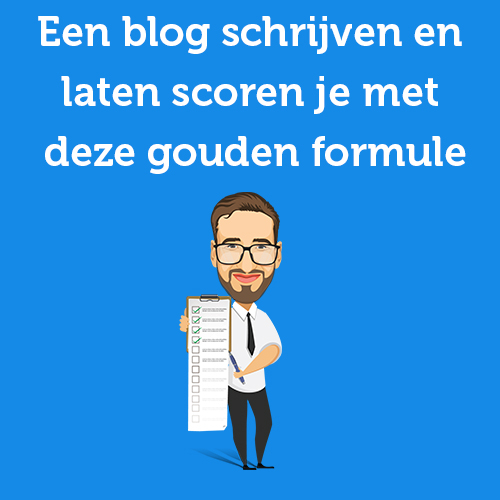

2 Responses to "11 proven AI applications for (online) marketers"
Beautiful piece, dear Daniel!
Thank you very much. Your enthusiasm shines through and it is contagious!
Greeting,
Henriëtte van den Kieboom
Go to In Order
Nice to hear Henrietta! Thank you