Menu
Table of contents
I was asked that question this week. My answer, "Google has a handy solution for that.
And that's what this article is about ????.
Why would you want to copy a view within Google Analytics?
When you start with Google Analytics, one view is automatically created. If you then want to add a filter, for example, I always recommend doing this in another view.
Why?
Because you always want to have one view where nothing has been modified. Because if you make a mistake, you can lose some of your data. With an original view without adjustments you catch that and keep that data always available.
Therefore, we always use a minimum of two views with our clients:
- 0. Master (Hands off)
- 1. Main view (with filters).
But when you create a new view, there is no data in it and you lose your historical data.
That's annoying, but Google has a handy solution for that. Because you can copy your view with all the data with the press of a button. And how to do that, I'll explain now.
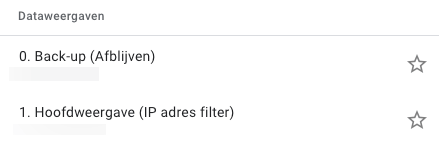
Here's how to copy a view within Google Analytics
Copying is really incredibly easy. Here's how to do it:
Step 1: Go to the Google Analytics website.
Step 2: Go to the account where you want to copy the view.
Step 3: Right-click on "Data Display Settings.
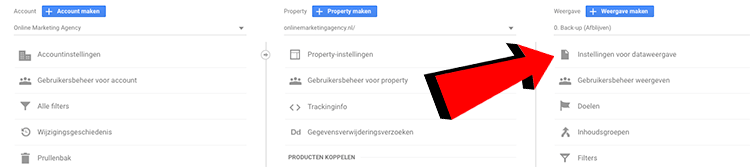
Step 4: Click on 'Copy data view' at the top right.
Step 5: Name the new data view.
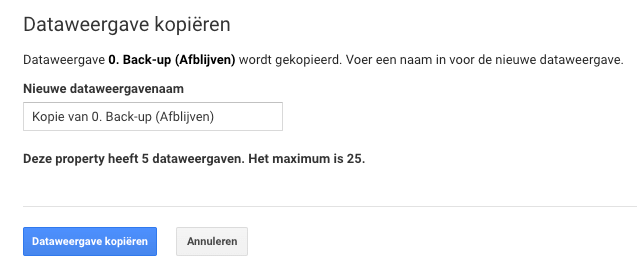
Step 6: Click on "Copy data view.
Here's what to look out for when you've copied a view
The data representation is copied 1-to-1 and so it is exactly the same. What you need to do now is to modify the data representation completely. Consider:
- Adjusting the name (so it is recognizable)
- Possibly adding other/new goals
- Adding and modifying IP filters
- Link your new data view with Google Data Studio or any other reporting software you use, for example
If you have checked and adjusted all of that, then you have successfully copied your view. Congratulations!









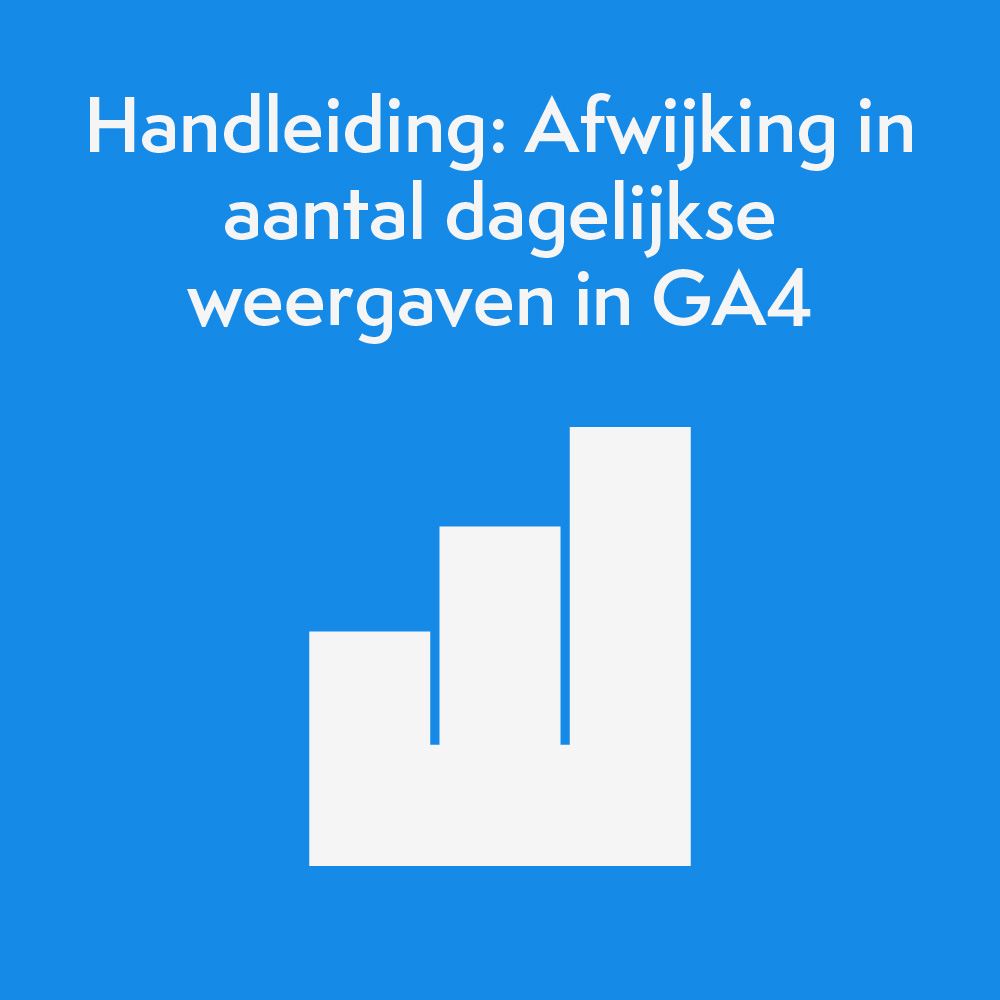

Written by: Daniel Kuipers
Daniel is the founder of Online Marketing Agency. He constantly scours the Internet for the latest gadgets and tactics and blogs about them in understandable language. Well, sometimes.