Menu
Table of contents
Don't have the time (or inclination) to read our blogs on how to set up conversions properly? Then GA4 itself has the solution for that: import existing goals from the linked Universal Analytics property.
And this is how you do it.
Before you begin
If you log into Google Analytics 4 and go to 'Installation Assistant,' chances are you won't see the 'Import existing goals from the linked Universal Analytics property'option.
This is because you probably added GA4 manually and did not link the GA4 to Universal Analytics.
If that's the case, you won't see the option.
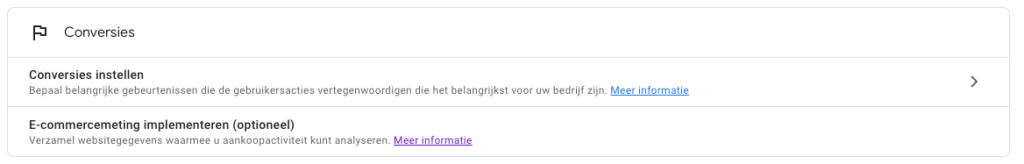
Now in case you are wondering: how do I arrange that link? You can check that box when you create GA4.
Have you already created a GA4 and the link is not there?
Then go to within Universal Analytics to "Administration," then "Installation Assessor for GA4" and create a link there.
All points itself.
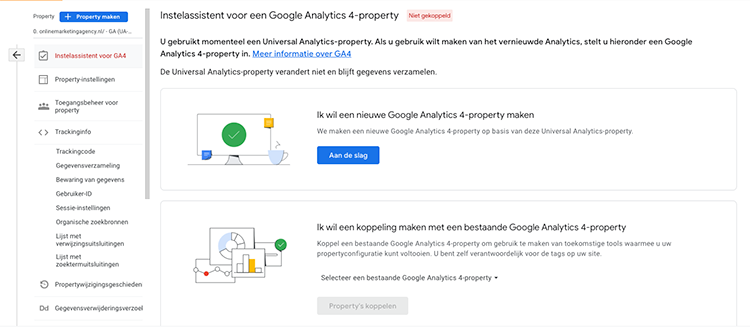
Import existing Universal Analytics goals / conversions to Google Analytics 4
To import the conversions, click "Manage" in the lower left corner within your Google Analytics 4 property.
Next, click 'Installation Assistant' and then click 'Import existing goals from the linked Universal Analytics property'.
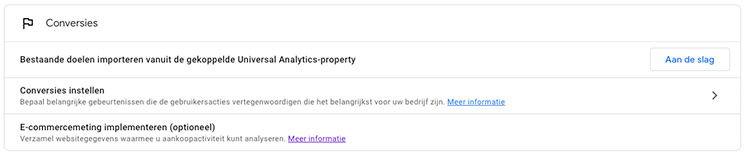
Then click on the conversion you want to import, edit the name (optional) and click 'Import selected conversions' in the upper right corner.
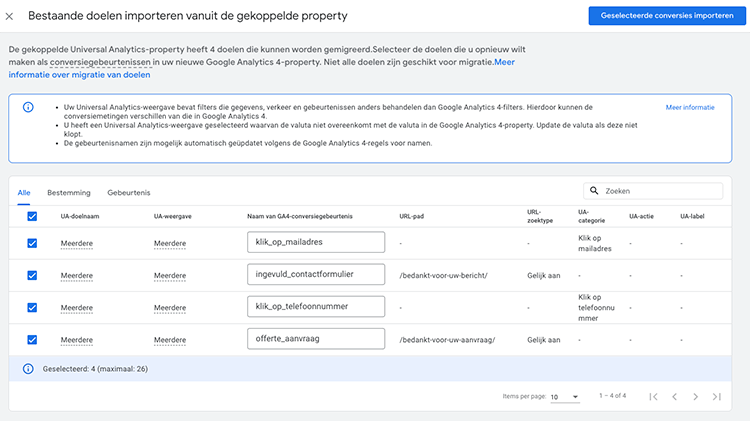
It can be that simple. Good luck!








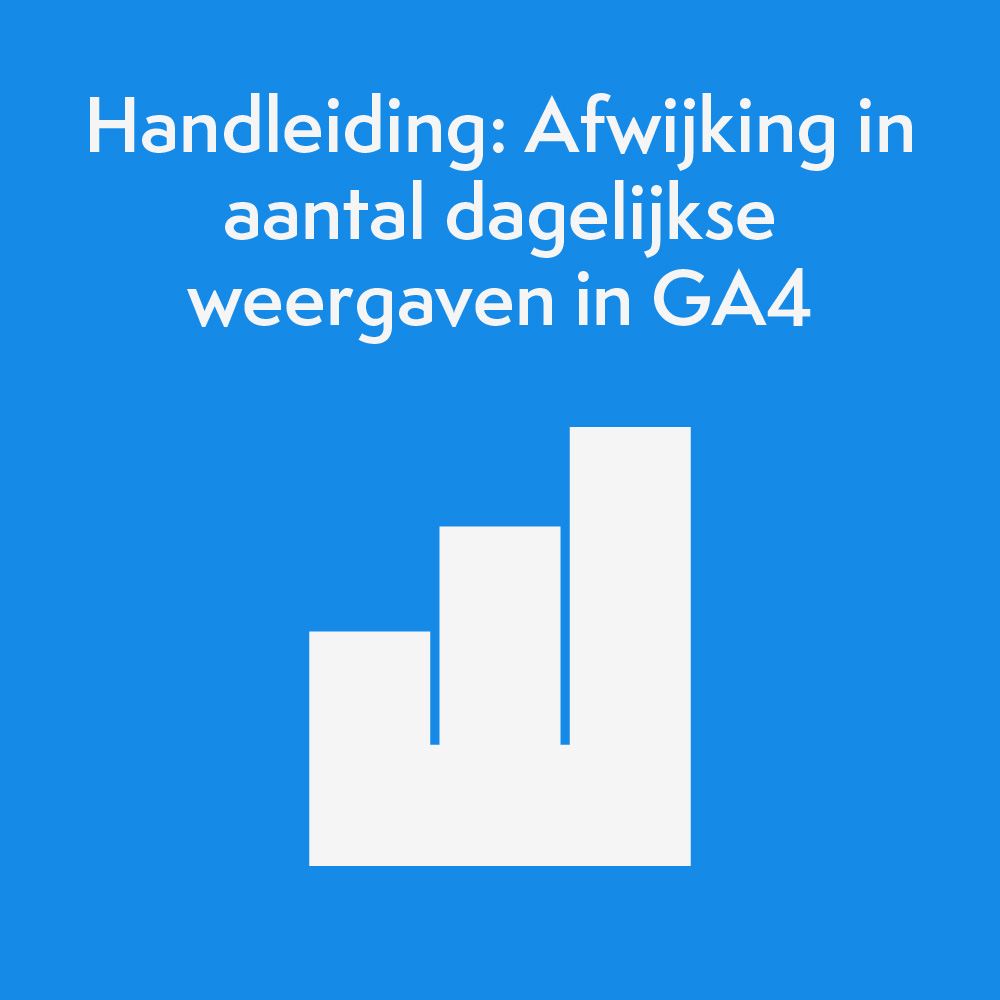


Written by: Daniel Kuipers
Daniel is the founder of Online Marketing Agency. He constantly scours the Internet for the latest gadgets and tactics and blogs about them in understandable language. Well, sometimes.