Menu
Table of contents
The 10 best keyboard shortcuts
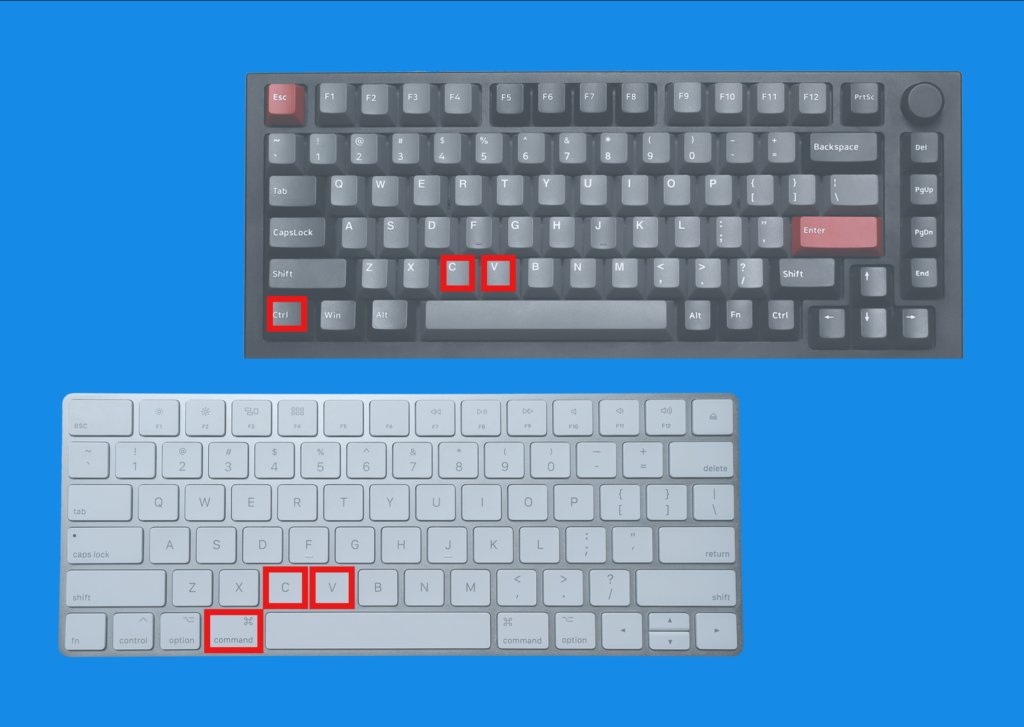
2. Undo and redo
Ctrl/Command + Z and Ctrl/Command + Shift + Z: These are the shortcut keys for undoing and redoing an action. This can be very useful when you have accidentally deleted or changed something and want to quickly restore it.
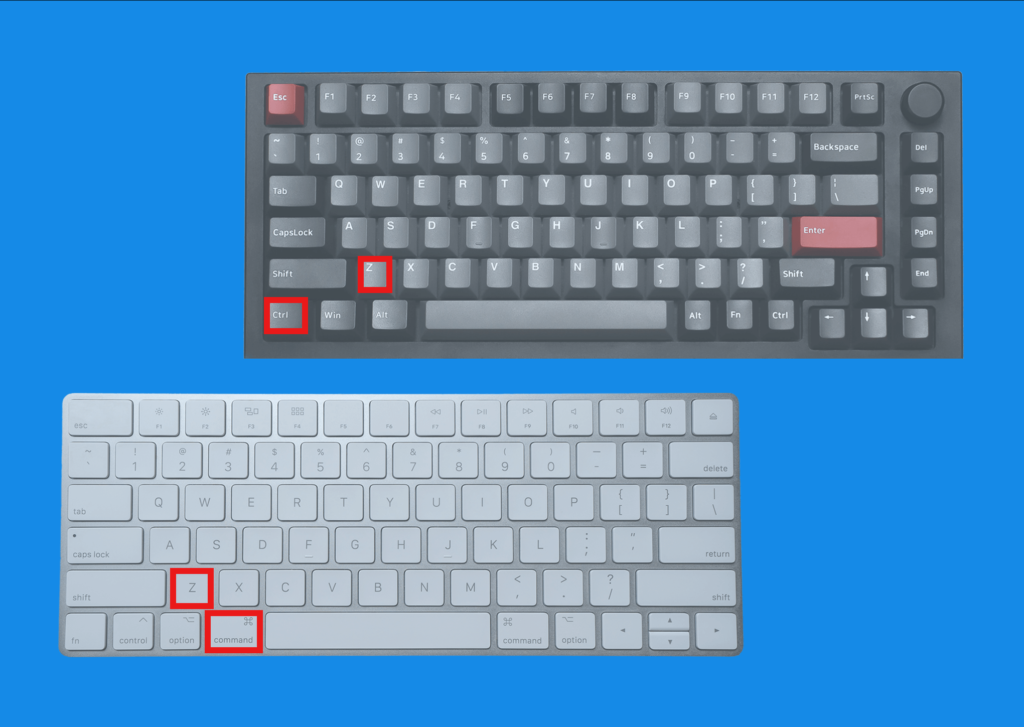
3. Search
Ctrl/Command + F: This hotkey opens the search function in a document or Web page. This allows you to quickly find the information you want without manually scrolling through the page.

4. Switching between programs and windows.
Alt + Tab/Command + Tab: Allows you to quickly switch between different open programs and windows. This can be very useful when using multiple programs at the same time.
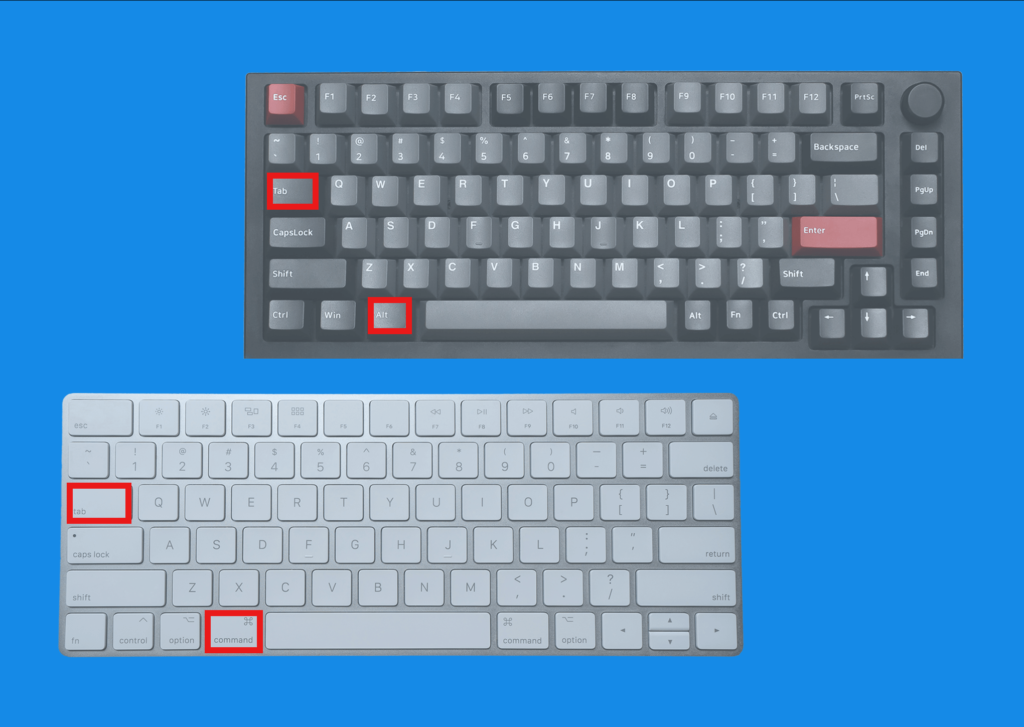
5. Reopen the last closed tab
Ctrl/Command + Shift + T: Allows you to reopen the last closed tab in your browser. This can be very useful when you have accidentally closed an important tab.
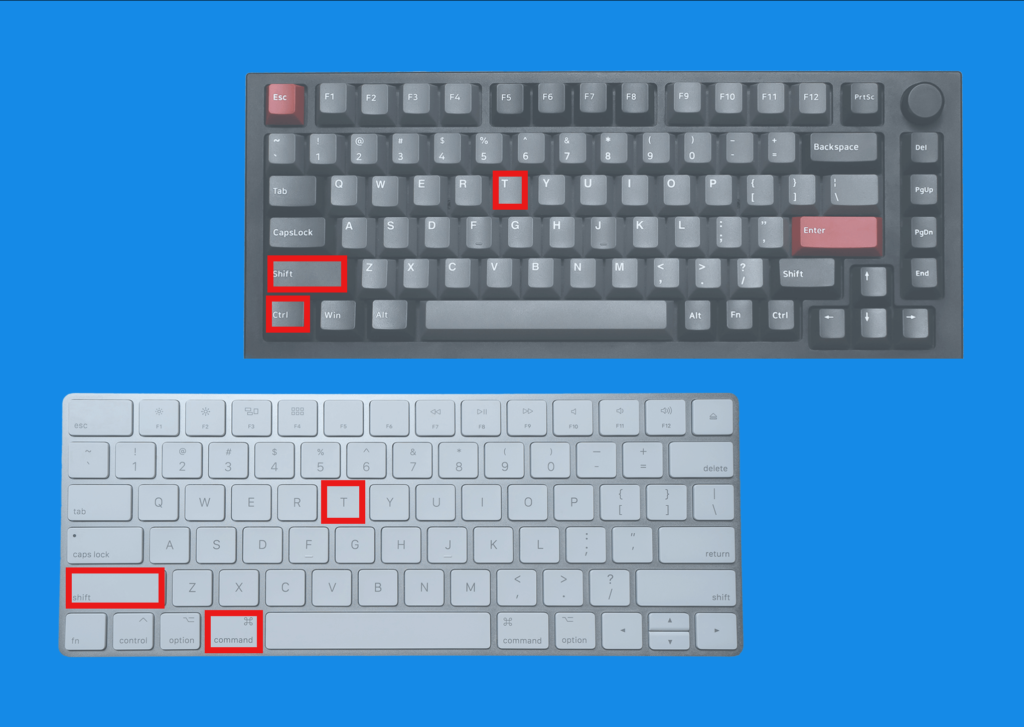
6. Quick open task view
Alt + Tab/Command + Tab(Windows) or Control + Up Arrow (Mac). These allow you to quickly get an overview of all open windows and programs, allowing you to quickly switch between different tasks and increase your productivity.

7. Save document quickly
Ctrl/Command + S: Allows you to quickly save a document. This can be very useful when you are working on an important document and making frequent changes.
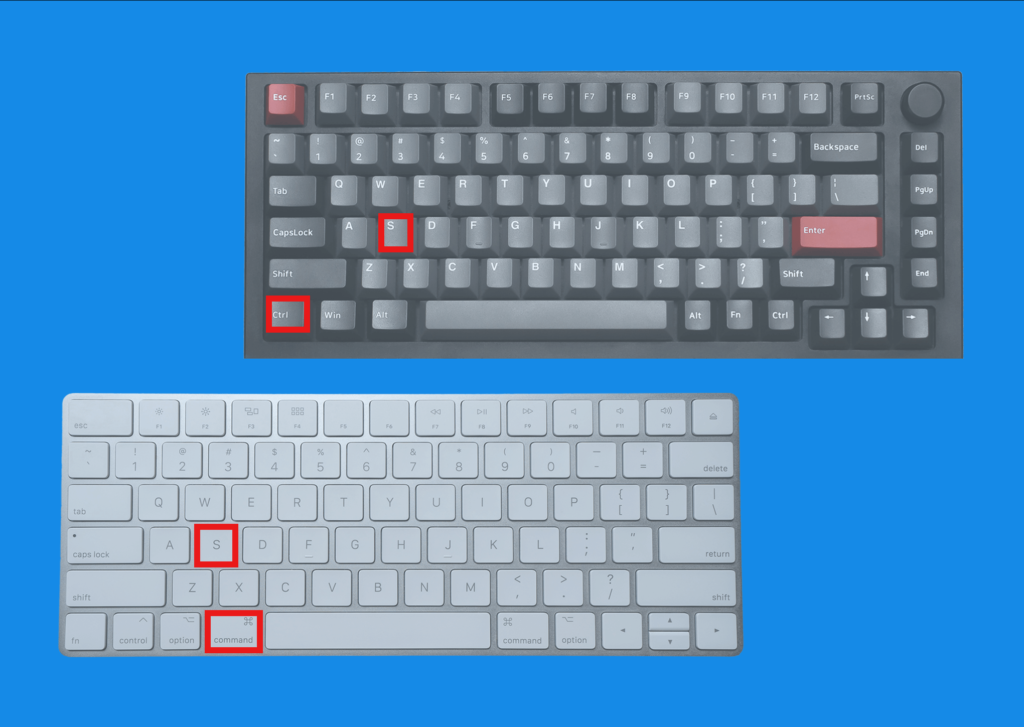
8. Quickly selecting text
Ctrl/Command + A: Allows you to quickly select all the contents of a document or Web page. This can be very useful when you want to copy or delete large amounts of text.
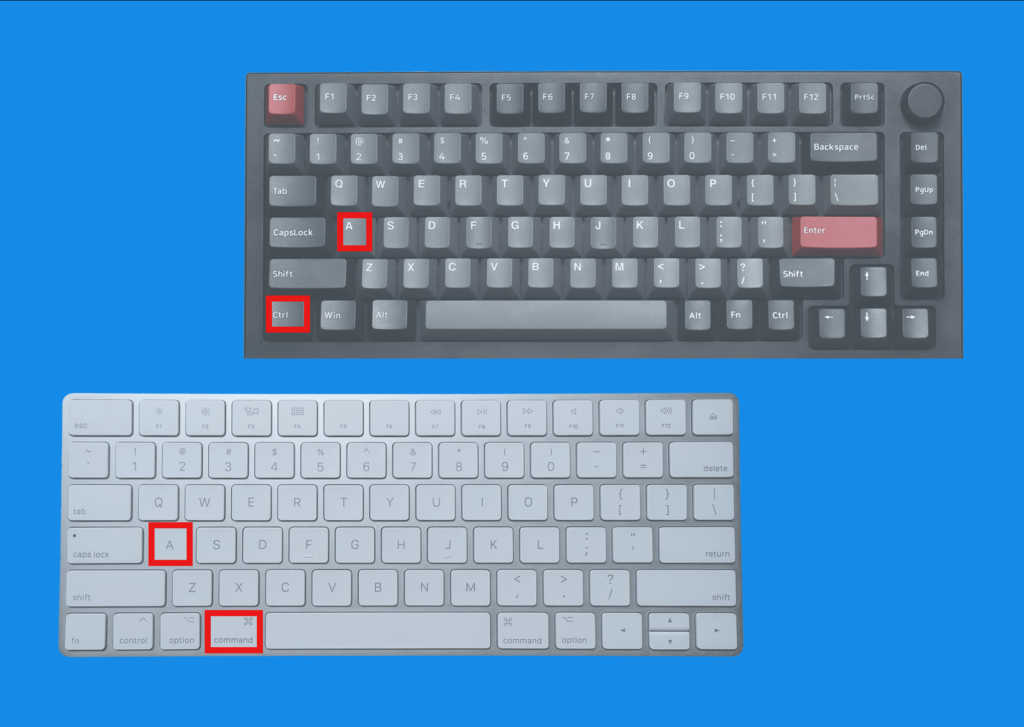
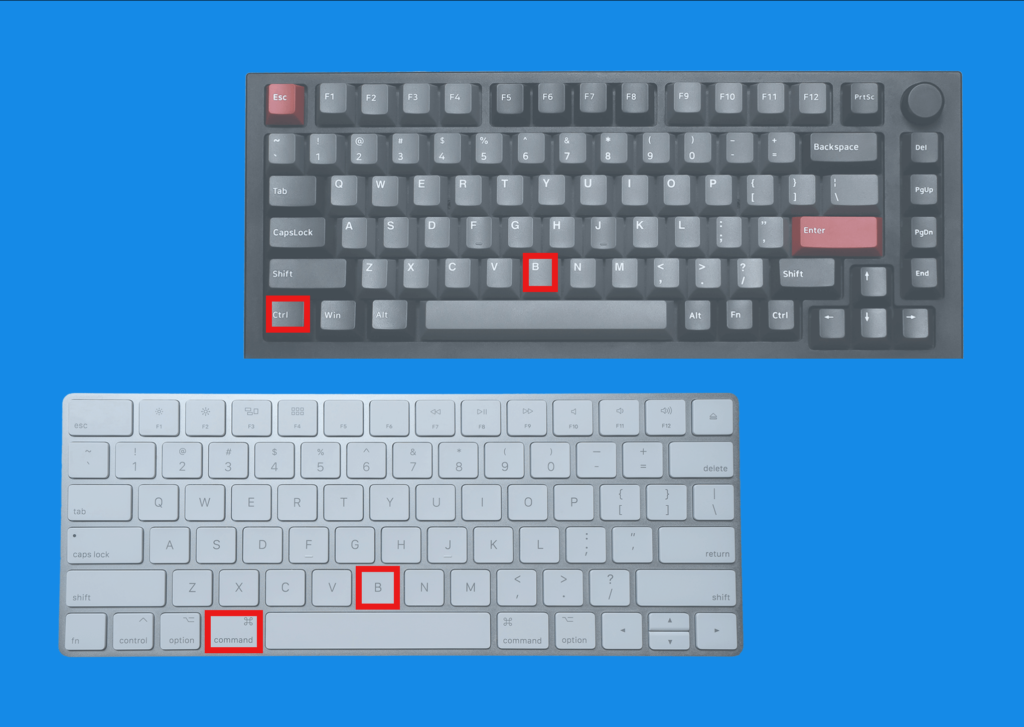
10. Quickly open new private window
Ctrl/Command + Shift + N: Allows you to quickly open a new private/incognito window in your browser. This can be useful when you want to browse privately or work on several accounts at the same time.
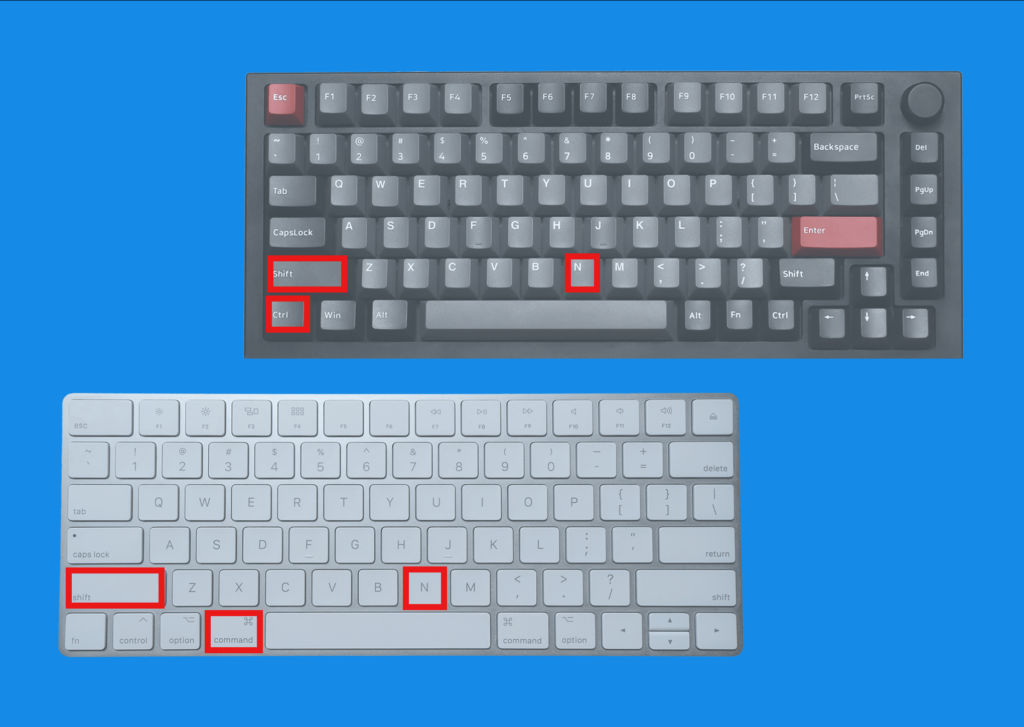
Shortcut keys are a convenient way to work more efficiently on both a Windows 10 and Mac computer. By using keyboard shortcuts, you can perform certain tasks faster and save time in your daily work.
It may take some getting used to using them, but over time you will find that they are a great help in getting your work done. Knowing the right keyboard shortcuts can greatly help you as a user to work more efficiently on both Windows 10 and Mac computers. By using these keyboard shortcuts, you can save a lot of time and increase your productivity. So it definitely pays to learn and use these keyboard shortcuts in your daily work as an online marketer.








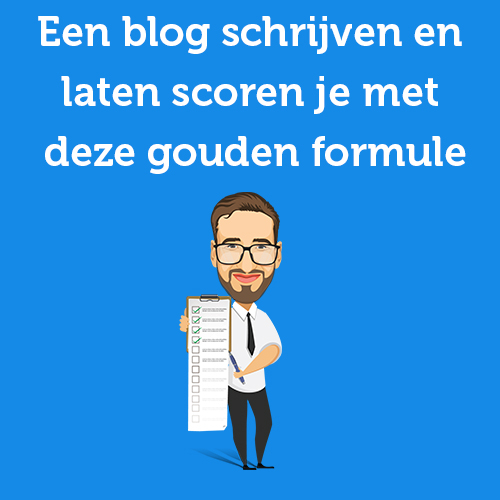


Written by: Igor van den Ende
Igor is an online marketer at OMA. With a black belt in karate as well as digital marketing, he wipes the floor with your online competition.