Menu
Table of contents
The contacting, guest blogging, link swapping and searching for good quality backlinks is something you, as a business owner, should not want to do yourself.
You just don't have the resources and knowledge (and time!) for this.
But what if I told you about a program, with which you can gather good backlinks yourself incredibly easily and quickly?
And if I also whisper to you that the program is free and incredibly easy to use?
That sounds almost too good to be true ...
but it's not!
For behold: the Unlinked Mention Finder from Ranktank!
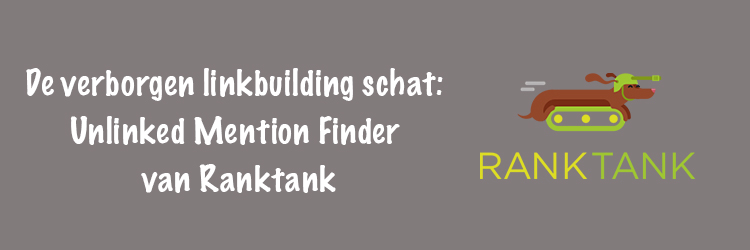
What is Ranktank's Unlinked Mention Finder?
Ranktank's Unlinked Mention Finder is a program that allows you to find out if your website is also being linked to when your company is mentioned anywhere on the Internet.
It is a program that analyzes indexed URLs on a predetermined keyword and looks for links within those results.
Just a clear example:
Suppose your name is Hans Joenssen, you own the bicycle store Hoenssen Fietsen and you have designed your own bikes called "The Hoenss.
When people mention your name, company name or your bike, of course you want that backlink to your website.
Because that's good for your authority, your link profile and your Google ranking.
With the Unlinked Mention Finder, Hans can find out if people are linking to his Web site on a particular search term.
The Unlinked Mention Finder searches the Internet for that search term and sees if it links to Hans's website.
Is that not the case?
If so, Hans has found a great opportunity for a new backlink!
Hard to explain, but easy to understand!
Why is the Unlinked Mention Finder so useful?
There are a myriad of ways to get good backlinks:
- Guest blogging
- Writing press releases
- Engage in link exchange
- Tracking competitors' links
- Creating Infographics
And so on and so forth.
The downside to all of these methods is that you really have to put in the work, and people you contact often don't know you or your company.
And linking to your website isn't something people do for no reason.
For example, would you be quick to link to a stranger's website?
No.
The Unlinked Mention Finder is useful precisely because people are already familiar with you, your company or your product, for example.
After all, they have already mentioned you, but only the backlink is missing.
Then asking to add a link is so done.
In a personal and friendly way, ask the webmaster of the website in question to add the link, as it will benefit the visitor's user experience and also affect your Google ranking.
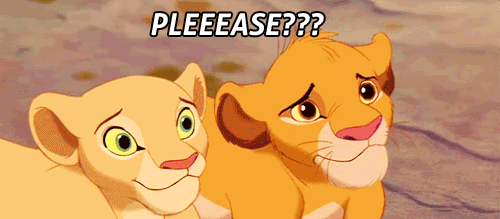
A success rate between 1 and 10 percent of all these link-building tactics is not very crazy.
Often when requesting a link exchange and suggesting a guest blog, you don't get a response back.
'There you have another one,' those webmasters think.
And perhaps rightly so, because websites these days are bombarded to death with link requests and link exchanges.
I have found that with both my own company and me clients, the success rate is many times higher when using the Unlinked Mention Finder.
For certain clients, the success rate was around 80%.
And that's really bizarre.
But not only is the success rate higher, the time required to request and track backlinks is also many times lower.
Where normally you can spend hours finding out valuable website and requesting links, now you can find out and contact multiple parties in as little as 5 minutes or so.
And how to do that, I'm going to explain to you now.
How does the Ranktank Unlinked Mention Finder work?
Using the Unlinked Mention Finder is simple.
This is also a huge advantage.
This is because the Mention Finder is not an online tool you can use, but a Google Drive Spreadsheet file that you have to save within your account.
You can download this file in two ways:
- Option 1: Go to Ranktank's website, click "Open in Google Sheets" and make a copy.
- Option 2: Click here to make a copy of the spreadsheet and save it within your Google Drive.
You will then see the following screen:
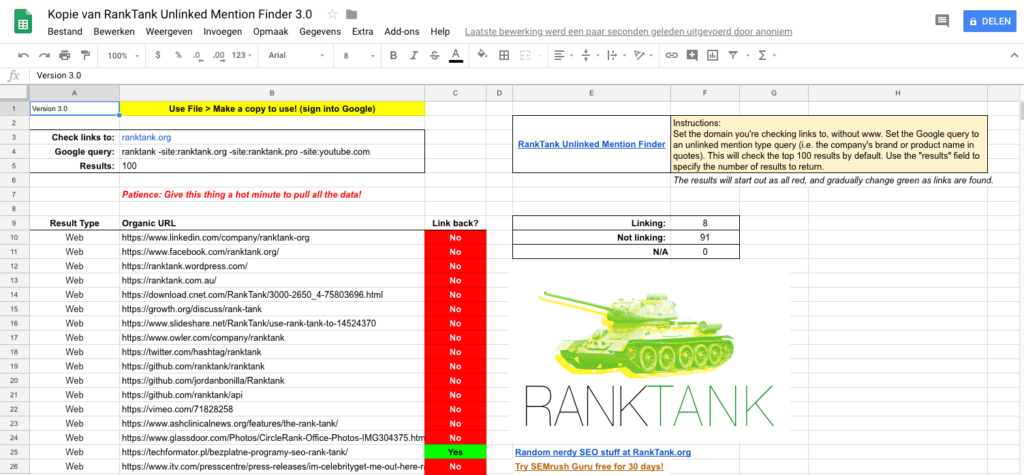
Before you start using the tool, be sure to read the "Instructions" section on the right side carefully.
To make it a little easier for you, I have translated it for you:
"Enter the domain you want to check (i.e. your website) without www. Set the Google search term so it can find unlinked entries. Either your name, product or company name. By default, the tool checks the top 100 search results. Adjust the 'results' number to adjust the number of results."
I'm going to make it even more concrete for you.
Suppose I want to find out if Online Marketing Agency is mentioned somewhere but not linked.
So then that will look like this.
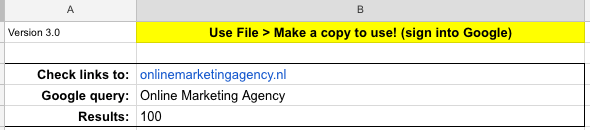
The moment you modify the data, the tool already starts working automatically.
You don't have to click on anything else, but you have to be patient until you see the dates.
The moment the data is in, you should see the following data.
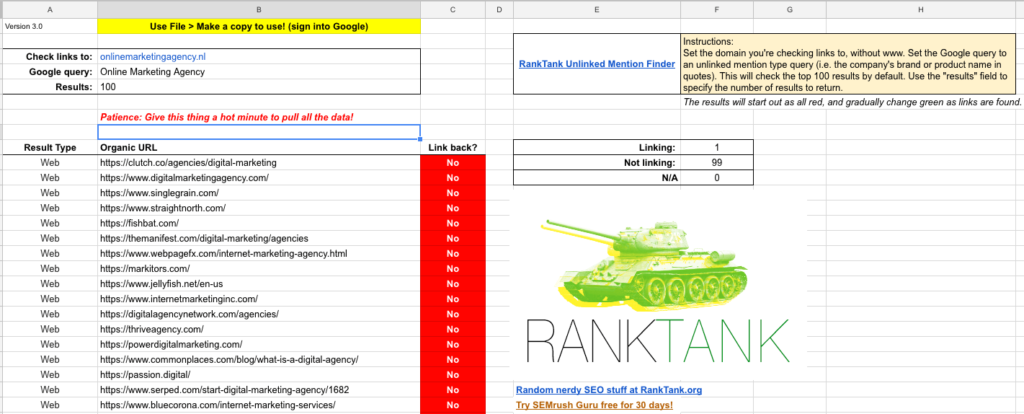
Two things are important now:
- Organic URL
- Link back
Organic URL
The organic URL is the URL where you are mentioned but not linked.
So this is the page where the link to your website is missing.
Link back
This refers to whether the URL contains a link to the entered domain.
This domain is then the domain you entered at "check links to" (your website).
As you can see, my website is not linked on any website.
How is that possible I hear you thinking now?
That's because my company name is a fairly generic term.
And so is a term that is mentioned more often, without meaning my company.
Pretty logical, then.
On the other hand, you can also say that my company name is mentioned often precisely because it is such a generic term.
And then I see all the opportunities!
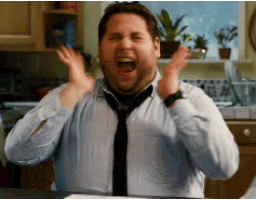
The next step
The moment you know where the link is missing, the tool has done its job.
Now it's up to you to contact those websites or companies and ask them to add the link.
Do this by calling or emailing, for example.
Always do this subtly, though.
For example, first thank that party for writing something about you, your company or your unique products.
Express that you think that is incredibly cool and show your gratitude.
Then ask if they want to add the link and state why you want them to add link.
The reasons may be:
- Good for the user experience (!)
- Good for your authority and your link profile (and thus your Google Ranking)
But what if the party indicates it does not want to post a link?
For example, because they never do this or because they want a quid pro quo?
This is not surprising, especially if that party's website is an authority within Google.
Then you must determine an appropriate compensation/solution in consultation with that party.
Additional tip
If you always want to stay informed and simply like to see when you have been mentioned online I would also set up a Google Alert for your name, company name and product.
Then you will automatically get an email when someone mentions you online.
I recommend this to everyone because it is always useful to know when something is told about you online.
Both positive and negative.











Written by: Daniel Kuipers
Daniel is the founder of Online Marketing Agency. He constantly scours the Internet for the latest gadgets and tactics and blogs about them in understandable language. Well, sometimes.