Menu
Table of contents
This is (for me) not a fat pot, but it still earns you some euros per month. Without having to do anything for it.
Getting sleepy rich is what they call it ;-). In this article I take you into the world of AdSense I explain how to apply and install AdSense yourself.
What is Google AdSense?
Google AdSense is a program from Google specifically for website owners that allows you to place (relevant) ads on your website. With this you sell advertising space, also known as banners, on your website.
When you make your website available through Google AdSense, you fall under the Google Display Network and people can place ads on your website.
And Google pays you for that, of course.
How does Google AdSense work?
In a moment, I'm going to take you step by step through how to apply for and install Google AdSense, but basically, Google AdSense works very easily:
First, you make an application on the AdSense website. Next, you need to be accepted. Once you are accepted, you can start setting up your account and linking your website.
Once the link between your website and AdSense is established, you can specify where you want to show ads on your website.
Google then does the rest. All you have to do is cash in!
Difference between Google AdSense and Google Ads
Is there a similarity between Google Ads and Google AdSense? No. There isn't. Google Ads is a tool from Google that allows you to distribute your own ads.
Google AdSense is a platform that allows you to put third-party display ads on your website.
With Google Ads, of course, you can again put away your own display ads on websites affiliated with Google AdSense. But then that is the only line between the two.
Here's how to apply for Google AdSense
Applying for Google AdSense takes just a few minutes and can be done by going to the following website: https://www.google.com/intl/nl_nl/adsense/start/.
Then click "Get Started" and then fill in all the information. Consider:
- Your website
- Your email address
- And whether you want to receive information.
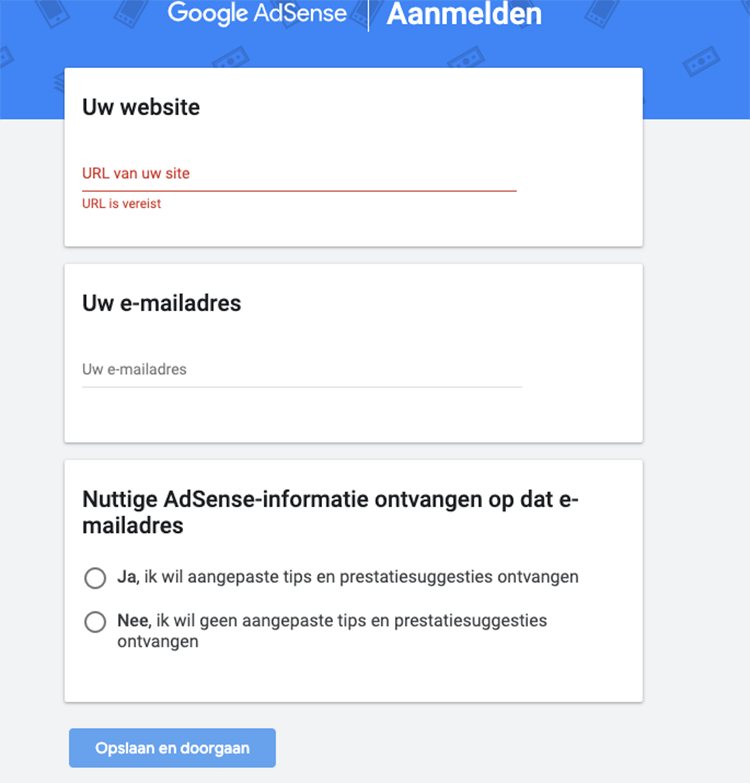
Then select which country or area you are in.
Next, click "Create Account" and then click "Submit.
Now that you've requested the account, all you need to do is link Google AdSense to your website. You can do this by putting the AdSense code (that you see) in the <head> of your website.
You can do this manually or through a plugin.
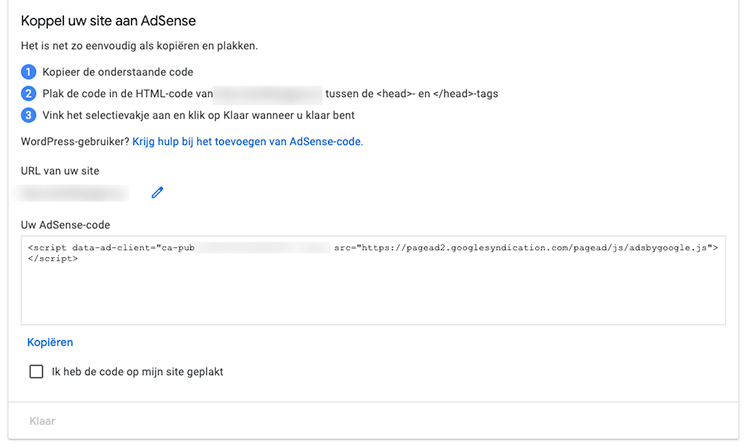
Once you have placed the code, check "I pasted the code on my site" and click "Done.
Now you have to wait a few days, until you are accepted by Google.
Here's how to install Google AdSense on your website
Actually, you've already done almost everything to install AdSense. If you have completed the above steps properly, then you are almost there.
In the days after you apply for Google AdSense, you'll get an email saying whether you've been approved or not. We will assume for now that you are approved ;-).
Next, you have to log back into Google AdSense. There they again ask you to put a a code in the <head> of your website. So do that.
Once you've placed that code, then you really have Google AdSense installed and you can then decide where you do and don't want ads.
You can do this by clicking on "Overview" on the left under "Ads" and then on the pen next to your website.
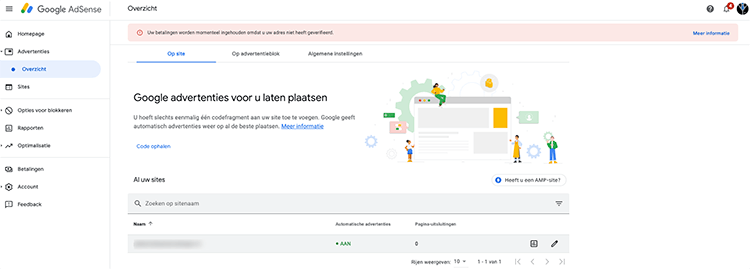
How much do you get paid when you use AdSense?
It is impossible to say in advance how much you will get paid. This depends on the number of visitors (and thus your findability), on the market your website is in, on the number of providers and a host of other factors.
In case you are still curious about how much you can expect approximately, Google has created the Google AdSense calculator for that. You can find it here.
If you fill in the region and market there, you can calculate approximately how much you will earn per year in dollars.
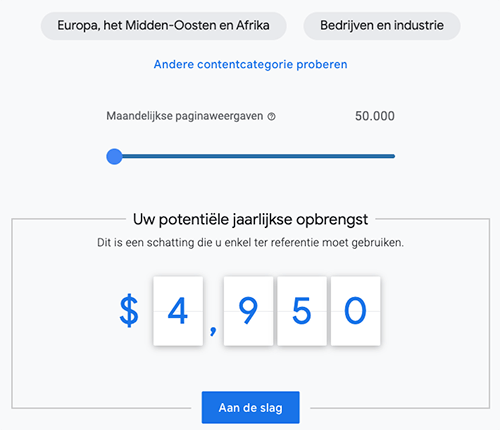








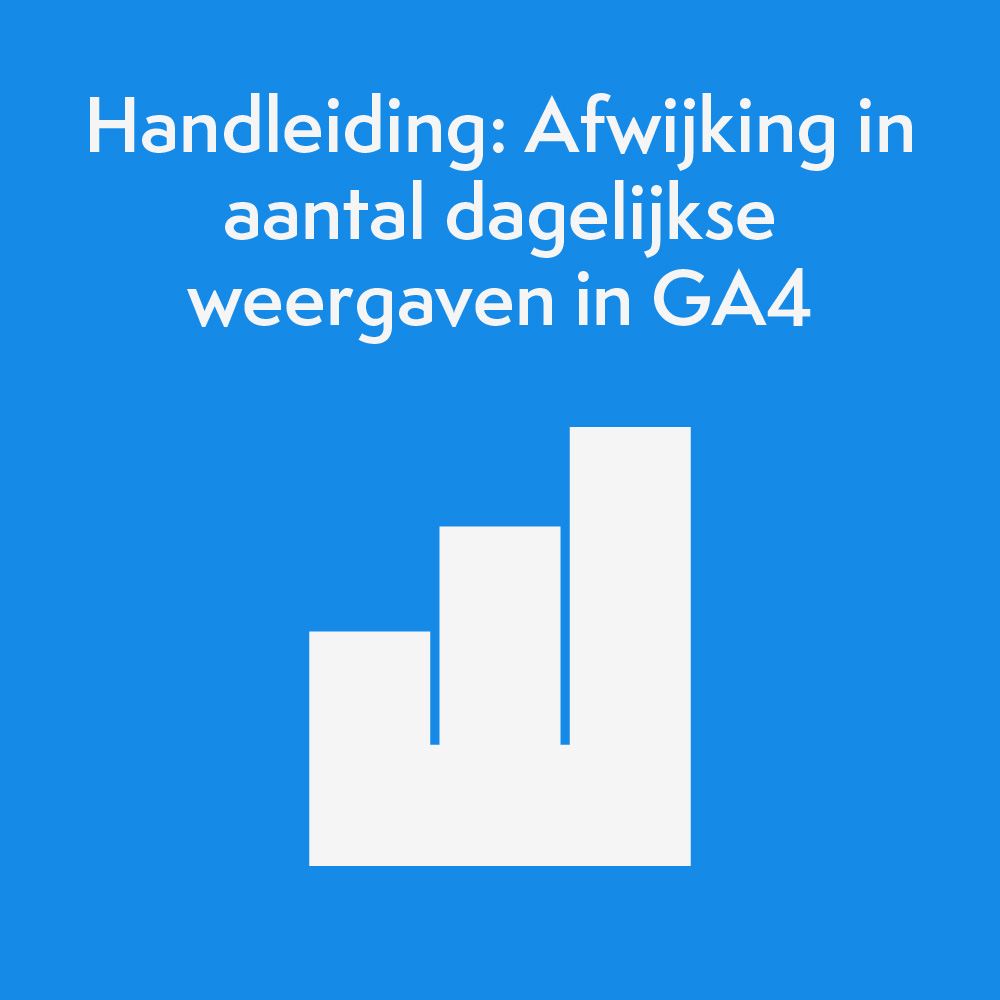


Written by: Daniel Kuipers
Daniel is the founder of Online Marketing Agency. He constantly scours the Internet for the latest gadgets and tactics and blogs about them in understandable language. Well, sometimes.