Menu
Table of contents
And to track those positions, you need a piece of software. In SEO land, we call that a rank tracker. Literally translated to "position tracker."
In this article, I'm going to share with you my favorite rank tracker of the moment. Namely, that is SERPWatcher from Mangools.
What is SERPWatcher?
As I told you in the introduction, SERPWatcher is a program to track your positions in Google. In addition, I also want to briefly explain the name SERPWatcher, because then you will understand it a lot better.
SERP stands for Search Engine Result Page. In other words, the search results. And watcher, which is someone who watches/observes something.
Then now you also know where the name comes from.
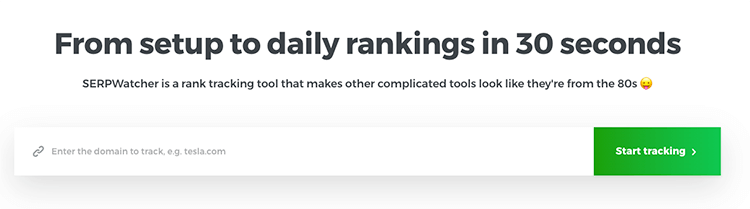
Part of Mangools
If you've read many of my other blogs, then you know that I love KWFinder (/kwfinder/). In my opinion, that is one of the best keyword analysis tools on the market.
KWFinder and SERPWatcher are both part of Mangools. So Mangools can be thought of as a package of SEO tools that are all very useful to use.
Mangools consists of:
- Keyword analysis tool (KWFinder)
- SERP analysis tool (SERPChecker).
- Tool to track your positions in Google (SERPWatcher)
- Tool to analyze backlinks/link profile (LinkMiner)
- Tool to analyze your website (SiteProfiler)
Within Mangools there are different packages, but you can get in for as little as €30 a month. Which, by the way, is a bargain when you see all you can do with these tools.

Key features of SERPWatcher
SERPWatcher's main function, of course, is to track your positions in Google. Depending on the package you chose, they do this based on number of keywords.
Suppose you have a package with 500 keywords. Then you can track up to 500 keywords with an unlimited number of websites.
Thus, should you manage 50 websites, you can monitor 10 keywords per website.
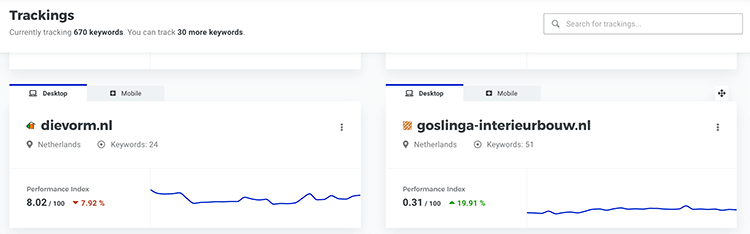
Within SERPWatcher's rank tracker, there are several possibilities and options. For example, you can track which positions you are at per country, but you can also find out which spot you are at per device (mobile or desktop).
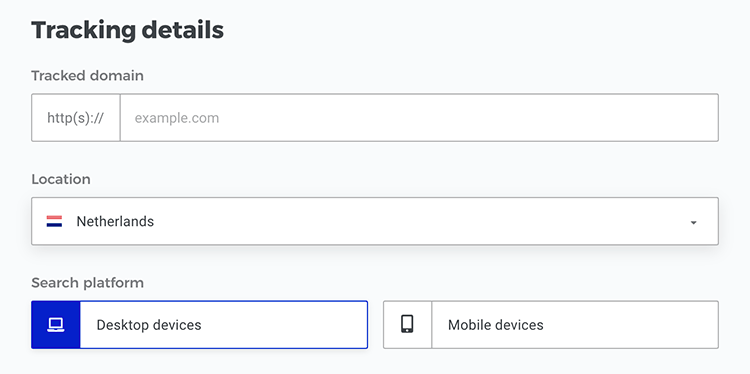
When you have added a project in SERPWatcher and your positions are tracked, you will see the following screen.
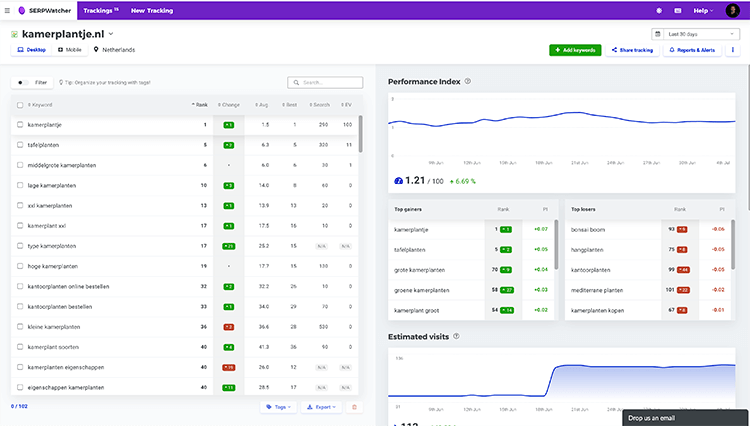
This is the basis of SERPWatcher and this is where you can find all the information. On the left, you see what it's all about. Your tracked keyword along with it:
- The position
- The change (increase or decrease)
- Average position
- Best position
- Search volume
- Expected number of visitors per month
If you then look to the right, you will see performance index. Below that you will find the following information:
- Graph containing your performance visualized. This shows how well you are doing (or how much work is left to do).
- List the keywords that rose the most and fell the most.
- Graph showing projected traffic by day.
- How many keywords went up, how many went down and how many stayed the same.
- Keyword position distribution. So how many keywords are in position 1, how many in the top 4, how many in the top 10, etc.
Keeping track of your keywords is how you do it
One of the great advantages of SERPWatcher is that it works so easily, quickly and delicately. You really don't need to have any knowledge of SEO if you want to use the tool.
When you are logged into SERPWatcher, you will see "tracking" and "new tracking" at the top.
In tracking, you'll see all the projects you currently have running. Don't have anything running yet? Then click on 'new tracking'.
Then enter:
- The URL of the website you want to track in
- Which country you are targeting
- Which platform you want to track (mobile or desktop)
- Next, type or paste your keywords into one of the two options
- And at the very bottom, click on "start tracking.
Then wait a day and your rank tracker works!
Advantages and disadvantages of SERPWatcher
It's probably already clear to you that I'm a fan of SERPWatcher. To make it as clear as possible for you, I've listed the pros and cons of SERPWatcher for you:
Advantages
- SERPWatcher works easily and quickly
- You can add an unlimited number of projects
- It's affordable (and you get more tools with it)
- There are many visualizations in the rank trackers
- You can export everything at the click of a button and you can tag your keywords.
- SERPWatcher contains no unnecessary features
- You can also click on a keyword to find out even more information about that particular keyword
- Mangools also combines its tools, so you can use SERPWatcher, for example, to find out your backlinks with the LinkMiner at the click of a button.
- You can find out the positions by village, province and country.
Now let's move on to the cons. There are actually very few of those.
Cons
- If you want to track your positions on mobile and desktop, you need to create two separate projects
- Two separate projects also means twice as many keywords to measure
And in fact, they already are.
Conclusion
SERPWatcher is my go-to rank tracker right now. I have also juxtaposed SERPWatcher's data with that of Ahrefs and SEMRush, for example, and the data almost always match.
SERPWatcher is affordable, always works well and is incredibly easy to use. That makes it that I give SERPWatcher a 9.5.











Written by: Daniel Kuipers
Daniel is the founder of Online Marketing Agency. He constantly scours the Internet for the latest gadgets and tactics and blogs about them in understandable language. Well, sometimes.