Menu
Table of contents
Unfortunately, there are few Dutch-language articles that tell you how to do this. Fortunately, in this blog we do explain how to do this in a few simple steps and whether or not there are any additional costs involved.
Adding someone to your Shopify website in five steps
- Step 1: Login to your Shopify admin environment.
- Step 2: Click on "Add employees.
- Step 3: Enter the name of the person you want to add and link the corresponding email address.
- Step 4: Select the permissions you want to give that person.
- Step 5: Click on "Send Invitation. The added person will now receive an email accepting this access.
It's that simple! With these steps, you can effortlessly expand your team and work together to grow your Shopify store.
How much does a Shopify account cost?
It's important to consider both the subscription cost and the cost of adding users. Below is a specific overview of the features and costs for each Shopify subscription type:
Option 1: Shopify Basic ($29 per month):
Wondering how much does Shopify cost for a small business? This subscription lets you add up to 2 users, including the account owner. It is ideal for smaller businesses starting out with a limited team.
Option 2: Shopify ($79 per month):
This subscription allows you to add up to five users. Suitable for growing businesses that need more staff to manage the online store.
Option 3: Advanced Shopify ($299.00 per month):
This subscription allows for up to fifteen users. This is a good choice for larger companies with an extended team.
Each of these subscriptions offers different features and benefits in addition to the number of users, so it's important to consider which subscription best suits the needs of your business. For businesses that need more than 15 users, Shopify also offers Shopify Plus, a solution for large-scale businesses with more extensive support and features.
For the most current prices and user limits, visit the Shopify price page. Keep in mind that prices and terms may change, so it is always a good idea to check the official Shopify website for the latest information.
How do you remove someone from your Shopify website?
You can remove someone from your Shopify website, by deleting that person's account. This, too, is easy to do:
- Step 1: In the Shopify management center, click Settings > Users and permissions.
- Step 2: Click on the name of the employee you wish to delete.
- Step 3: Click "delete *employee name*.
Note: This action is final and cannot be undone. - Step 4: Enter the password of your own employee account to confirm the action. Of course, you yourself must have the 'Add and remove employees' authorization to be able to perform this action.
That employee's account is now permanently removed from your store and is no longer available in your Shopify management center.








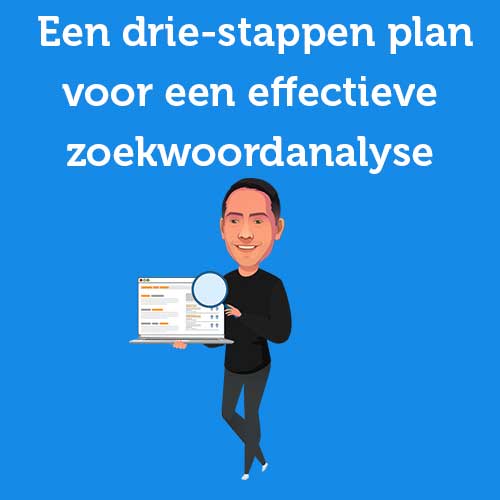


Written by: Nick Havekes
Nick is a SEA specialist at OMA. He analyzes your campaigns like a football match and then provides winning tactics. Ronald Koeman, eat your heart out.