Menu
Table of contents
You used to have to do this manually for each link, but now Bol has come up with a handy solution for that. How to activate and use this solution is explained in this article.
Turning on the sidebar for product and text links
Turning on the sidebar for product and text links is a piece of cake. Before you can do this, however, you must already be signed up and accepted as an affiliate partner.
But we'll assume that for now.
Step 1: Go to Bol.com' s affiliate environment and log in.
Step 2: Click on "Promotional Materials" at the top.

Step 3: Click on "PRODUCT/TEXT LINKS" on the left.
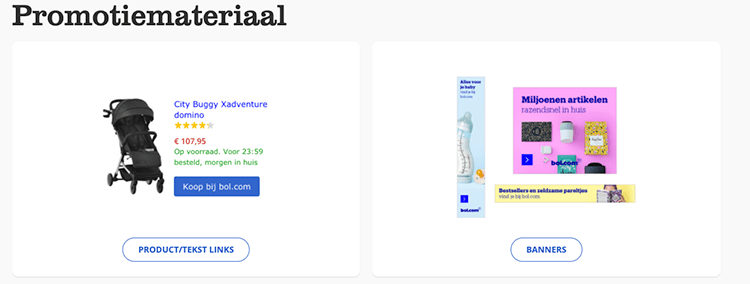
Step 4: Click on "activate.
The sidebar for creating affiliate links has been activated. If you now go to the Bol.com website, you will see a sidebar on the right with a number of icons.

Now I'm going to explain to you how to use that sidebar.
Creating a product/text link is how you do it
The sidebar works based on the page you are currently visiting. So that could be:
- The homepage: https://www.bol.com/nl/
- One category: https://www.bol.com/nl/l/knutselspullen-voor-kinderen/N/19440/
- A product: https://www.bol.com/nl/p/uitnodigingskaarten-confetti-6-stuks/9200000060265211/?bltgh=rtBIHiW3xvxBZiII5HhH6g.4_48.49.ProductTitle
- But also other pages such as search results.
So go to the page you want to create an affiliate link from. When you get to the page, you can click on the top sidebar icon.
Then you will see the following screen.
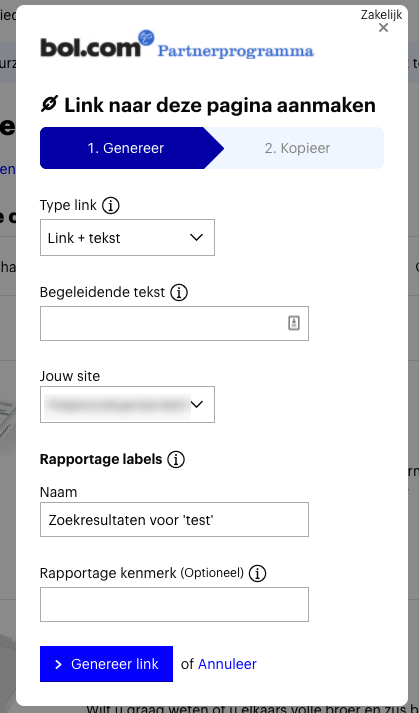
Then you need to go through the following steps:
- Choose whether you want to create just a link or a link including a text
- If you went for the last option, enter the text
- Choose the website you want to create the affiliate link for
- If necessary, fill in a recognizable label for your report
- Click on 'Generate link'
Et voilà. It's that easy to create an affiliate link within Bol.com!
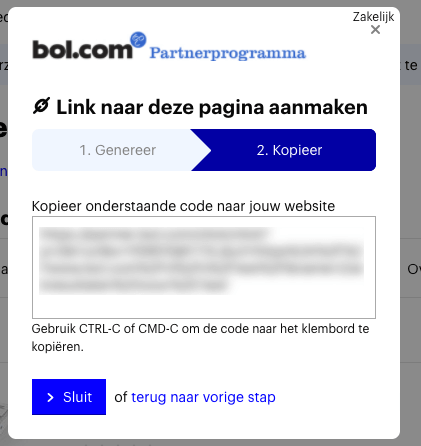








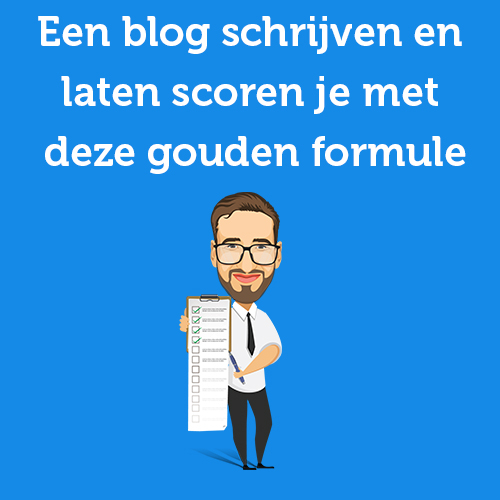


Written by: Daniel Kuipers
Daniel is the founder of Online Marketing Agency. He constantly scours the Internet for the latest gadgets and tactics and blogs about them in understandable language. Well, sometimes.