Menu
Table of contents
What are robots meta tags
Robots meta tags are lines of code that give crawlers (the spiders of search engines) instructions on how to view and index a page. A robots meta tag is always located in the header of a page and is composed of two elements, "name" and "content.
Name
In particular , we specify for which user agent (search engine) the instruction is intended. This can be all search engines but also one specific search engine:
All search engines
- <meta name="robots" content="" />
Only Google
- <meta name="googlebot" content="" />
Bing only
Content
With the content we indicate what instruction the user agent (search engine) should follow. For example, that a page should not be indexed by Google. This then looks like this:
- <meta name="googlebot" content="noindex" />

What robots meta tags are there?
There are quite a few robots meta tags available, including some well-known ones like the "noindex. But there are also some lesser known tags. For your convenience, I have listed the 10 most important robots meta tags for you below.
1. noindex
The noindex meta tag is the most well-known and widely used meta tag from this list. With the noindex tag, you tell search engines not to index the page. This means that the page cannot be found in the search engines. For example, useful for your website's Terms and Conditions or Privacy Policy.
Example:
- <meta name="robots" content="noindex" />
2. nofollow
With the nofollow meta tag, we tell search engines not to follow the links that are on the page. This means that the search engines' little spiders will not follow the links on that page.
Example:
- <meta name="robots" content="nofollow" />
Are there links on the page that you do want the search engine to follow? Then add the attribute rel='nofollow' to the specific links you don't want followed. The search engines will then follow the links to which this is not added.
Example:
- <a href="https://www.onlinemarketingagency.com" rel="nofollow">OMA</a>
3. none
If you want to give a page both a noindex and nofollow meta tag, you can do so by using none. With the meta tag none you indicate to search engines that the page should not be indexed and that the links on the page should not be followed.
Example:
- <meta name="robots" content="none" />
So the above code is actually equivalent to:
- <meta name="robots" content="noindex" />
- <meta name="robots" content="nofollow" />
And since you are allowed to combine meta tags in one line of code, the above codes are the same again:
- <meta name="robots" content="noindex, nofollow" />
4. nosnippet
We have now had the most common meta tags. Now we come to the more unfamiliar tags, such as this nosnippet meta tag. With the nosnippet meta tag you tell the search engines not to show a meta description of the page in question in the search results.
Note that this also makes the page ineligible for a featured snippet in the SERPs!
Example:
- <meta name="robots" content="nosnippet" />
5. nositelinkssearchbox
The nositelinksearchbox ensures that your website's search bar is not displayed in search results.

Example:
- <meta name="robots" content="nositelinkssearchbox" />
6. nopagereadaloud
With the nopagereadaloud meta tag, you indicate that the content on the page should not be used for voice services such as Google Home.
Example:
- <meta name="robots" content="nopagereadaloud" />
7. Max-snippet
The max-snippet meta allows you to assign a maximum length to your meta description. The default value is -1. This means that no maximum length is given.
The following values can be specified:
Examples:
- <meta name="robots" content="max-snippet:0″ />
- <meta name="robots" content="max-snippet:-1″ />
- <meta name="robots" content="max-snippet:[number]" />
8. max-image-preview
The max-image-preview meta tag allows you to specify the maximum size of an image in Google's search results.
The following values can be specified:
- none: no preview image is displayed
- standard: a standard preview image is displayed
- large: a large preview image is displayed
Examples:
- <meta name="robots" content="max-image-preview:standard">
9. max-video-preview
Do you have a video on your page and want to limit the number of seconds it can be displayed in the search results? Then use the max-video-preview meta tag.
The max-video-preview tag has the following special values:
- 0 - Only a static image may be used.
- -1 - There is no limit to the number of seconds that can be displayed
If you do not use the max-video-preview meta tag, then Google itself determines the length of the preview video in the search results.
Example:
- <meta name="robots" content="max-video-preview:-1″>
10. noimageindex
With the noimageindex tag, you tell search engines that you don't want the images on the page indexed. This means that the images on the page will not be found in search results.
Example:
- <meta name="robots" content="noimageindex">
Robots checking meta tags
Want to quickly find out what robots meta tags a website's pages have been given? Then crawl the website with Screaming Frog, select only 'HTML' in the filter and scroll to the heading 'Meta Robots 1'. Here you can see for each page which robots meta tags have been specified.
And if you navigate in the right column to the heading "Directives," you will find the overview of all robots meta tags placed.
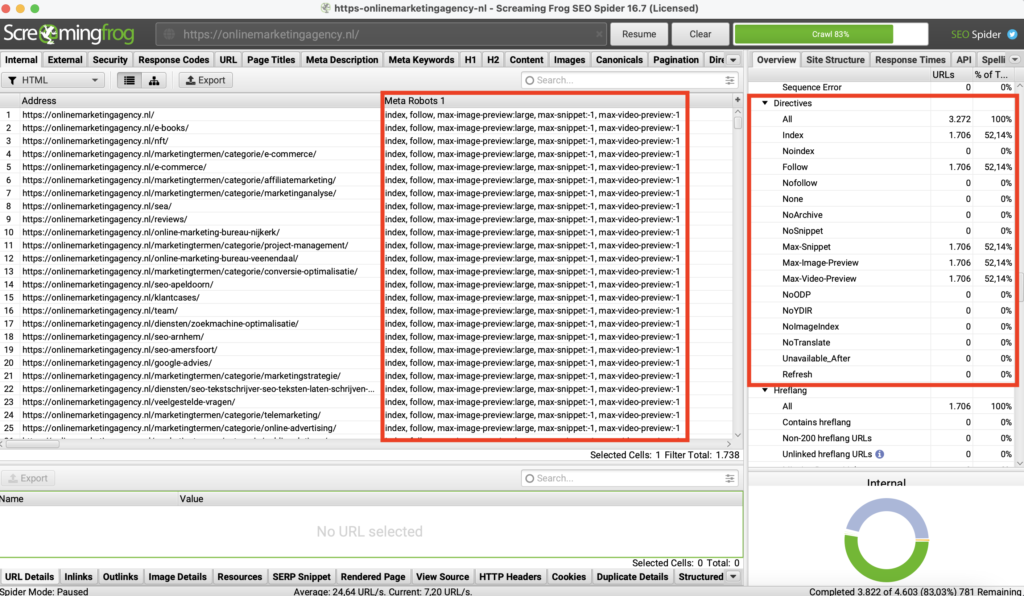
Getting started with robots meta tags!
Now that you know the different robots meta tags and what functions they have, you can once again exercise a lot more control over your website's visibility in search results. Take advantage of it!
What is a robots meta tag?
Robots meta tags are lines of code that give crawlers (the spiders of search engines) instructions on how to view and index a page.
Where on your website do you place robots meta tags?
A robots meta tag is always in the header of a page and is composed of two elements, namely "name" and "content.











Written by: Tom Boenders
Tom is Teamlead SEA at OMA. When it comes to top positions in Google, he is the first to give advice. Solicited and unsolicited.