Menu
Table of contents
I create tutorials or tell you how to get one and other things done. In this blog, however, I show you something. Namely, with this sample case, I will show you step by step how I do a local keyword analysis for an accounting firm from Utrecht.
By the way, there are hundreds of ways to do keyword research. This is an example of how you can do one yourself. Think of it as a kind of blueprint.
In case you are not an accounting firm from Utrecht (and that chance is high), you can still follow the steps. Just relate them to your niche/business.
Disclaimer: my keyword analyses for clients are many times more extensive than described below, but to keep it compact and clear, I have kept it short in this article.
1. Good preparation is half the battle (think logically).
When people want to start doing a keyword analysis, often the first thing they think is, "WHICH TOOL SHOULD I USE???!!!!?
But using a keyword analysis tool, you should only do it at the end. First, you have to think logically. So now we're going to do that together. List all the keywords that come to mind:
- Accountant Utrecht
- Accounting firm Utrecht
- Accounting firm Utrecht
- Outsource accounting
- Bookkeeper Utrecht
- Outsource administration
- Financial advice
- Tax Advice Utrecht
- Outsource payroll administration
These are all kinds of things that come to mind. Make this list as complete as possible or possibly make a mind map.
2. Find out keywords of competitors
We move on to step 2: finding out competitors' keywords. I've already written a blog about that, but I'll briefly explain the easiest method below:
Go to your competitor's website and note important keywords you see there. This is how I came across Stolwijkacc and was shown the following services.
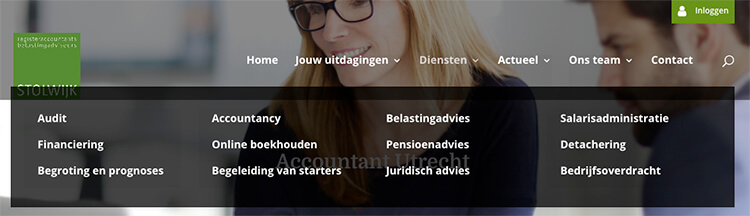
Again, I note this one:
- Funding
- Budget and projections
- Online accounting
- Pension Advice
- Legal advice
- Business transfer
Repeat this process for all your competitors. Next, I also want you to go to Google and enter site[URL OF YOUR CONCURRENT].
It looks like this:
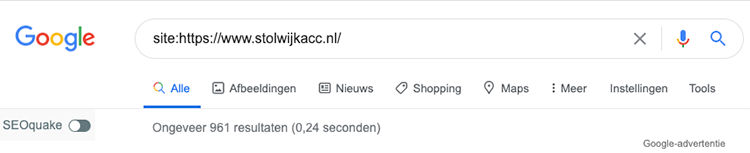
Then again, from all your competitors, you note words that you think are interesting. I'm with you again:
- Sports Accountant
- Employee Insurance
- Bookkeeper Hoofdddorp
- Tax consultant Nieuwengein
- Newgein accounting firm
- Amstelveen administration office
But this list also as complete as possible.
3. Do a search in Google
If all goes well, you already have dozens or hundreds of keywords. Now we're going to quickly increase that number through Google itself.
Type all the words you have noted so far into Google, but do not press enter or search. Google then completes the keywords.
Add those keywords to your list.
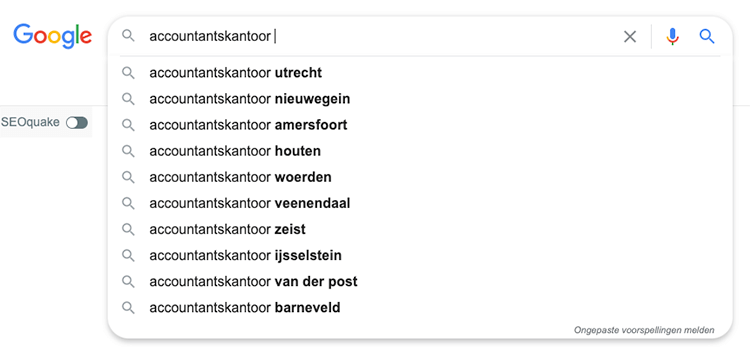
Repeat this step for the bulk of the keywords you typed in. Just to give you a concrete example, I'll join you again:
- Accountant Utrecht ZZP
- Hospitality accountant ZZP
- Healthcare accountant Utrecht
- Accountant province of Utrecht
- Accountant Municipality of Utrecht
4. More inspiration through AnswerThePublic, Keyword Sheeter, etc.
Now that we have done the preliminary work, it is only time to start using different tools. The task is as follows: use the following three tools and enter several important keywords into the tools. See what the output is from the tools and add it to your list.
I recommend using the following tools:
I'll join you for a moment with the keyword "accountant" within AnswerThePublic. From there, I picked out the following words:
- Auditor audit
- Accountant Ede
- Accountant Amersfoort
- Hiring an accountant
- Accountant fees
- Accountant financial statements
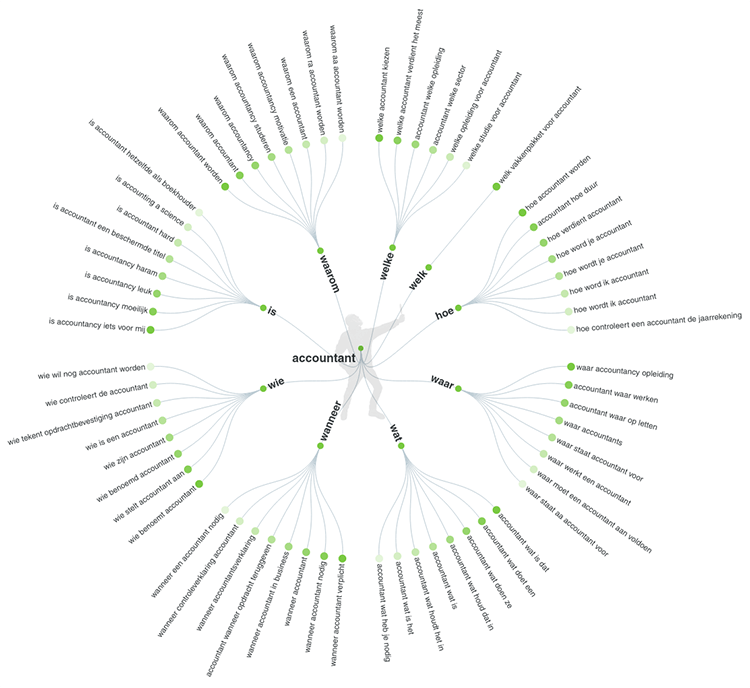
5. Use Mergewords [for local SEO].
We'll move right on to the next tool. When we talk about local SEO, that is, being findable locally, this is one of the most important tools.
You must now make two rows:
- A row A with all your services/designations. So accountant, bookkeeper, accounting firm, etc.
- And column B with all the locations and place names that are relevant to you (even if you are not there, but they are very close). Think of: Utrecht, Veenendaal, Amersfoort, Houten, Woerden, Zeist, etc.
Then enter row A in the left column and row B in the middle column.
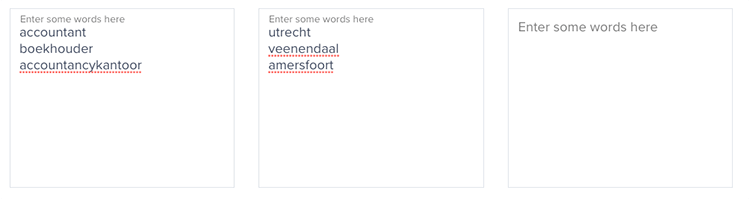
Repeat this process just as many times until you have had all possible combinations and add them to your list. Again, I did this with you.
- Accountant Utrecht
- Accountant Veenendaal
- Accountant Amersfoort
- Bookkeeper Utrecht
- Bookkeeper Veenendaal
- Bookkeeper Amersfoort
- Accounting firm Utrecht
- Veenendaal accounting firm
- Amersfoort accounting firm
6. Take advantage of the content gap
Your list of keywords is already awfully long by now. We're going to make that one much longer very quickly and very easily.
Namely, we are going to the content gap. In other words, the content gap.
The content gap includes the keywords that your competitor's website is found on, but your website is not. My two favorite tools to figure out the content gap with are SEMrush or Ahrefs.
Export the list of keywords you get from SEMrush or Ahrefs and add it to your long list of keywords.
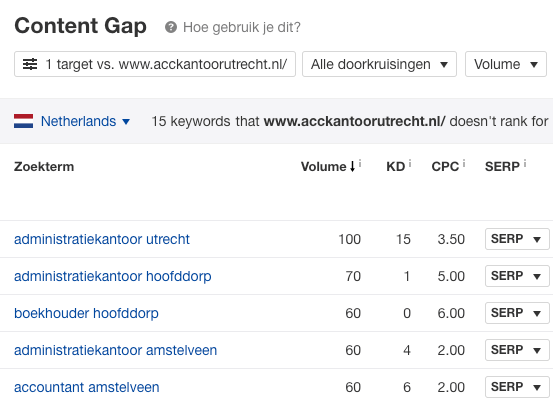
7. Use a keyword research tool
If all goes well, you now have an incredibly long list of keywords. It's now up to you to start putting all these keywords into a keyword analysis tool to determine volume and difficulty.
List this by keyword so that you have a powerful and comprehensive document.
My favorite keyword analysis tool is KWFinder. This is an affordable and easy-to-use tool that provides an awful lot of useful information.
Another thing you can do is check what options KWFinder gives you when you enter a keyword. I expect you already have most of them in your list, but you can always try.
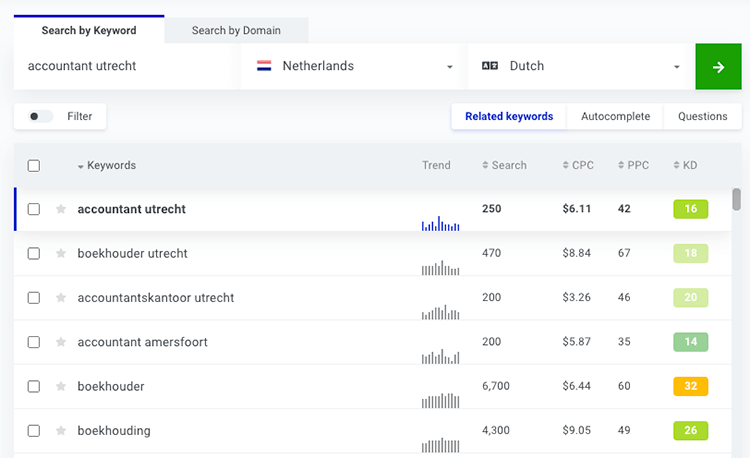
Of course, you are free to keep track of everything however you want, but we always do our keyword analysis in Excel. Up to this point, our keyword research looks like this.
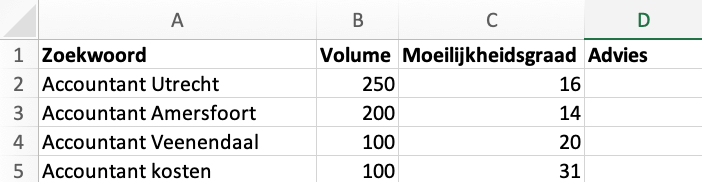
8. Select based on volume, difficulty, intent and relevance
Basically, we have now collected all the data and the next step is to choose keywords. Before you do this, I recommend that you first remove all duplicate values from the document.
Then, to make a choice in what are really the best keywords, there are four things to look at.
1. Volume -> How often a keyword is searched for - the more, the better!
2. Difficulty -> How much competition is there on a keyword? The more competition, the harder it is to rank for that keyword.
3. Intention -> What does someone want to achieve/do when they search for the keyword? Would that person have an intention to buy something or does he or she just want some additional information?
4. Relevance -> How relevant is this keyword to your business? Does it fit your service/area of work?
Now I want you to go look at the keywords and test them against all four criteria. In doing so, I want to give you some tips:
- More search volume does not always mean a better keyword. In fact, more search volume almost always means more competition.
- Don't stare blindly at the numbers. Above all, get started and test what works and what doesn't.
- A keyword from 10 or 20 volume can already be interesting. If you are easily findable on this with the writing of one text, this can bring you 1 to 3 customers per month.
- Focus first on the keywords where people have an intention to buy.
And ready!
Now you know how to conduct a (local) keyword research.
It may take some work, but in return you will get a file that will help you move forward for the next period and help you find the right focus ... and keep it.











Written by: Daniel Kuipers
Daniel is the founder of Online Marketing Agency. He constantly scours the Internet for the latest gadgets and tactics and blogs about them in understandable language. Well, sometimes.