Menu
Table of contents
The rest don't...
How can that be? Either the redirects should all work or none of them should work. You would think, right?
While acquiring the platform Marketingtermen.nl, we ran into this and found the solutions. And I'd like to share them with you.
Why do you want to add redirects in your new and clean WordPress environment?
In our case, we wanted to add over 800+ redirects to a clean WordPress environment because the Marketingtermen.co.uk website was fully migrated with our website.
In other words, we transferred all the content and swallowed up the website, so to speak.
When you take over someone else's website and want to redirect the full value of the content and authority to your own, you need to create redirects.
And the easiest way to do that is to install a clean WordPress installation and then load the redirects with a redirect plugin.
In our case, that's Redirection.
Adding redirects with Redirection: this is how we do it
Before you get started with Redirection, you need to put all your redirects into a .CSV file. You can create a CSV file very easily with Excel or Numbers.
So I would definitely work with that.
In your Excel file, put in column A the old URL and in column B the URL the old URL links to.
We did it in the following way.
Example of a URL in column A: /comprehension/x-height. (As you can see, we have not included https, www and the domain name. This is because this is not necessary on the domain on which you will place the redirects.
Example of a URL in column B: https://www.onlinemarketingagency.com/marketingtermen/x-hoogte/.
As you can see, https, www and the domain name are included here because this is the domain you are linking to.
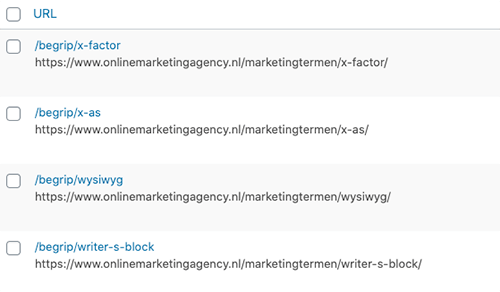
Then, once you have all your redirects in your CSV file that way, you can import the file within Redirection under the Import/Export heading.
Pro tip: create a new group first before importing the redirects. Load all the redirects into that new group. Then, if something went wrong, you can very easily delete all the redirects by just deleting the group.
Why your redirects are not working in your clean WordPress installation (and how to fix it)
While converting Marketingtermen.nl, we had already prepared the CSV file weeks ago. All content had been transferred, everything was nicely measurable and so nothing could go wrong.
Until I flipped the switch and all the content was live and the redirects were working.
At least, should work.
Because I tested the redirects ... but it didn't go well. A white screen with URL 404: Page / Redirect not found.
My first reaction: how can that be! That has never gone wrong before. Then I double checked everything, removed and reloaded all redirects and turned everything on and off.
Nothing worked.
Then I thought: could this be an error in Redirection? Hup, installed other redirect plugin and the problem persisted.
But the new redirect plugin did give a message. Something about the site's permalink structure.
And then the penny dropped for me. Because the permalink structure was set to default, the redirects were not working. This is supposed to be on message name.
Normally the website builder always picks this up, but since this was a clean WordPress environment that is not otherwise used, this had not happened. In fact, I had installed WordPress myself.
So the solution to the redirects that don't work is actually quite simple: set the permalink to message name and chances are they will then work.











Written by: Daniel Kuipers
Daniel is the founder of Online Marketing Agency. He constantly scours the Internet for the latest gadgets and tactics and blogs about them in understandable language. Well, sometimes.