Menu
Table of contents
If so, you can add a geography filter to your Analytics view to exclude one or more countries completely. How to do that and what to watch out for, I explain in this article.
Why do you want to exclude a country from Google Analytics?
You want to exclude a country from Analytics because one or more spambots are likely visiting your Web site from that country.
This leads to peak moments on your website. Peak moments that are so high that they are unrealistic.
But there are also bots that send a few visitors every day. You're not happy with that either.
Because even though they visit frequently, the numbers of these visitors are often very poor: extremely low session duration, extremely high bounce rate and extremely low page views per session.
And those extremely low numbers make your Analytics look a lot less good than you might have expected (and what's more, it makes your data completely unrealistic).
When do you not want to exclude a country from Google Analytics?
Resolving a spambot or multiple spambots can be done by excluding a country. But this is not always the best solution.
Namely, suppose you are active in America, you don't want to exclude this country. In that case, you want to filter out the spambot itself, but not an entire country.
How do you figure out which country to exclude?
If all goes well, you have already seen a spike back in Analytics or have an idea yourself that there is a country you want to exclude.
To be sure anyway, you can see exactly where visitors are coming from in Analytics under audience, GEO and location.
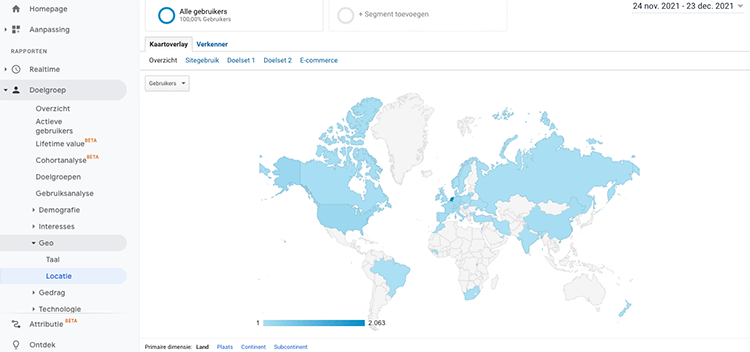
If you are on this page and scroll to the bottom, you will see a table with all the countries and their numbers. Do you see a country with extremely bad grades? Then you can start excluding it. For example, in the example below, that would be United States and China.
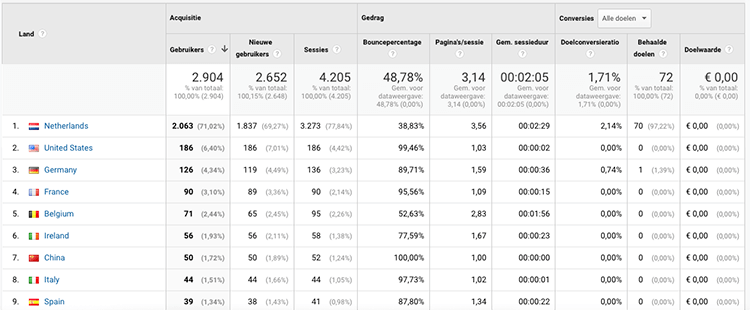
Before you begin: always create an additional view before working with filters
Important: In Google Analytics, you should never have only one view. The reason is very simple:
You always want to have one view that does not contain any filters. Think of this as a kind of backup/master view with all the raw data. Should you make a mistake somewhere, you always have a view you can fall back on.
You also always want to have one view that you can do all kinds of tests in. This is where you can fiddle around, make mistakes and try things out.
And lastly, of course, you have your view where you look most often. This is a view where everything is right, but also where your filters are. You use this view to tailor your marketing, for example.
In 5 steps to exclude a country from Google Analytics
We now go for the real thing!
1. Go to Google Analytics, click on the cog icon at the bottom left and then select the appropriate view. So that's the view where you are allowed to add filters.
2. Then click on "filters" on the right.
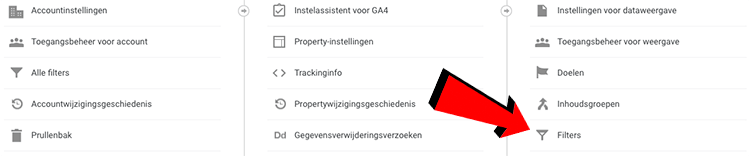
3. Click 'add filter' and then give the filter a recognizable name.
4. Knock on 'custom', 'exclude' and enter the name under the filter cartridge.
That will look like this.
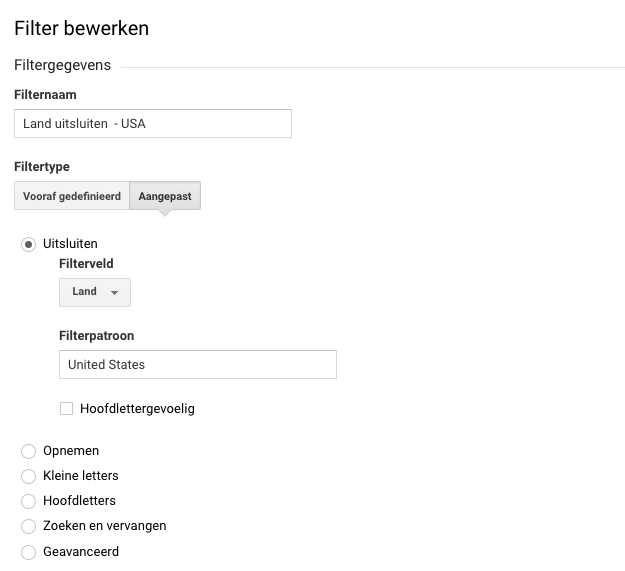
5. Then click 'Save' and your filter works ;-).
What are the risks of excluding a country in Google Analytics?
Excluding a country may result in missing legitimate visitor data from that country. Excluding a country where you have actual visitors or customers can skew your analytics and decision-making. In addition, spambots can change locations, making the solution only temporarily effective.
Is it possible to exclude a city or region within a country rather than an entire country?
Yes, in Google Analytics you can exclude specific cities or regions within a country. This can be useful if you notice spambots or irrelevant traffic specifically coming from a particular city or region within a country.
What are other methods to identify and filter spambots in Google Analytics beyond excluding a country?
Other methods include checking referral sources and excluding known spam sites, setting up a trap for spambots, and checking the hostname to allow only valid hostnames. It is important to regularly check your Google Analytics for unusual traffic.
Can country filtering affect the speed or performance of my Google Analytics?
Filtering countries generally has no noticeable impact on the speed or performance of your Google Analytics. Filters are applied before the data is processed, so your final reports should load just as fast.











Written by: Daniel Kuipers
Daniel is the founder of Online Marketing Agency. He constantly scours the Internet for the latest gadgets and tactics and blogs about them in understandable language. Well, sometimes.