Menu
Table of contents
That's a common question. And the answer is simpler than you might think. In addition to being very clear about who you want to reach in what way, it is also very important, for example, to determine what your ads are going to look like.
And that's where the Facebook Ad Library comes in. That's because it allows you to see all the ads your competitors are using.
Today I'm going to tell you all about that.
What is the Facebook Ad Library?
The Facebook Ad Library, also known as the Facebook ad library, is nothing but a collection of ads currently deployed on Facebook.
This Library was created to bring more transparency to Facebook's platform. Within the Ad Library, you can filter by different themes under the Ad Category:
- All ads
- Social issues
- Housing
- Employment
- Loans
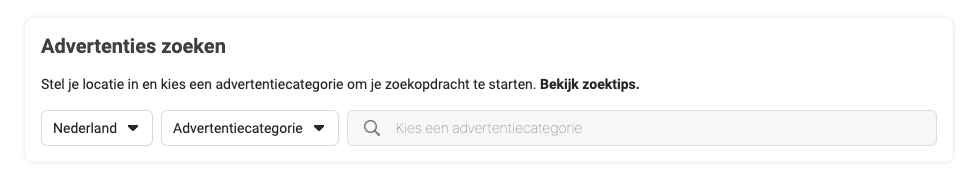
As you can see in the screenshot above, you can search in two ways.
1. Search all ads by entering an advertiser's name
2. Search on socially related terms by entering a name, subject or organization
Point 1 is what I'm going to talk about today. Together we are going to spy on competitors' ads.
After all, that's going to save us a lot of budget and time.
What do you get to see within the Facebook Ad Library?
Within the Ad Library, you can see all of your competitor's active ads. So including text, photo and where the ad is placed.
In fact, an ad can also be placed on Instagram, Messenger and, for example, Facebook's Audience Network.
So what you mainly see back is the Ad Copy, the content of the ad. And you can nicely build on this content.
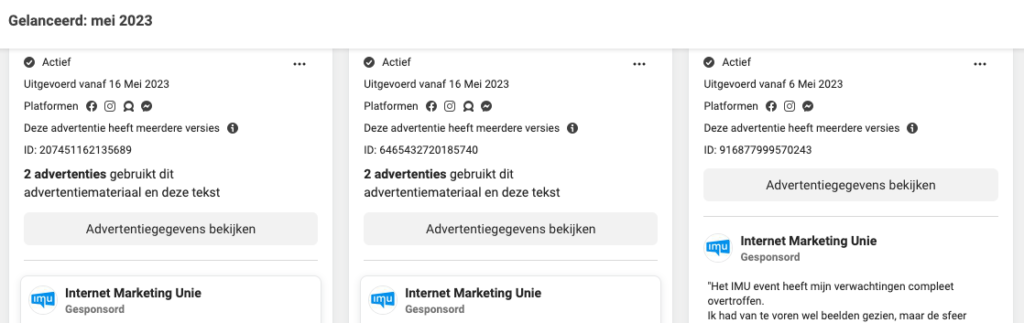
What don't you get to see within the Ad Library?
The Facebook Ad Library was created to ensure transparency, but then again, with regard to the following elements, Facebook is not so transparent:
- Bid strategy
- Budget
- Reach / views
- Likes
- Comments
And that's just as well. After all, these are the things that make or break your ad.
Every marketer and every entrepreneur will probably agree with me that we never, ever want to share this. Especially not if your strategy is working really well and bringing you a lot of business.
So most of the work is in figuring out and trying the right settings, not in setting up the campaigns. That, too, is not always clear to people starting out with Facebook advertising.

How does the Facebook Ad Library work?
The Facebook Ad Library works so easily that an explanation is really not necessary. But since I think it's important that you really know everything after reading my blogs, I'm going to do it anyway.
Step 1: Go to the Facebook Ad Library website.
Step 2: Choose whether you want to see all ads, a social issue or something else.
Step 3: Next, enter the advertiser name (aka your competitor) and then click on this party.

Step 4: You now see all of your competitors' ads. Check them out and learn from them! If necessary, click "View ad details" below an ad to see the ad enlarged.
6 tips for using the Facebook Ad Library
By now, you know all the ins and outs about the Facebook Ad Library and know how to figure out competitors' Facebook ads.
Before you continue what you were doing, I want to give you a few tips. Some tips that will make using the Facebook Library even better:
Tip #1: Don't copy competitor ads 1-to-1. Please, don't. Competitors put time and effort into this. Get your own rock-solid ads and make sure you do it so well that your competitors will look to you.
Tip #2: Learn from others' visuals. How do they visualize information? Through an image? A video? An illustration? Think carefully about what suits your target audience and go for it. Then possibly outsource it through Fiverr.
Tip #3: Learn from others' emoticons. If you don't have a feel for this, absolutely watch how others do it. Do they use a lot of emoticons? Or maybe they don't use emoticons at all?
Tip 4: Don't just enter competitors, type in topics. This is because the Ad Library shows page names of parties you may not know or see as competitors.
Tip 5: Learn from the best in the world. Don't just look for regional competitors; see how the big boys are doing.
Tip 6: Use the country filter. Should you possibly operate internationally or have a competitor that does, you can use this to see all Ads.
Disclaimer: when a competitor is doing Facebook Ads, it does not immediately mean they are knowledgeable about it. Not even when the ads look very slick. So be careful what you reuse.
This article was written on May 6, 2020 and updated on May 18, 2023
How do I find out about my competitors' ads?
You can do this with Facebook Ad Library. This tool allows you to see exactly what ads your competitors are running. This allows you to adjust your ads and which platform your target audience is on.
What is Facebook Ad Library for?
Facebook Ad Library is a collector of all ads running on Facebook. This tool was started to provide more transparency.











Written by: Daniel Kuipers
Daniel is the founder of Online Marketing Agency. He constantly scours the Internet for the latest gadgets and tactics and blogs about them in understandable language. Well, sometimes.